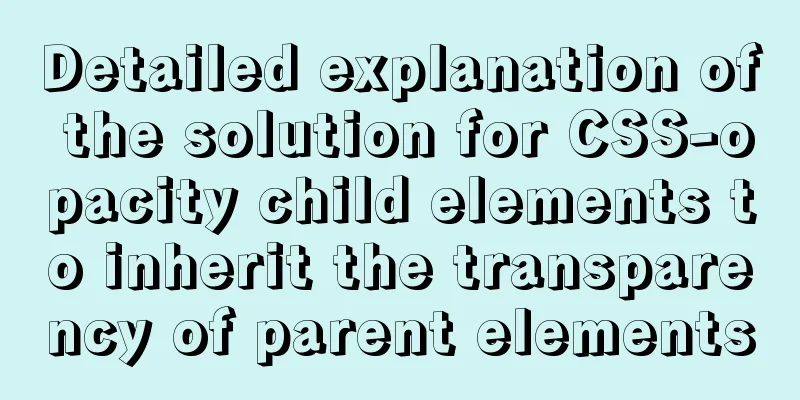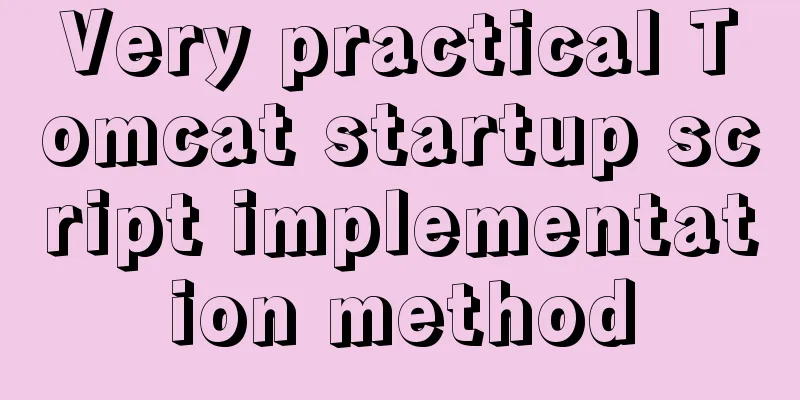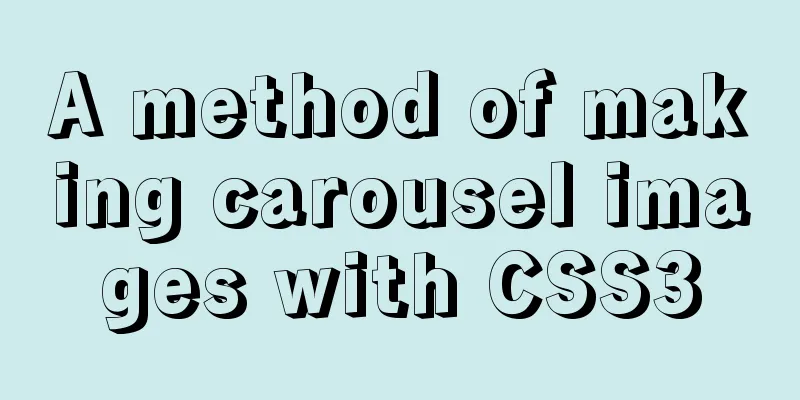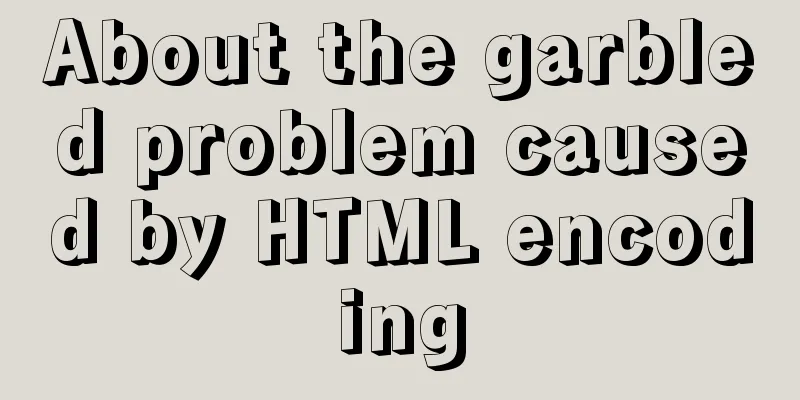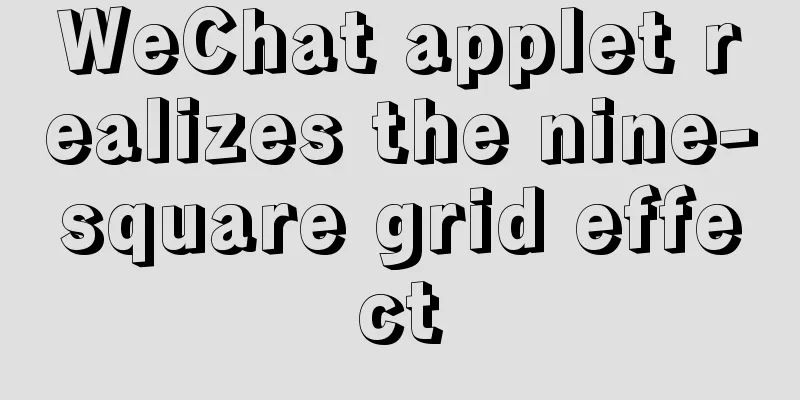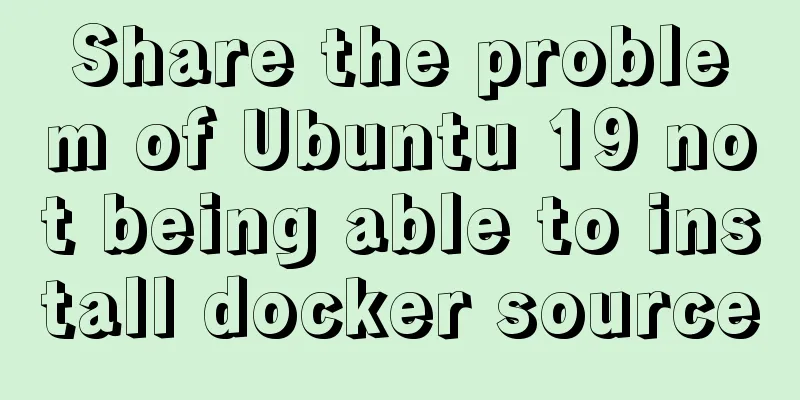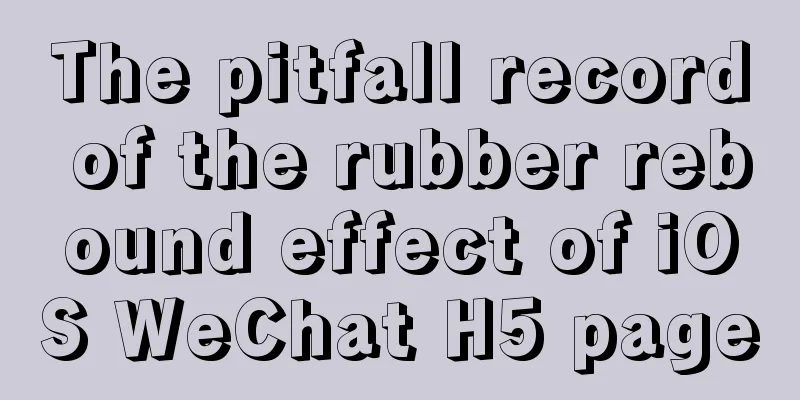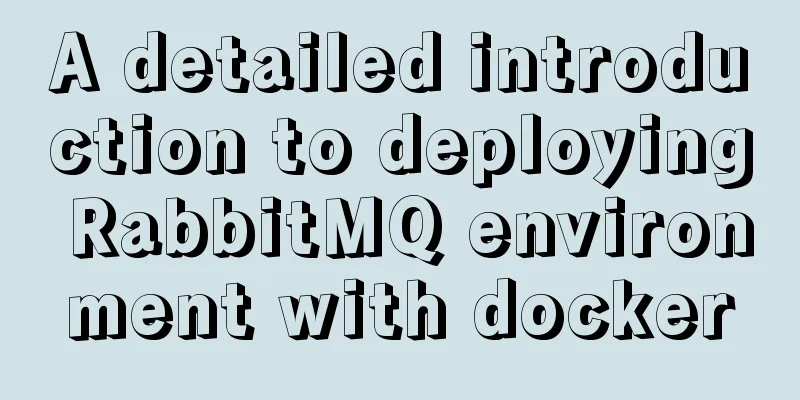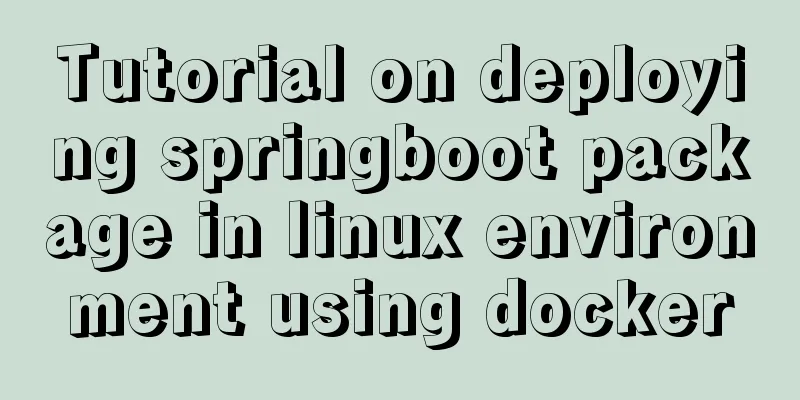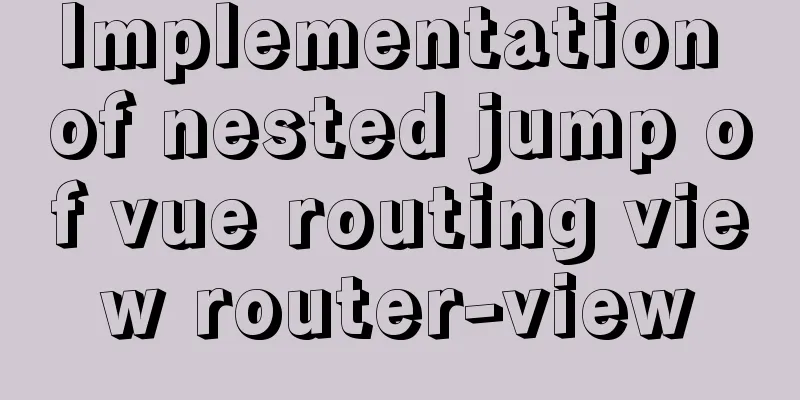How to shut down/restart/start nginx
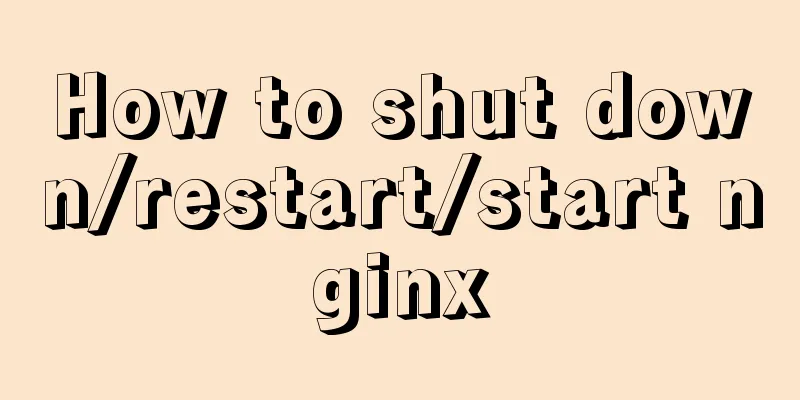
|
closure
start up
Restart
Automatically run when the system starts
Disable automatic operation when the system starts
Knowledge point expansion: First, start nginx using the configuration file. Command: nginx -c /usr/local/nginx/conf/nginx.conf Restart the service: service nginx restart 2. Quickly stop or shut down Nginx: nginx -s stop 3. Stop or shut down Nginx normally: nginx -s quit 4. Modify the configuration file and reload the command: nginx -s reload This is the end of this article about how to shut down/restart/start nginx. For more information about how to shut down/restart/start nginx, please search for previous articles on 123WORDPRESS.COM or continue to browse the related articles below. I hope you will support 123WORDPRESS.COM in the future! You may also be interested in:
|
<<: Vue+js realizes video fade-in and fade-out effect
>>: js to realize a simple puzzle game
Recommend
Sample code for implementing Google third-party login in Vue
Table of contents 1. Developer Platform Configura...
A brief discussion on the solution of Tomcat garbled code and port occupation
Tomcat server is a free and open source Web appli...
Analyzing the four transaction isolation levels in MySQL through examples
Preface In database operations, in order to effec...
Use of Linux usermod command
1. Command Introduction The usermod (user modify)...
The connection between JavaScript and TypeScript
Table of contents 1. What is JavaScript? 2. What ...
A brief analysis of different ways to configure static IP addresses in RHEL8
While working on a Linux server, assigning static...
Solve the problem of using less in Vue
1. Install less dependency: npm install less less...
Reasons and solutions for MySQL selecting the wrong index
In MySQL, you can specify multiple indexes for a ...
In-depth explanation of MySQL common index and unique index
Scenario 1. Maintain a citizen system with a fiel...
Detailed introduction to CSS font, text, and list properties
1. Font properties color, specifies the color of ...
Native js encapsulation seamless carousel function
Native js encapsulated seamless carousel plug-in,...
A brief discussion on the execution order of JavaScript macrotasks and microtasks
Table of contents 1. JavaScript is single-threade...
Detailed explanation of the three major front-end technologies of React, Angular and Vue
Table of contents 1. React Basic Usage Notable Fe...
How to create components in React
Table of contents Preface Component Introduction ...
Detailed explanation of MySQL 8.0 dictionary table enhancement
The data dictionary in MySQL is one of the import...