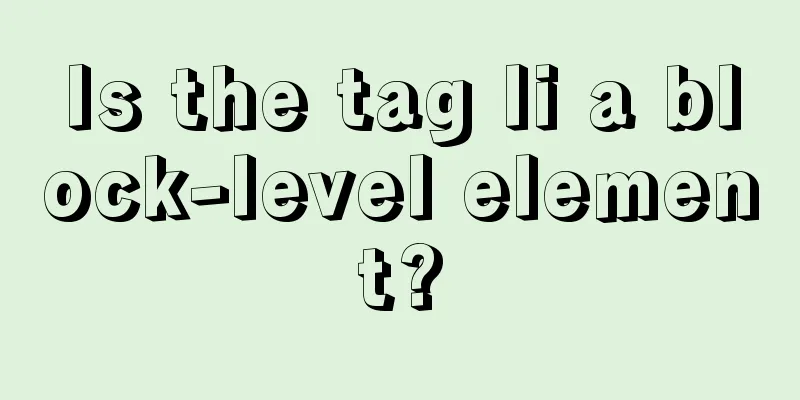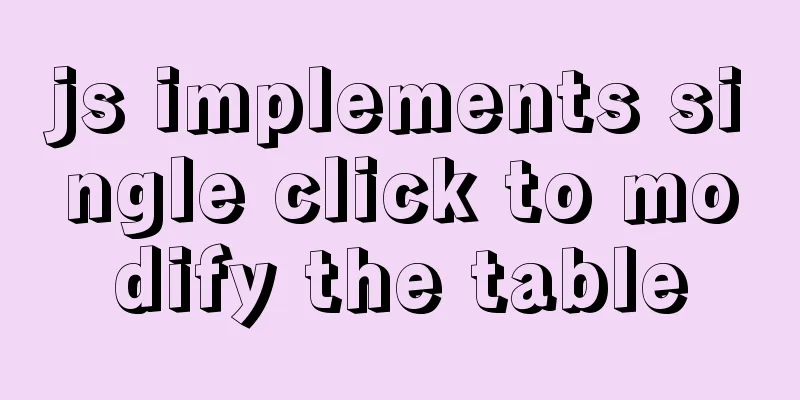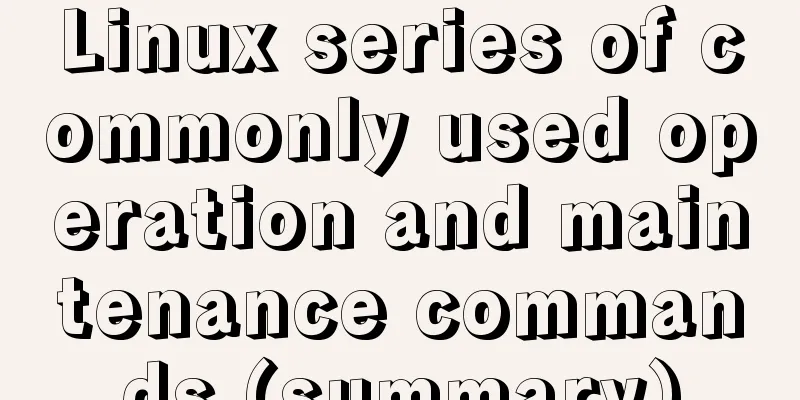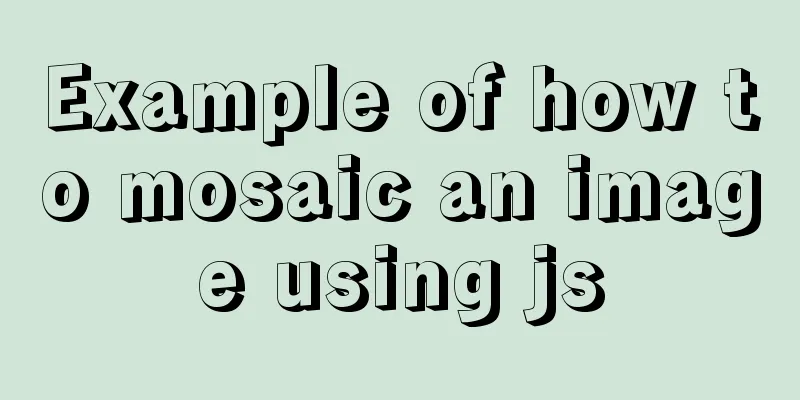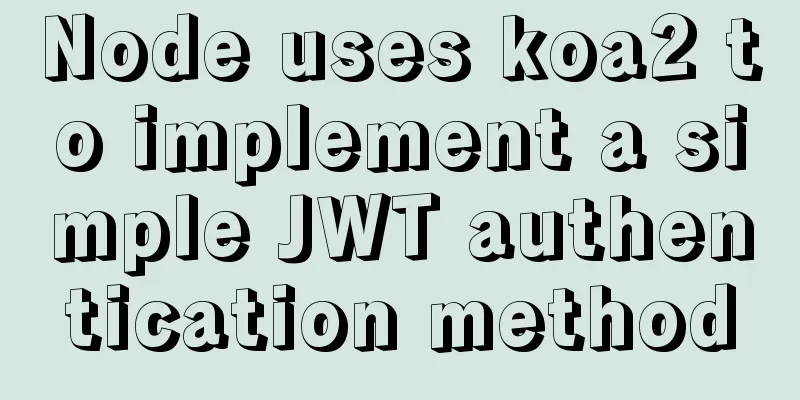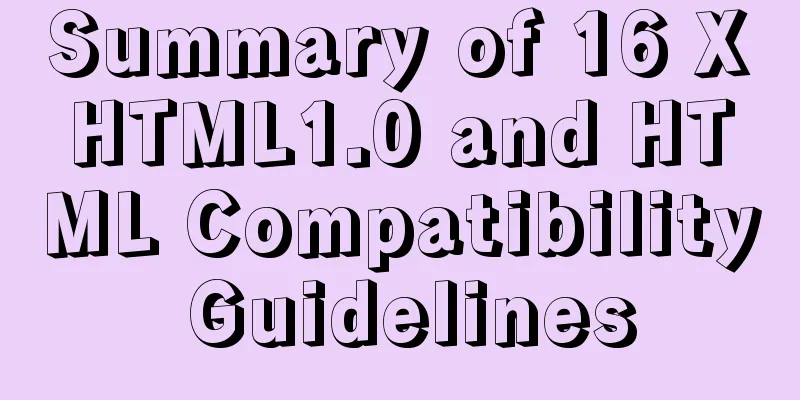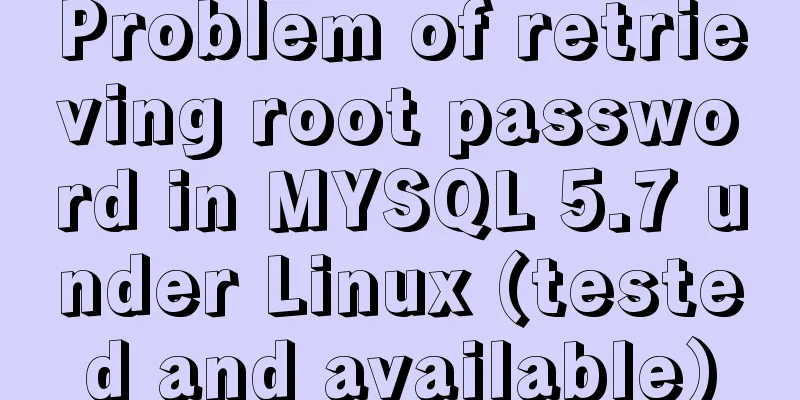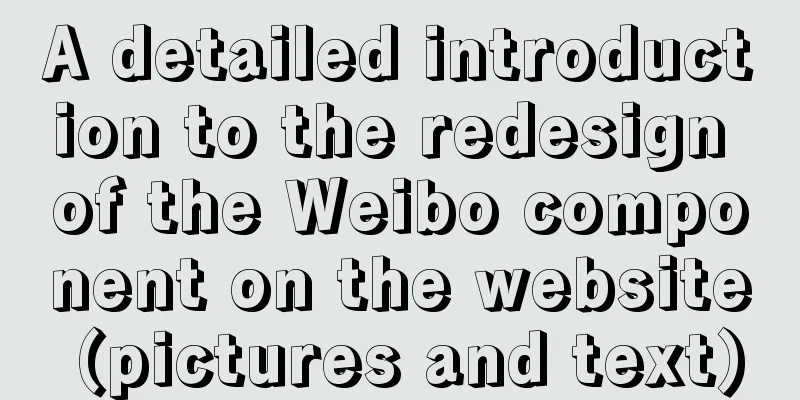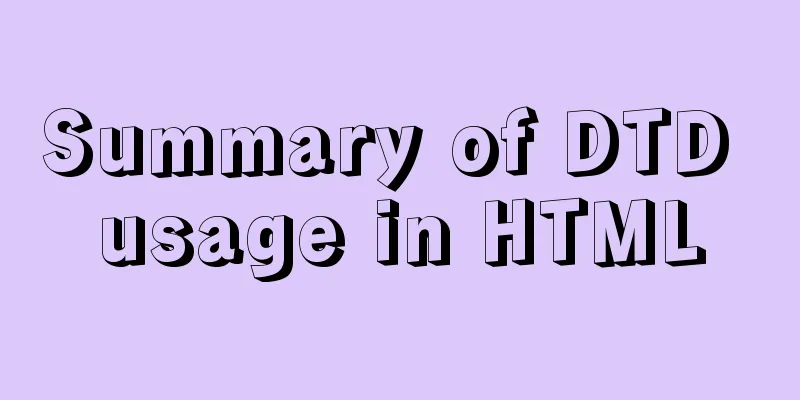WeChat applet realizes the nine-square grid effect
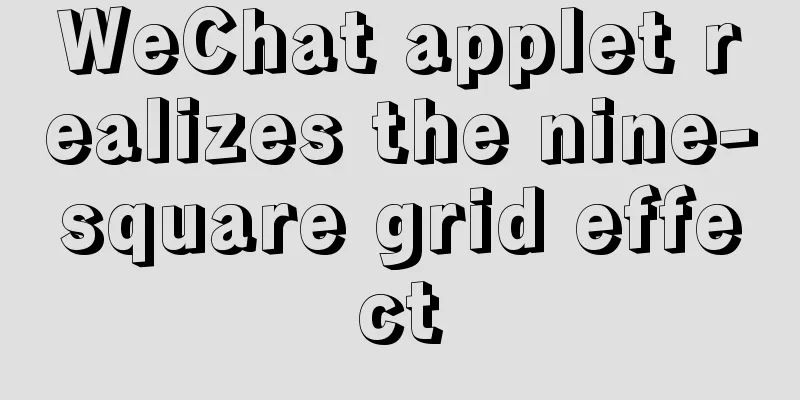
|
This article shares the specific code for the WeChat applet to achieve the nine-square grid effect for your reference. The specific content is as follows 1. Example diagram of Jiugongge implementation:
Tips: Description: Use To ensure that the two pairs of three icons in each row The parent element must set The Use Use 2. Define the data source in the .js file:
Page({
/**
* Page data source */
data: {
iconColor: [
'red', 'orange', 'yellow', 'green', 'rgb(0,255,255)', 'blue', 'purple'
],
iconStyle: [
{
"type":"success",
"size":30,
"color":"#32CD32"
},
{
"type": "success_no_circle",
"size": 30,
"color": "orange"
},
{
"type": "info",
"size": 30,
"color": "yellow"
},
{
"type": "warn",
"size": 30,
"color": "green"
},
{
"type": "waiting",
"size": 30,
"color": "rgb(0,255,255)"
},
{
"type": "cancel",
"size": 30,
"color": "blue"
},
{
"type": "download",
"size": 30,
"color": "purple"
},
{
"type": "search",
"size": 30,
"color": "#C4C4C4"
},
{
"type": "clear",
"size": 30,
"color": "red"
}
]
}
})3. Define the style in the .wxss file as follows:
/*
Nine-grid container layout style*/
.grid-item-container {
display: -webkit-flex;
display: flex;
align-items: center;
justify-content: space-between;
flex-wrap: wrap;
border-top: 1rpx solid #D9D9D9;
}
/*
Item container style*/
.grid-item-child {
display:flex;
display: -webkit-flex;
justify-content:center;
flex-direction: column;
flex-wrap: wrap;
float: left;
width: 33.33333333%;
height: 200rpx;
box-sizing: border-box;
background-color: #FFFFFF;
border-right: 1rpx solid #D9D9D9;
border-bottom: 1rpx solid #D9D9D9;
}
/*
Icon style*/
.grid-item-icon {
display:flex;
display: -webkit-flex;
justify-content:center;
}
/*
Text style*/
.grid-item-label {
display:flex;
display: -webkit-flex;
justify-content:center;
color: #666;
font-size: 14px;
} 4. Specific use in .wxml files:
<view class='grid-item-container'>
<block wx:for="{{iconStyle}}" wx:key="index">
<view class='grid-item-child'>
<view>
<icon class='grid-item-icon' type='{{item.type}}' size='{{item.size}}' color='{{item.color}}'/>
<text class='grid-item-label'>{{item.type}}</text>
</view>
</view>
</block>
</view>The above is the full content of this article. I hope it will be helpful for everyone’s study. I also hope that everyone will support 123WORDPRESS.COM. You may also be interested in:
|
<<: How to upgrade all Python libraries in Ubuntu 18.04 at once
>>: Basic usage analysis of Explain, a magical tool for MySQL performance optimization
Recommend
How to modify the group to which a user belongs in Linux
Modify the group to which a user belongs in Linux...
javascript:void(0) meaning and usage examples
Introduction to void keyword First of all, the vo...
Common scenarios and avoidance methods for index failure in MySQL
Preface I have read many similar articles before,...
Jenkins builds Docker images and pushes them to Harbor warehouse
Table of contents Dockerfile pom.xml Jenkins Conf...
Network management and network isolation implementation of Docker containers
1. Docker network management 1. Docker container ...
js data types and their judgment method examples
js data types Basic data types: number, string, b...
JavaScript implements asynchronous submission of form data
This article example shares the specific code of ...
A quick solution to the error #1929 Incorrect datetime value: '''' for column ''createtime'' when using MySQL 5.x or above
After I installed MySQL, when I tried to save and...
Supplementary article on front-end performance optimization
Preface I looked at the previously published arti...
Summary of the characteristics of SQL mode in MySQL
Preface The SQL mode affects the SQL syntax that ...
Basic reference types of JavaScript advanced programming
Table of contents 1. Date 2. RegExp 3. Original p...
Install zip and unzip command functions under Linux and CentOS (server)
Install zip decompression function under Linux Th...
About the value transfer problem between antd tree and parent-child components (react summary)
Project requirements: When you click a product tr...
In-depth explanation of the locking mechanism in MySQL InnoDB
Written in front A database is essentially a shar...
Solution for VMware Workstation Pro not running on Windows
After the National Day holiday, did any of you fi...