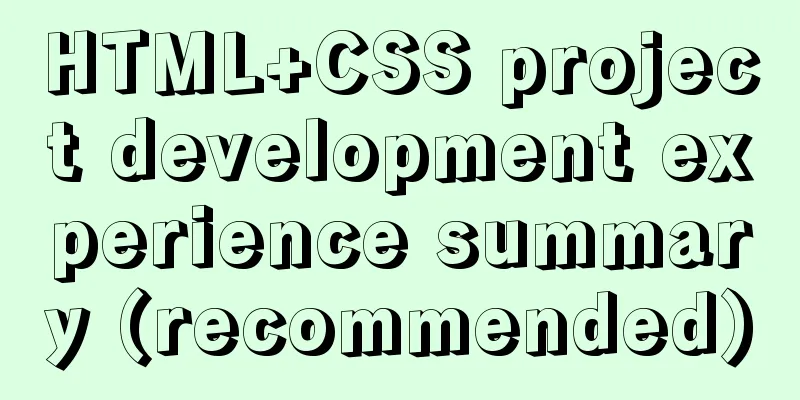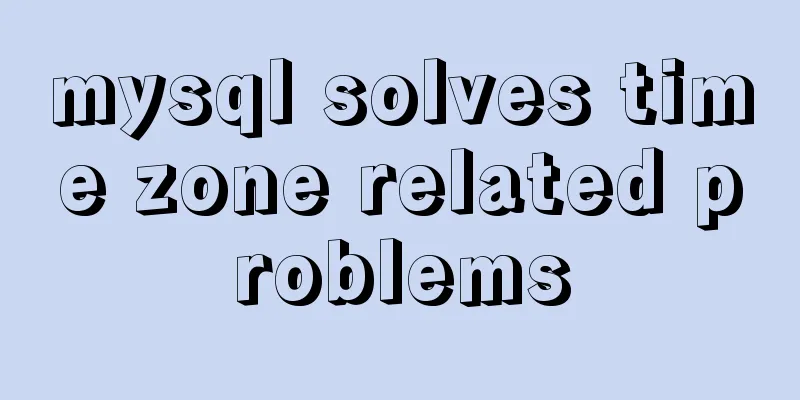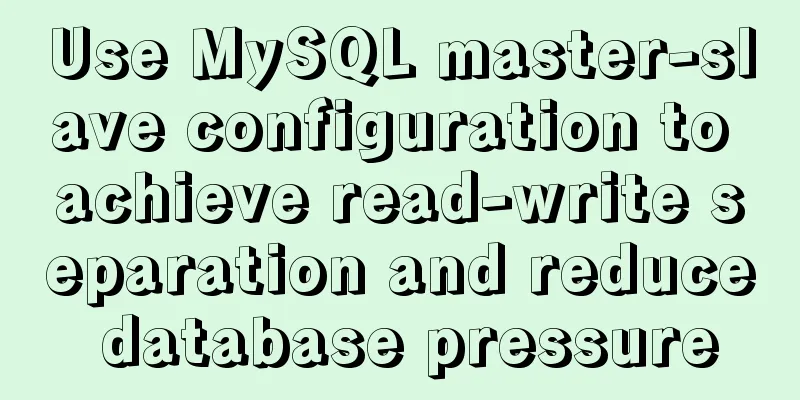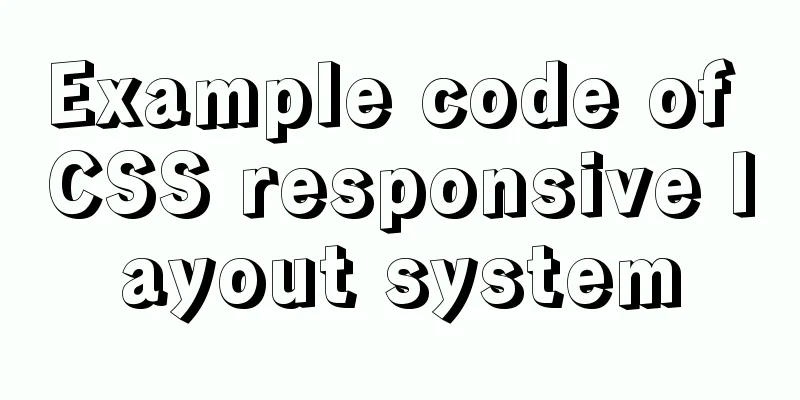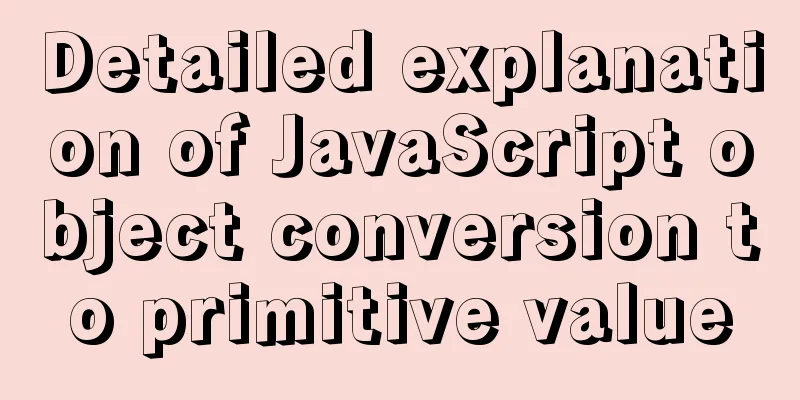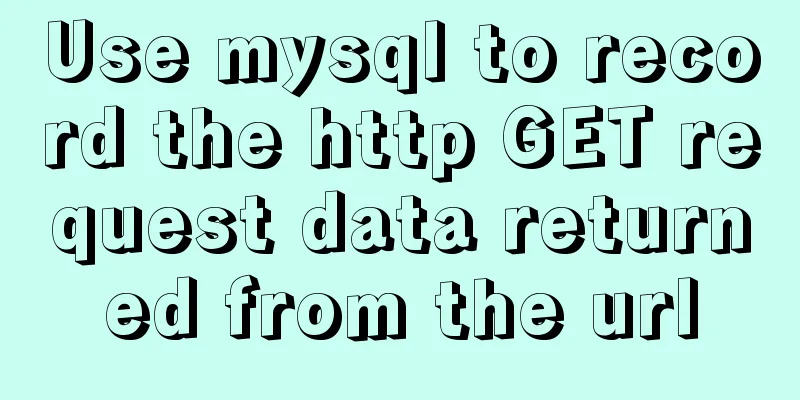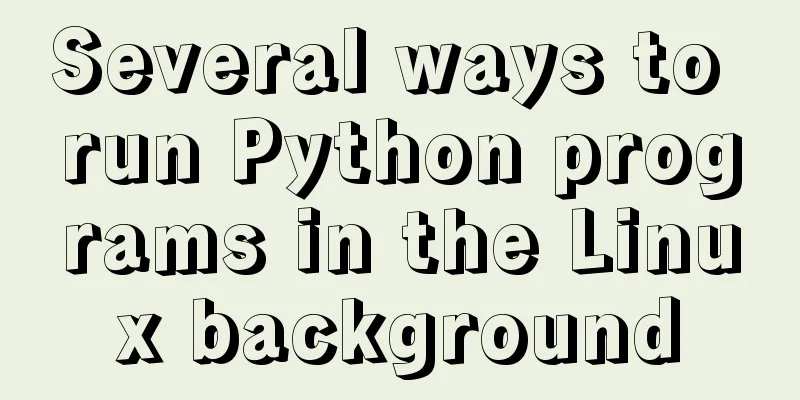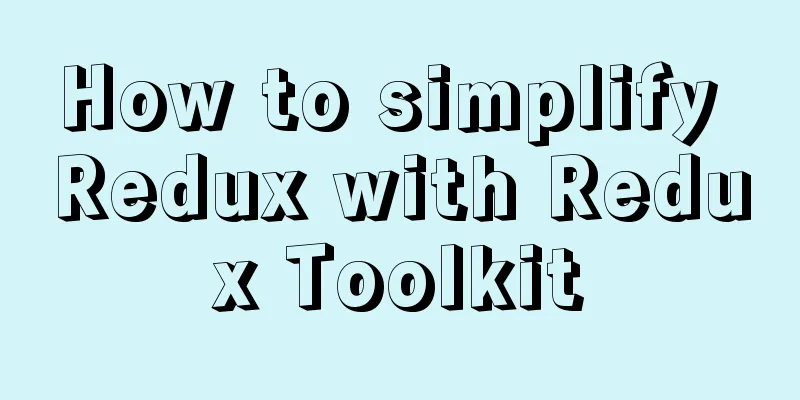How to upgrade all Python libraries in Ubuntu 18.04 at once
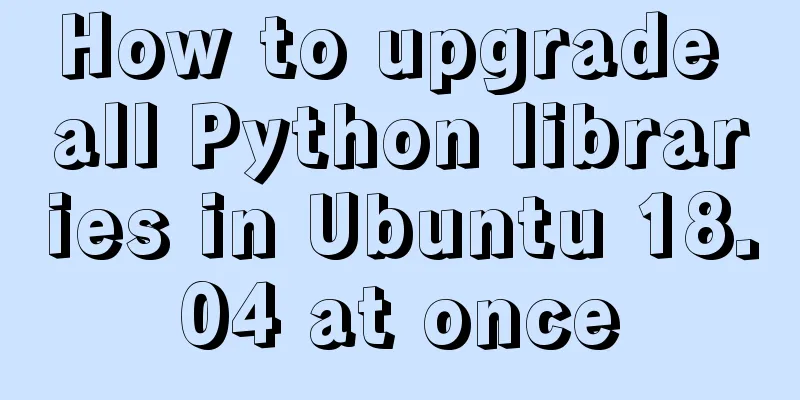
|
What is pip pip is a Python package management tool that provides the functions of searching, downloading, installing, and uninstalling Python packages. Upgrade pip version By default, the pip that comes with Ubuntu (pip 9.0.1) is based on Python 2.7. We need to reinstall pip based on Python 3: sudo apt-get install python3-pip =Upgrade pip3 version: python3 -m pip install --upgrade pip Check the pip version of Python3. If the following error is reported: Solution: Edit the usr/bin/pip3 file Before modification: from pip import main if __name__ == '__main__': sys.exit(main()) After modification: from pip import __main__ if __name__ == '__main__': sys.exit(__main__._main()) Verify that the fix has taken effect successfully: pip3 -V The terminal prints: pip 19.3.1 from /home/work/.local/lib/python3.6/site-packages/pip (python 3.6) Next, upgrade all Python packages with one click Just write a Python script to execute it. Here is the code:
import pkg_resources
from subprocess import call
for packages in [dist.project_name for dist in pkg_resources.working_set]:
call("pip3 install --upgrade " + ''.join(packages) + ' --user', shell=True)
Because the pip corresponding to my Python3 is pip3, the pip in the script call("pip3 install --upgrade " + ''.join(packages) + ' --user', shell=True) should be written as pip3 Next, let's check what other packages there are in the historical versions of Python: pip3 list --outdated The terminal prints: Package Version Latest Type ----------- ------- ------ ----- distro-info 0.0.0 0.10 sdist pycairo 1.16.2 1.18.1 sdist pycups 1.9.73 1.9.74 sdist pygobject 3.26.1 3.34.0 sdist Then use these non-upgraded packages pip3 install --upgrade package name to be upgraded Commands can be upgraded one by one The above is the full content of this article. I hope it will be helpful for everyone’s study. I also hope that everyone will support 123WORDPRESS.COM. You may also be interested in:
|
<<: A brief talk about MySQL pivot tables
>>: WeChat applet realizes the nine-square grid effect
Recommend
Comprehensive analysis of optimistic locking, pessimistic locking and MVCC in MySQL
Preface In the actual use of the database, we oft...
jQuery realizes image highlighting
It is very common to highlight images on a page. ...
MySQL 8.0.19 supports locking an account after entering an incorrect password three times (example)
MySQL 8.0.19 supports locking the account after e...
Linux Dig command usage
Dig Introduction: Dig is a tool that queries DNS ...
Detailed graphic explanation of how to use svg in vue3+vite project
Today, in the practice of vue3+vite project, when...
CSS web page responsive layout to automatically adapt to PC/Pad/Phone devices
Preface There are many devices nowadays, includin...
MySQL obtains the current date and time function example detailed explanation
Get the current date + time (date + time) functio...
Several ways to clear arrays in Vue (summary)
Table of contents 1. Introduction 2. Several ways...
A brief discussion on browser compatibility issues in JavaScript
Browser compatibility is the most important part ...
One line of CSS code to achieve the integration of avatar and national flag
It’s National Day, and everyone is eager to celeb...
Summary of CSS sibling element floating analysis
float:left/right/none; 1. Same level floating (1)...
Detailed explanation of several API examples commonly used in advanced javascript front-end development
Table of contents MutationObserver API Features I...
MySQL Installer 8.0.21 installation tutorial with pictures and text
1. Reason I just needed to reinstall MySQL on a n...
Vue uses custom instructions to add watermarks to the bottom of the page
Project Scenario Add a custom watermark to the en...
HTTP return code list (Chinese and English explanation)
http return code list (below is an overview) for ...