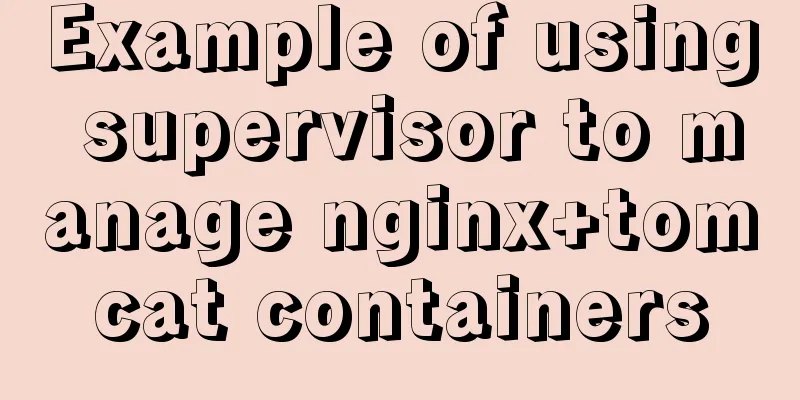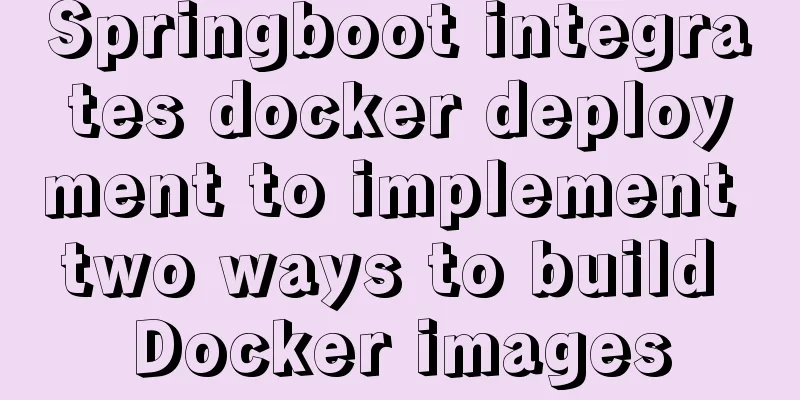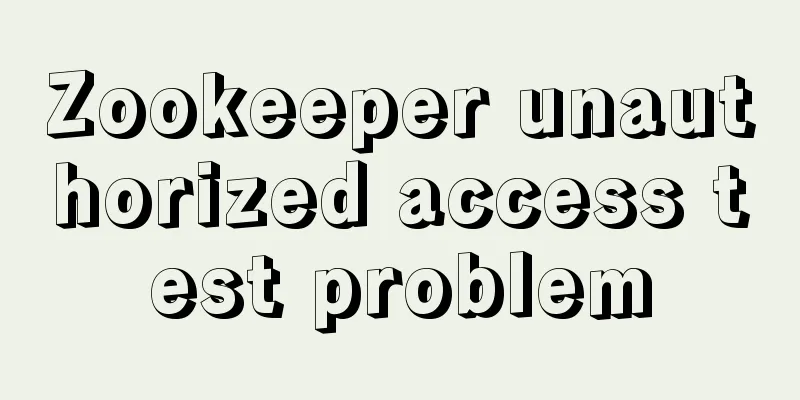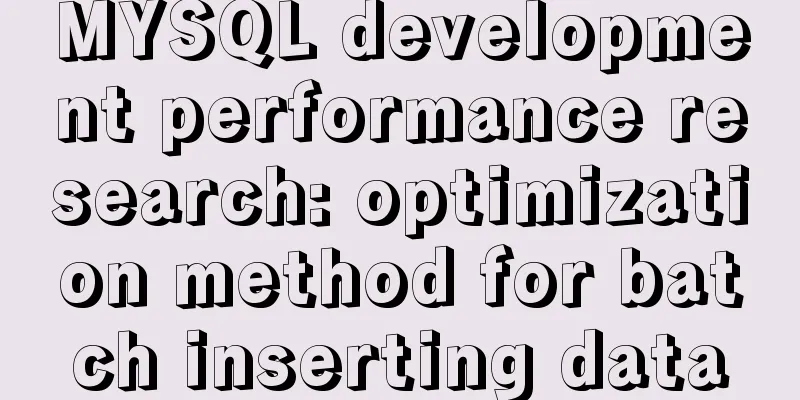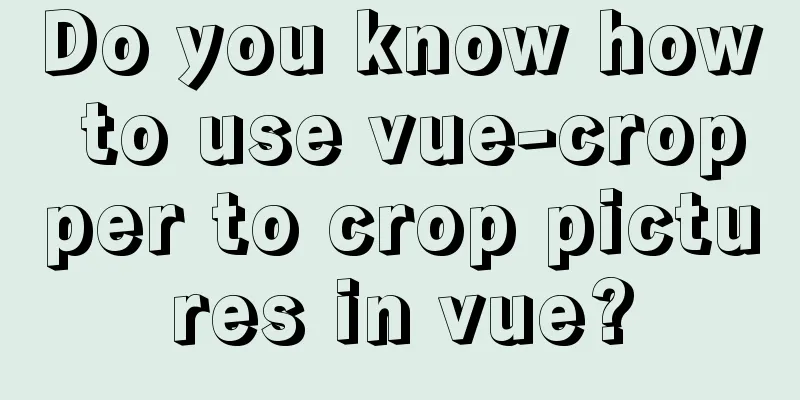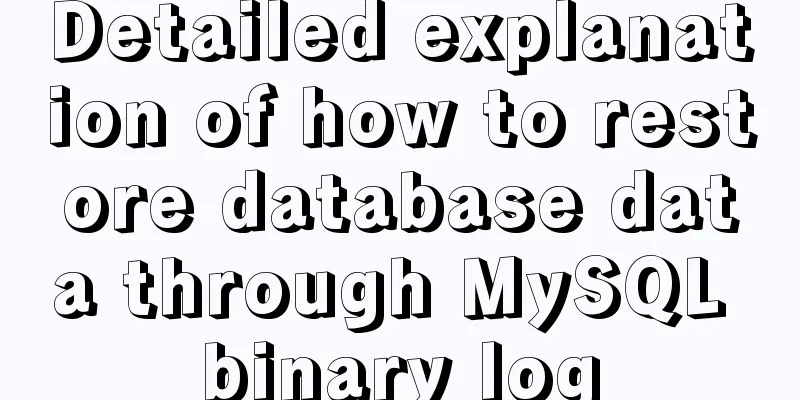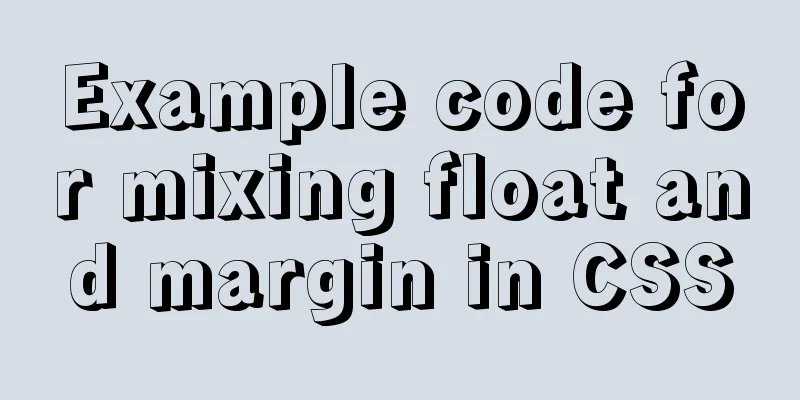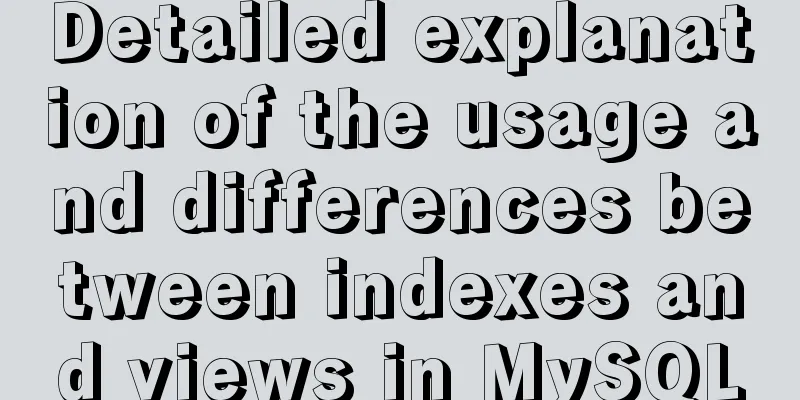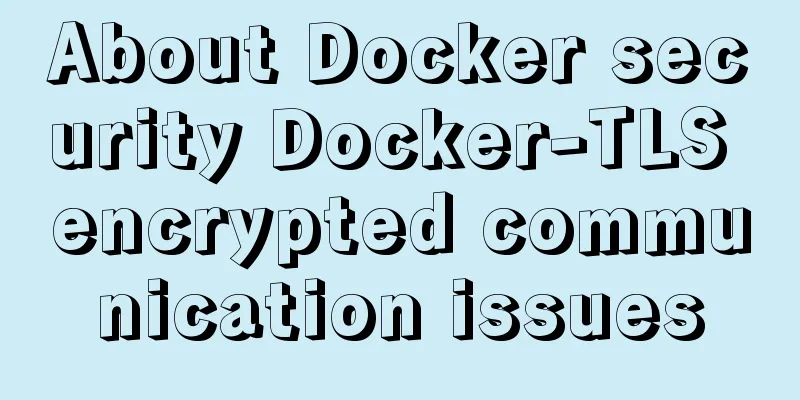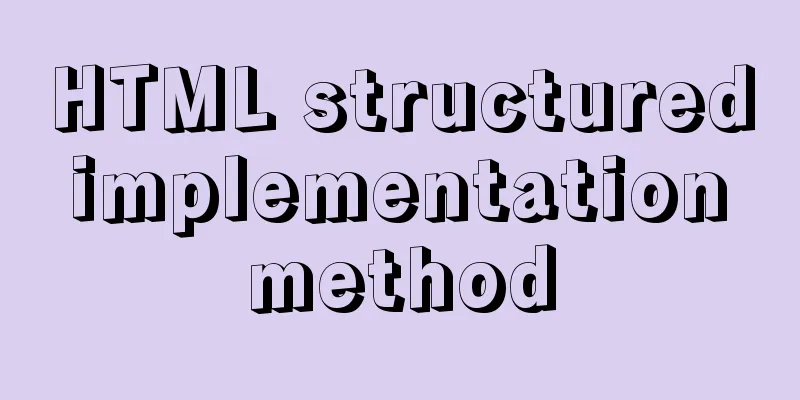A brief discussion on browser compatibility issues in JavaScript
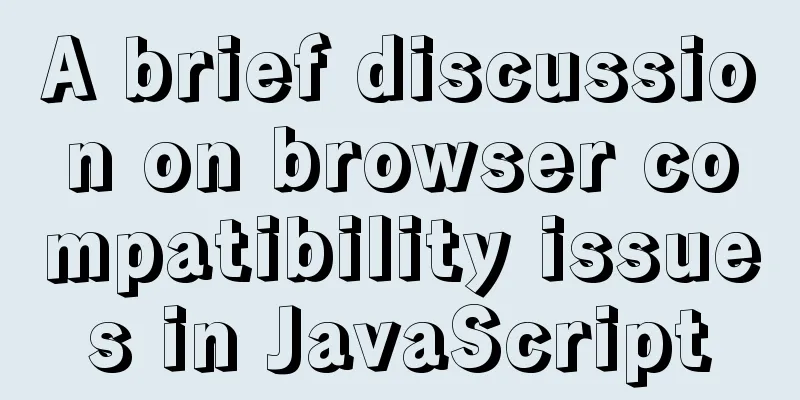
|
Browser compatibility is the most important part that is easily overlooked in actual development. Before we talk about the compatibility issues of older versions of browsers, we must first understand what capability detection is. It is used to detect whether the browser has this capability, that is, to determine whether the current browser supports the properties or methods to be called. Some brief introductions are given below. 1. innerText and innerContent JavaScript CodeCopy content to clipboard
2. Compatibility issues in obtaining sibling nodes/elements 1) Brother nodes, supported by all browsers ①nextSibling The next sibling node, which may be a non-element node; the text node will be obtained ②previousSibling The previous sibling node, which may be a non-element node; the text node will be obtained 2) Brother elements, not supported before IE8 ①previousElementSibling gets the previous adjacent sibling element, ignoring blank spaces ②nextElementSibling gets the next adjacent sibling element, ignoring blanks JavaScript CodeCopy content to clipboard
JavaScript CodeCopy content to clipboard
JavaScript CodeCopy content to clipboard
JavaScript CodeCopy content to clipboard
JavaScript CodeCopy content to clipboard
3. array.filter(); JavaScript CodeCopy content to clipboard
// Traverse the array JavaScript CodeCopy content to clipboard
JavaScript CodeCopy content to clipboard
JavaScript CodeCopy content to clipboard
6. Event Object 1) Event parameter e is the event object, which is obtained in a standard way btn.onclick = function(e) { } 2) e.eventPhase event phase, not supported before IE8 3) e.target is always the object that triggered the event (the button that was clicked) i) srcElement before IE8 ii) Browser compatibility var target = e.target || window.event.srcElement; JavaScript CodeCopy content to clipboard
7. Get the mouse position on the page ① Position in the visible area: e.clientX e.clientY ②Position in the document: ii) Browser compatibility JavaScript CodeCopy content to clipboard
8. Get the page scroll distance JavaScript CodeCopy content to clipboard
9. Deselect text JavaScript CodeCopy content to clipboard
The above brief discussion on browser compatibility issues in JavaScript is all the content that the editor shares with you. I hope it can give you a reference. I also hope that you will support 123WORDPRESS.COM. |
<<: How to display and format json data on html page
Recommend
Detailed explanation of overlay network in Docker
Translated from Docker official documentation, or...
Ways to improve MongoDB performance
MongoDB is a high-performance database, but in th...
Nginx forwarding based on URL parameters
Use scenarios: The jump path needs to be dynamica...
Problems with changing password and connecting to Navicat when installing and using MySQL 8.0.16 under Windows 7
I encountered several problems when installing My...
Native JavaScript to achieve skinning
The specific code for implementing skinning with ...
Solution to MySQLSyntaxErrorException when connecting to MySQL using bitronix
Solution to MySQLSyntaxErrorException when connec...
Solution to the img tag problem below IE10
Find the problem I wrote a simple demo before, bu...
td content automatically wraps table table td after setting the width too much text automatically wraps
Set the table's style="table-layout:fixed...
MySQL 8.0.24 installation and configuration method graphic tutorial
This article shares the installation tutorial of ...
How to share Flash pages through verification methods in website standards
1. Embed is illegal The <embed> tag is a pri...
Detailed explanation of how to use the calendar plugin implemented in Vue.js
The function to be implemented today is the follo...
Solutions to VMware workstation virtual machine compatibility issues
How to solve VMware workstation virtual machine c...
Detailed tutorial on using the tomcat8-maven-plugin plugin in Maven
I searched a lot of articles online but didn'...
Implementation of socket options in Linux network programming
Socket option function Function: Methods used to ...
A brief discussion on HTML table tags
Mainly discuss its structure and some important pr...