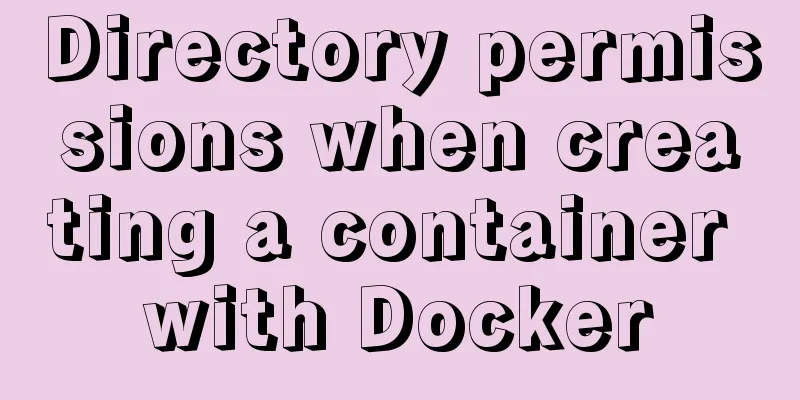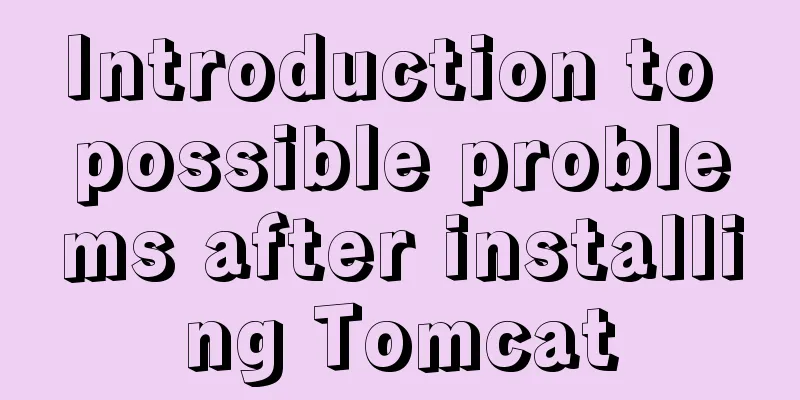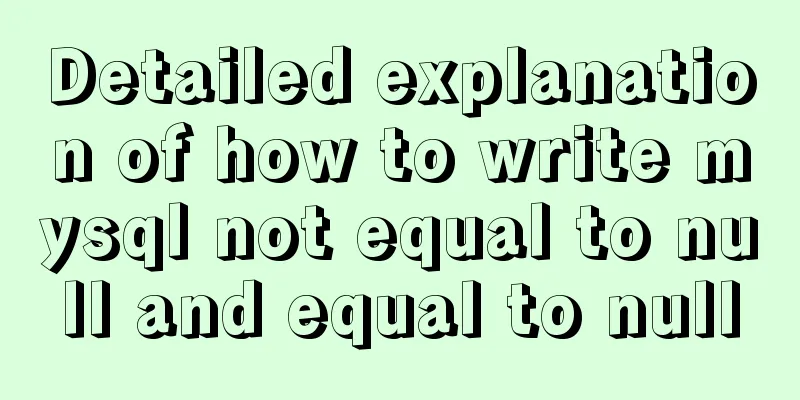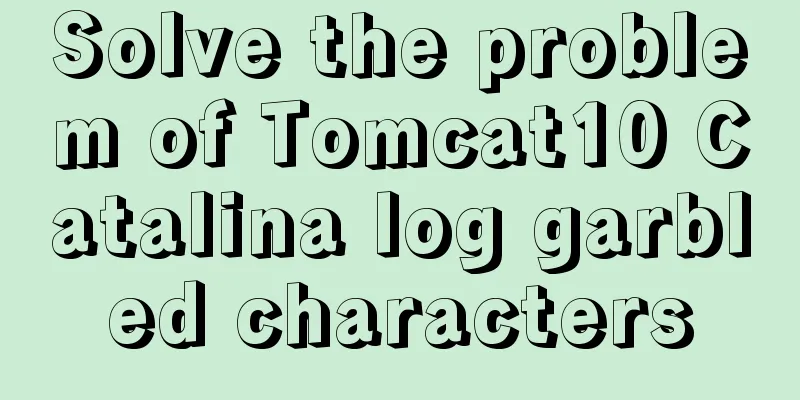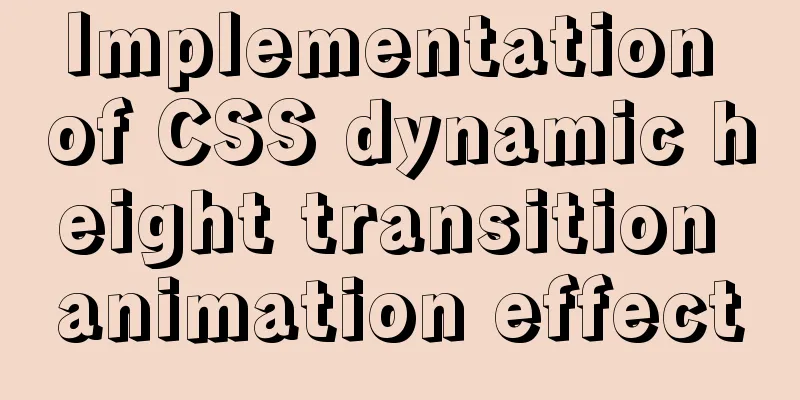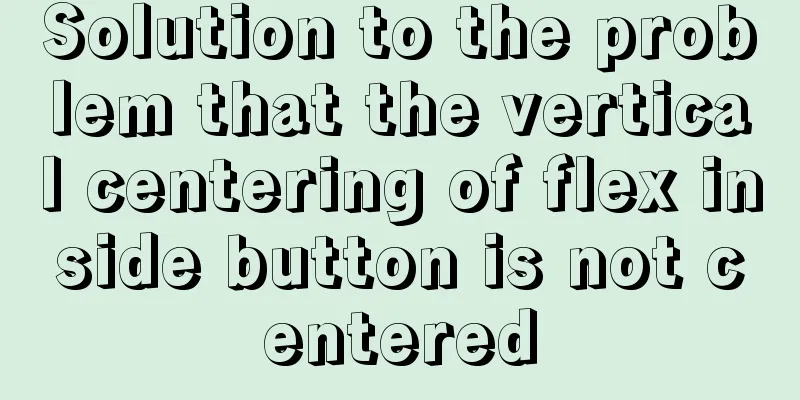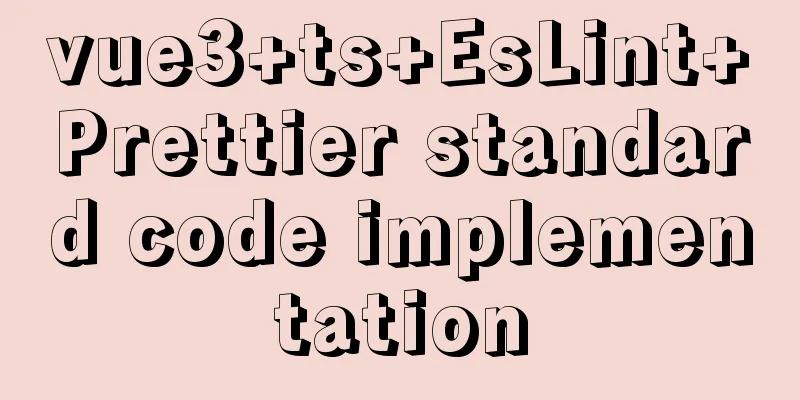MySQL 8.0.24 installation and configuration method graphic tutorial
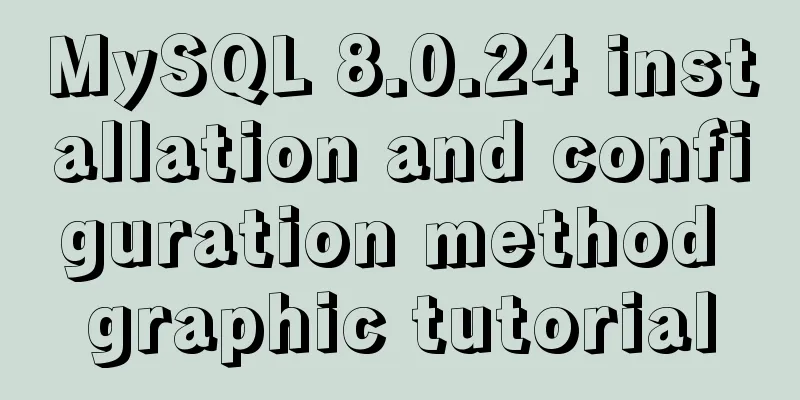
|
This article shares the installation tutorial of MySQL 8.0.24 for your reference. The specific content is as follows Download address: Official website
1. Unzip the folder 2. Configure environment variables and add the bin directory under mysql to PATH;
3. Create a new my.ini configuration file in the mysql directory
4. Modify the configuration file [mysqld] #Set port 3306 port=3306 #Set the installation directory of mysql basedir=D:\MySQL\mysql-8.0.24\ #Set the storage directory of mysql database data datadir=D:\MySQL\mysql-8.0.24\data\ #Skip password authentication skip-grant-tables
5. Start CMD in administrator mode , switch the path to the bin directory under mysql, and then enter mysqld -install (install mysql service)
6. Enter
The data directory will be automatically generated, and there will be some initial databases
7. Enter
8. Use the command
This is the first time I get an error. Just restart the service. Note that the password is empty. 9. Change the root password after entering the interface alter user 'root'@'localhost' identified with mysql_native_password by '123456';
10. Finally, enter 11. Finally, go back and comment out the last sentence in the my.ini file. Restart mysql and it will work normally net stop mysql net start mysql
If the connection is successful, it is OK. The above is the full content of this article. I hope it will be helpful for everyone’s study. I also hope that everyone will support 123WORDPRESS.COM. You may also be interested in:
|
<<: I have compiled a few cool design sites that I think are good.
>>: Steps to package and release the Vue project
Recommend
CSS realizes process navigation effect (three methods)
CSS realizes the process navigation effect. The s...
How to enable MySQL remote connection
For security reasons, MySql-Server only allows th...
Use thead, tfoot, and tbody to create a table
Some people use these three tags in a perverted wa...
Detailed explanation of MySQL Limit performance optimization and paging data performance optimization
MySQL Limit can query database data in segments a...
How to redirect PC address to mobile address in Vue
Requirements: The PC side and the mobile side are...
Linux kernel device driver kernel linked list usage notes
/******************** * Application of linked lis...
Introduction to MySQL isolation level, lock and MVCC
This article aims to clarify the relationship bet...
7 ways to vertically center elements with CSS
【1】Know the width and height of the centered elem...
Three uses and differences of MySQL not equal
Judgment symbols are often used in MySQL, and not...
A detailed introduction to the netstat command in Linux
Table of contents 1. Introduction 2. Output Infor...
Native js to implement form validation function
Table of contents When developing, analyzing the ...
Analysis of 2 Token Reasons and Sample Code in Web Project Development
Table of contents question: There are 2 tokens in...
HTML table tag tutorial (3): width and height attributes WIDTH, HEIGHT
By default, the width and height of the table are...
CSS3 transition to implement notification message carousel
Vue version, copy it to the file and use it <t...
CSS 3.0 text hover jump special effects code
Here is a text hovering and jumping effect implem...