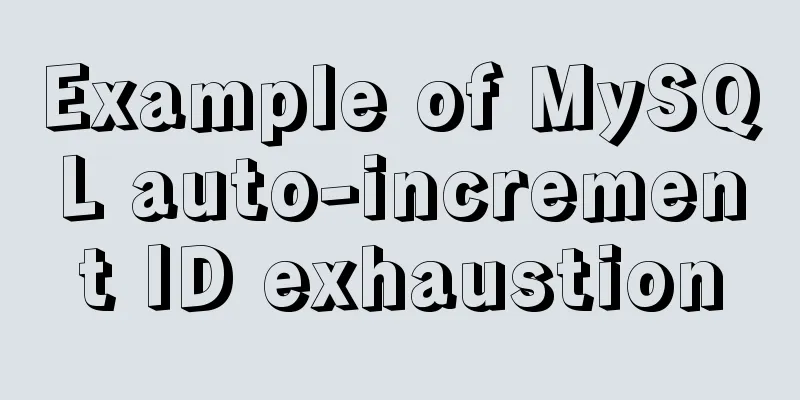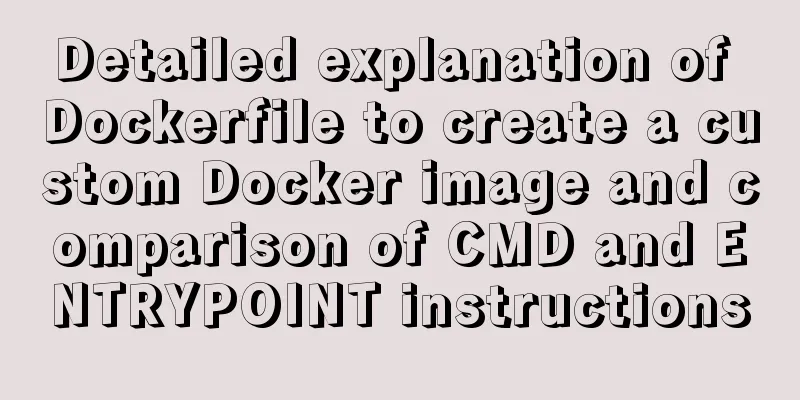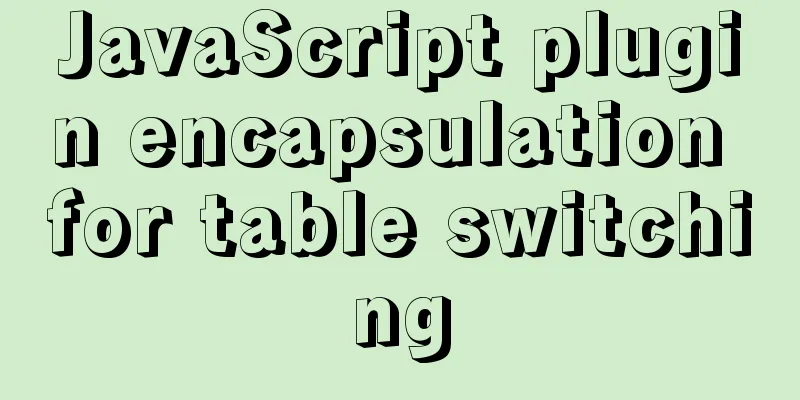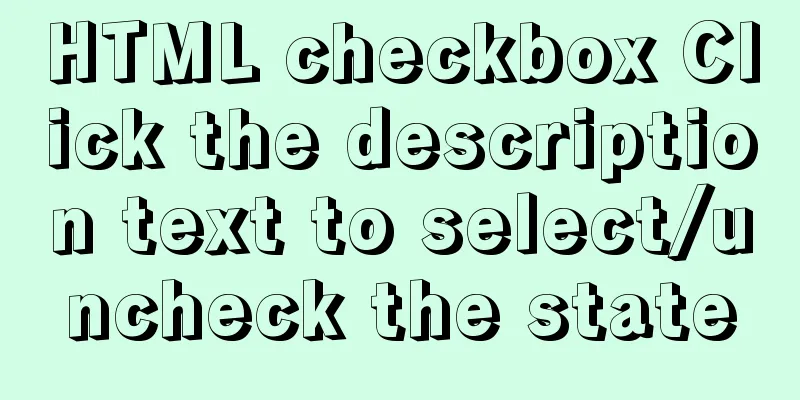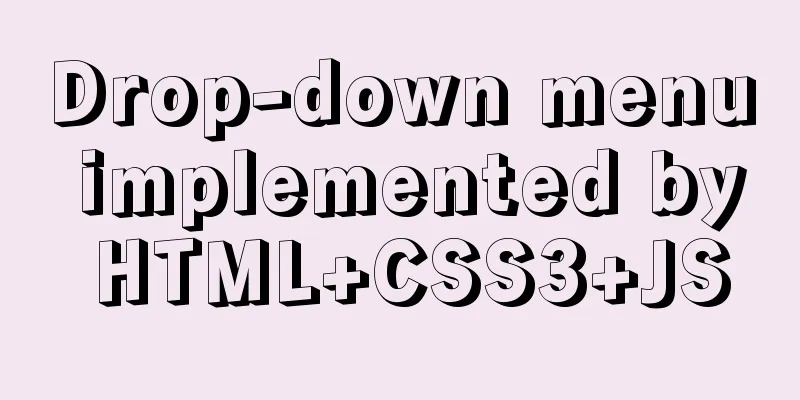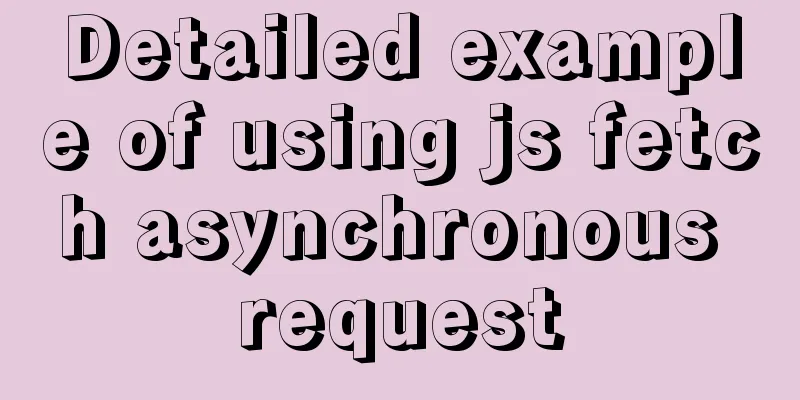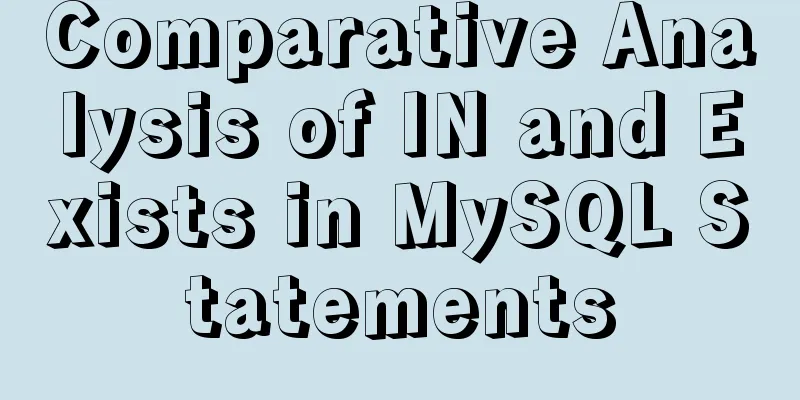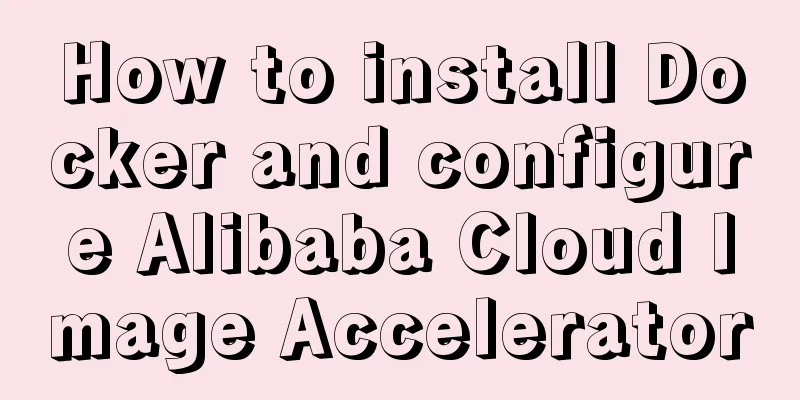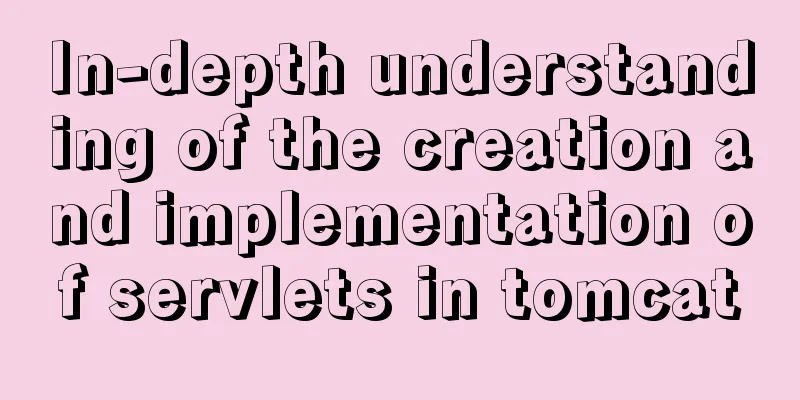Solve the problem of Tomcat10 Catalina log garbled characters
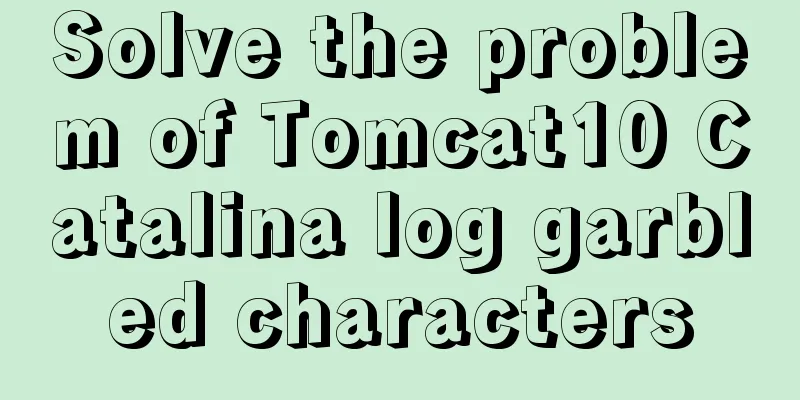
|
Running environment, Idea2020 version, Tomcat10, garbled characters appear in Tomcat CatalinaLog console when running
You need to modify the configuration file D:\apache-tomcat\apache-tomcat-10.0.0-M9\conf\logging.properties in Tomcat Found 1 catalina.org.apache.juli.AsyncFileHandler.encoding = utf-8
Modified to 1catalina.org.apache.juli.AsyncFileHandler.encoding = GBK
After the modification, restart Tomcat and the running result will be fine.
This is the end of this article about solving the Tomcat10 Catalina log garbled problem. For more related Tomcat Catalina log garbled content, please search 123WORDPRESS.COM's previous articles or continue to browse the following related articles. I hope everyone will support 123WORDPRESS.COM in the future! You may also be interested in:
|
<<: Install nodejs and yarn and configure Taobao source process record
>>: Solution to Navicat Premier remote connection to MySQL error 10038
Recommend
A brief introduction to mysql mycat middleware
1. What is mycat A completely open source large d...
How to monitor mysql using zabbix
Zabbix deployment documentation After zabbix is ...
Detailed tutorial on installing pxc cluster with docker
Table of contents Preface Preliminary preparation...
JavaScript implements color identification when the mouse passes over the table row
This article shares with you how to use JavaScrip...
How to use Chrome Dev Tools to analyze page performance (front-end performance optimization)
background We often use Chrome Dev Tools for deve...
HTML tag default style arrangement
html, address,blockquote,body, dd, div,dl, dt, fie...
Explain TypeScript mapped types and better literal type inference
Table of contents Overview Using mapped types to ...
mysql 5.7.5 m15 winx64.zip installation tutorial
How to install and configure mysql-5.7.5-m15-winx...
Summary of 28 common JavaScript string methods and usage tips
Table of contents Preface 1. Get the length of a ...
How to implement vertical text alignment with CSS (Summary)
The default arrangement of text in HTML is horizo...
Analysis of the problems and solutions encountered in importing large amounts of data into MySQL
In the project, we often encounter the problem of...
Method of building redis cluster based on docker
Download the redis image docker pull yyyyttttwwww...
Complete steps to achieve high availability with nginx combined with keepalived
Preface In order to meet the high availability of...
How to deploy k8s in docker
K8s k8s is a cluster. There are multiple Namespac...
Detailed explanation of the process of building an image server with nginx (the difference between root and alias)
The installation process is omitted (I installed ...