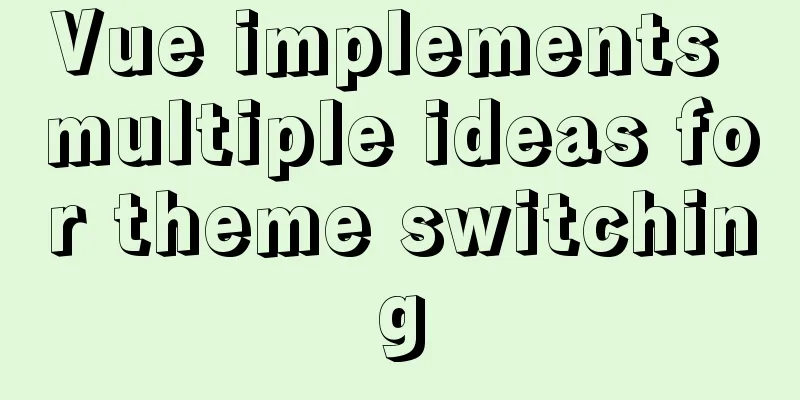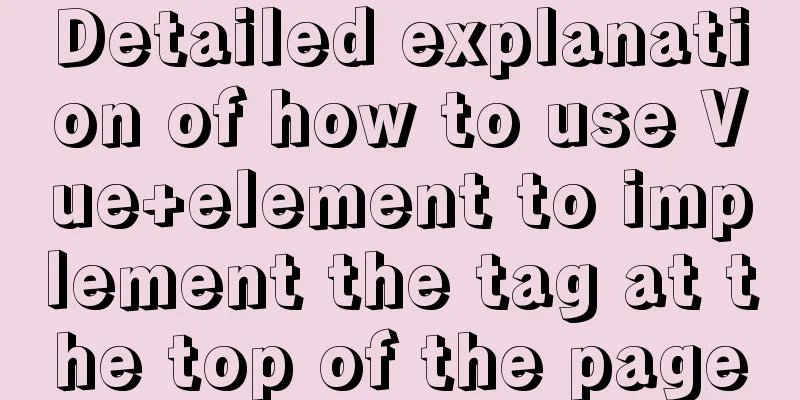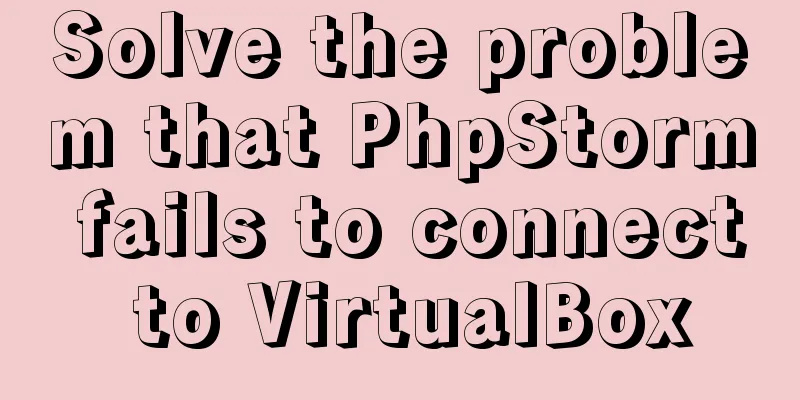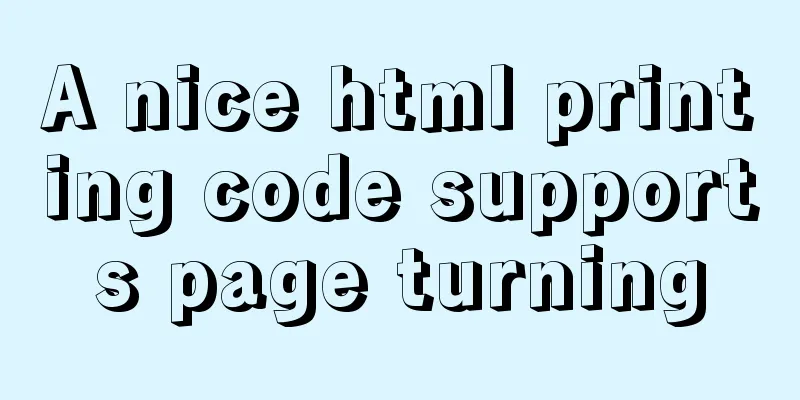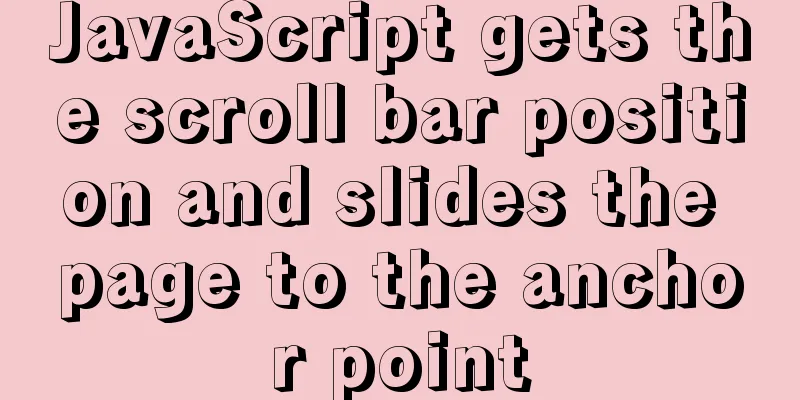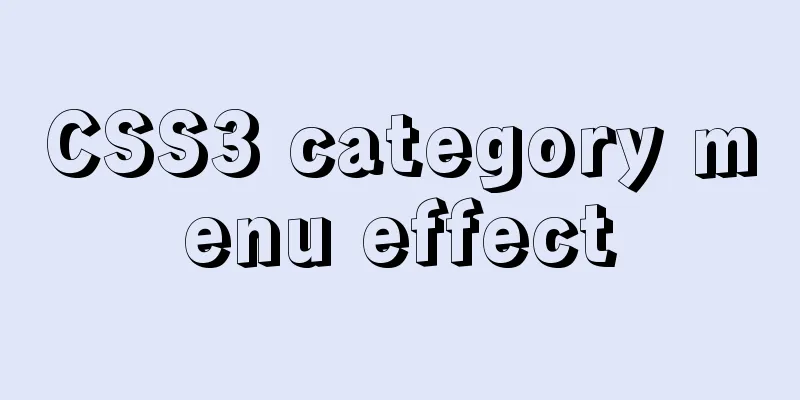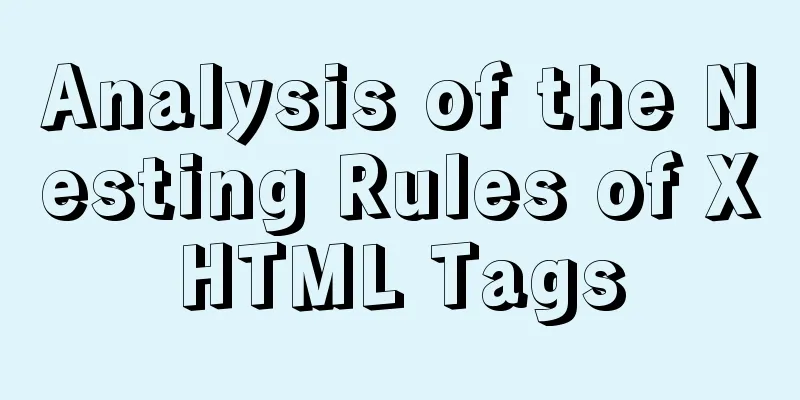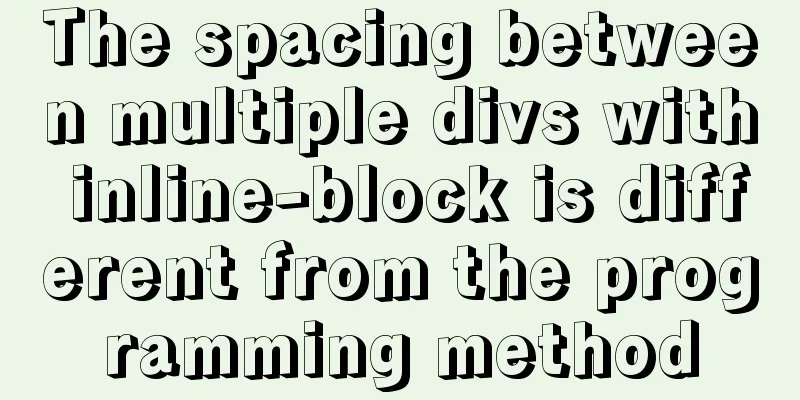JavaScript implements color identification when the mouse passes over the table row
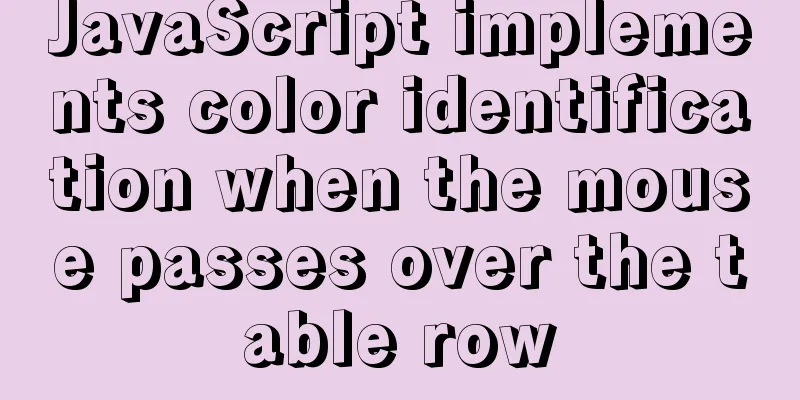
|
This article shares with you how to use JavaScript to give color labels when the mouse passes over a table row. The specific content is as follows
Code:
<!DOCTYPE html>
<html lang="en">
<head>
<meta charset="UTF-8">
<meta http-equiv="X-UA-Compatible" content="IE=edge">
<meta name="viewport" content="width=device-width, initial-scale=1.0">
<title>Document</title>
<style>
* {
margin: 0;
padding: 0;
}
table {
margin: 100px auto;
width: 800px;
border-spacing: 0;
text-align: center;
}
table tr:nth-child(1) {
background-color: rgb(135, 206, 235);
}
table tr:nth-child(n+2) {
border-bottom: 1px solid black;
}
th {
font-size: 14px;
padding-top: 5px;
padding-bottom: 5px;
}
td {
font-size: 12px;
padding-top: 8px;
padding-bottom: 8px;
color: blue;
border-bottom: 1px solid lightgray;
}
</style>
</head>
<body>
<table>
<tr>
<th>Code</th>
<th>Name</th>
<th>Latest published net worth</th>
<th>Accumulated net value</th>
<th>Previous unit net value</th>
<th>Net asset growth rate</th>
</tr>
<tr>
<td>003526</td>
<td>Agricultural Bank of China Jinsui 3-month regular open bond</td>
<td>1.075</td>
<td>1.079</td>
<td>1.074</td>
+0.047%
</tr>
<tr>
<td>003526</td>
<td>Agricultural Bank of China Jinsui 3-month regular open bond</td>
<td>1.075</td>
<td>1.079</td>
<td>1.074</td>
+0.047%
</tr>
<tr>
<td>003526</td>
<td>Agricultural Bank of China Jinsui 3-month regular open bond</td>
<td>1.075</td>
<td>1.079</td>
<td>1.074</td>
+0.047%
</tr>
<tr>
<td>003526</td>
<td>Agricultural Bank of China Jinsui 3-month regular open bond</td>
<td>1.075</td>
<td>1.079</td>
<td>1.074</td>
+0.047%
</tr>
<tr>
<td>003526</td>
<td>Agricultural Bank of China Jinsui 3-month regular open bond</td>
<td>1.075</td>
<td>1.079</td>
<td>1.074</td>
+0.047%
</tr>
<tr>
<td>003526</td>
<td>Agricultural Bank of China Jinsui 3-month regular open bond</td>
<td>1.075</td>
<td>1.079</td>
<td>1.074</td>
+0.047%
</tr>
</table>
<script>
var rows = document.querySelectorAll(' table tr:nth-child(n+2)');
for (var i = 0; i < rows.length; i++) {
rows[i].onmouseover = function() {
this.style.backgroundColor = "lightblue";
}
rows[i].onmouseout = function() {
this.style.backgroundColor = "";
}
}
</script>
</body>
</html>The above is the full content of this article. I hope it will be helpful for everyone’s study. I also hope that everyone will support 123WORDPRESS.COM. You may also be interested in:
|
<<: Solve the problem of MYSQL connection port being occupied and introducing file path errors
>>: How to build a standardized vmware image for kubernetes under rancher
Recommend
Several ways to easily traverse object properties in JS
Table of contents 1. Self-enumerable properties 2...
Example of how to quickly delete a 2T table in mysql in Innodb
Preface This article mainly introduces the releva...
Solution to Apache cross-domain resource access error
In many cases, large and medium-sized websites wi...
Detailed explanation of the process of modifying Nginx files in centos7 docker
1. Install nginx in docker: It is very simple to ...
How to install Apache service in Linux operating system
Download link: Operating Environment CentOS 7.6 i...
Media query combined with rem layout in CSS3 to adapt to mobile screens
CSS3 syntax: (1rem = 100px for a 750px design) @m...
A brief discussion on several situations where MySQL returns Boolean types
mysql returns Boolean type In the first case, ret...
Detailed tutorial on installing MySQL 8.0.20 database on CentOS 7
Related reading: MySQL8.0.20 installation tutoria...
10 skills that make front-end developers worth millions
The skills that front-end developers need to mast...
Solution to nacos not being able to connect to mysql
reason The mysql version that nacos's pom dep...
Analysis of the principle and usage of MySQL continuous aggregation
This article uses examples to illustrate the prin...
CSS3 implements missing corner rectangle, folded corner rectangle and missing corner border
Preface A few days ago, I came across the feature...
About installing python3.8 image in docker
Docker Hub official website 1. Search for Python ...
This article teaches you how to play with CSS combination selectors
CSS combination selectors include various combina...
How to modify Flash SWF files in web pages
I think this is a problem that many people have en...