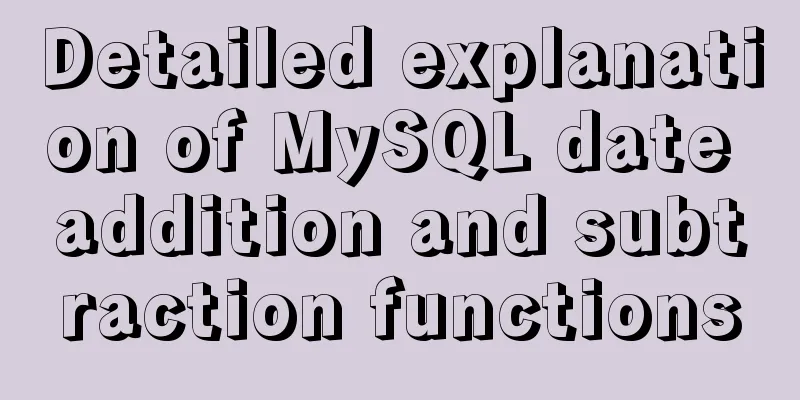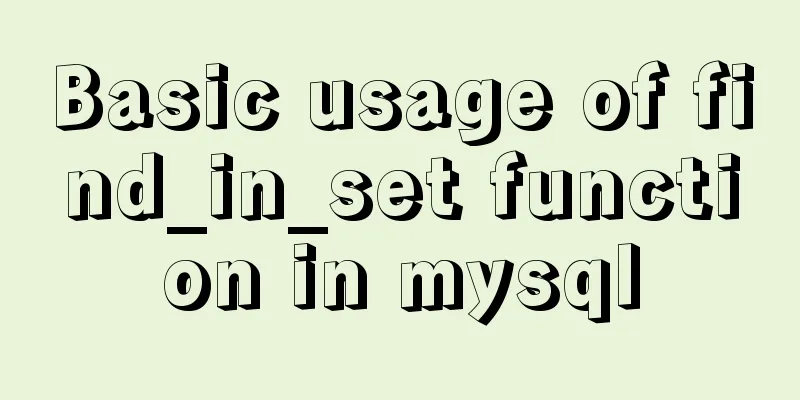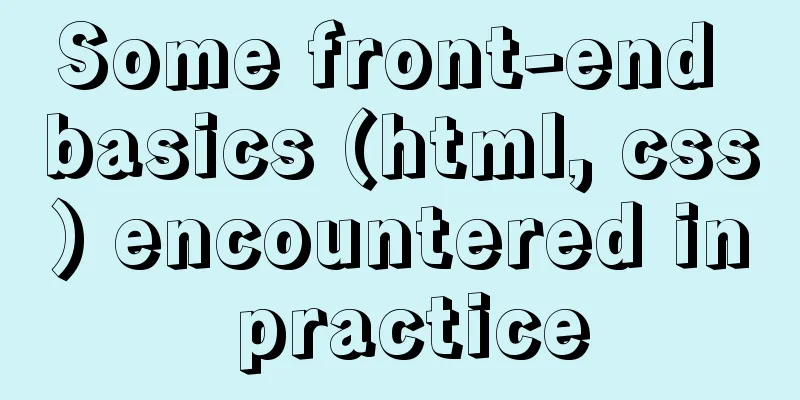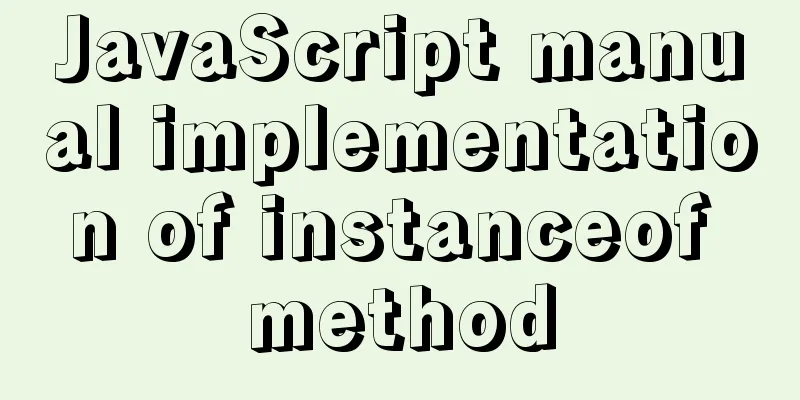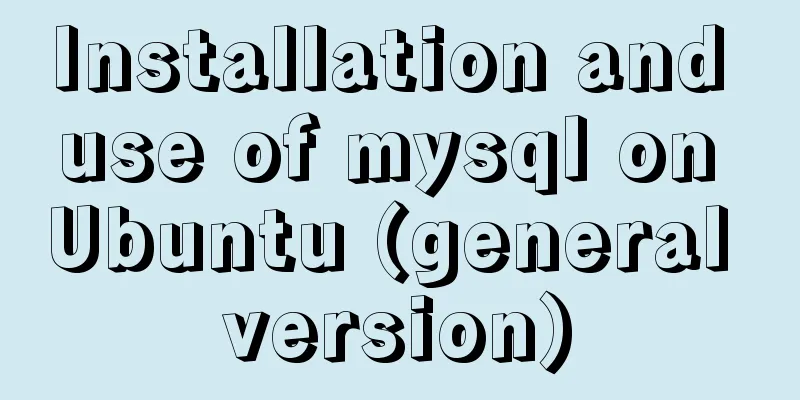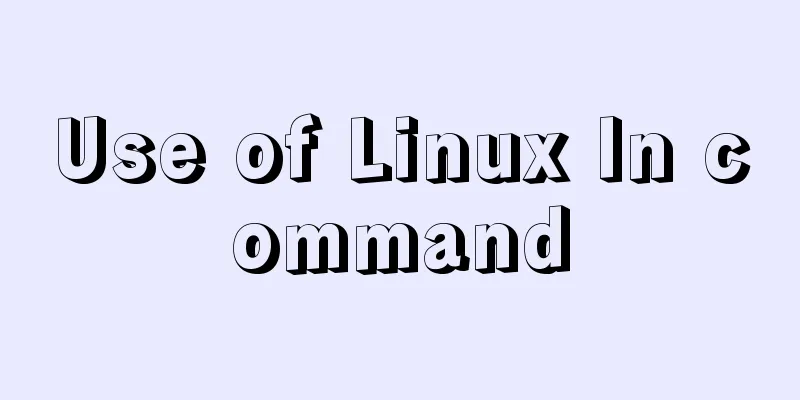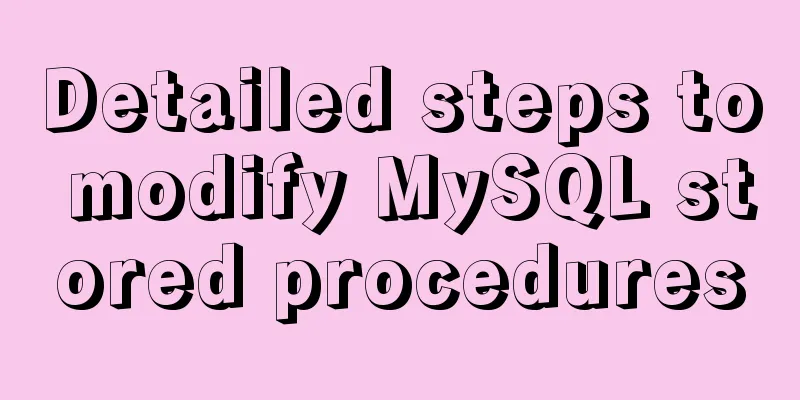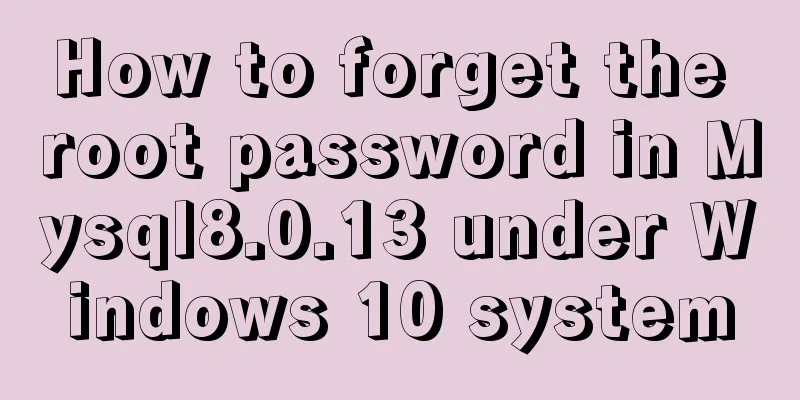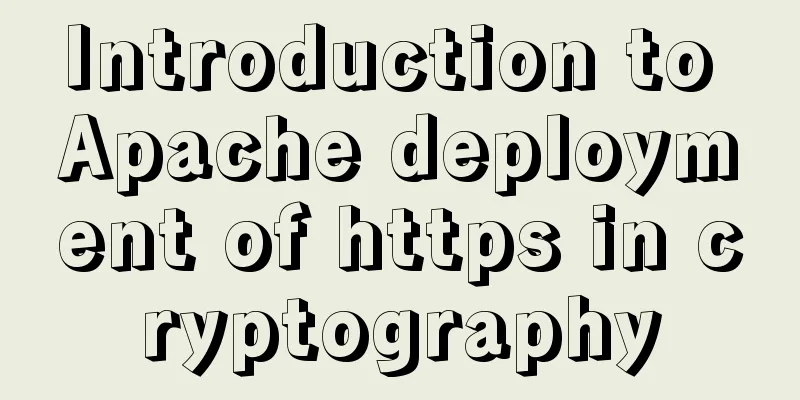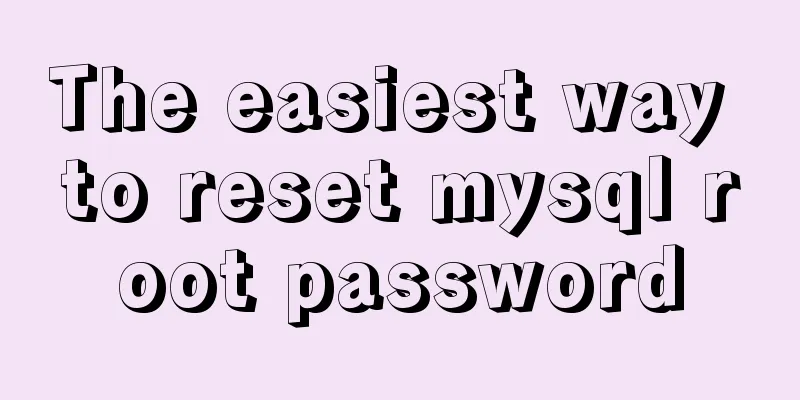Solve the problem that PhpStorm fails to connect to VirtualBox
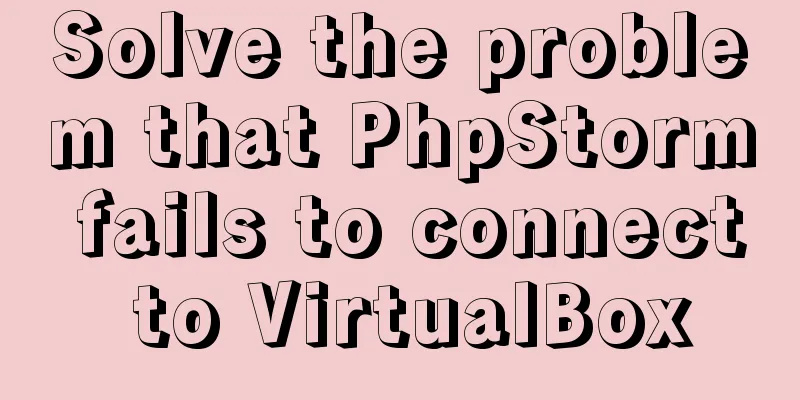
|
Problem description: When phpstorm's SFTP host is set to 192.168.122.1, it cannot be connected, but it can be opened normally in the virtual machine. 1. Open VirtualBox, go to Settings->Network, and select Bridged Network Card as the connection method.
2. Enter ifconfig in the console, find the address of inet in the second line starting with enp0s3, and then change the SFTP host in phpstorm to this address. In my case, it is 192.168.1.4
3. Restart the virtual machine and then connect
If you still can’t connect, you can try the following steps again: 1. Close the Windows system firewall Summarize This is the end of this article about a solution to the problem of PhpStorm failing to connect to VirtualBox. For more information about PhpStorm failing to connect to VirtualBox, please search for previous articles on 123WORDPRESS.COM or continue to browse the following related articles. I hope you will support 123WORDPRESS.COM in the future! You may also be interested in:
|
<<: Detailed explanation of the execution process of mysql update statement
>>: Vue+Websocket simply implements the chat function
Recommend
Specific operations of MYSQL scheduled clearing of backup data
1|0 Background Due to project requirements, each ...
JavaScript method to detect the type of file
Table of contents 1. How to view the binary data ...
A brief discussion on MySQL B-tree index and index optimization summary
MySQL's MyISAM and InnoDB engines both use B+...
How to build DockerHub yourself
The Docker Hub we used earlier is provided by Doc...
A simple way to call desktop exe programs on a web page
This article mainly introduces how to call desktop...
Native JS to achieve drag photo wall
This article shares with you a draggable photo wa...
Detailed examples of using JavaScript event delegation (proxy)
Table of contents Introduction Example: Event del...
Install and deploy java8 and mysql under centos7
Generally, learning Java and deploying projects a...
RGB color table collection
RGB color table color English name RGB 16 colors ...
Tips for designing photo preview navigation on web pages
<br />Navigation does not just refer to the ...
mysql replace part of the field content and mysql replace function replace()
[mysql] replace usage (replace part of the conten...
A few things you need to know about responsive layout
1. Introduction Responsive Web design allows a we...
Detailed explanation of MySQL phantom reads and how to eliminate them
Table of contents Transaction Isolation Level Wha...
Introduction to the process of installing MySQL 8.0 in Linux environment
Table of contents Preface 1. Linux changes the yu...
Simple implementation of ignoring foreign key constraints when deleting MySQL tables
Deleting a table is not very common, especially f...