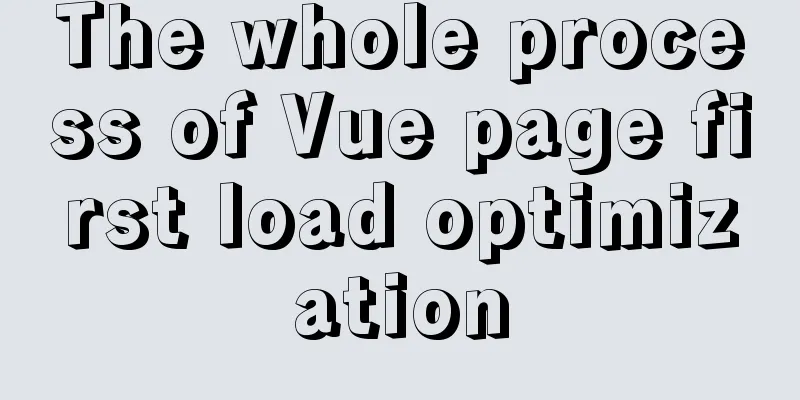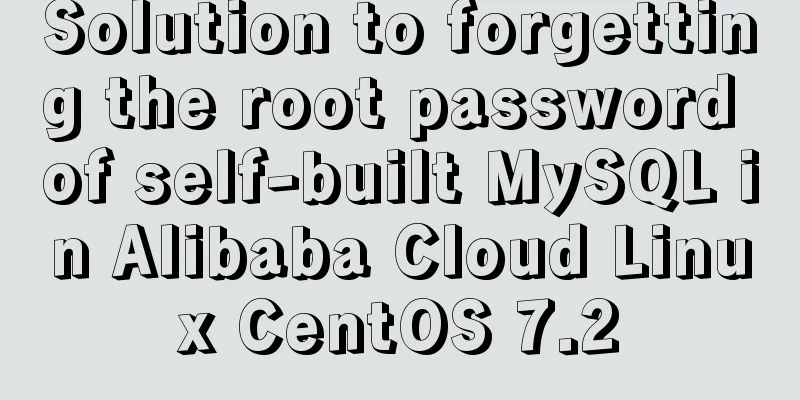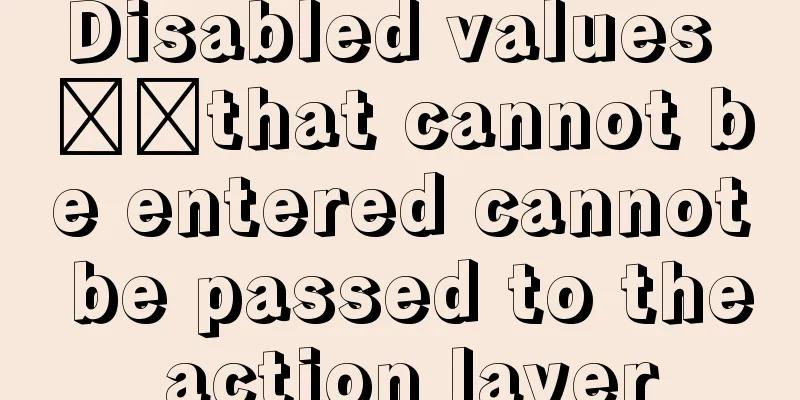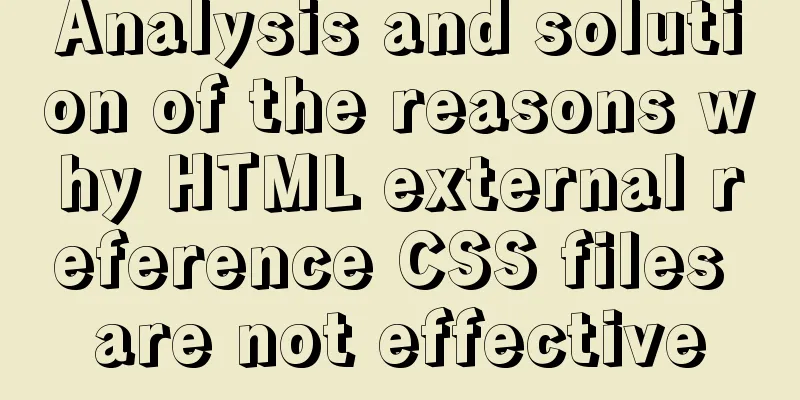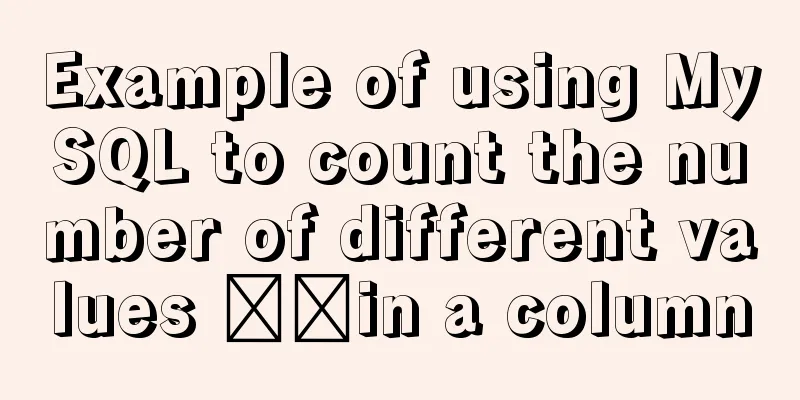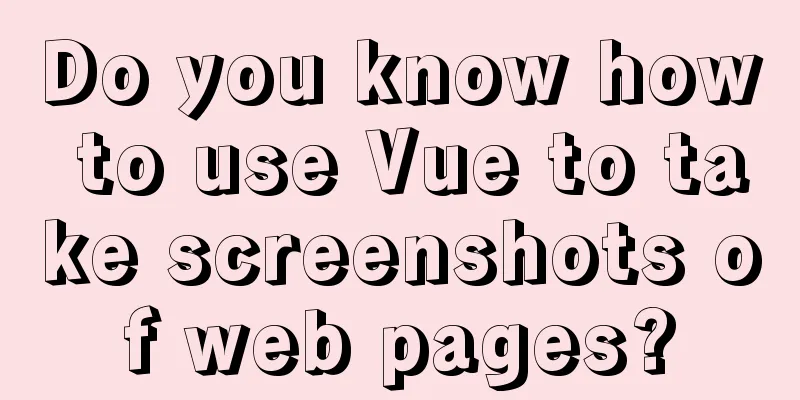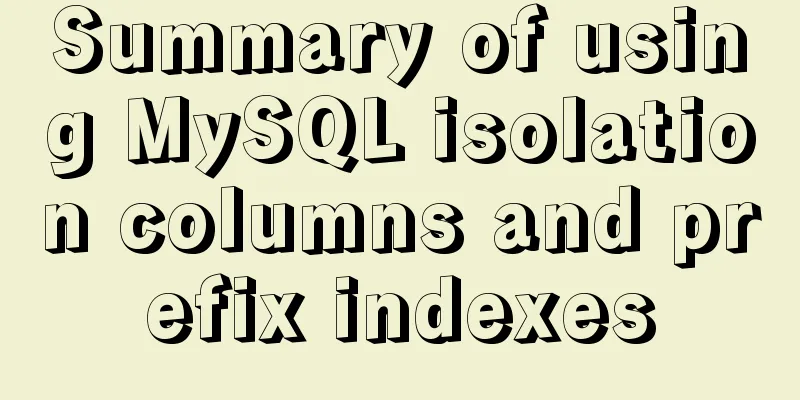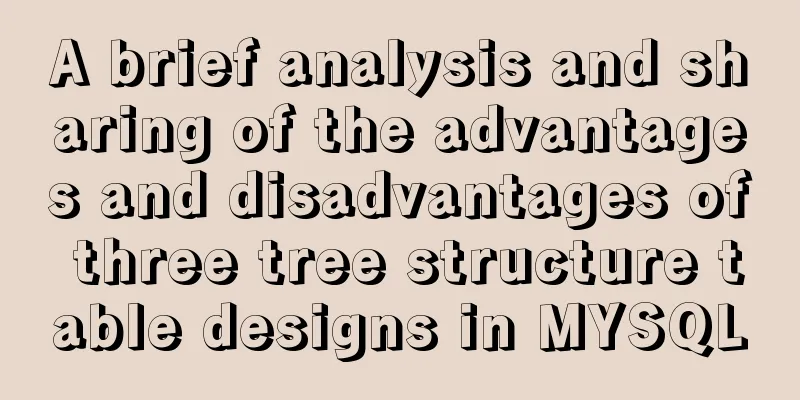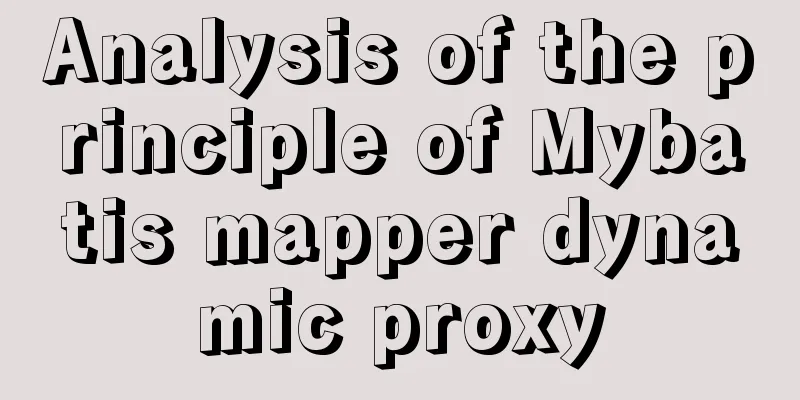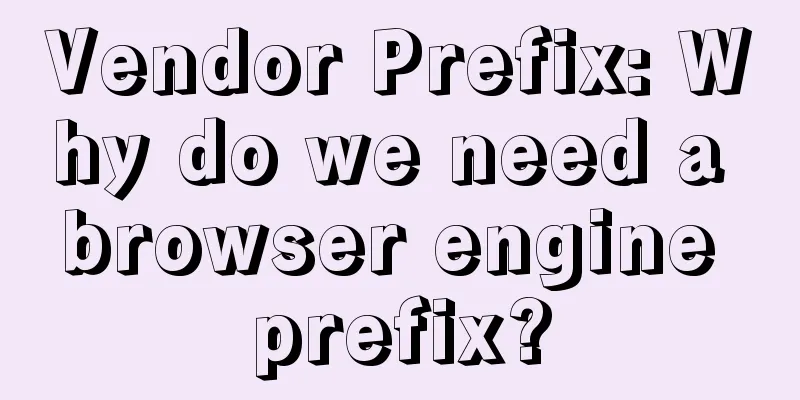A simple way to call desktop exe programs on a web page
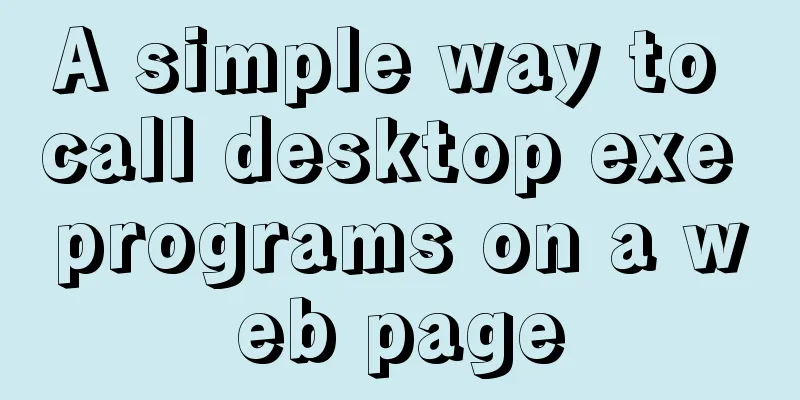
|
This article mainly introduces how to call desktop exe programs on web pages. The web page code is as follows: Copy code The code is as follows:<!DOCTYPE html PUBLIC "-//W3C//DTD XHTML 1.0 Transitional//EN" "http://www.w3.org/TR/xhtml1/DTD/xhtml1-transitional.dtd"> <html xmlns="http://www.w3.org/1999/xhtml" xml:lang="zh-cn"> <head> <meta http-equiv="Content-Type" content="text/html;charset=UTF-8"> <title>Document</title> <script type="text/javascript"> function start(strPath){ var objShell = new ActiveXObject("wscript.shell"); objShell.Run(strPath); objShell = null; } start("F:/adt-bundle-windows-x86-20130729/eclipse/eclipse.exe"); //Note that you must use / in the path, and you cannot use \ </script> </head> <body> </body> </html> I hope this helps you all! |
<<: JavaScript recursion detailed
>>: Implementation of CSS heart-shaped loading animation source code
Recommend
What you need to know about MySQL auto-increment ID
Introduction: When using MySQL to create a table,...
Take you to a thorough understanding of the prototype object in JavaScript
Table of contents 1. What is a prototype? 1.1 Fun...
Analysis of the principle of MySQL large table extraction mode from the perspective of cloud data migration service
Summary: What method should be used for MySQL JDB...
How to load the camera in HTML
Effect diagram: Overall effect: Video loading: Ph...
Mysql 8.0 installation and password reset issues
Mysql 8.0 installation problems and password rese...
Alibaba Cloud Server Domain Name Resolution Steps (Tutorial for Beginners)
For novices who have just started to build a webs...
A case study to thoroughly understand how to correctly use MySQL inndb joint index
There is a business that queries the 5 most recen...
Encapsulation method of Vue breadcrumbs component
Vue encapsulates the breadcrumb component for you...
MySQL complete collapse: detailed explanation of query filter conditions
Overview In actual business scenario applications...
JavaScript pie chart example
Drawing EffectsImplementation Code JavaScript var...
MySQL joint table query basic operation left-join common pitfalls
Overview For small and medium-sized projects, joi...
HTML+CSS+jQuery imitates the search hot list tab effect with screenshots
Copy code The code is as follows: <!DOCTYPE ht...
Detailed process of NTP server configuration under Linux
Table of contents 1. Environment Configuration 1....
Node.js solves the problem of Chinese garbled characters in client request data
Node.js solves the problem of Chinese garbled cha...
MySQL series of experience summary and analysis tutorials on NUll values
Table of contents 1. Test Data 2. The inconvenien...