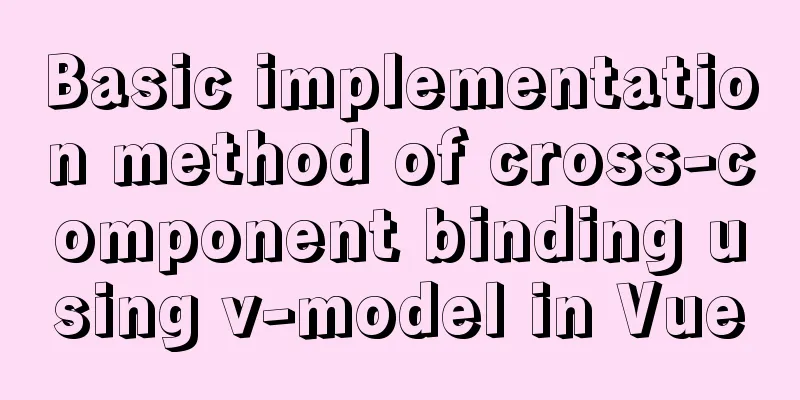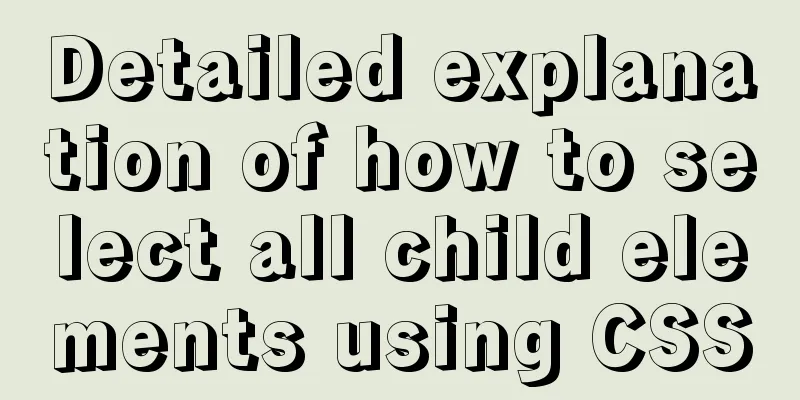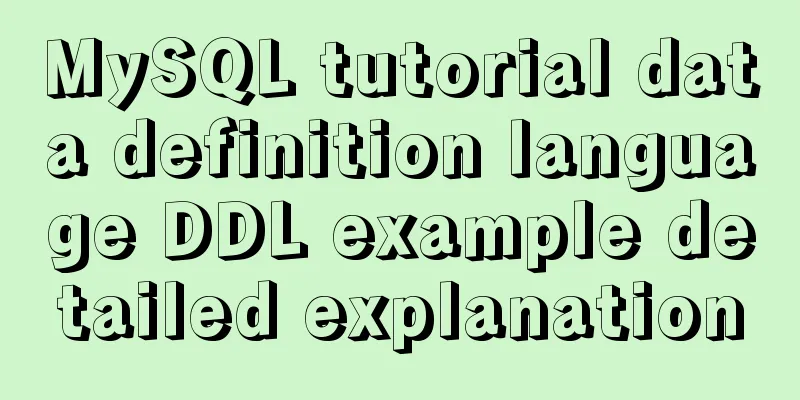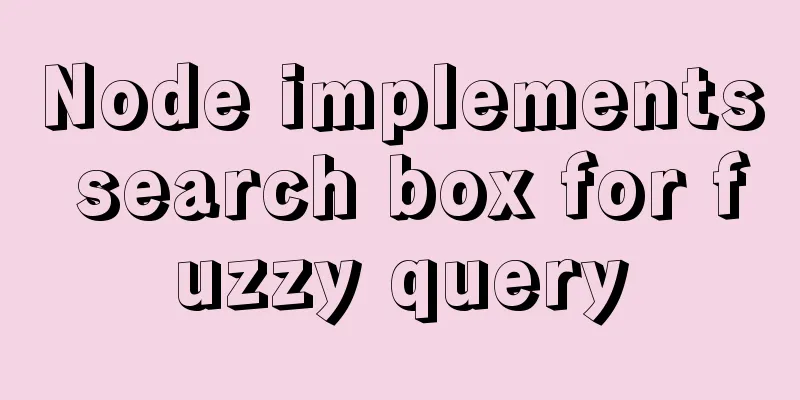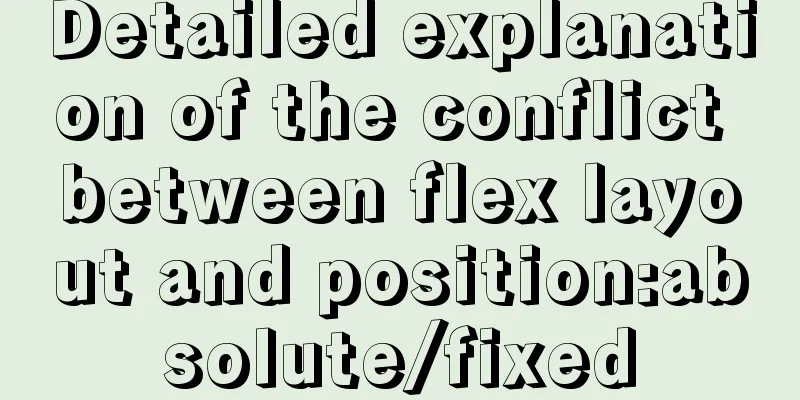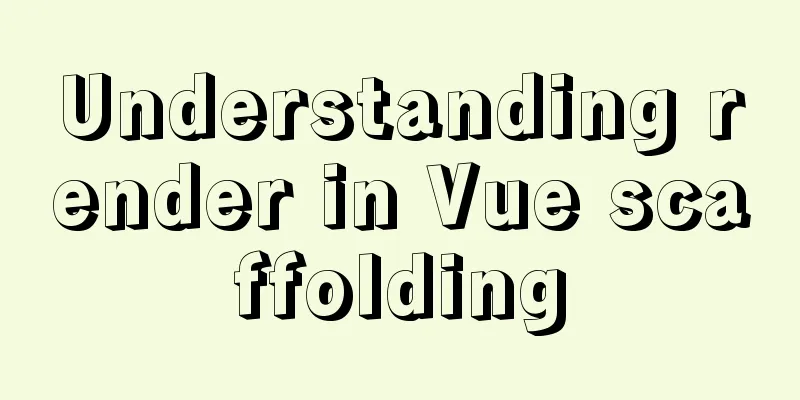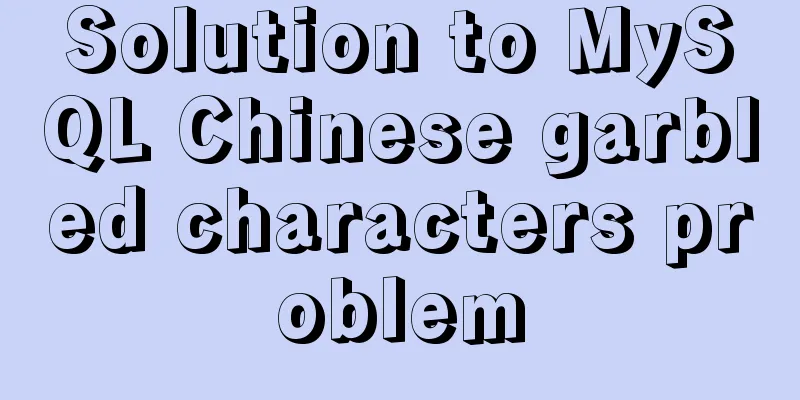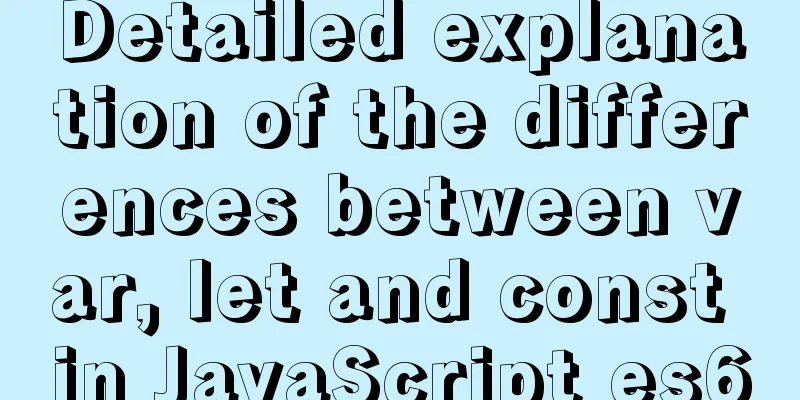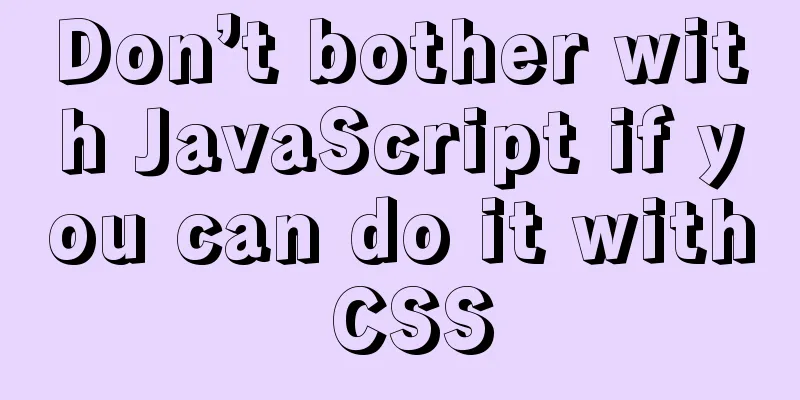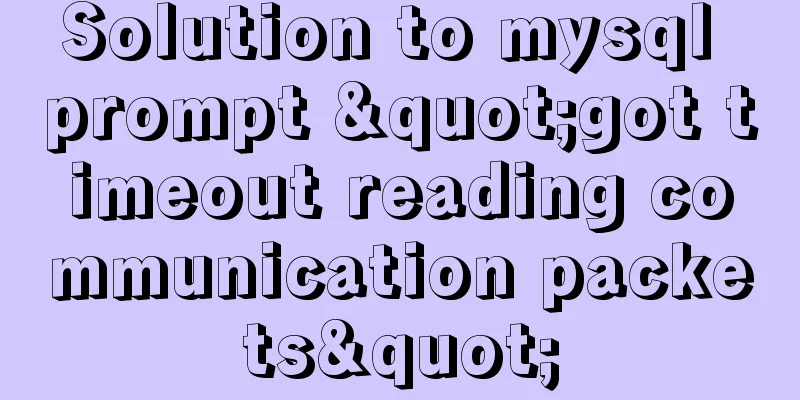MySQL joint table query basic operation left-join common pitfalls
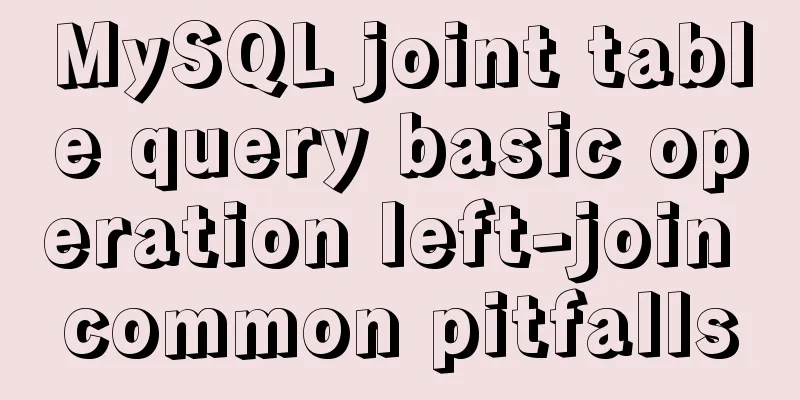
|
Overview For small and medium-sized projects, joint table query is a very common operation, especially when making reports. However, when proofreading the data, did you find any pitfalls? This article reproduces common pitfalls in MySQL's commonly used joint table queries. Basic Environment Create table statement DROP TABLE IF EXISTS `role`; CREATE TABLE `role` ( `id` int(11) NOT NULL AUTO_INCREMENT, `role_name` VARCHAR(50) DEFAULT NULL COMMENT 'Role name', PRIMARY KEY (`id`) ) ENGINE=InnoDB DEFAULT CHARSET=utf8 COMMENT='role table'; insert into `role` VALUES(1, 'Administrator'); insert into `role` VALUES(2, 'General Manager'); insert into `role` VALUES(3, 'Section Chief'); insert into `role` VALUES(4, 'Team Leader'); DROP TABLE IF EXISTS `user`; CREATE TABLE `user` ( `id` int(11) NOT NULL AUTO_INCREMENT, `role_id` int(11) NOT NULL COMMENT 'Role id', `user_name` VARCHAR(50) DEFAULT NULL COMMENT 'User name', `sex` int(1) DEFAULT 0 COMMENT 'Gender', PRIMARY KEY (`id`) ) ENGINE=InnoDB DEFAULT CHARSET=utf8 COMMENT='User table'; insert into `user` VALUES(1, 1, 'admin', 1); insert into `user` VALUES(2, 2, 'Manager Wang', 1); insert into `user` VALUES(3, 2, 'Manager Li', 2); insert into `user` VALUES(4, 2, 'Manager Zhang', 2); insert into `user` VALUES(5, 3, 'Section Chief Wang', 1); insert into `user` VALUES(6, 3, 'Section Chief Li', 1); insert into `user` VALUES(7, 3, 'Lv Section Chief', 2); insert into `user` VALUES(8, 3, 'Section Chief Xing', 1); insert into `user` VALUES(9, 4, 'Team Leader Fan', 2); insert into `user` VALUES(10, 4, 'Team Leader Zhao', 2); insert into `user` VALUES(11, 4, 'Ji Team Leader', 1); The data is as follows mysql> select * from role; +----+-----------+ | id | role_name | +----+-----------+ | 1 | Admin | | 2 | General Manager| | 3 | Section Chief | | 4 | Team Leader| +----+-----------+ 4 rows in set (0.00 sec) mysql> select * from user; +----+---------+-----------+------+ | id | role_id | user_name | sex | +----+---------+-----------+------+ | 1 | 1 | admin | 1 | | 2 | 2 | Manager Wang | 1 | | 3 | 2 | Manager Li | 2 | | 4 | 2 | Manager Zhang | 2 | | 5 | 3 | Section Chief Wang | 1 | | 6 | 3 | Section Chief Li | 1 | | 7 | 3 | Section Chief Lu | 2 | | 8 | 3 | Section Chief Xing | 1 | | 9 | 4 | Team Leader Fan | 2 | | 10 | 4 | Team Leader Zhao | 2 | | 11 | 4 | Team Leader Ji | 1 | +----+---------+-----------+------+ 11 rows in set (0.00 sec) Basic business Simple information report: Query user information mysql> SELECT -> id, -> user_name AS 'name', -> ( CASE WHEN sex = 1 THEN 'Male' WHEN sex = 2 THEN 'Female' ELSE 'Unknown' END ) AS 'Gender' -> FROM -> USER; +----+-----------+--------+ | id | name | gender | +----+-----------+--------+ | 1 | admin | Male | | 2 | Manager Wang | Male | | 3 | Manager Li | Female | | 4 | Manager Zhang | Female | | 5 | Section Chief Wang | Male | | 6 | Section Chief Li | Male | | 7 | Section Chief Lu | Female | | 8 | Section Chief Xing | Male | | 9 | Team Leader Fan | Female | | 10 | Team Leader Zhao | Female | | 11 | Ji Team Leader | Male | +----+-----------+--------+ Query the name of each role and the number of females in the corresponding personnel mysql> SELECT -> r.id, -> r.role_name AS role, -> count( u.sex ) AS sex -> FROM -> role r -> LEFT JOIN USER u ON r.id = u.role_id -> AND u.sex = 2 -> GROUP BY -> r.role_name -> ORDER BY -> r.id ASC; +----+-----------+-----+ | id | role | sex | +----+-----------+-----+ | 1 | Admin | 0 | | 2 | General Manager | 2 | | 3 | Section Chief | 1 | | 4 | Team Leader | 2 | +----+-----------+-----+ 4 rows in set (0.00 sec) What will happen if we change the gender filtering condition to a where operation? mysql> SELECT -> r.id, -> r.role_name AS role, -> count( u.sex ) AS sex -> FROM -> role r -> LEFT JOIN USER u ON r.id = u.role_id -> WHERE -> u.sex = 2 -> GROUP BY -> r.role_name -> ORDER BY -> r.id ASC; +----+-----------+-----+ | id | role | sex | +----+-----------+-----+ | 2 | General Manager | 2 | | 3 | Section Chief | 1 | | 4 | Team Leader | 2 | +----+-----------+-----+ 3 rows in set (0.00 sec) Here you can see that the character data is incomplete. Find the number of employees with the role of General Manager mysql> SELECT -> r.id, -> r.role_name AS role, -> count( u.sex ) AS sex -> FROM -> role r -> LEFT JOIN USER u ON r.id = u.role_id -> WHERE -> r.role_name = 'General Manager' -> GROUP BY -> r.role_name -> ORDER BY -> r.id ASC; +----+-----------+-----+ | id | role | sex | +----+-----------+-----+ | 2 | General Manager | 3 | +----+-----------+-----+ 1 row in set (0.00 sec) Also change the filter condition from where to on mysql> SELECT -> r.id, -> r.role_name AS role, -> count( u.sex ) AS sex -> FROM -> role r -> LEFT JOIN USER u ON r.id = u.role_id -> AND r.role_name = 'General Manager' -> GROUP BY -> r.role_name -> ORDER BY -> r.id ASC; +----+-----------+-----+ | id | role | sex | +----+-----------+-----+ | 1 | Admin | 0 | | 2 | General Manager | 3 | | 3 | Section Chief | 0 | | 4 | Team Leader | 0 | +----+-----------+-----+ 4 rows in set (0.00 sec) Here you can see that the data is redundant. Summarize In the left join statement, the left table filter must be placed in the where condition, and the right table filter must be placed in the on condition, so that the result can be just right, neither too much nor too little. This concludes this article about the common pitfalls of left-join, a basic operation of MySQL joined table query. For more relevant MySQL joined table query left-join content, please search 123WORDPRESS.COM's previous articles or continue to browse the following related articles. I hope everyone will support 123WORDPRESS.COM in the future! You may also be interested in:
|
<<: Detailed explanation of adding security group rules to Alibaba Cloud Server (graphic tutorial)
>>: Using js to achieve the effect of carousel
Recommend
js implements a simple shopping cart module
This article example shares the specific code of ...
How to use crontab to add scheduled tasks in Linux
Preface The Linux system is controlled by the sys...
Summary of commonly used operators and functions in MySQL
Let’s build the data table first. use test; creat...
KVM virtualization installation, deployment and management tutorial
Table of contents 1.kvm deployment 1.1 kvm instal...
HTML+CSS to achieve surround reflection loading effect
This article mainly introduces the implementation...
Provides helpful suggestions for improving website design
<br />Scientifically Design Your Website: 23...
How to configure nginx to return text or json
Sometimes when requesting certain interfaces, you...
WeChat applet custom scroll-view example code
Mini Program Custom Scroll-View Scroll Bar Withou...
10 Popular Windows Apps That Are Also Available on Linux
According to data analysis company Net Market Sha...
Installation tutorial of mysql 5.7 under CentOS 7
1. Download and install the official MySQL Yum Re...
Solution to prevent caching in pages
Solution: Add the following code in <head>: ...
A simple way to build a Docker environment
First, let’s understand what Docker is? Docker is...
Methods and steps to upgrade MySql5.x to MySql8.x
Several Differences Between MySQL 5.x and MySQL 8...
How can MySQL effectively prevent database deletion and running away?
Table of contents Safe Mode Settings test 1. Upda...
Several practical scenarios for implementing the replace function in MySQL
REPLACE Syntax REPLACE(String,from_str,to_str) Th...