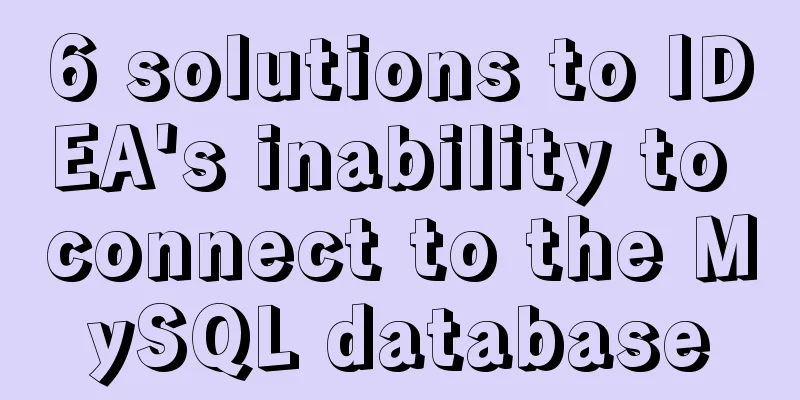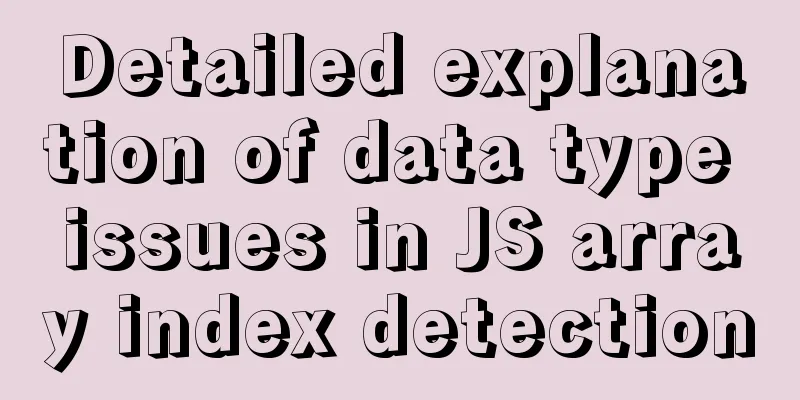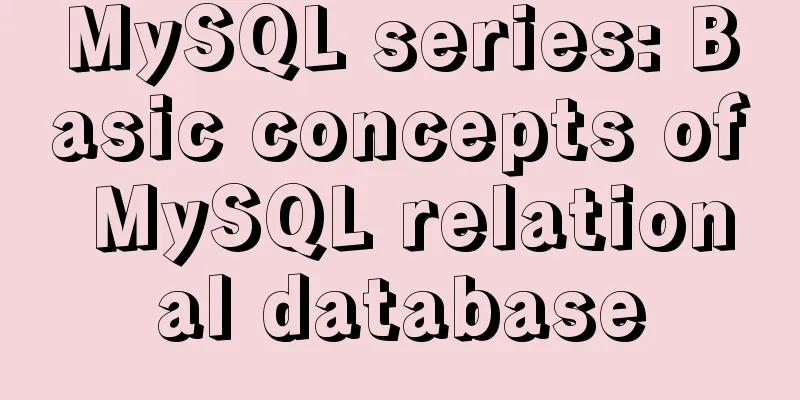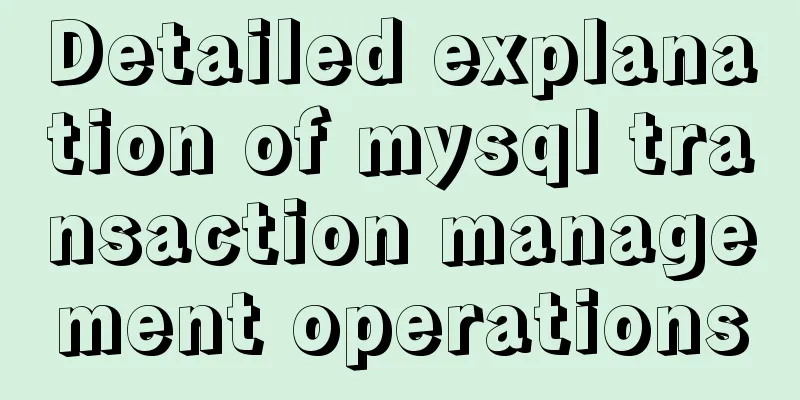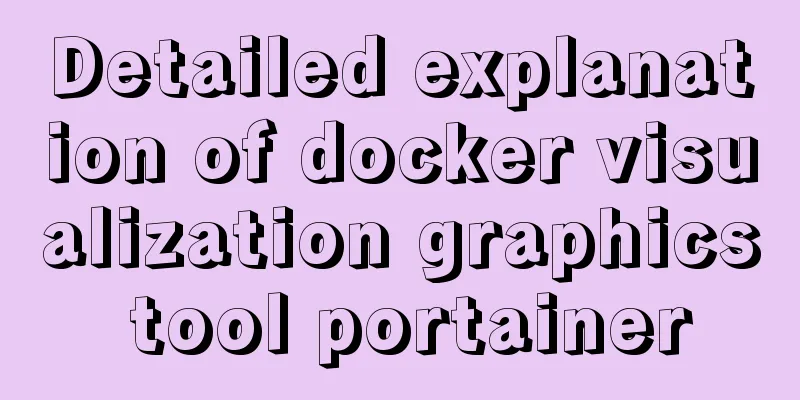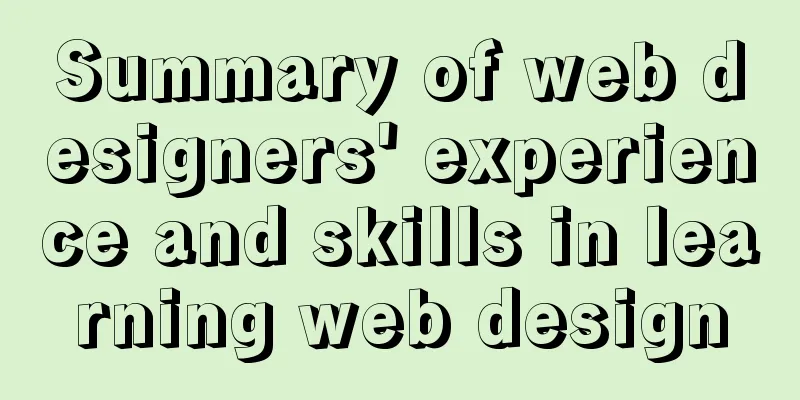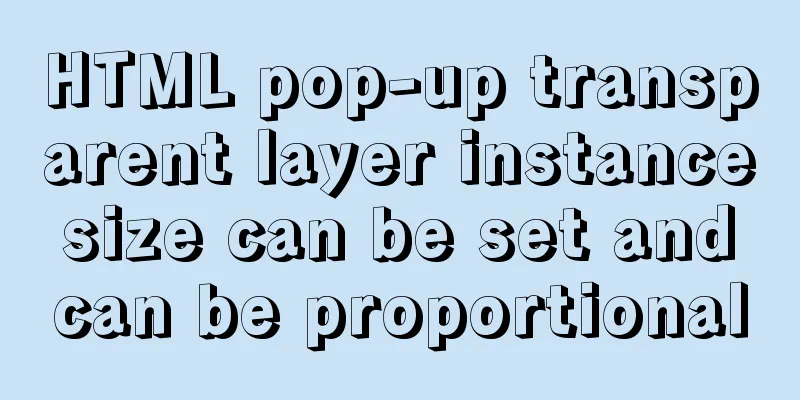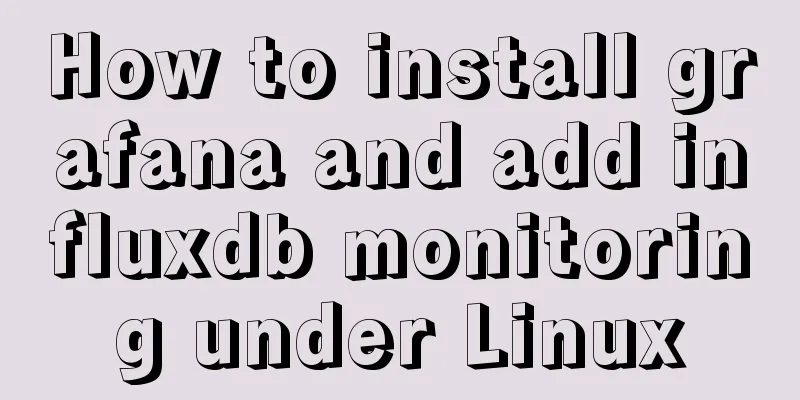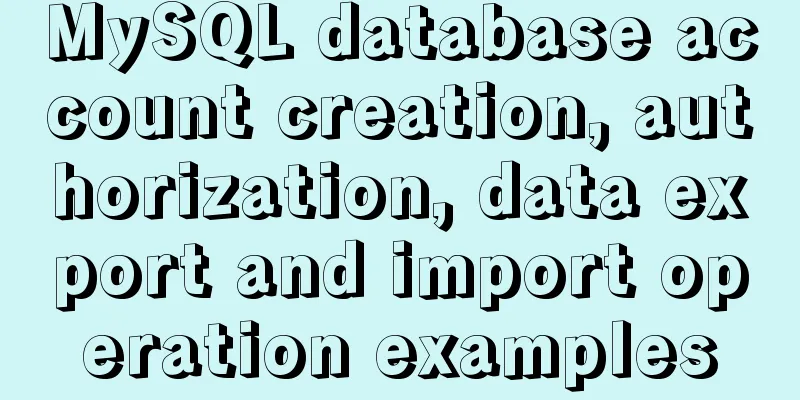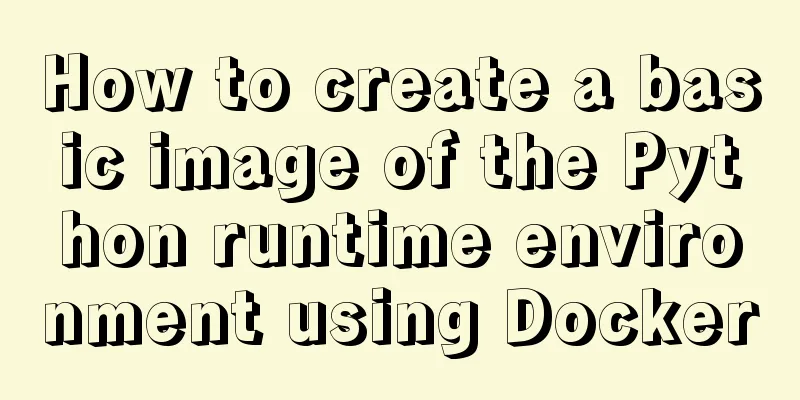Alibaba Cloud Server Domain Name Resolution Steps (Tutorial for Beginners)

|
For novices who have just started to build a website, there are many things they need to understand and learn. To build a website, you first need to purchase a server, then purchase a domain name, then domain name resolution, and finally domain name registration and other major process steps. This section will introduce the steps of domain name resolution. The server used here is Alibaba Cloud server, and servers on other platforms will not be introduced for the time being. The specific steps are as follows. 1. Open the Alibaba Cloud official website, log in to your Alibaba Cloud account, and enter the console.
2. On the main interface of the console, find the drop-down menu in the left menu bar, and find the "Domain Name" option, the option with a globe icon, and click it to enter the domain name console.
3. After entering the domain name console, you can see the domain name under the Alibaba Cloud account, and then click on the right side of the domain name that needs to be resolved. There is a "Resolve" button, click to enter.
4. Before entering the domain name resolution interface, you need to go to the purchased "Cloud Server ECS", enter the purchased server overview interface, then find the specific "Instance", then find the server public IP address of the instance, and copy it.
5. On the domain name resolution interface, click the "Add Record" button.
6. Fill in the specific parameters for adding records. 1. Record type. It should be noted that there are only two types of records for parsing content. If it is a cloud server or VPS, choose A, and if it is a virtual host, choose CNAME.
2. Host records. If you don’t understand, there is a question mark behind this option. You can click it to see what the host record means. Simply put, it is the prefix of the domain name.
3. Analyze the circuit. Just select System Default. 4. Record the value. Refers to the external IP address of the server/virtual host. To view the external IP address, just go to the purchased server details. 5.TTL. Generally, the system default is sufficient, the default of 10 minutes is sufficient.
7. After filling in the form to add the record, click the "OK" button to complete the analysis.
Notice: 1. The example here only parses a prefix. If a website wants to be accessible both with and without the www prefix, it needs to resolve at least these two cases. After the domain name resolution is completed, you can access the website after waiting for a few minutes. 2. The above domain name resolution operation is based on the resolution of the website that holds the domain name by default. If it is not resolved on the website that holds the domain name, you need to modify the DNS. This concludes this article on the steps to implement domain name resolution on Alibaba Cloud Server (novice tutorial). For more information about Alibaba Cloud Server domain name resolution, please search for previous articles on 123WORDPRESS.COM or continue to browse the following related articles. I hope you will support 123WORDPRESS.COM in the future! You may also be interested in:
|
<<: Detailed tutorial on using the Prettier Code plugin in vscode
>>: Detailed tutorial on installing mysql-8.0.20 under Linux
Recommend
About 3 common packages of rem adaptation
Preface I wrote an article about rem adaptation b...
Solutions to black screen when installing Ubuntu (3 types)
My computer graphics card is Nvidia graphics card...
How to compile and install PHP and Nginx in Ubuntu environment
This article describes how to compile and install...
jQuery implements a simple comment area
This article shares the specific code of jQuery t...
Detailed explanation of the use of grid properties in CSS
Grid layout Attributes added to the parent elemen...
Realizing the effect of carousel based on jQuery
This article shares the specific code of jQuery t...
Paragraph layout and line breaks in HTML web pages
The appearance of a web page depends largely on i...
Introduction to Semantic HTML Tags
In the past few years, DIV+CSS was very popular in...
HTML page header code is completely clear
All the following codes are between <head>.....
How to change the character set encoding to UTF8 in MySQL 5.5/5.6 under Linux
1. Log in to MySQL and use SHOW VARIABLES LIKE &#...
Detailed explanation of data type issues in JS array index detection
When I was writing a WeChat applet project, there...
Operations of communication between Docker containers and external network communication
Communication between containers 1. Network shari...
How to implement concurrency control in JavaScript
Table of contents 1. Introduction to Concurrency ...
Analyzing ab performance test results under Apache
I have always used Loadrunner to do performance t...
Solution to MySQL failure to start
Solution to MySQL failure to start MySQL cannot s...