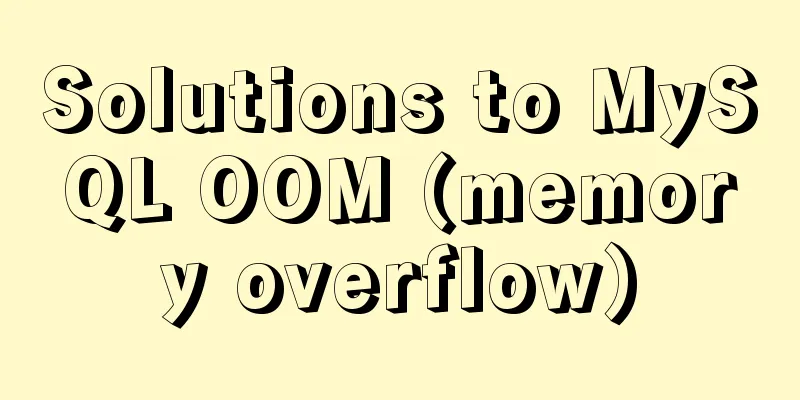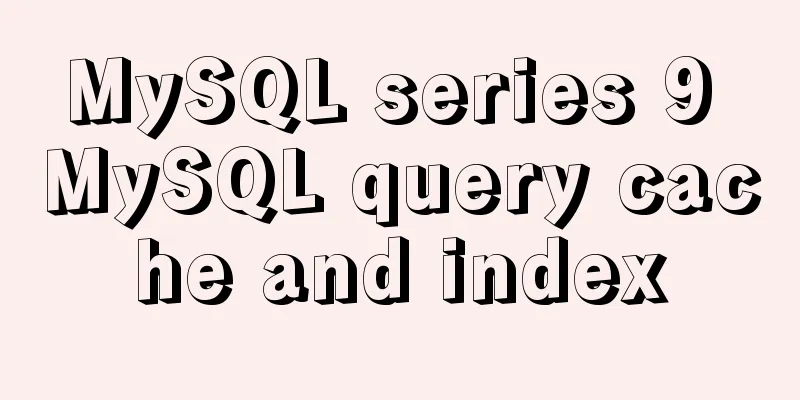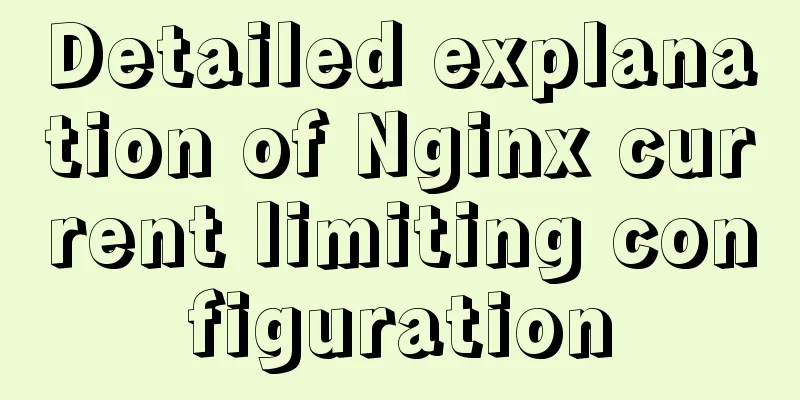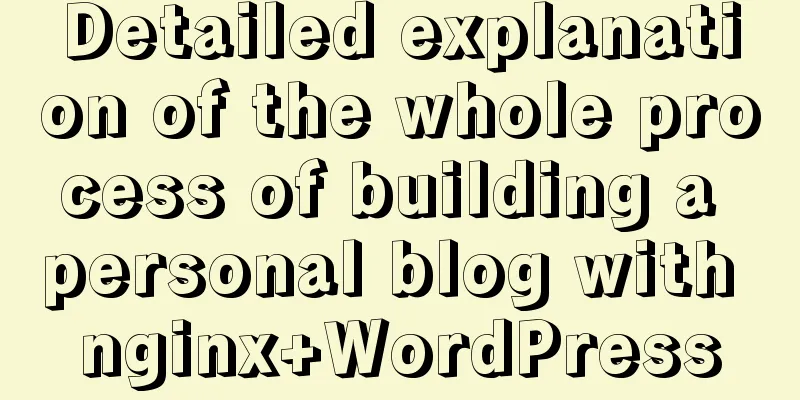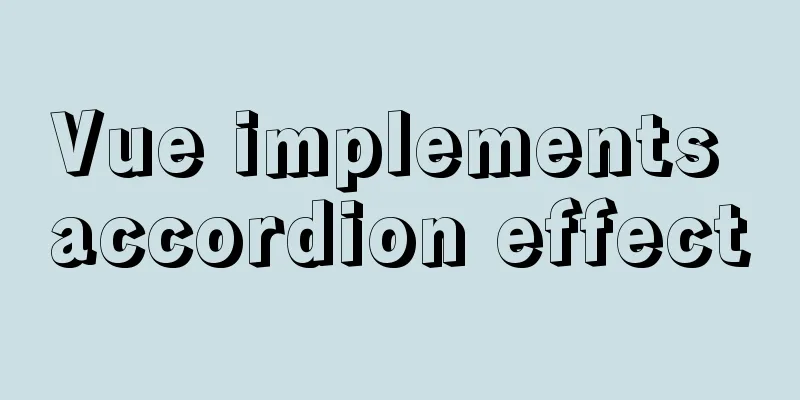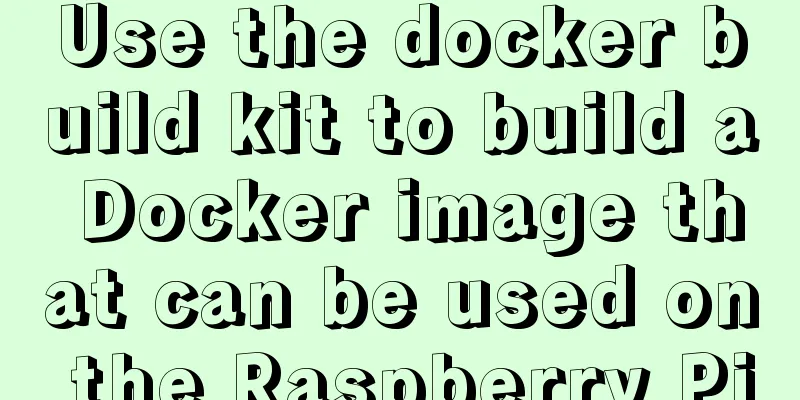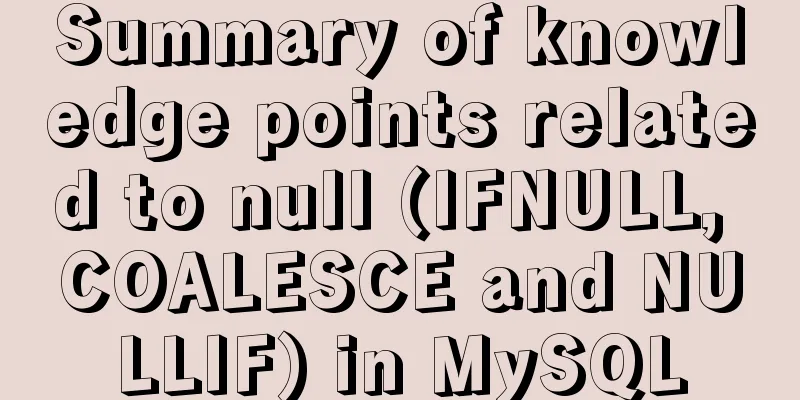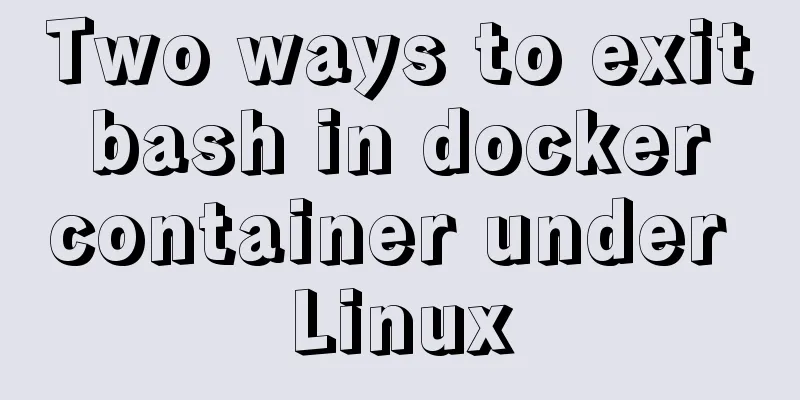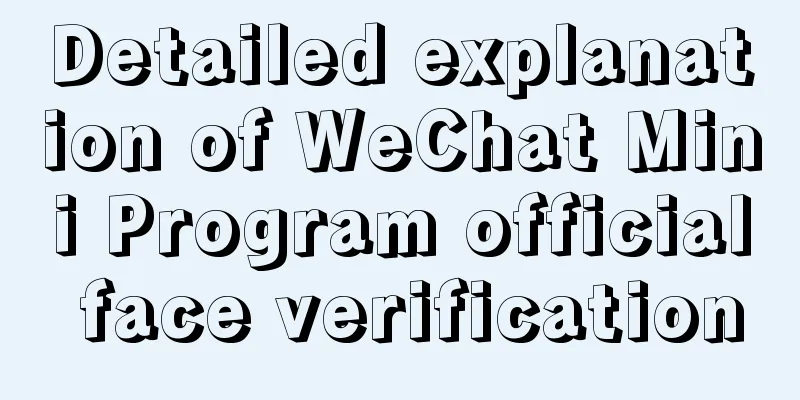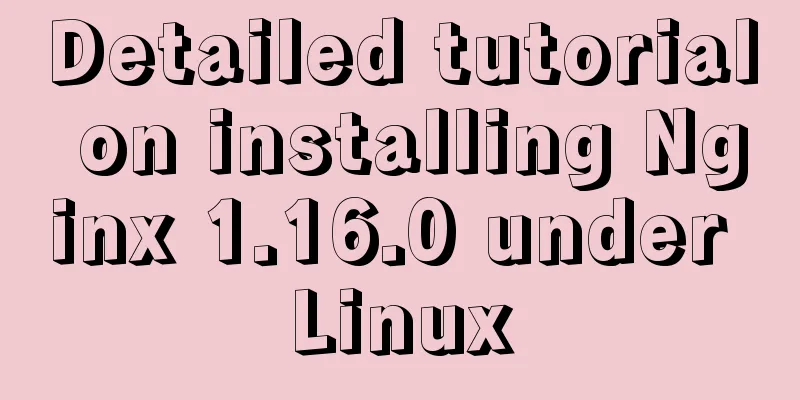Analyzing ab performance test results under Apache
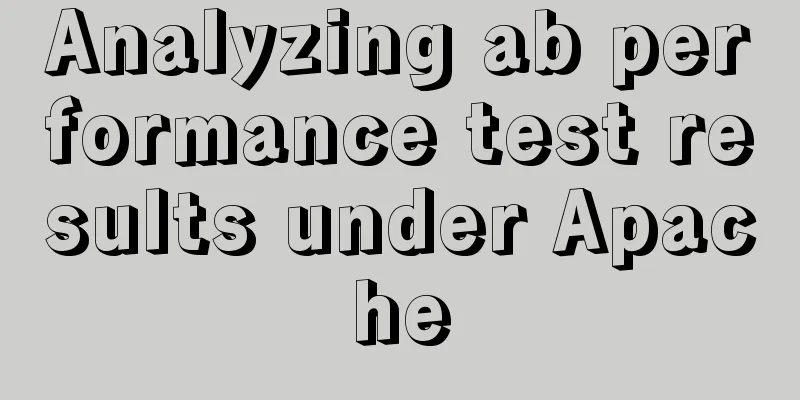
|
I have always used Loadrunner to do performance testing. Loadrunner is actually a very heavy performance testing tool. It has comprehensive functions and is a very good butcher knife. If we just need to do a simple performance test on a page, using Loadruner is not a good choice. So I found a small knife - ab to try. This knife is really light and sharp. Here I will record some of my understanding of the ab testing process for your reference. Let’s take Baidu’s homepage as an example. First of all, you need to have a knife, that is, install Apache. There are a lot of tutorials on the Internet, so I won’t repeat them. This article uses the ab command that comes with MacBook for testing.
This article mainly analyzes the test report of ab. I will open a new post to discuss the usage of ab another day.
Let me explain my understanding line by line. I have consulted online materials for the following notes, but the content is all hand-typed after my own understanding. I hope that adding my own understanding will make it easier for readers to understand. bogon:~ tang$ ab -n 100 -c 10 https://www.baidu.com/index.html This is ApacheBench, Version 2.3 <$Revision: 1706008 $> Copyright 1996 Adam Twiss, Zeus Technology Ltd, http://www.zeustech.net/ Licensed to The Apache Software Foundation, http://www.apache.org/ Benchmarking www.baidu.com (be patient).....done Server Software: bfe/1.0.8.14 Server Hostname: www.baidu.com Server Port: 443 SSL/TLS Protocol: TLSv1.2,ECDHE-RSA-AES128-GCM-SHA256,2048,128 Document Path: /index.html Document Length: 227 bytes Concurrency Level: 10
Complete requests: 100
HTML transferred: 22700 bytes Requests per second: 91.50 [#/sec] (mean) Transfer rate: 92.32 [Kbytes/sec] received Connection Times (ms) min mean[+/-sd] median max Connect: 47 74 12.9 74 106 Processing: 9 32 20.2 32 106 Waiting: 9 29 19.1 27 98 Total: 66 106 20.8 106 195 Percentage of the requests served within a certain time (ms) 50% 106 66% 109 75% 111 80% 114 90% 118 95% 154 98% 176 99% 195 100% 195 (longest request)
Through the above explanation, I believe everyone can understand the meaning of these data. If there are any errors, please leave a message to correct them. This concludes this article on analyzing ab performance test results under Apache. I hope it will be helpful for everyone’s study, and I also hope that everyone will support 123WORDPRESS.COM. You may also be interested in:
|
<<: A brief discussion on the semantics of HTML and some simple optimizations
>>: Pure CSS to achieve the list pull-down effect in the page
Recommend
Some CSS questions you may be asked during an interview
This article is just to commemorate those CSS que...
How to install suPHP for PHP5 on CentOS 7 (Peng Ge)
By default, PHP on CentOS 7 runs as apache or nob...
Improvements to the web server to improve website performance
<br />In the first section of this series, w...
HTML Tutorial: Collection of commonly used HTML tags (4)
These introduced HTML tags do not necessarily ful...
Solution to the problem of insufficient storage resource pool of Docker server
Table of contents 1. Problem Description 2. Probl...
Markodwn's detailed explanation of the idea of synchronous scrolling with title alignment
Preface I need to add a synchronized scrolling fe...
Vue implements automatic jump to login page when token expires
The project was tested these days, and the tester...
Pull-down refresh and pull-up loading components based on Vue encapsulation
Based on Vue and native javascript encapsulation,...
A brief discussion on the magical uses of CSS pseudo-elements and pseudo-classes
CSS plays a very important role in a web page. Wi...
Using Docker to create static website applications (multiple ways)
There are many servers that can host static websi...
How to use Vuex's auxiliary functions
Table of contents mapState mapGetters mapMutation...
A brief discussion of 12 classic problems in Angular
Table of contents 1. Please explain what are the ...
Basic knowledge: What does http mean before a website address?
What is HTTP? When we want to browse a website, w...
Detailed description of ffmpeg Chinese parameters
FFMPEG 3.4.1 version parameter details Usage: ffm...
Detailed explanation of several ways of communication between Linux user state and kernel state
Due to the limitation of CPU permissions, communi...