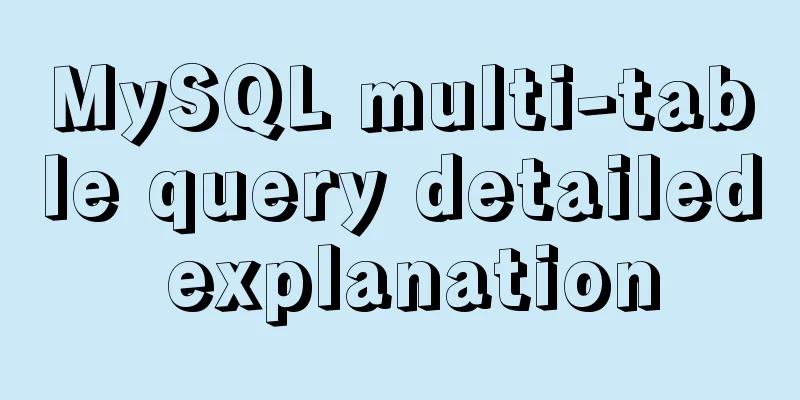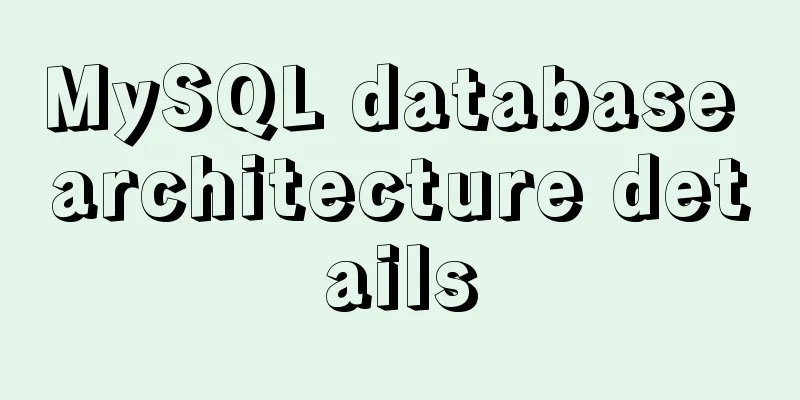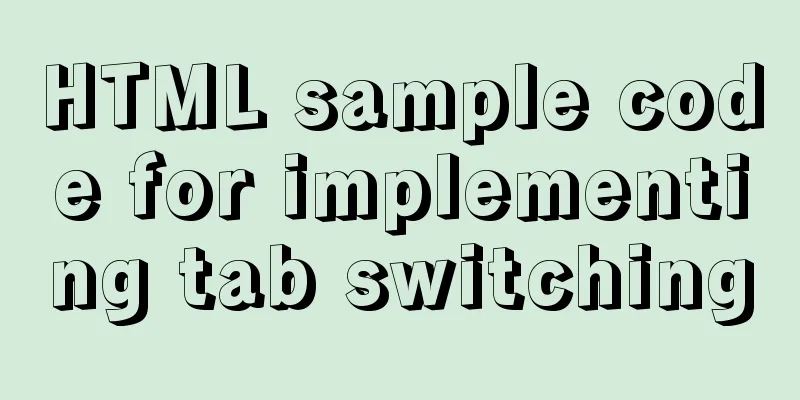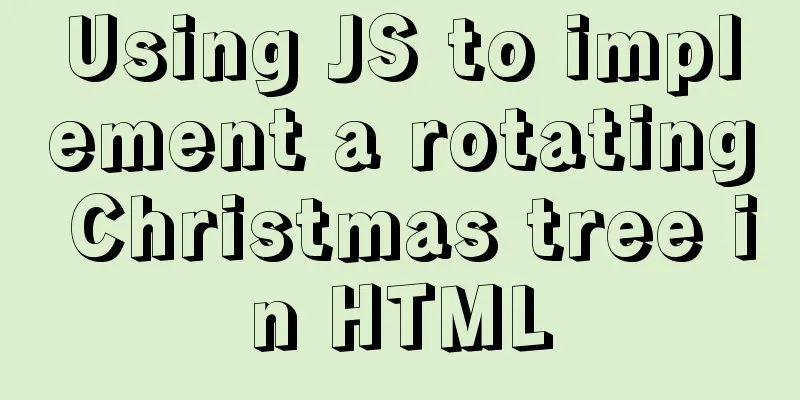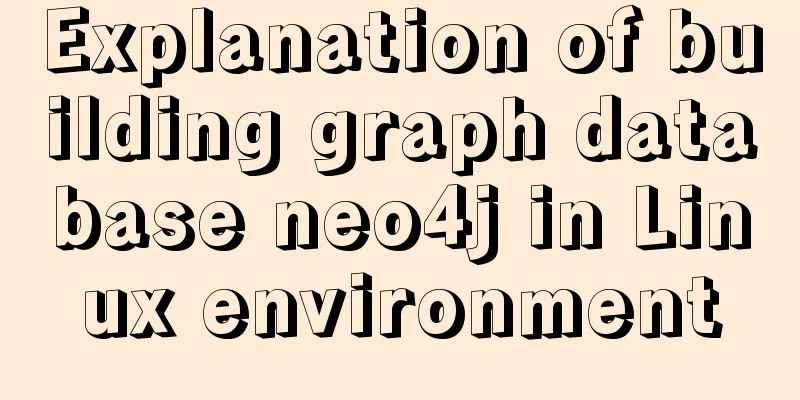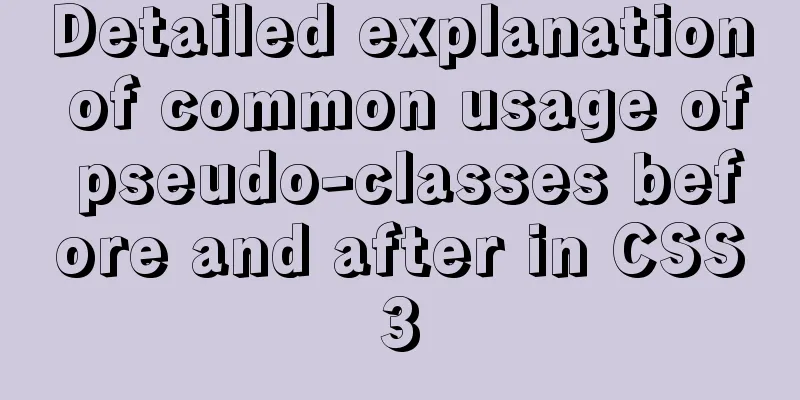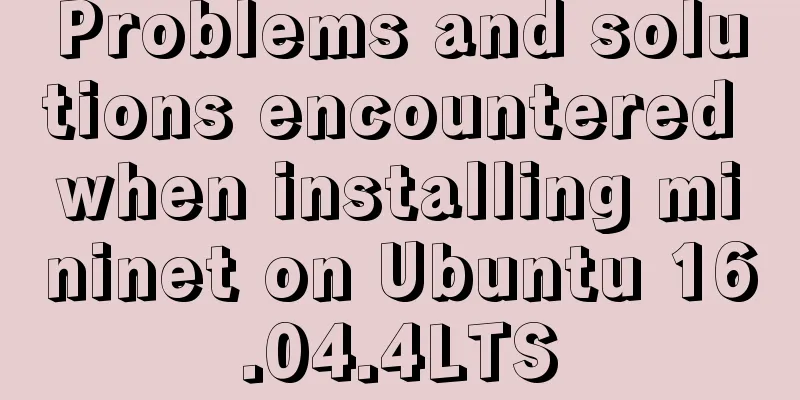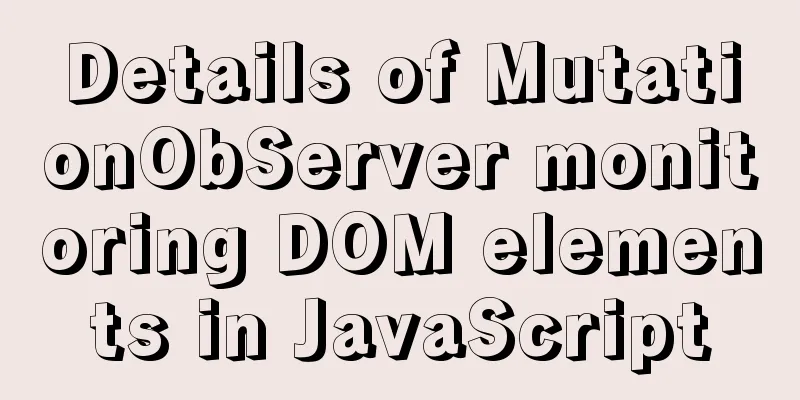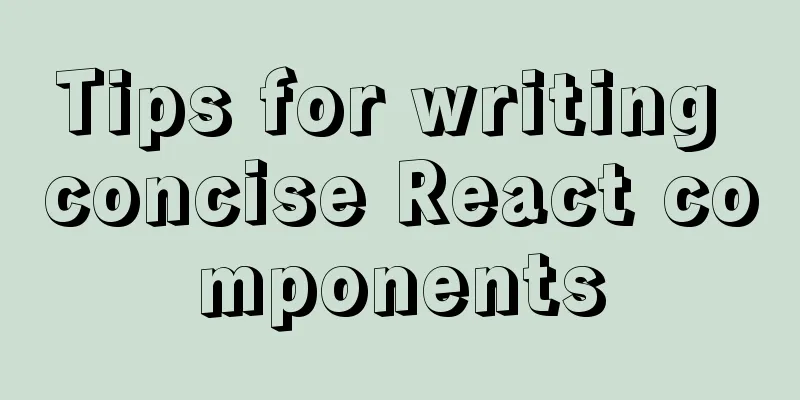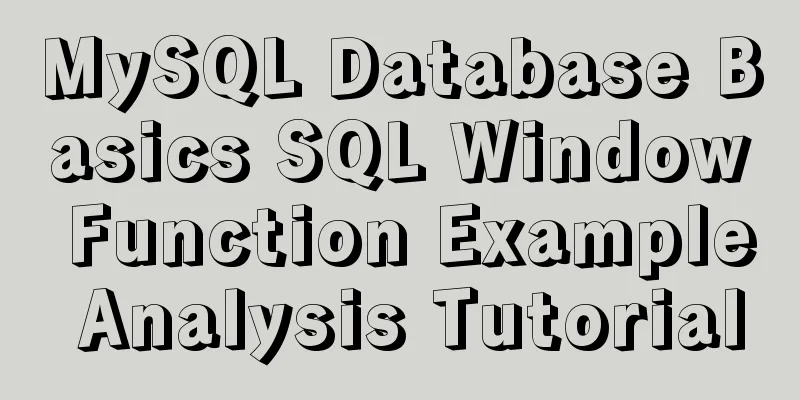A brief discussion on the magical uses of CSS pseudo-elements and pseudo-classes
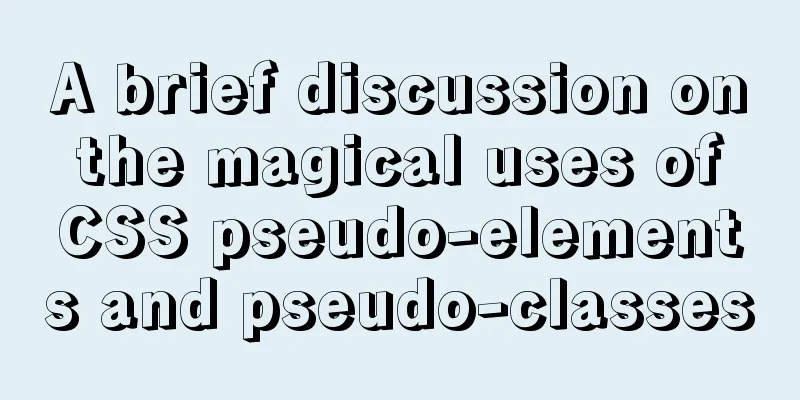
|
CSS plays a very important role in a web page. With the development of CSS in recent years, pseudo-elements/pseudo-classes have also begun to be widely used: at a time when performance is becoming more and more important, CSS pseudo-elements/pseudo-classes outside the document flow are the well-deserved "uncrowned kings"! Here are some of the "sexy operations" about CSS summarized by the author, I hope it can be helpful to you: :hover and :focus display floating layer We can completely use only CSS parent-child selector (for "parent-child nesting")/sibling selector (for "parallel arrangement of the same level") + pseudo-class <a href="javascript:;">Image link</a> <img src="xxx" alt="" />
img{
visibility: hidden;
position: absolute;
transition: visibility .2s; /** Set delay **/
}
a:hover + img,
img:hover{
visibility: visible;
}
Finally, But this will "fail" in one situation: no mouse environment. For example: mobile terminals and smart devices. We can add the pseudo class
a:focus + img,
img:focus{
visibility: visible;
transition: none;
}
:focus:hover In fact, in the drop-down list. I don’t recommend using “parallel elements without parent-child relationships” — if you’re just using CSS. The problem lies in focus:
<div class="y-table">
<a href="javascript:;" class="y-msg">My Message</a>
<div class="cs-list">
<a href="javascript:;">My Answer</a>
<a href="javascript:;">My private message</a>
<a href="javascript:;">My Orders</a>
<a href="javascript:;">My Follow</a>
<a href="javascript:;">My Favorites</a>
</div>
</div>
:focus-within :not() determines the display element In the [Search] button on a web page, there is a scenario where a list is displayed based on the entered keywords. The author once wrote an article using JavaScript to illustrate the scenario: (JavaScript) How does the instant auto-completion function of Baidu/Google search "work"? In fact, we can also use CSS
.list:not([class="show"]) { display: none; }
In CSS3 selectors, there is something called attribute selector, which has the following usages: Then, when filtering, dynamically add the show class name to some items in the returned list based on whether they meet the conditions. We can even use "custom data attributes":
:not Click the button to display the chrysanthemum picture Let’s talk about a common usage scenario: in a form, when you click the submit button, if users can see “more feedback effects”, it seems that the web page will be more popular. So, it seems like a good idea to let the user know that they are waiting when you "submit the form":
Control the class name through JavaScript, add loading-name to the button when clicked, make its text transparent, and set the background to a loading image! When you see "click", I think you should think of "pseudo-class: focus" or "pseudo-class: active" for a moment, try to rewrite it! :active implements "data reporting" In fact, there is a small problem in the web page: what if the user disables JavaScript/the browser does not support JavaScript? Of course, the latter situation basically does not occur now, but it is indeed a thorny problem and has attracted a large number of front-end developers to devote their efforts to it! This issue has been mentioned in other articles of the author. Here we will only talk about "data reporting": If there is no form and JavaScript is not supported (ajax cannot be used), how to pass data to the backend? Fortunately, there is the pseudo-class We usually use active and after together:
Even if you don’t believe it, it does send a request to the server and upload the data! Why use url here? If you do not use the image format, you can only write fixed values in the string format of after-content. ::after and ::before scenarios As the "leaders" among pseudo-elements/pseudo-classes, how can we not talk about after and before? They are used in so many scenarios: they can be seen in the common "'|' symbol between words", "horizontal lines before and after words", "some special patterns and even combined patterns":
A "search icon" style implementation
A cool "loading" implemented in pure CSS This is the end of this article about the wonderful uses of CSS pseudo-elements and pseudo-classes. For more relevant CSS pseudo-elements and pseudo-classes, please search for previous articles on 123WORDPRESS.COM or continue to browse the related articles below. I hope that everyone will support 123WORDPRESS.COM in the future! |
<<: Some CSS questions you may be asked during an interview
>>: How to get the contents of .txt file through FileReader in JS
Recommend
Attributes in vue v-for loop object
Table of contents 1. Values within loop objects...
Detailed explanation of the correct way to open em in CSS
Why do we say “usually 1em=16px”? The default tex...
CSS to achieve single-select folding menu function
Don’t introduce a front-end UI framework unless i...
Thoroughly understand JavaScript prototype and prototype chain
Table of contents Preface Laying the foundation p...
Implementation of Node connection to MySQL query transaction processing
Table of contents Enter the topic mysql add, dele...
Detailed tutorial on installing nacos in docker and configuring the database
Environment Preparation Docker environment MySQL ...
Analysis of centos6 method of deploying kafka project using docker
This article describes how to use docker to deplo...
Detailed explanation of the process of using GPU in Docker
Table of contents Download tf-gpu Build your own ...
How to make JavaScript sleep or wait
Table of contents Overview Checking setTimeout() ...
Detailed process of building mysql5.7.29 on centos7 of linux
1. Download MySQL 1.1 Download address https://do...
Notes on upgrading to mysql-connector-java8.0.27
Recently, an online security scan found a vulnera...
The process of SSH service based on key authentication in Linux system
As we all know, SSH is currently the most reliabl...
A brief discussion on the role and working principle of key in Vue3
What is the function of this key attribute? Let’s...
Implementation ideas and steps for MySQL master-slave construction (multiple masters and one slave)
background: Since the company's projects seem...
How to use ElementUI pagination component Pagination in Vue
The use of ElementUI paging component Pagination ...