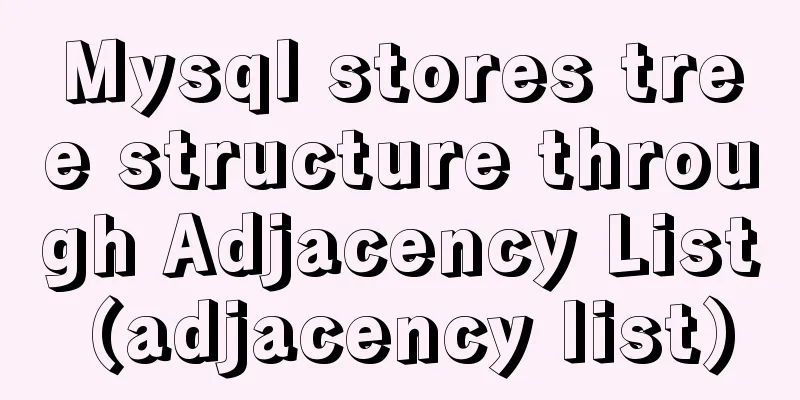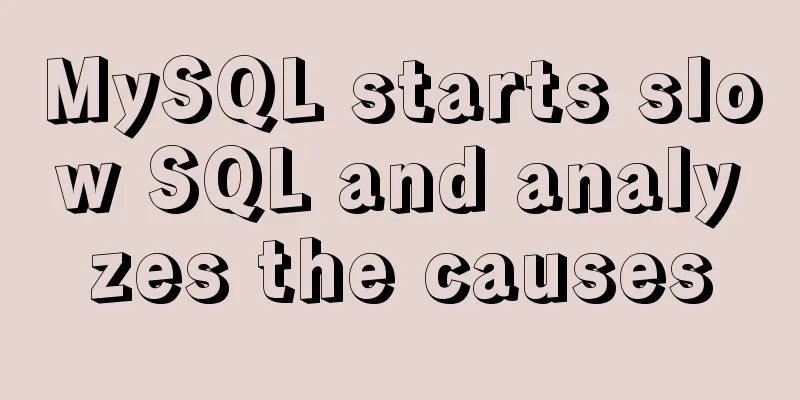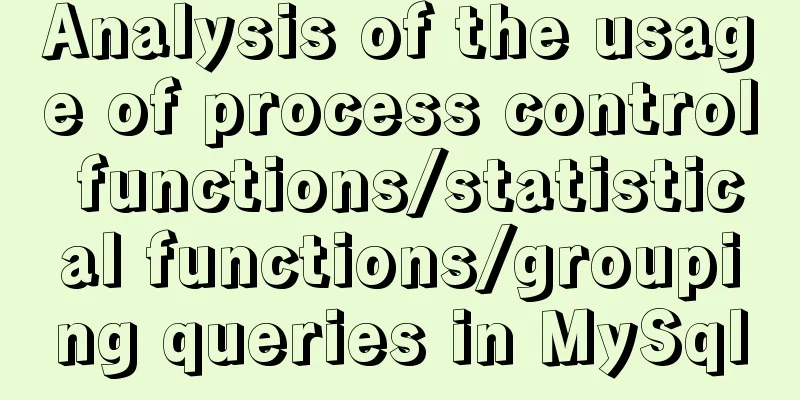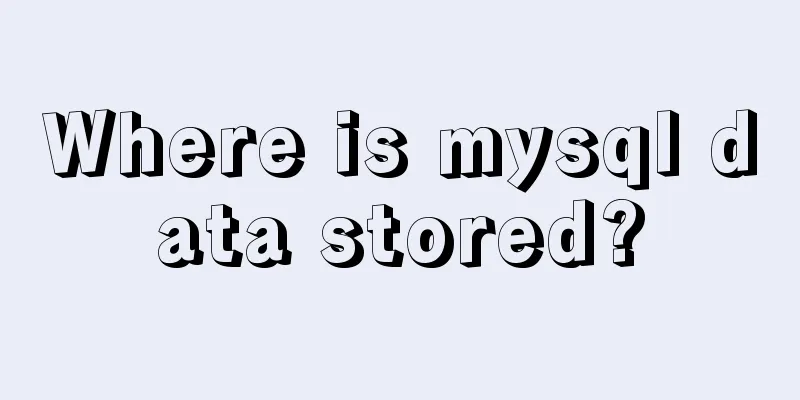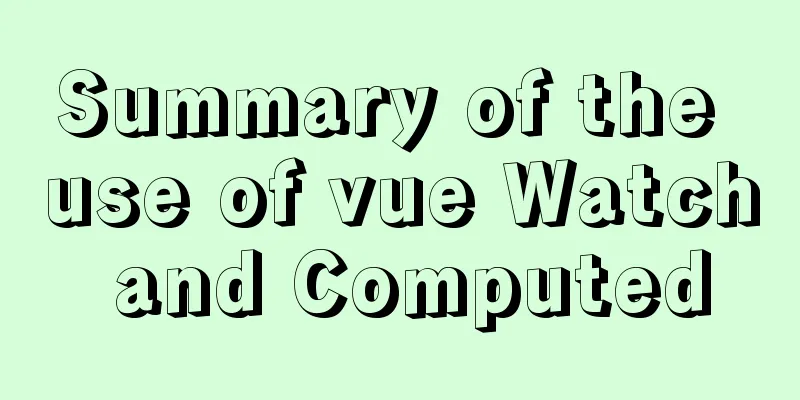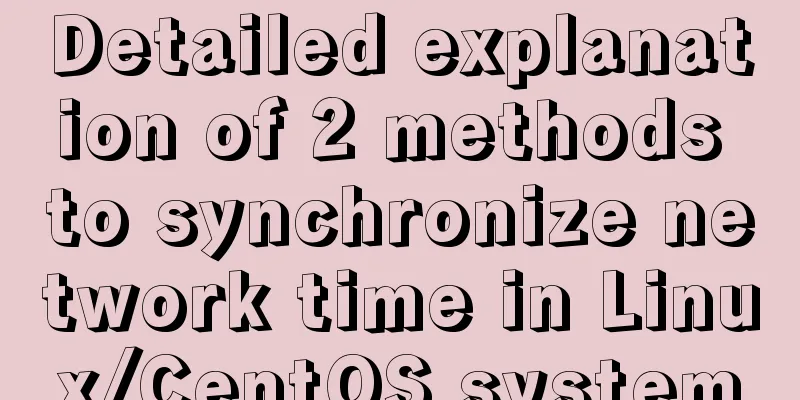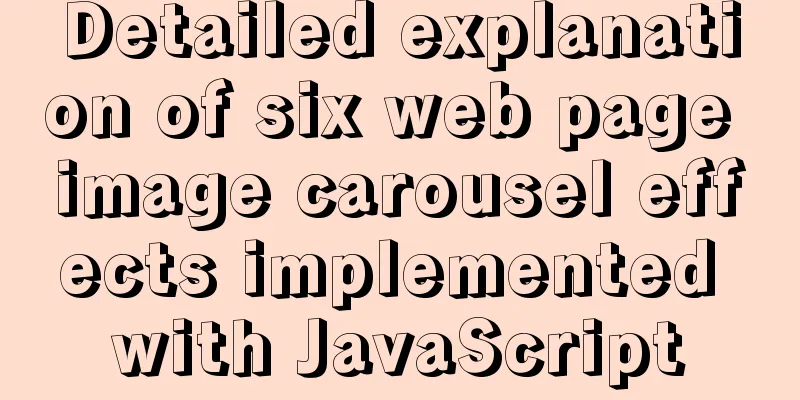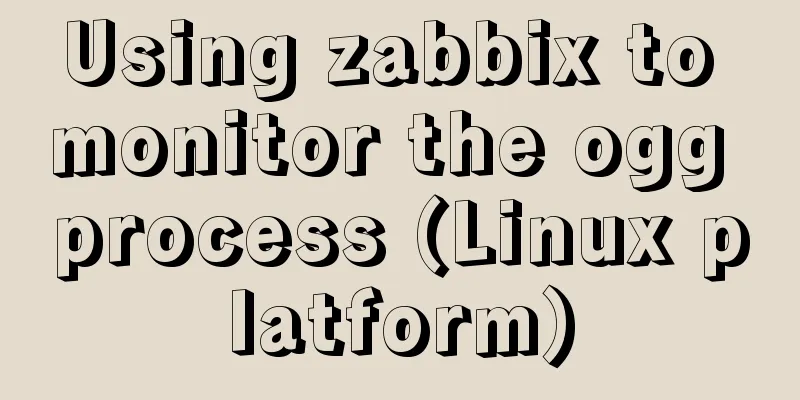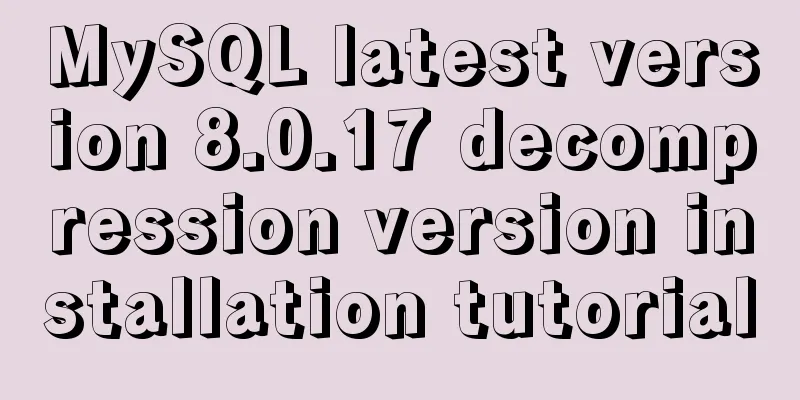Analysis of centos6 method of deploying kafka project using docker
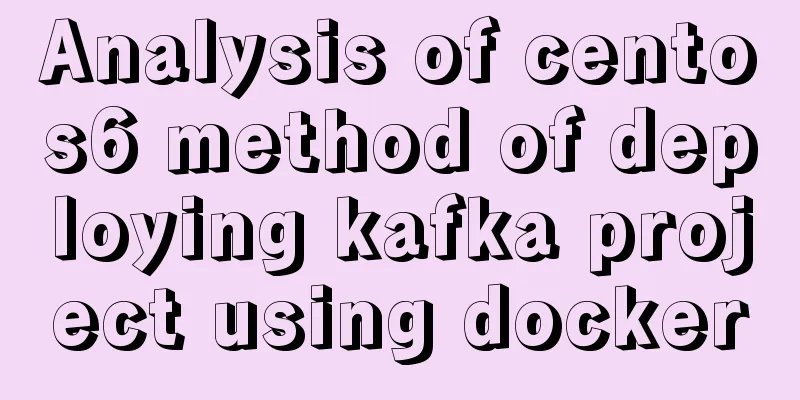
|
This article describes how to use docker to deploy the kafka project on centos6. Share with you for your reference, the details are as follows: Directory structure:
Dockfile FROM centos MAINTAINER qiongtao.li [email protected] ADD ./kafka_2.11-0.10.2.1.tgz /opt ADD ./start.sh /start.sh ENV KAFKA_PORT=9092\ KAFKA_DIR=/opt/kafka \ KAFKA_DATA_DIR=/data/kafka RUN echo "Asia/shanghai" > /etc/timezone \ && cp /usr/share/zoneinfo/Asia/Shanghai /etc/localtime \ && yum -y install java \ && mkdir -p $KAFKA_DATA_DIR \ && mv /opt/kafka_2.11-0.10.2.1 $KAFKA_DIR EXPOSE $KAFKA_PORT ENV PATH=$PATH:$KAFKA_DIR/bin ENTRYPOINT ["sh", "/start.sh"] start.sh
conf=$KAFKA_DIR/config/server.properties
sed -i "s|broker.id=0|broker.id=${BROKER_ID:-1}|g" $conf
sed -i "s|#delete.topic.enble=true|delete.topic.enble=true|g" $conf
sed -i "s|log.dirs=/tmp/kafka-logs|log.dirs=${KAFKA_DATA_DIR}|g" $conf
sed -i "s|#advertised.listeners=PLAINTEXT://your.host.name:9092|advertised.listeners=PLAINTEXT://${KAFKA_HOST}:${KAFKA_PORT:-9092}|g" $conf
sed -i "s|zookeeper.connect=localhost:2181|zookeeper.connect=${ZOOKEEPER_HOST}:${ZOOKEEPER_PORT:-2181}|g" $conf
sh kafka-server-start.sh $conf
Readme docker rm -f kafka docker rmi -f kafka docker build -t kafka . docker run -d \ -p 9092:9092 \ --name kafka \ -e KAFKA_HOST=101.201.111.163 \ -e ZOOKEEPER_HOST=10.171.8.236 \ -e BROKER_ID=1 \ -v /data:/data \ Kafka docker ps -a docker logs -f kafka Note: KAFKA_HOST = host IP , which corresponds to advertised.listeners in the configuration file Test the installation and deployment cat Readme|while read line; do $line; done Kafka download address: http://mirrors.tuna.tsinghua.edu.cn/apache/kafka/0.10.2.1/kafka_2.11-0.10.2.1.tgz I hope this article will help you use Docker containers. You may also be interested in:
|
<<: Detailed explanation of the difference between Vue life cycle
>>: MySQL 5.7 installation and configuration tutorial under CentOS7 64 bit
Recommend
How to view MySQL links and kill abnormal links
Preface: During database operation and maintenanc...
MySQL stored procedure method example of returning multiple values
This article uses an example to describe how to r...
36 principles of MySQL database development (summary)
Preface These principles are summarized from actu...
Detailed explanation of IFNULL() and COALESCE() functions to replace null in MySQL
The isnull() function cannot be used as a substit...
Vue3 setup() advanced usage examples detailed explanation
Table of contents 1. Differences between option A...
In-depth understanding of the matching logic of Server and Location in Nginx
Server matching logic When Nginx decides which se...
Detailed explanation of Alibaba Cloud security rule configuration
Two days ago, I took advantage of the Double 11 s...
CentOS8 - bash: garbled characters and solutions
This situation usually occurs because the Chinese...
Measured image HTTP request
Please open the test page in a mainstream browser...
Detailed explanation of common Docker Compose commands
1. The use of Docker compose is very similar to t...
Briefly describe the difference between Redis and MySQL
We know that MySQL is a persistent storage, store...
MySQL 8.0.16 compressed version download and installation tutorial under Win10 system
Download from official website: https://www.mysql...
About using Keepalived to achieve automatic restart of Nginx and dual-active hot standby high availability
Table of contents 1. Overview 2. Use Keepalived t...
How to install MySQL Community Server 5.6.39
This article records the detailed tutorial of MyS...
Tutorial on building file sharing service Samba under CentOS6.5
Samba Services: This content is for reference of ...