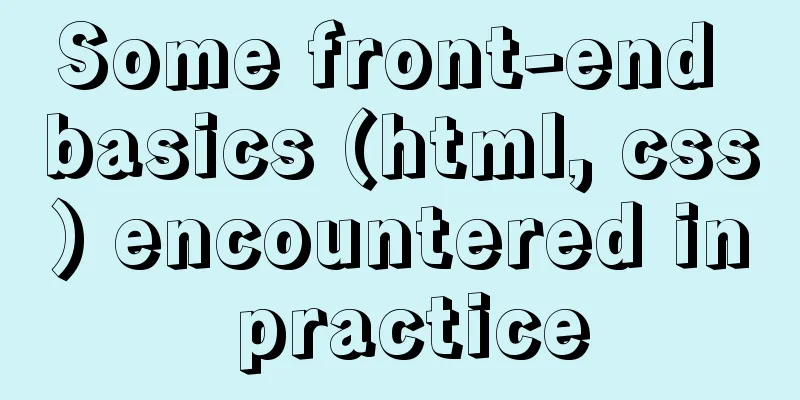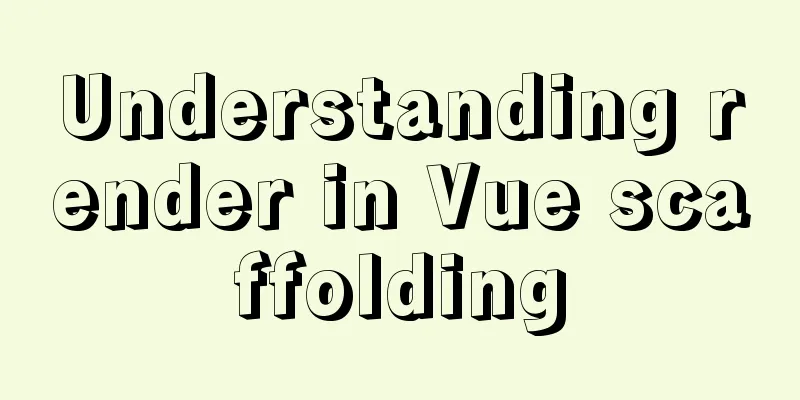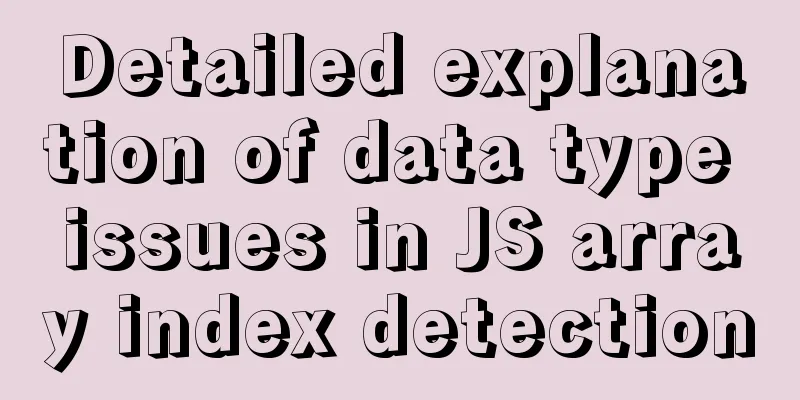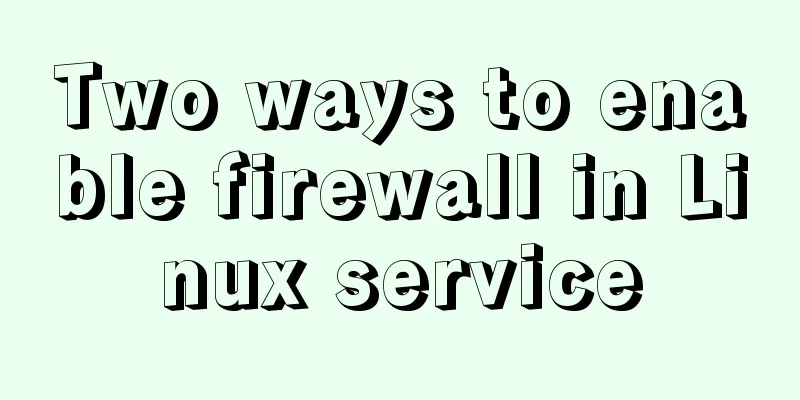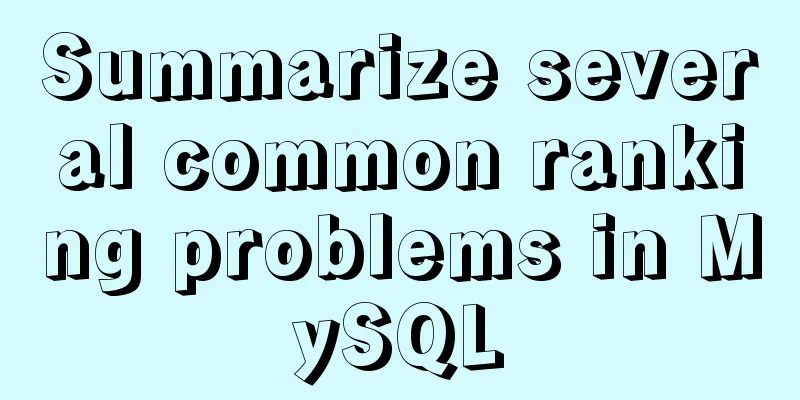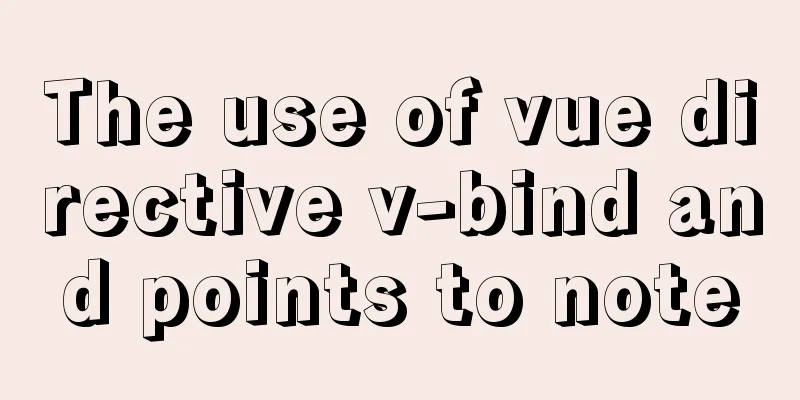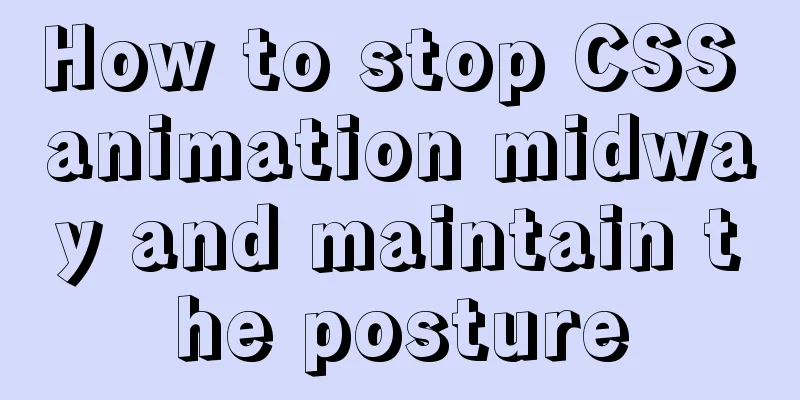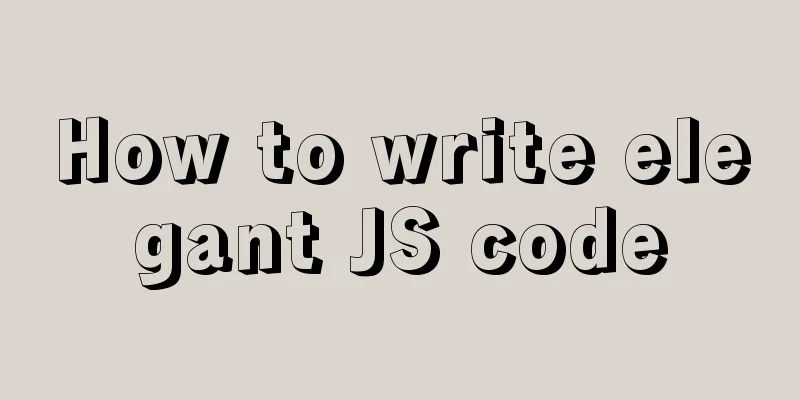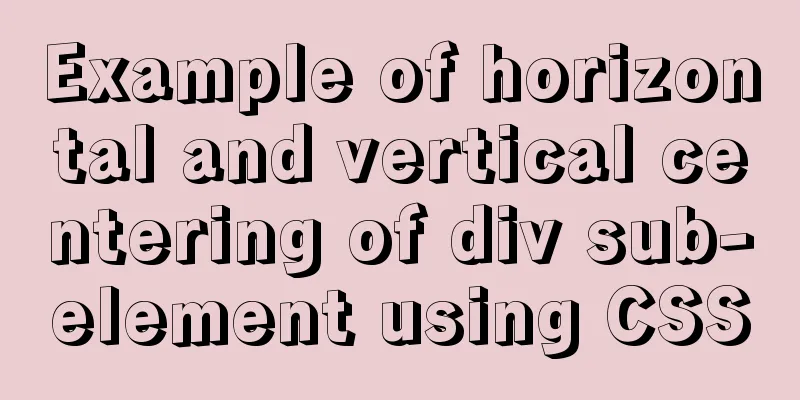Detailed explanation of common Docker Compose commands
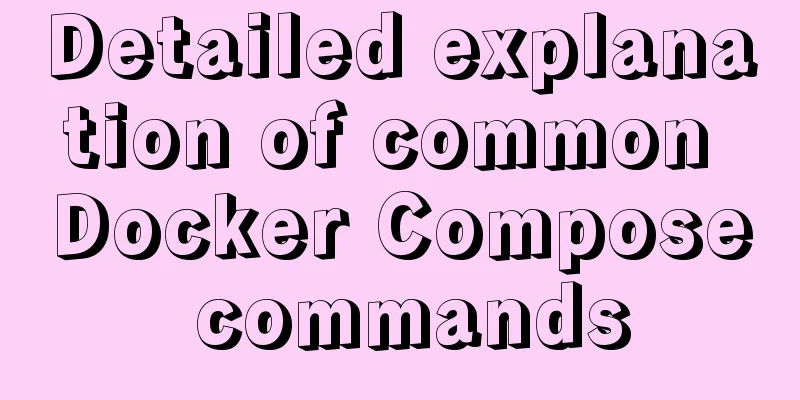
|
1. The use of Docker compose is very similar to the use of docker commands, but it should be noted that most compose commands need to be executed in the directory where the docker-compose.yml file is located. 2. Compose runs in daemon mode with the -d option $ docker-compose up -d 3. Check which services are available and use the docker-compose ps command, which is very similar to the docker ps command
4. View the compose log $ docker-compose logs web $ docker-compose logs redis 5. Stop the compose service $ docker-compose stop $ docker-compose ps
See that the service status is Exit 6. Restart the compose service $ docker-compose restart $ docker-compose ps
7. Kill the compose service $ docker-compose kill $ docker-compose ps
Status code is 137 8. Delete the compose service $ docker-compose rm
9. More docker-compose commands can be viewed using docker-compose --help docker-compose --help You will see the following commands build Build or rebuild services bundle Generate a Docker bundle from the Compose file config Validate and view the Compose file create Create services down Stop and remove containers, networks, images, and volumes events Receive real time events from containers exec Execute a command in a running container help Get help on a command images List images kill Kill containers logs View output from containers pause Pause services port Print the public port for a port binding ps List containers pull Pull service images push service images restart Restart services rm Remove stopped containers run Run a one-off command scale Set number of containers for a service start Start services stop Stop services top Display the running processes unpause Unpause services up Create and start containers version Show the Docker-Compose version information docker-compose up -d nginx builds and starts the nginx container docker-compose exec nginx bash logs into the nginx container docker-compose down deletes all nginx containers and images docker-compose ps shows all containers docker-compose restart nginx restarts the nginx container docker-compose run --no-deps --rm php-fpm php -v does not start the associated container in php-fpm, and the container executes php -v and deletes the container after execution. docker-compose build nginx builds the image. docker-compose build --no-cache nginx Build without cache. docker-compose logs nginx View nginx logs docker-compose logs -f nginx View nginx's real-time logs docker-compose config -q verifies the (docker-compose.yml) file configuration. When the configuration is correct, nothing is output. When the file configuration is incorrect, an error message is output. docker-compose events --json nginx Output nginx's docker log in json format docker-compose pause nginx pause nginx container docker-compose unpause nginx restore ningx container docker-compose rm nginx deletes the container (the container must be closed before deletion) docker-compose stop nginx Stop the nginx container docker-compose start nginx starts the nginx container The above is the full content of this article. I hope it will be helpful for everyone’s study. I also hope that everyone will support 123WORDPRESS.COM. You may also be interested in:
|
<<: mysql solves the problem of finding records where two or more fields are NULL
>>: Drawing fireworks effect of 2021 based on JS with source code download
Recommend
Solve the problem that Docker pulls MySQL image too slowly
After half an hour of trying to pull the MySQL im...
Quickly obtain database connection information and some extensions through zabbix
background As the number of application systems c...
Implementation of Docker configuration modification of Alibaba Cloud image repository
The docker repository itself is very slow, but th...
Sample code of uniapp vue and nvue carousel components
The vue part is as follows: <template> <...
Detailed explanation of common Docker commands
1. Help Command 1. View the current Docker versio...
Detailed explanation of the use of the <meta> tag in HTML
In the web pages we make, if we want more people ...
MySQL 5.7.16 ZIP package installation and configuration tutorial
This article shares the installation and configur...
Docker private repository management and deletion of images in local repositories
1: Docker private warehouse installation 1. Downl...
Detailed explanation of Excel parsing and exporting based on Vue
Table of contents Preface Basic Introduction Code...
mysql installer web community 5.7.21.0.msi installation graphic tutorial
This article example shares the specific code for...
CSS realizes that the left side of the webpage column is fixed and automatically adjusts the position when scrolling to the bottom
Preview address: https://ovsexia.gitee.io/leftfix...
Analysis of MySQL's method of exporting to Excel
This article describes how to use MySQL to export...
Linux file/directory permissions and ownership management
1. Overview of file permissions and ownership 1. ...
Summary of some related operations of Linux scheduled tasks
I have searched various major websites and tested...
Implementation steps for installing FTP server in Ubuntu 14.04
Table of contents Install Software Management Ano...