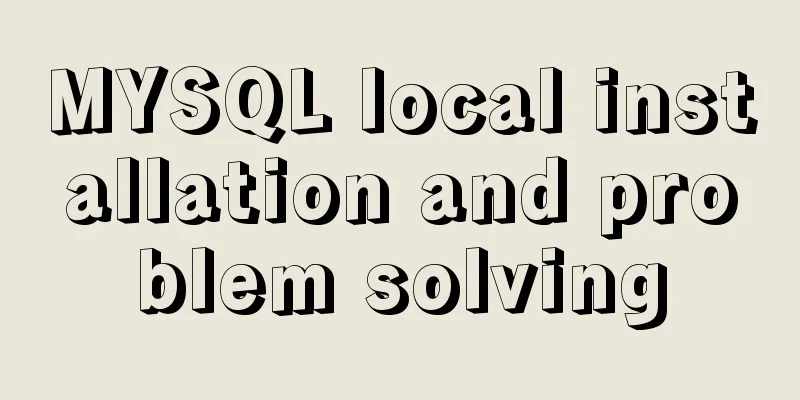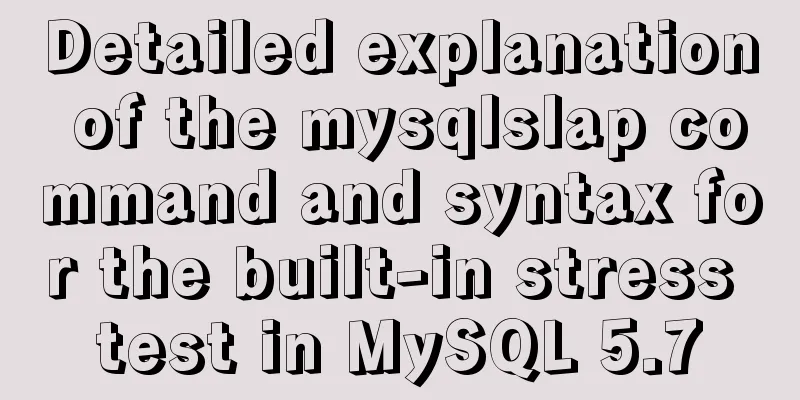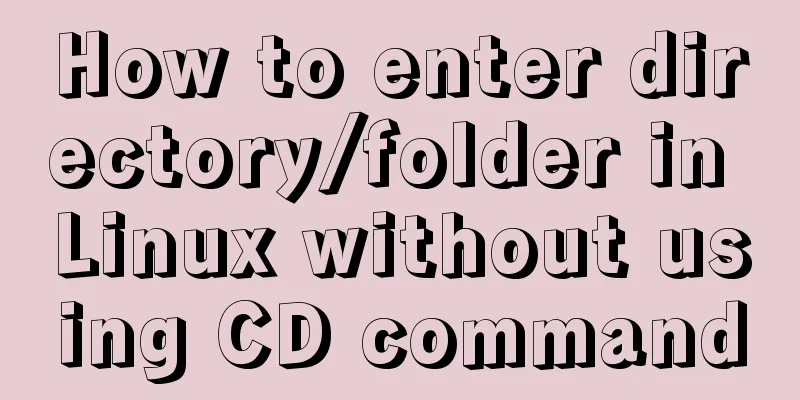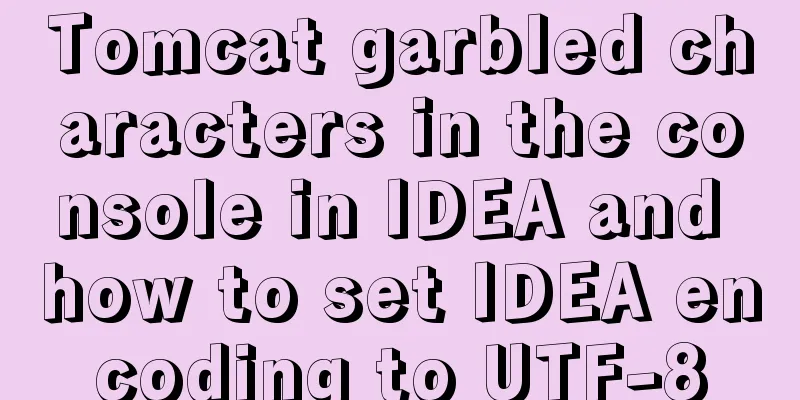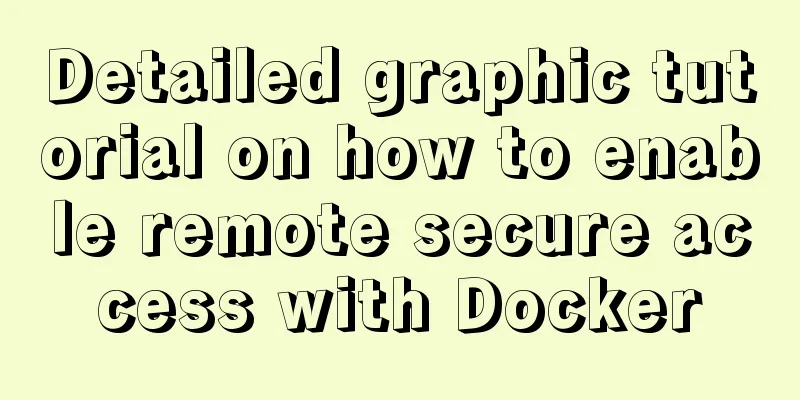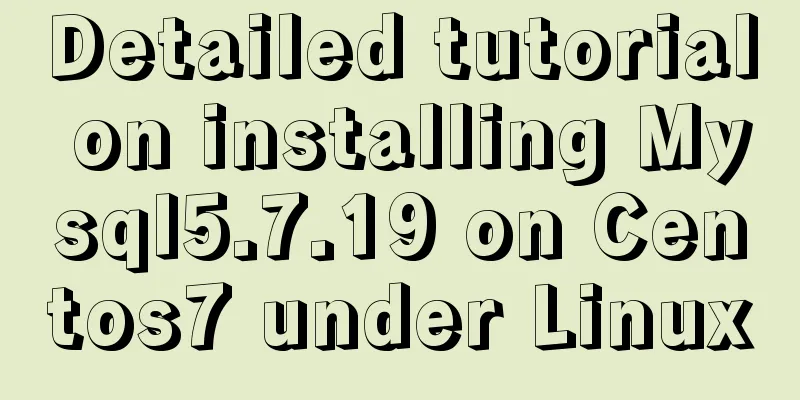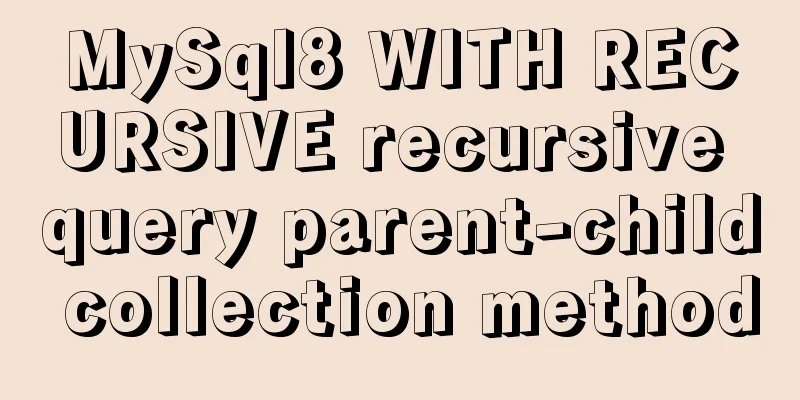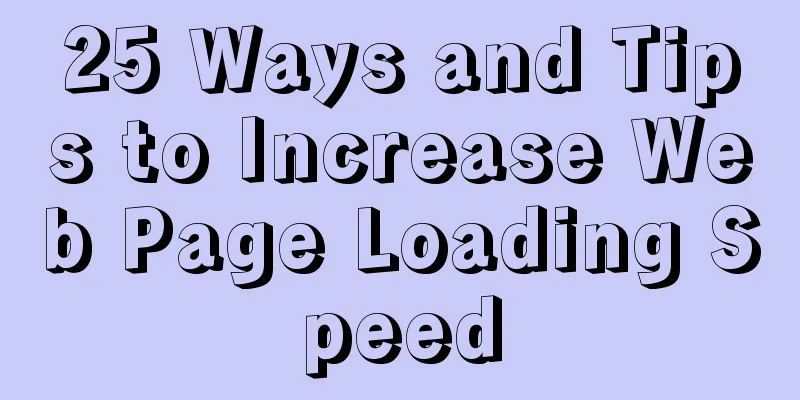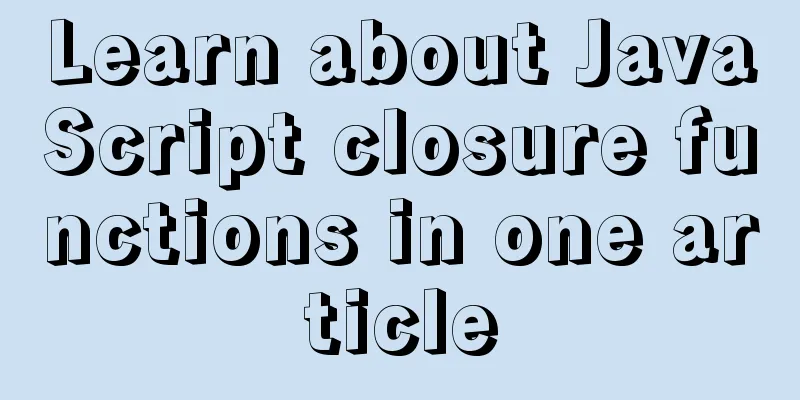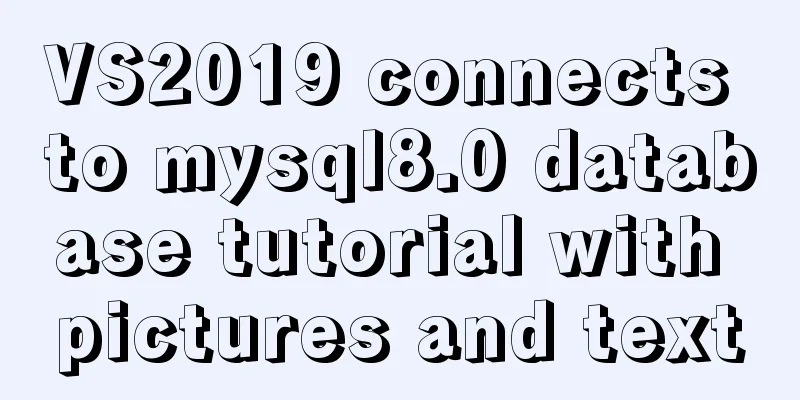The use of vue directive v-bind and points to note
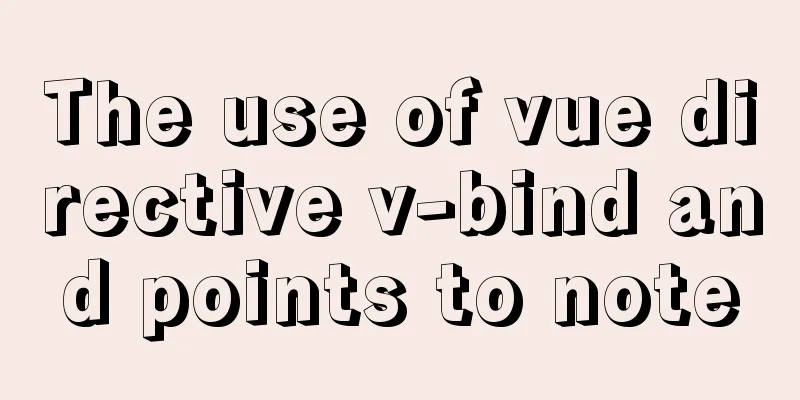
1. v-bind: can bind some data to the attributes of the element
<div id="app">
<p v-bind:title="message" v-bind:id="pId">I am a p tag</p>
</div>
<script src="./js/vue.js"></script>
<script>
let vm = new Vue({
el:"#app",
data:{
message: "I am the title value of the p tag",
pId: "This is a random ID"
}
})The output is:
2. v-bind: can be abbreviated as: It is recommended to write the colon directly
<div id="app">
<p :title="message" :id="pId">I am a p tag</p>
</div>
<script src="./js/vue.js"></script>
<script>
let vm = new Vue({
el:"#app",
data:{
message: "I am the title value of the p tag",
pId: "This is a random ID"
}
})The output is the same as above 3. v-bind: splicing of instruction expressions,
Without quotes:
Add quotes: <p title="200" :title="message" :id="pId+'This is the additional id'">I am the p tag</p> Output:
This is the end of this article about the use of You may also be interested in:
|
<<: CSS style does not work (the most complete solution summary in history)
>>: Example of customizing the style of the form file selection box
Recommend
MySQL Oracle and SQL Server paging query example analysis
Recently, I have done a simple study on the data ...
Briefly understand the two common methods of creating files in Linux terminal
We all know that we can use the mkdir command to ...
Vue implements the operation code of clicking a button to download a file (backend Java)
In the previous article, I introduced the functio...
Web interview Vue custom components and calling methods
Import: Due to project requirements, we will enca...
Sample code for batch deployment of Nginx with Ansible
1.1 Copy the nginx installation package and insta...
18 Web Usability Principles You Need to Know
You can have the best visual design skills in the...
CentOS 7 cannot access the Internet after modifying the network card
Ping www.baidu.com unknown domain name Modify the...
A brief discussion on the matching rules of host and user when Mysql connects to the database
--When connecting to the database, the matching r...
Detailed installation process of nodejs management tool nvm
nvm nvm is responsible for managing multiple vers...
CentOS 6 Compile and install ZLMediaKit analysis
Install ZLMediaKit on centos6 The author of ZLMed...
MYSQL8.0.13 free installation version configuration tutorial example detailed explanation
1. Download, I take 8.0 as an example Download ad...
How to ensure the overall user experience
Related Articles: Website Design for User Experien...
Detailed explanation of using Docker to quickly deploy the ELK environment (latest version 5.5.1)
After installing Docker on the Linux server, Pull...
InnoDB engine redo file maintenance method
If you want to adjust the size and number of Inno...
A brief discussion of several browser compatibility issues encountered
background Solving browser compatibility issues i...