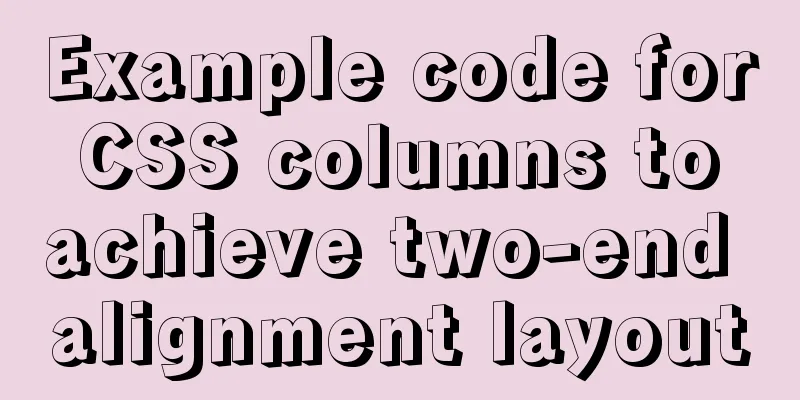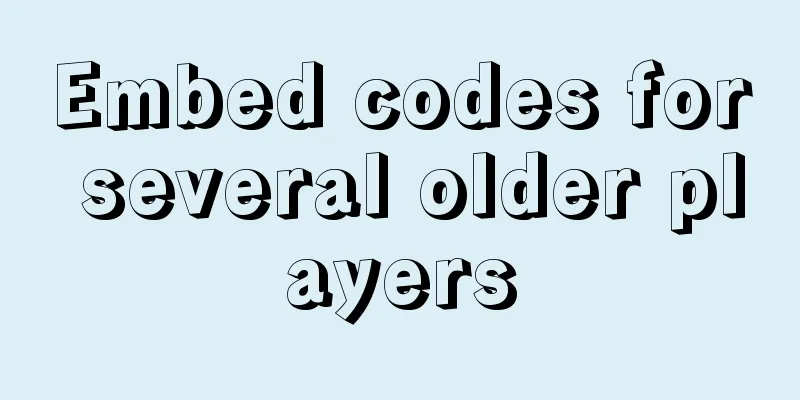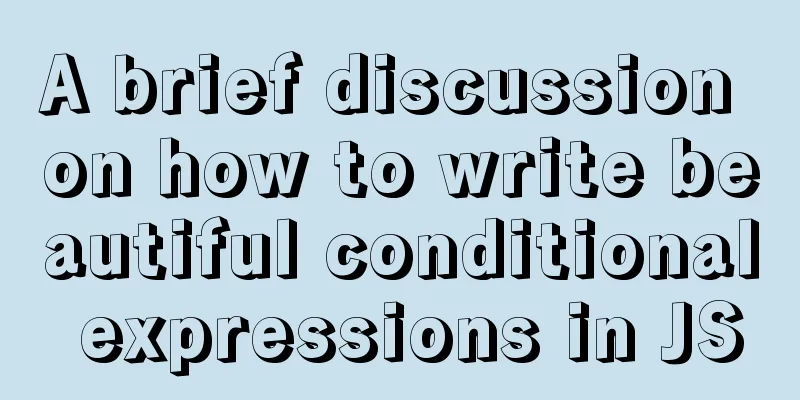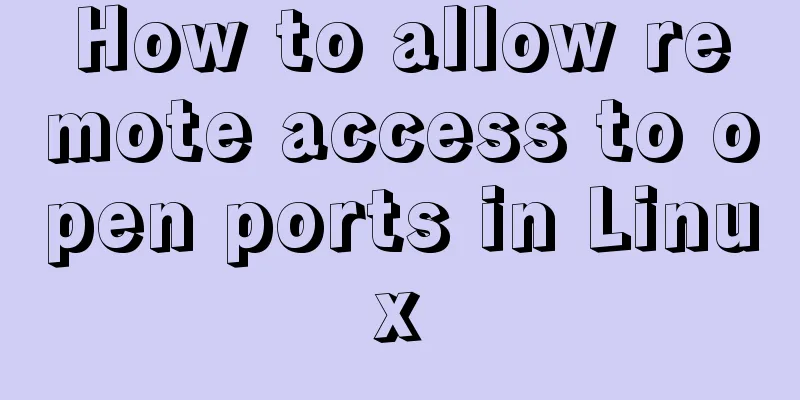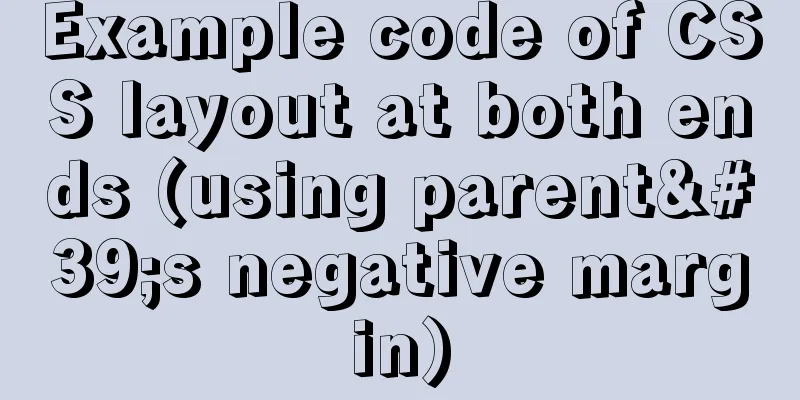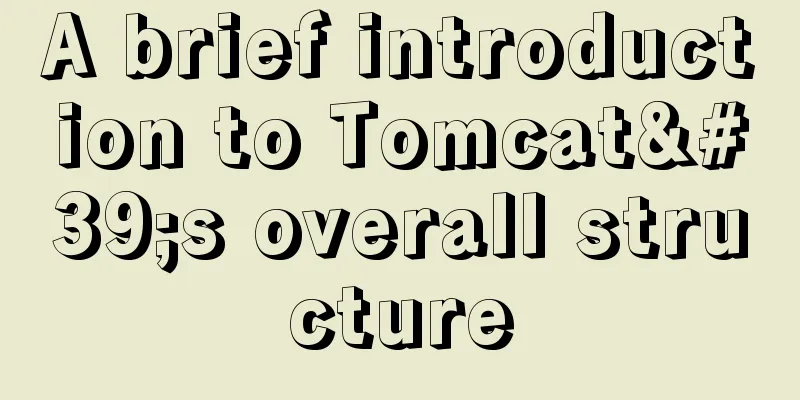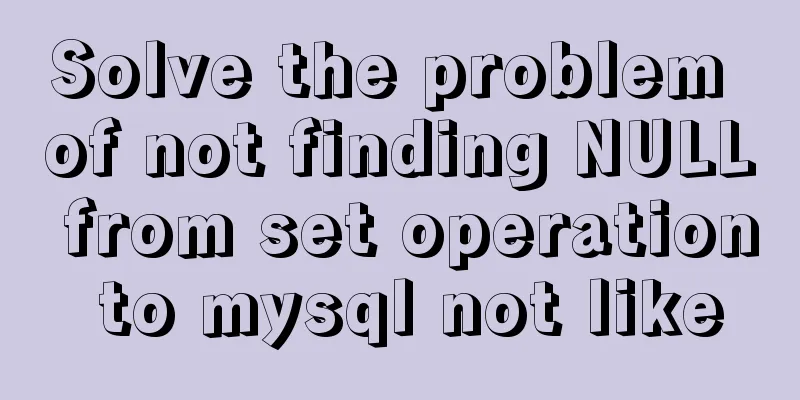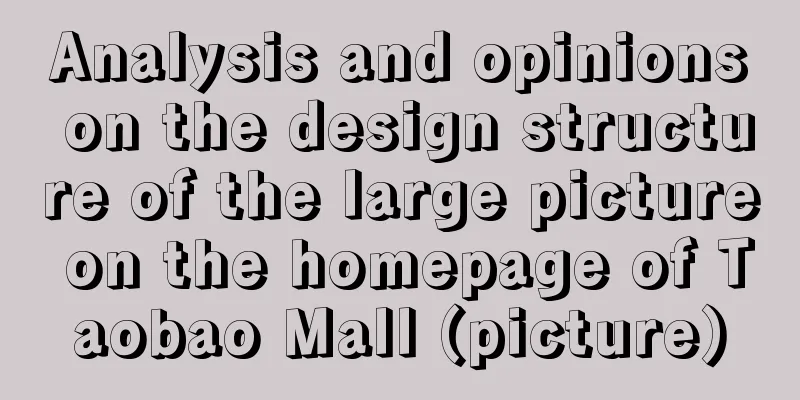Example of customizing the style of the form file selection box
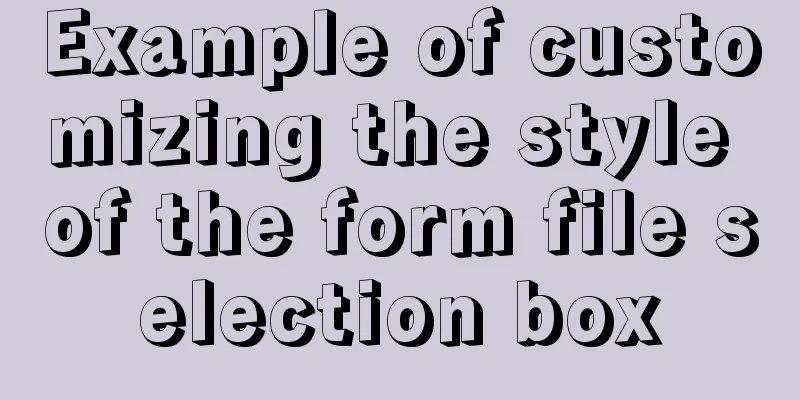
|
Copy code The code is as follows:<!DOCTYPE html> <html> <head> <meta http-equiv="Content-Type" content="text/html; charset=UTF-8"> <title>Form file selection box style</title> <style type="text/css">body{font-family:Arial,Verdana,sans-serif; margin:100px;}</style> <style type="text/css"> .uploader{ position:relative; display:inline-block; overflow:hidden; cursor:default; padding:0; margin:10px 0px; -moz-box-shadow:0px 0px 5px #ddd; -webkit-box-shadow:0px 0px 5px #ddd; box-shadow:0px 0px 5px #ddd; -moz-border-radius:5px; -webkit-border-radius:5px; border-radius:5px; } . filename{ float:left; display:inline-block; outline:0 none; height:32px; width:180px; margin:0; padding:8px 10px; overflow:hidden; cursor:default; border:1px solid; border-right:0; font:9pt/100% Arial, Helvetica, sans-serif; color:#777; text-shadow:1px 1px 0px #fff; text-overflow:ellipsis; white-space:nowrap; -moz-border-radius:5px 0px 0px 5px; -webkit-border-radius:5px 0px 0px 5px; border-radius:5px 0px 0px 5px; background:#f5f5f5; background:-moz-linear-gradient(top, #fafafa 0%, #eee 100%); background:-webkit-gradient(linear, left top, left bottom, color-stop(0%,#fafafa), color-stop(100%,#f5f5f5)); filter:progid:DXImageTransform.Microsoft.gradient(startColorstr='#fafafa', endColorstr='#f5f5f5',GradientType=0); border-color:#ccc; -moz-box-shadow:0px 0px 1px #fff inset; -webkit-box-shadow:0px 0px 1px #fff inset; box-shadow:0px 0px 1px #fff inset; -moz-box-sizing:border-box; -webkit-box-sizing:border-box; box-sizing:border-box; } .button{ float:left; height:32px; display:inline-block; outline:0 none; padding:8px 12px; margin:0; cursor:pointer; border:1px solid; font:bold 9pt/100% Arial, Helvetica, sans-serif; -moz-border-radius:0px 5px 5px 0px; -webkit-border-radius:0px 5px 5px 0px; border-radius:0px 5px 5px 0px; -moz-box-shadow:0px 0px 1px #fff inset; -webkit-box-shadow:0px 0px 1px #fff inset; box-shadow:0px 0px 1px #fff inset; .uploader input[type=file]{ position:absolute; top:0; right:0; bottom:0; border:0; padding:0; margin:0; height:30px; cursor:pointer; filter:alpha(opacity=0); -moz-opacity:0; -khtml-opacity: 0; opacity:0; } input[type=button]::-moz-focus-inner{padding:0; border:0 none; -moz-box-sizing:content-box;} input[type=button]::-webkit-focus-inner{padding:0; border:0 none; -webkit-box-sizing:content-box;} input[type=text]::-moz-focus-inner{padding:0; border:0 none; -moz-box-sizing:content-box;} input[type=text]::-webkit-focus-inner{padding:0; border:0 none; -webkit-box-sizing:content-box;} /* White Color Scheme ------------------------ */ .white .button{ color:#555; text-shadow:1px 1px 0px #fff; background:#ddd; background:-moz-linear-gradient(top, #eeeeee 0%, #dddddd 100%); background:-webkit-gradient(linear, left top, left bottom, color-stop(0%,#eeeeee), color-stop(100%,#dddddd)); filter:progid:DXImageTransform.Microsoft.gradient(startColorstr='#eeeeee', endColorstr='#dddddd',GradientType=0); border-color:#ccc; } .white:hover .button{ background:#eee; background:-moz-linear-gradient(top, #dddddd 0%, #eeeeee 100%); background:-webkit-gradient(linear, left top, left bottom, color-stop(0%,#dddddd), color-stop(100%,#eeeeee)); filter:progid:DXImageTransform.Microsoft.gradient(startColorstr='#dddddd', endColorstr='#eeeeee',GradientType=0); } /* Blue Color Scheme ------------------------ */ .blue .button{ color:#fff; text-shadow:1px 1px 0px #09365f; background:#064884; background:-moz-linear-gradient(top, #3b75b4 0%, #064884 100%); background:-webkit-gradient(linear, left top, left bottom, color-stop(0%,#3b75b4), color-stop(100%,#064884)); filter:progid:DXImageTransform.Microsoft.gradient(startColorstr='#3b75b4', endColorstr='#064884',GradientType=0); border-color:#09365f; } .blue:hover .button{ background:#3b75b4; background:-moz-linear-gradient(top, #064884 0%, #3b75b4 100%); background:-webkit-gradient(linear, left top, left bottom, color-stop(0%,#064884), color-stop(100%,#3b75b4)); filter:progid:DXImageTransform.Microsoft.gradient(startColorstr='#064884', endColorstr='#3b75b4',GradientType=0); } /* Green Color Scheme ------------------------ */ .green .button{ color:#fff; text-shadow:1px 1px 0px #6b7735; background:#7d8f33; background:-moz-linear-gradient(top, #93aa4c 0%, #7d8f33 100%); background:-webkit-gradient(linear, left top, left bottom, color-stop(0%,#93aa4c), color-stop(100%,#7d8f33)); filter:progid:DXImageTransform.Microsoft.gradient(startColorstr='#93aa4c', endColorstr='#7d8f33',GradientType=0); border-color:#6b7735; } .green:hover .button{ background:#93aa4c; background:-moz-linear-gradient(top, #7d8f33 0%, #93aa4c 100%); background:-webkit-gradient(linear, left top, left bottom, color-stop(0%,#7d8f33), color-stop(100%,#93aa4c)); filter:progid:DXImageTransform.Microsoft.gradient(startColorstr='#7d8f33', endColorstr='#93aa4c',GradientType=0); } /* Red Color Scheme ------------------------ */ .red .button{ color:#fff; text-shadow:1px 1px 0px #7e0238; background:#90013f; background:-moz-linear-gradient(top, #b42364 0%, #90013f 100%); background:-webkit-gradient(linear, left top, left bottom, color-stop(0%,#b42364), color-stop(100%,#90013f)); filter:progid:DXImageTransform.Microsoft.gradient(startColorstr='#b42364', endColorstr='#90013f',GradientType=0); border-color:#7e0238; } .red:hover .button{ background:#b42364; background:-moz-linear-gradient(top, #90013f 0%, #b42364 100%); background:-webkit-gradient(linear, left top, left bottom, color-stop(0%,#90013f), color-stop(100%,#b42364)); filter:progid:DXImageTransform.Microsoft.gradient(startColorstr='#90013f', endColorstr='#b42364',GradientType=0); } /* Orange Color Scheme ------------------------ */ .orange .button{ color:#fff; text-shadow:1px 1px 0px #c04501; background:#d54d01; background:-moz-linear-gradient(top, #f86c1f 0%, #d54d01 100%); background:-webkit-gradient(linear, left top, left bottom, color-stop(0%,#f86c1f), color-stop(100%,#d54d01)); filter:progid:DXImageTransform.Microsoft.gradient(startColorstr='#f86c1f', endColorstr='#d54d01',GradientType=0); border-color:#c04501; } .orange:hover .button{ background:#f86c1f; background:-moz-linear-gradient(top, #d54d01 0%, #f86c1f 100%); background:-webkit-gradient(linear, left top, left bottom, color-stop(0%,#d54d01), color-stop(100%,#f86c1f)); filter:progid:DXImageTransform.Microsoft.gradient(startColorstr='#d54d01', endColorstr='#f86c1f',GradientType=0); } /* Black Color Scheme ------------------------ */ .black .button{ color:#fff; text-shadow:1px 1px 0px #111111; background:#222222; background:-moz-linear-gradient(top, #444444 0%, #222222 100%); background:-webkit-gradient(linear, left top, left bottom, color-stop(0%,#444444), color-stop(100%,#222222)); filter:progid:DXImageTransform.Microsoft.gradient(startColorstr='#444444', endColorstr='#222222',GradientType=0); border-color:#111111; } .black:hover .button{ background:#444444; background:-moz-linear-gradient(top, #222222 0%, #444444 100%); background:-webkit-gradient(linear, left top, left bottom, color-stop(0%,#222222), color-stop(100%,#444444)); filter:progid:DXImageTransform.Microsoft.gradient(startColorstr='#222222', endColorstr='#444444',GradientType=0); } </style> <script id="jquery_172" type="text/javascript" class="library" src="/js/sandbox/jquery/jquery-1.7.2.min.js"></script> <script language="javascript"> $(function(){ $("input[type=file]").change(function(){$(this).parents(".uploader").find(".filename").val($(this).val());}); $("input[type=file]").each(function(){ if($(this).val()==""){$(this).parents(".uploader").find(".filename").val("No file selected...");} }); }); </script> </head> <body> <div class="uploader white"> <input type="text" class="filename" readonly="readonly"/> <input type="button" name="file" class="button" value="Browse..."/> <input type="file" size="30"/> </div> <br/> <div class="uploader blue"> <input type="text" class="filename" readonly="readonly"/> <input type="button" name="file" class="button" value="Browse..."/> <input type="file" size="30"/> </div> <br/> <div class="uploader green"> <input type="text" class="filename" readonly="readonly"/> <input type="button" name="file" class="button" value="Browse..."/> <input type="file" size="30"/> </div> <br/> <div class="uploader red"> <input type="text" class="filename" readonly="readonly"/> <input type="button" name="file" class="button" value="Browse..."/> <input type="file" size="30"/> </div> <br/> <div class="uploader orange"> <input type="text" class="filename" readonly="readonly"/> <input type="button" name="file" class="button" value="Browse..."/> <input type="file" size="30"/> </div> <br/> <div class="uploader black"> <input type="text" class="filename" readonly="readonly"/> <input type="button" name="file" class="button" value="Browse..."/> <input type="file" size="30"/> </div> </body> </html> |
<<: The use of vue directive v-bind and points to note
Recommend
Button does not specify type as submit. Clicking the button does not jump to the specified URL.
Today, due to project requirements, js is needed t...
Front-end development must learn to understand HTML tags every day (1)
2.1 Semanticization makes your web pages better u...
Disable input text box input implementation properties
Today I want to summarize several very useful HTML...
What are Web Slices?
IE8 new feature Web Slices (Web Slices) Microsoft...
14 techniques for high-performance websites
Original : http://developer.yahoo.com/performance...
Solutions to MySql crash and service failure to start
I have been in contact with PHP for so long, but ...
HTML Table Tag Tutorial (47): Nested Tables
<br />In the page, typesetting is achieved b...
Detailed explanation of Django+Vue+Docker to build an interface testing platform
1. Two words at the beginning Hello everyone, my ...
JavaScript custom calendar effect
This article shares the specific code of JavaScri...
A brief discussion on an efficient algorithm for constructing tree structures in JavaScript
Table of contents introduction Ideas Establish ID...
In-depth explanation of the impact of NULL on indexes in MySQL
Preface I have read many blogs and heard many peo...
Summary of solutions for MySQL not supporting group by
I downloaded and installed the latest version of ...
How to use cursor triggers in MySQL
cursor The set of rows returned by the select que...
Tutorial on installing Ubuntu 1804 in VMware Workstation 15 Pro (with pictures and text)
This note is an installation tutorial. It has no ...
Several ways to center a box in Web development
1. Record several methods of centering the box: 1...