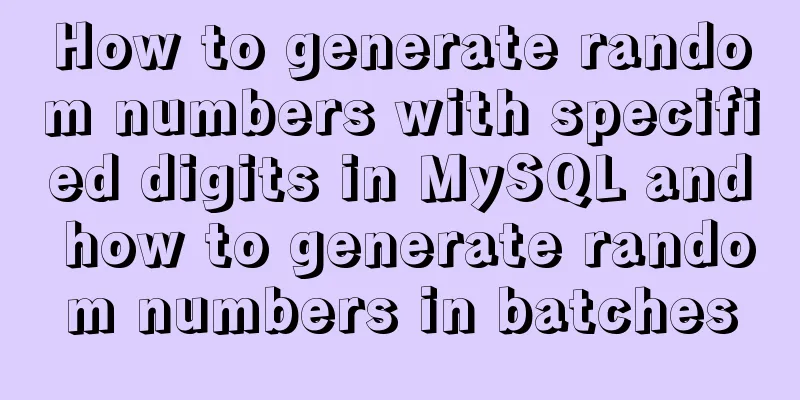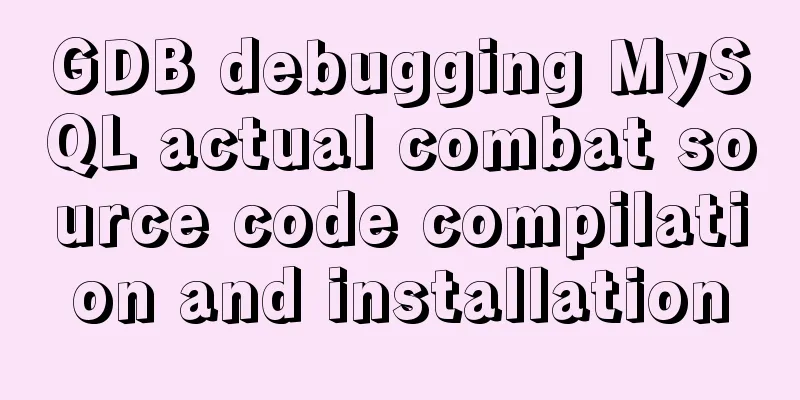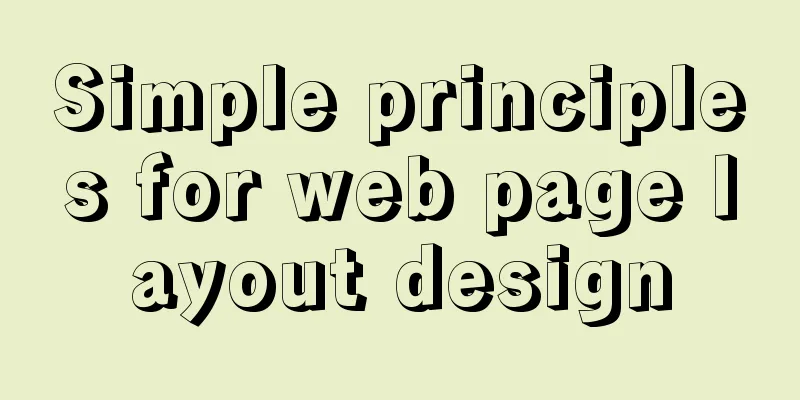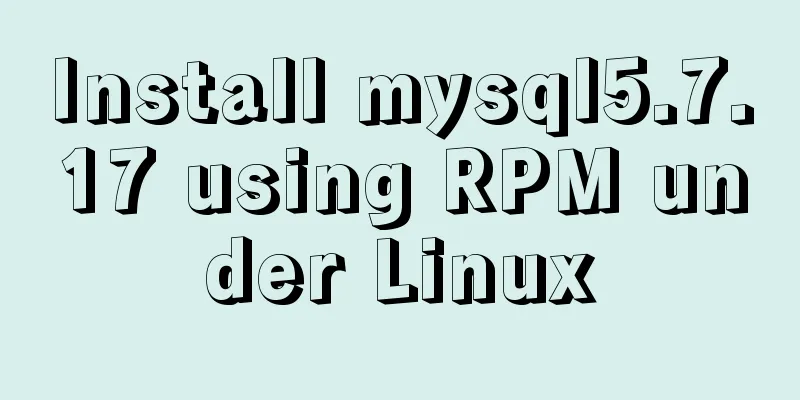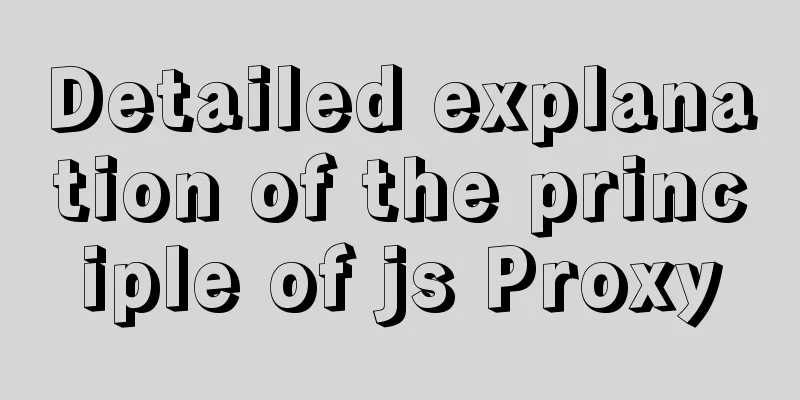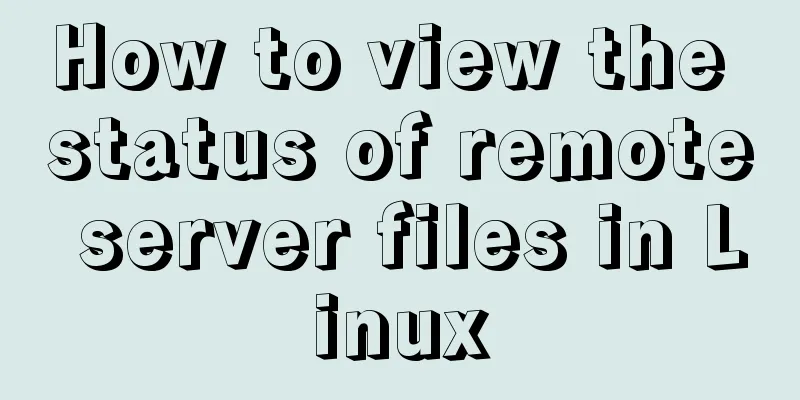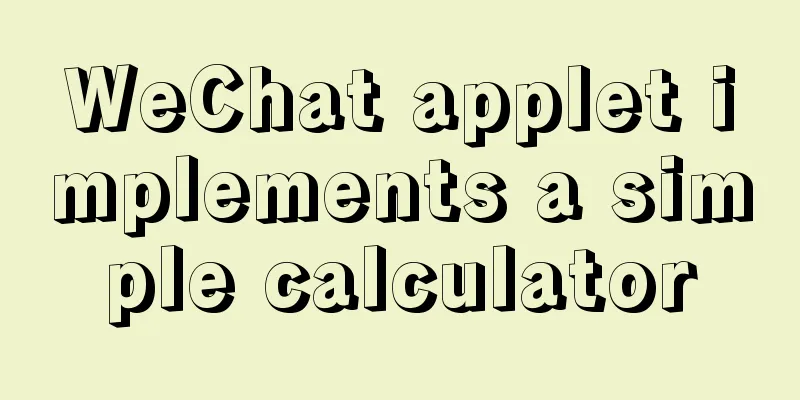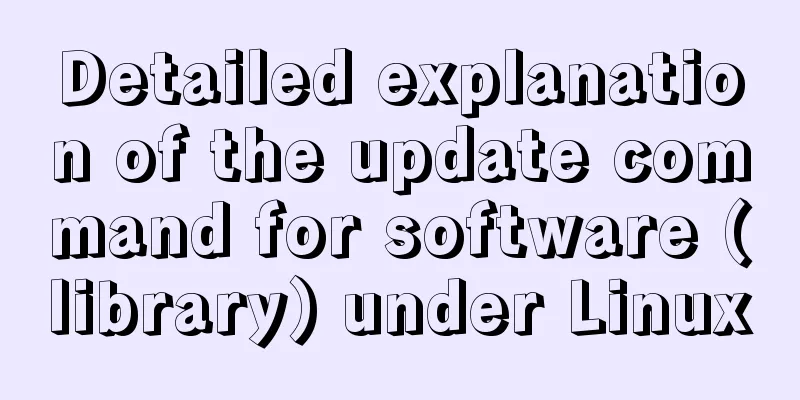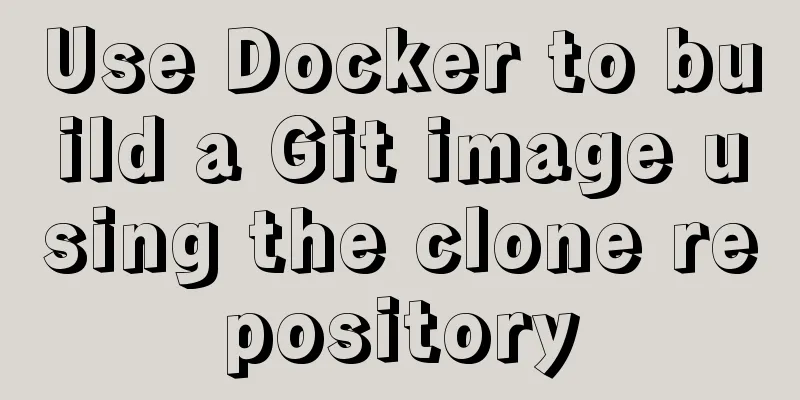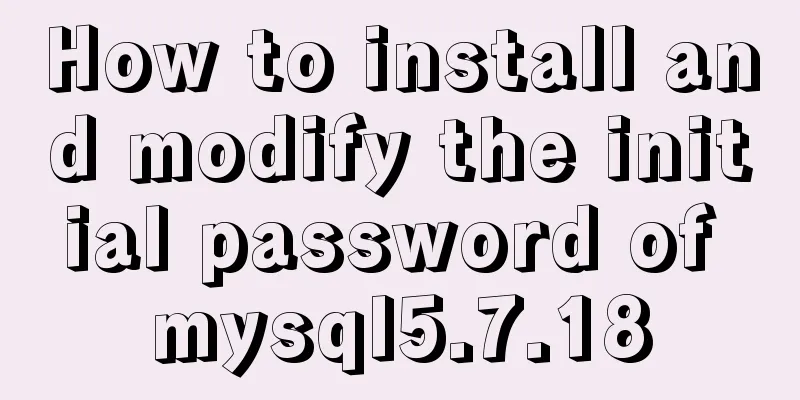Solutions to MySql crash and service failure to start
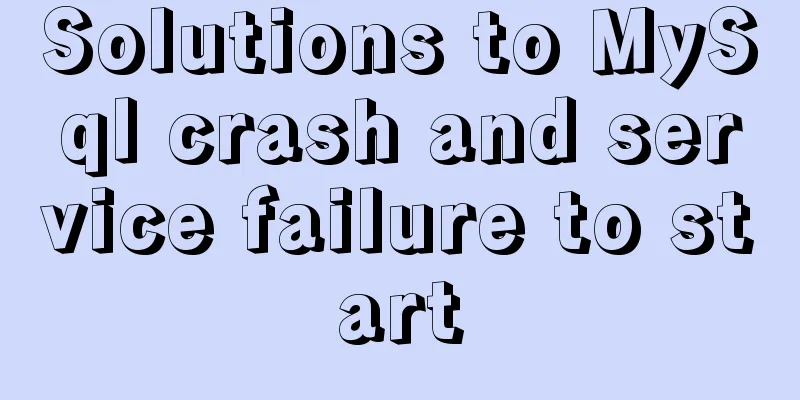
|
I have been in contact with PHP for so long, but the installation environment is very unfamiliar. I encountered many problems. With the help of Baidu, I sorted out the following methods Problem 1: MySQL service is not installed Solution:
Then, still with administrator privileges, net start mysql to start the MySQL service.
Error: The information is as follows:
Problem 2: Install/Remove of the Service Denied Solution:
After opening it as an administrator, I started the service, but it still doesn't work.
Problem 3: The service cannot be started The mysqld -console command outputs an error message. One of the error messages is that there is no mysql folder in the data directory. Solution:
After these problems were solved, mysql started normally.
Problem 4: Wrong password If the password is wrong, cmd will also crash. Solution: Tutorial on how to modify the root password in MySQL 5.7 MySQL 5.6 root password modification tutorial Summarize The above is the full content of this article. I hope that the content of this article will have certain reference learning value for your study or work. Thank you for your support of 123WORDPRESS.COM. If you want to learn more about this, please check out the following links You may also be interested in:
|
<<: How to implement page screenshot function in JS
>>: Detailed explanation of SRIOV pass-through configuration and performance testing based on KVM
Recommend
ERROR 2002 (HY000): Can't connect to local MySQL server through socket '/tmp/mysql.sock'
error message: ERROR 2002 (HY000): Can't conn...
Mysql timeline data to obtain the first three data of the same day
Create table data CREATE TABLE `praise_info` ( `i...
CSS3 flexible box flex to achieve three-column layout
As the title says: The height is known, the width...
React error boundary component processing
This is the content of React 16. It is not the la...
Use CSS to draw a file upload pattern
As shown below, if it were you, how would you ach...
Detailed Tutorial on Installing MySQL 5.7 on RedHat 6.5
RedHat6.5 installation MySQL5.7 tutorial sharing,...
Vue implements countdown function
This article example shares the specific code of ...
Ideas and codes for implementing iframe to intercept part of the website content
Copy code The code is as follows: <div style=&...
Detailed explanation of Vue mixin
Table of contents Local Mixin Global Mixins Summa...
The difference between where and on in MySQL and when to use them
When I was writing join table queries before, I a...
Automatically build and deploy using Docker+Jenkins
This article introduces Docker+Jenkins automatic ...
js to realize simple shopping cart function
This article example shares the specific code of ...
W3C Tutorial (1): Understanding W3C
W3C, an organization founded in 1994, aims to unl...
How to understand the difference between ref toRef and toRefs in Vue3
Table of contents 1. Basics 1.ref 2. toRef 3. toR...
Vue3 uses axios interceptor to print front-end logs
Table of contents 1. Introduction 2. Use axios in...