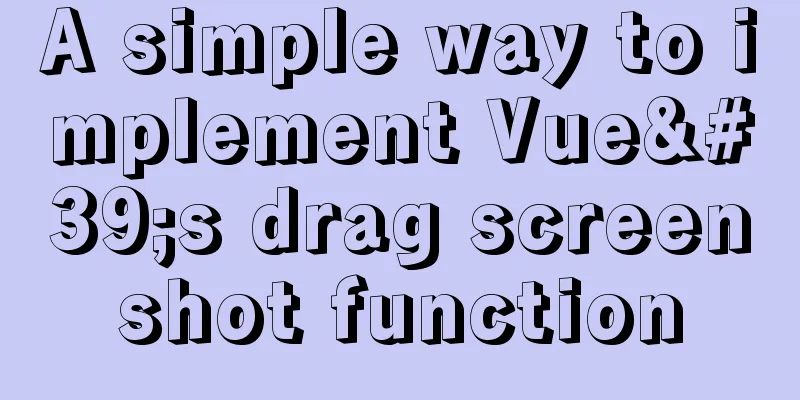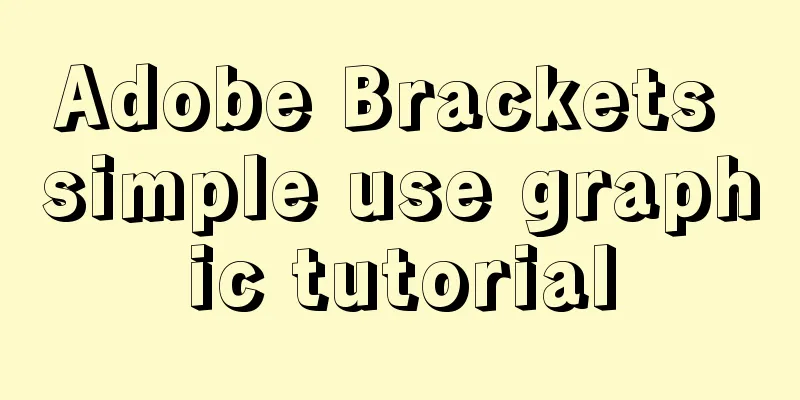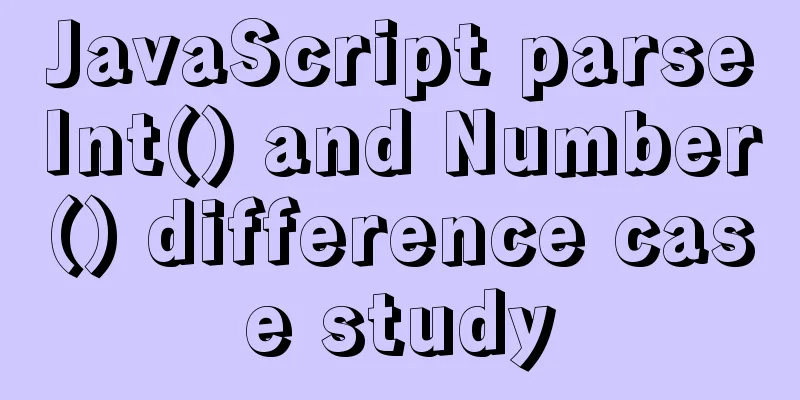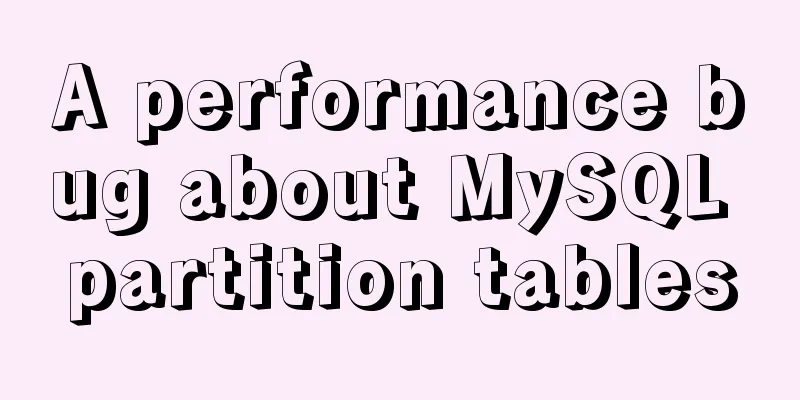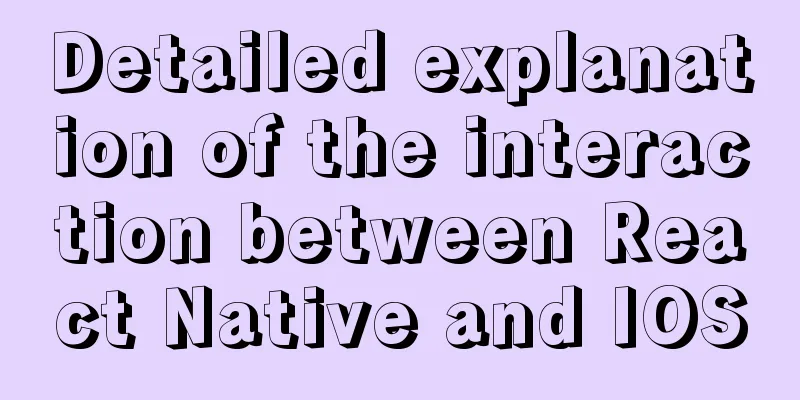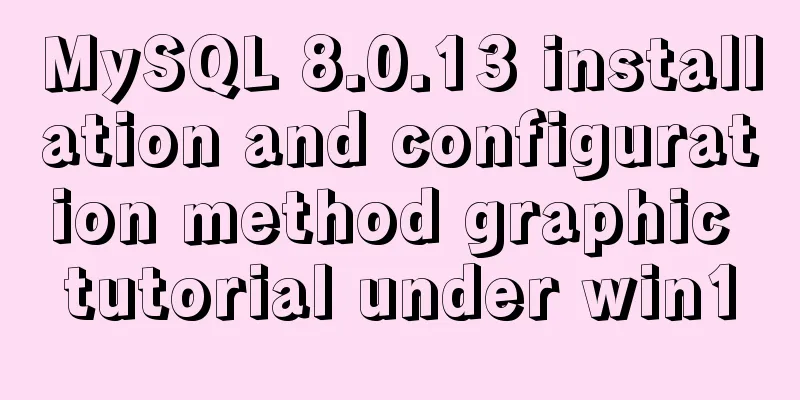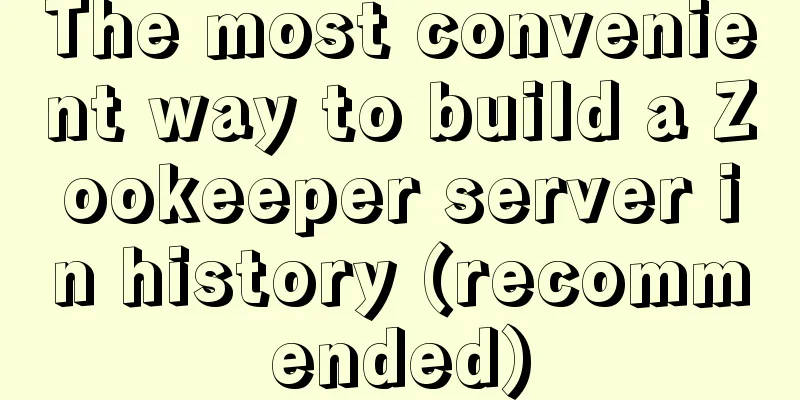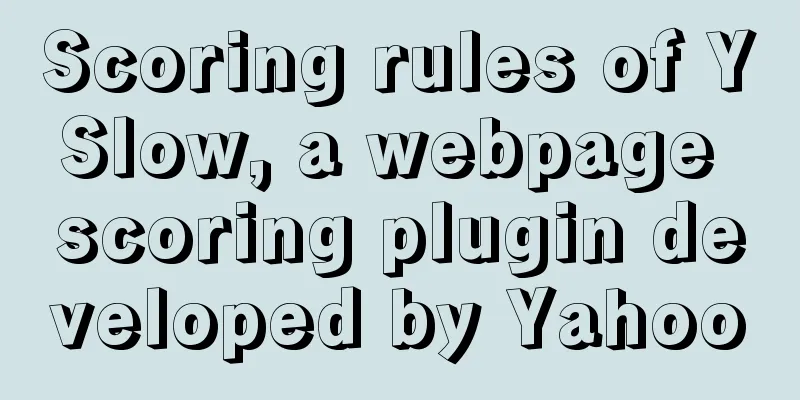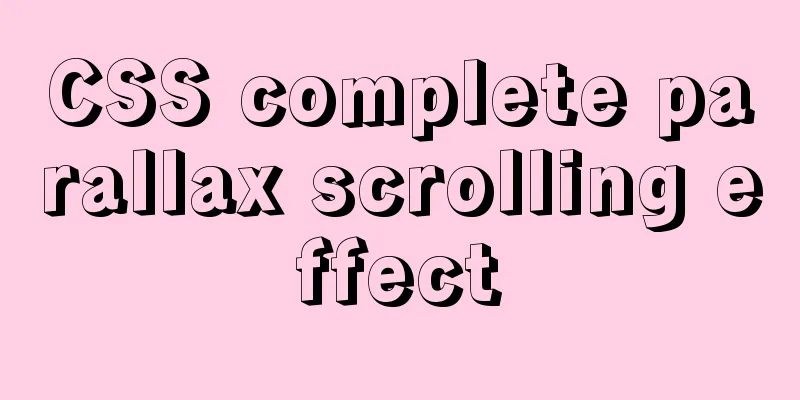Detailed explanation of Vue mixin
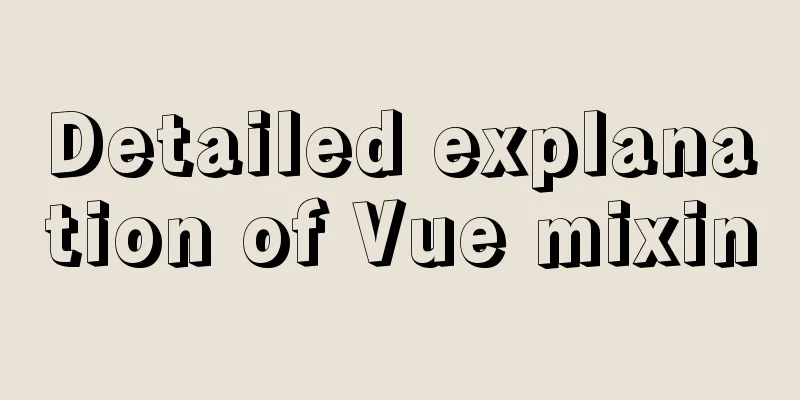
|
Local Mixin
<template>
<div>
<h2 @click="showName">Student name: {{name}}</h2>
<h2>Student gender: {{sex}}</h2>
</div>
</template>
<script>
//Introduce a mixed import {
hunhe,hunhe2
} from '../mixin'
export default {
name: 'Student',
data() {
return {
name: 'Zhang San',
sex: 'male'
}
},
mixins: [hunhe,hunhe2]
}
</script>
export const hunhe = {
methods: {
showName() {
alert(this.name)
}
}
}
export const hunhe2 = {
data() {
return {
x: 100,
y: 200
}
}
}
Global Mixins
import { hunhe, hunhe2 } from './mixin'
Vue.mixin(hunhe)
Vue.mixin(hunhe2)
SummarizeThis article ends here. I hope it can be helpful to you. I also hope you can pay more attention to more content on 123WORDPRESS.COM! You may also be interested in:
|
<<: CSS3 uses scale() and rotate() to achieve zooming and rotation
>>: Blog Design Web Design Debut
Recommend
A brief discussion on MySQL index design principles and the differences between common indexes
Index definition: It is a separate database struc...
Example of how to mosaic an image using js
This article mainly introduces an example of how ...
Summary of five commands to check swap space in Linux
Preface Two types of swap space can be created un...
Layui implements the login interface verification code
This article example shares the specific code of ...
Detailed analysis of binlog_format mode and configuration in MySQL
There are three main ways of MySQL replication: S...
jQuery framework implements three animation methods of element display and hiding
Table of contents 1. Display and hide by default ...
Specific use of Node.js package manager npm
Table of contents Purpose npm init and package.js...
MySQL 5.7.23 version installation tutorial and configuration method
It took me three hours to install MySQL myself. E...
11 Linux KDE applications you didn't know about
KDE Abbreviation for Kool Desktop Environment. A ...
Alibaba Cloud ECS Server Getting Started Process (Must-Read Tutorial for Newbies)
1. Alibaba Cloud selects the appropriate cloud se...
MySQL 8.0.17 winx64 (with navicat) manual configuration version installation tutorial diagram
1. Download address: mysql-8.0.17-winx64 Download...
The problem and solution of using docker storage and causing Exit to cause files to fail to upload to the server
1. Problem description The storage installed in t...
Examples of correct judgment methods for data types in JS
Table of contents Preface Can typeof correctly de...
Detailed explanation of the general steps for SQL statement optimization
Preface This article mainly shares with you the g...
Download MySQL 5.7 and detailed installation diagram for MySql on Mac
1. Enter the following address in the browser htt...