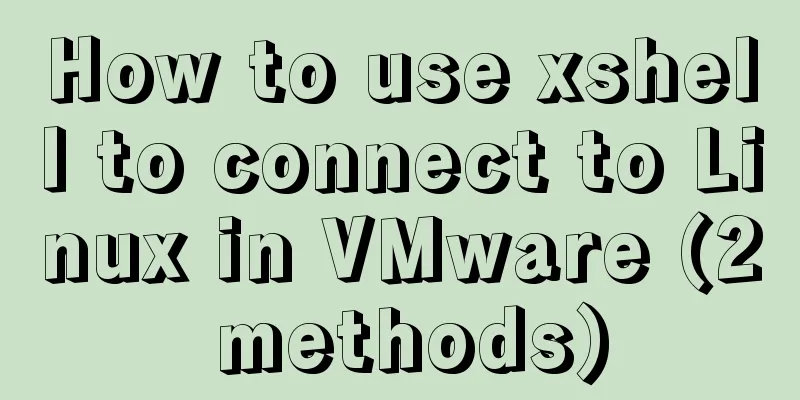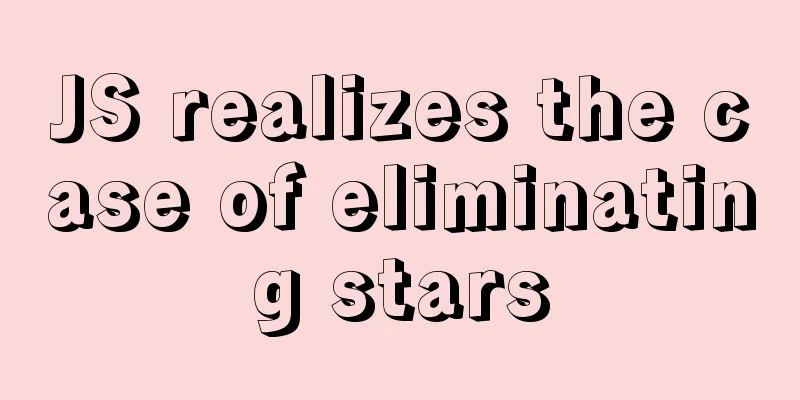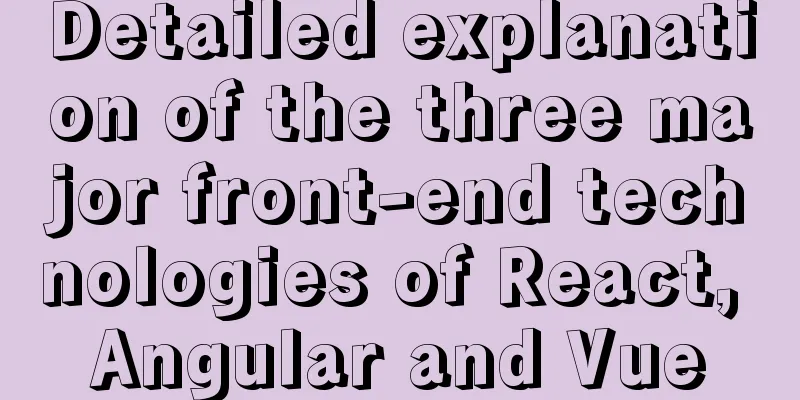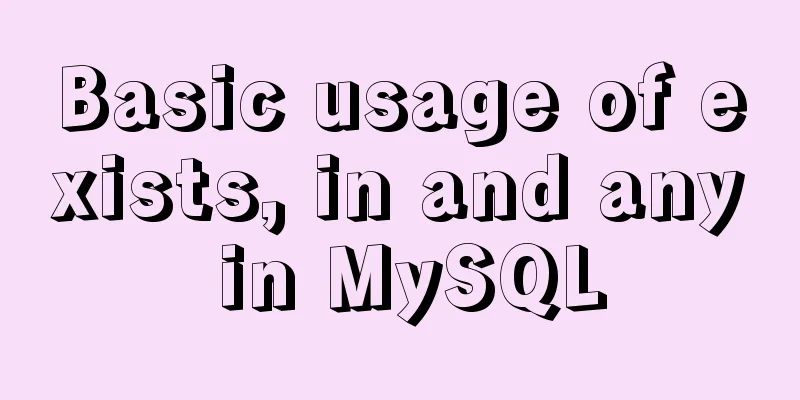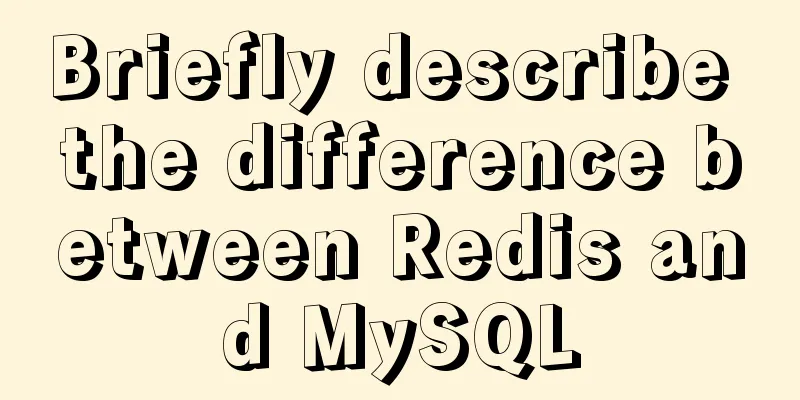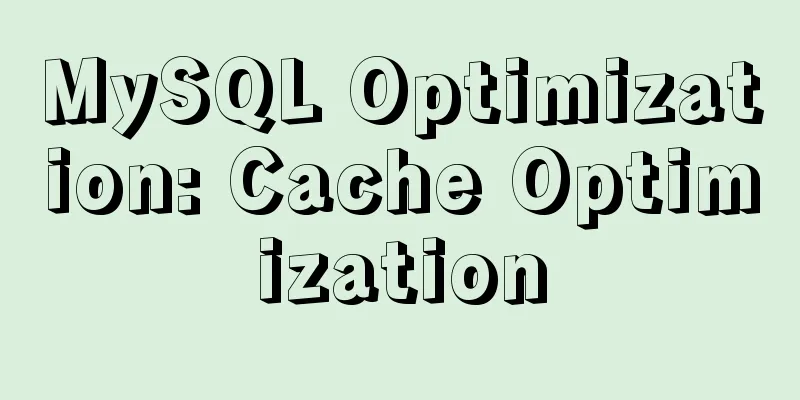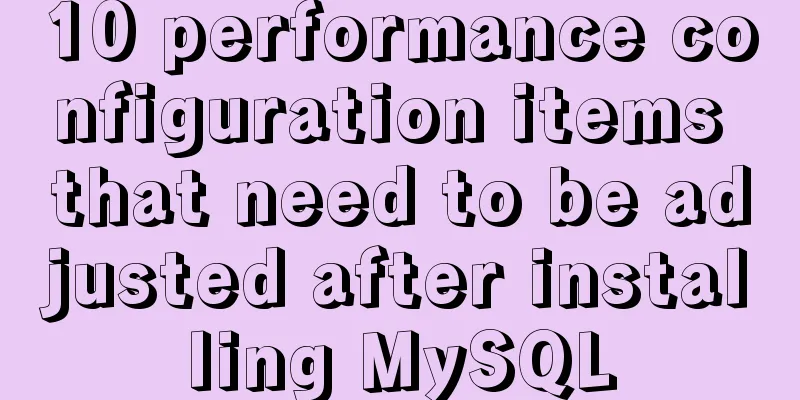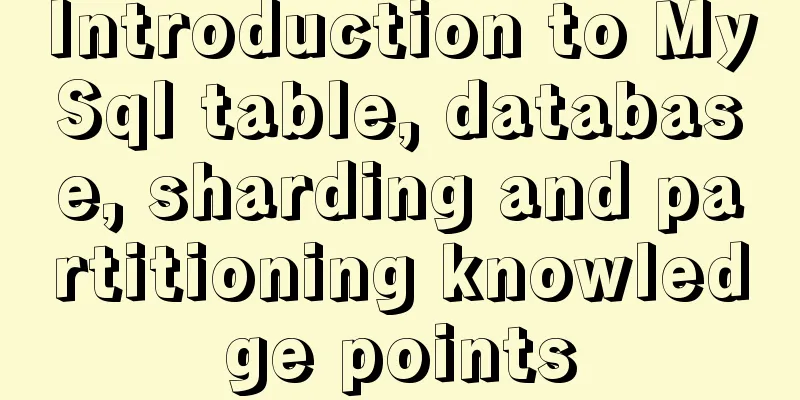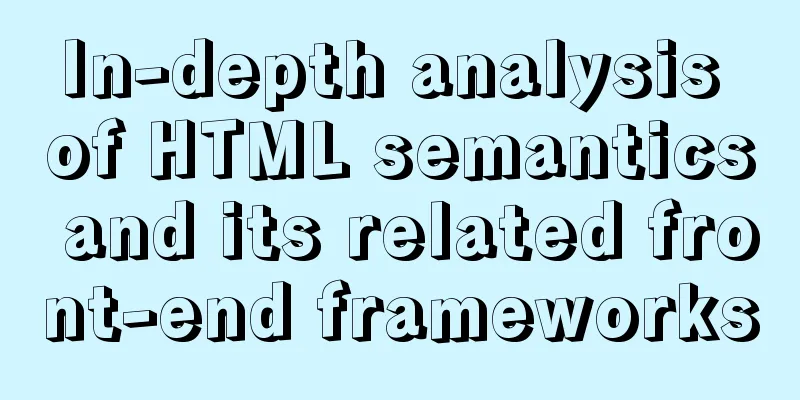CSS complete parallax scrolling effect
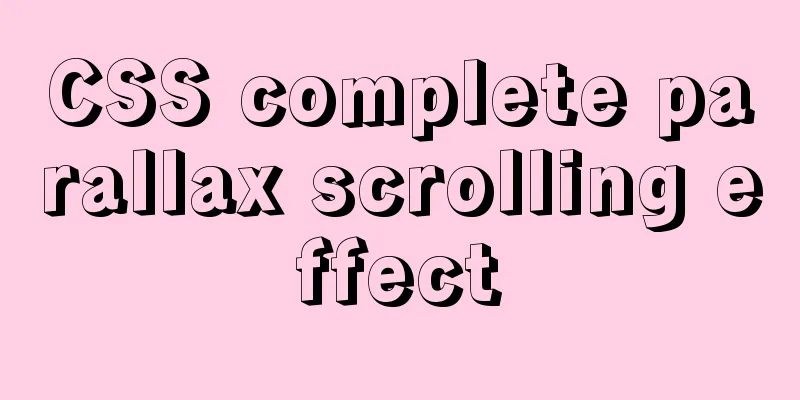
|
1. What isParallax scrolling refers to the movement of multiple layers of background at different speeds, creating a three-dimensional motion effect and bringing an excellent visual experience. We can break down the web page into: background layer, content layer, floating layer
When you scroll the mouse wheel, each layer moves at a different speed, creating a visual difference effect. 2. ImplementationThere are several ways to use CSS to achieve the parallax scrolling effect:
background-attachmentThe function is to set whether the background image is fixed or scrolls with the rest of the page The values are as follows:
To achieve scroll parallax, you need to set the background-attachment property to fixed so that the background is fixed relative to the viewport. Even if an element has a scrolling mechanism, the background will not scroll with the content of the element In other words, the background is fixed at its initial position. The core CSS code is as follows:
section {
height: 100vh;
}
.g-img {
background-image: url(...);
background-attachment: fixed;
background-size: cover;
background-position: center center;
}The overall example is as follows:
<style>
div {
height: 100vh;
background: rgba(0, 0, 0, .7);
color: #fff;
line-height: 100vh;
text-align: center;
font-size: 20vh;
}
.a-img1 {
background-image: url(https://images.pexels.com/photos/1097491/pexels-photo-1097491.jpeg);
background-attachment: fixed;
background-size: cover;
background-position: center center;
}
.a-img2 {
background-image: url(https://images.pexels.com/photos/2437299/pexels-photo-2437299.jpeg);
background-attachment: fixed;
background-size: cover;
background-position: center center;
}
.a-img3 {
background-image: url(https://images.pexels.com/photos/1005417/pexels-photo-1005417.jpeg);
background-attachment: fixed;
background-size: cover;
background-position: center center;
}
</style>
<div class="a-text">1</div>
<div class="a-img1">2</div>
<div class="a-text">3</div>
<div class="a-img2">4</div>
<div class="a-text">5</div>
<div class="a-img3">6</div>
<div class="a-text">7</div>transform:translate3DSimilarly, let's first look at the two concepts transform and perspective:
The 3D perspective diagram is as follows:
For example:
<style>
html {
overflow: hidden;
height: 100%
}
body {
/* The parent of the parallax element needs a 3D perspective */
perspective: 1px;
transform-style: preserve-3d;
height: 100%;
overflow-y: scroll;
overflow-x:hidden;
}
#app{
width: 100vw;
height:200vh;
background:skyblue;
padding-top:100px;
}
.one{
width:500px;
height:200px;
background:#409eff;
transform: translateZ(0px);
margin-bottom: 50px;
}
.two{
width:500px;
height:200px;
background:#67c23a;
transform: translateZ(-1px);
margin-bottom: 150px;
}
.three{
width:500px;
height:200px;
background:#e6a23c;
transform: translateZ(-2px);
margin-bottom: 150px;
}
</style>
<div id="app">
<div class="one">one</div>
<div class="two">two</div>
<div class="three">three</div>
</div>The principle of achieving visual difference in this way is as follows:
The above is the details of how to use CSS to achieve parallax scrolling effect. For more information about CSS parallax scrolling effect, please pay attention to other related articles on 123WORDPRESS.COM! |
Recommend
Linux ssh server configuration code example
Use the following terminal command to install the...
Ubuntu MySQL 5.6 version removal/installation/encoding configuration file configuration
1. Remove MySQL a. sudo apt-get autoremove --purg...
Summary of the use of Datetime and Timestamp in MySQL
Table of contents 1. How to represent the current...
Tutorial on installing MySQL under Linux
Table of contents 1. Delete the old version 2. Ch...
Detailed explanation of Vue3 encapsulation Message message prompt instance function
Table of contents Vue3 encapsulation message prom...
Website Color Schemes Choosing the Right Colors for Your Website
Does color influence website visitors? A few year...
React encapsulates the global bullet box method
This article example shares the specific code of ...
React component communication routing parameter transfer (react-router-dom)
Table of contents I've been learning React re...
How to build DockerHub yourself
The Docker Hub we used earlier is provided by Doc...
Application of HTML and CSS in Flash
Application of HTML and CSS in Flash: I accidental...
MySQL spatial data storage and functions
Table of contents 1. Data Type 1. What is MySQL s...
WeChat applet + ECharts to achieve dynamic refresh process record
Preface Recently I encountered a requirement, whi...
Vue 2.0 Basics in Detail
Table of contents 1. Features 2. Examples 3. Opti...
MySQL 8.0.19 supports locking an account after entering an incorrect password three times (example)
MySQL 8.0.19 supports locking the account after e...
Detailed explanation of pid and socket in MySQL
Table of contents 1. Introduction to pid-file 2.S...