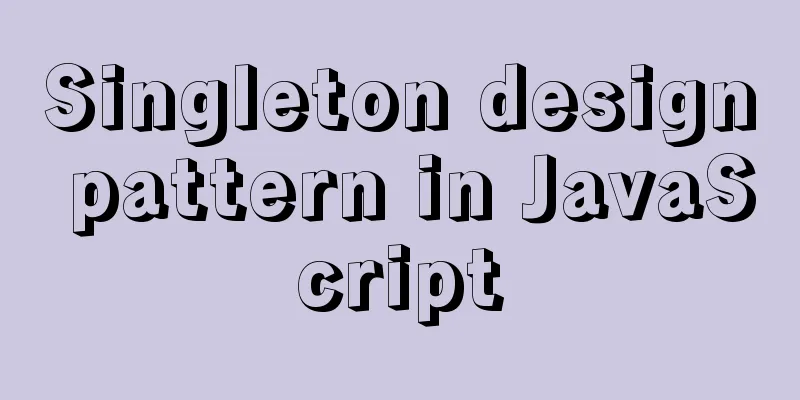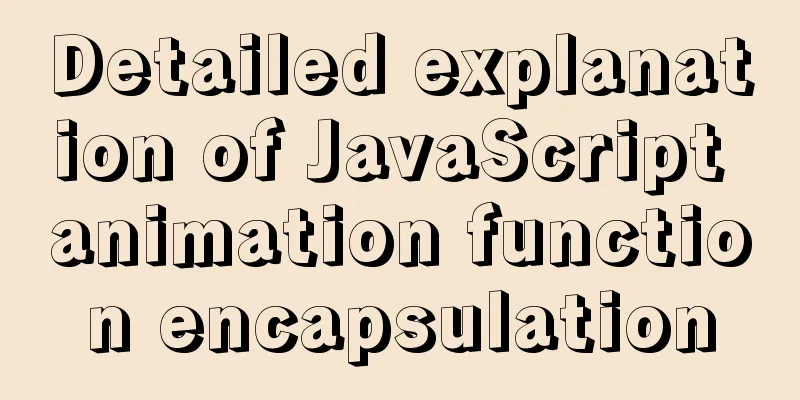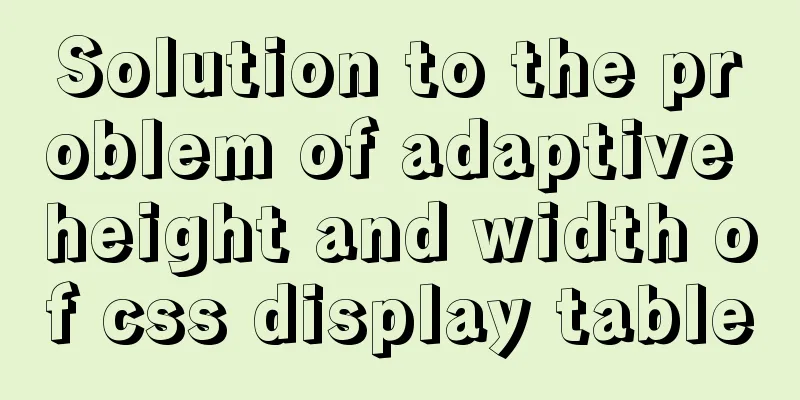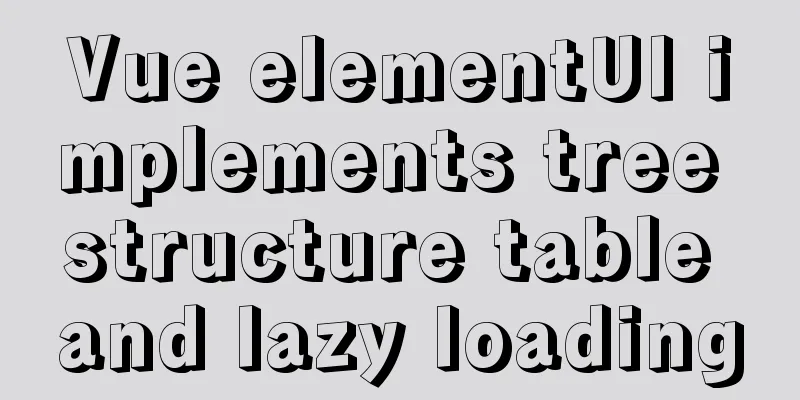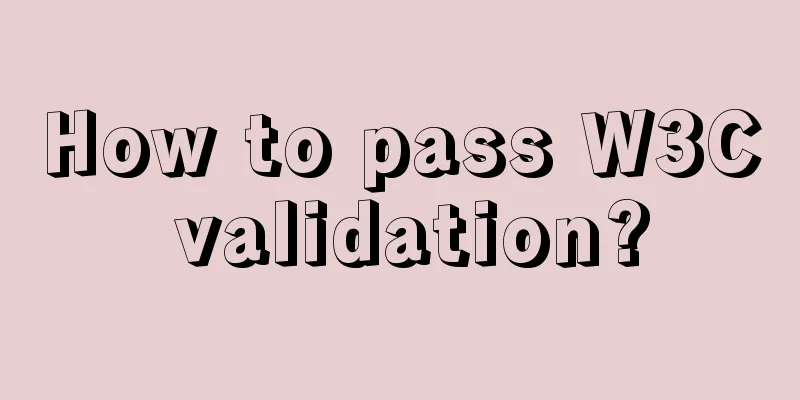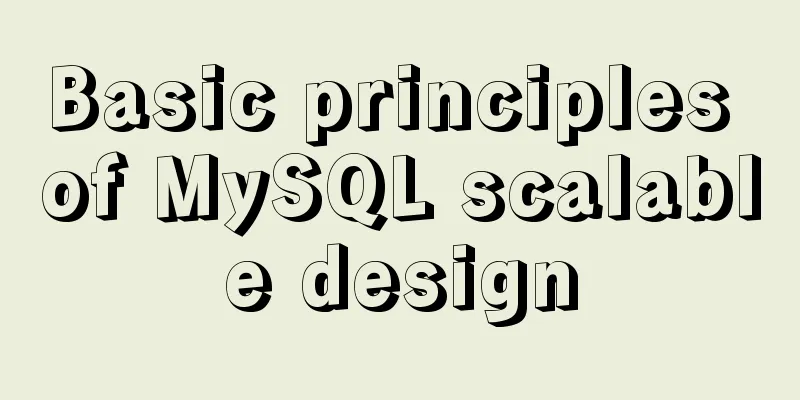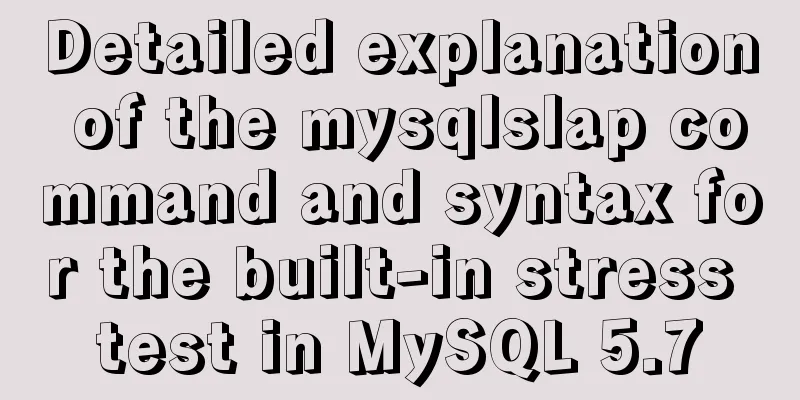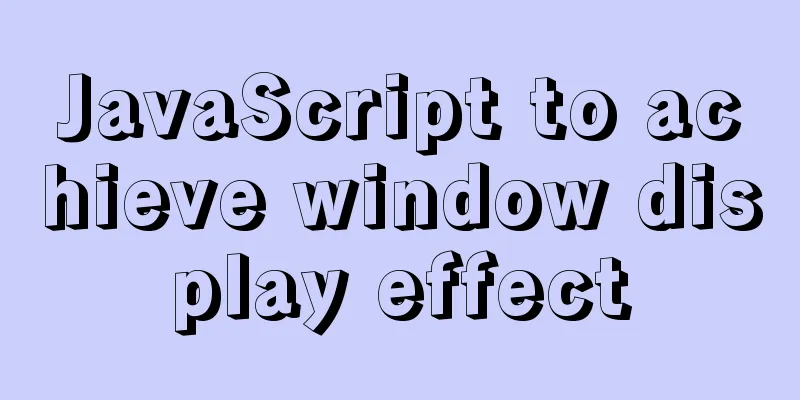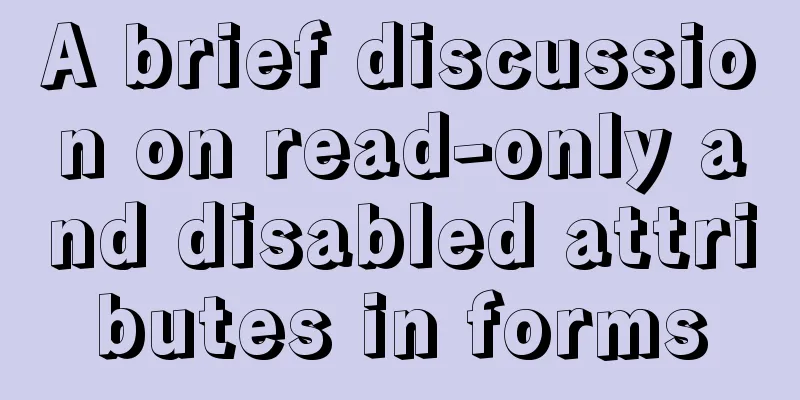React encapsulates the global bullet box method
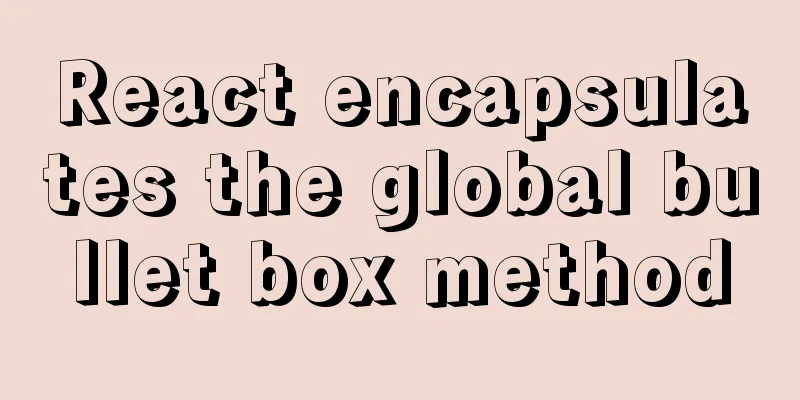
|
This article example shares the specific code of react encapsulation global pop-up box for your reference. The specific content is as follows Pop-up effect diagram
File Layout
index.js
/* eslint-disable react/no-render-return-value */
import React, { Component } from 'react'
import { is, fromJS } from 'immutable'
import ReactDOM from 'react-dom'
import './alert.less'
const close = require('../images/guanbi.png')
const line = require('../images/line.png')
const defaultState = {
alertStatus: false,
alertTip: null,
alertTitle: 'Details',
closeAlert: () => {}
}
class Toptips extends Component {
state = {
...defaultState
}
//css animation component is set to the target component FirstChild = props => {
const childrenArray = React.Children.toArray(props.children)
return childrenArray[0] || null
}
// Close the pop-up box confirm = () => {
const that = this
console.log(that)
this.setState(
{
alertStatus: false
},
() => {
that.state.closeAlert()
}
)
}
open = data => {
const options = data || {}
options.alertStatus = true
this.setState({
...defaultState,
...options
})
}
close = () => {
const that = this
that.state.closeAlert()
this.setState({
...defaultState
})
}
shouldComponentUpdate = (nextProps, nextState) => {
return (
!is(fromJS(this.props), fromJS(nextProps)) ||
!is(fromJS(this.state), fromJS(nextState))
)
}
render() {
const { alertStatus, alertTip, alertTitle } = this.state
console.log(alertTip, alertTitle)
return (
<div
className="alert-con"
style={alertStatus ? { display: 'block' } : { display: 'none' }}
>
<div className="alert-context">
<div className="alert-content-title">{alertTitle}</div>
<img className="alert-content-line" src={line} alt="line" />
<div className="alert-content-detail">{alertTip}</div>
<img
role="presentation"
onClick={() => {
this.confirm()
}}
className="alert-close"
src={close}
alt="Close"
/>
</div>
</div>
)
}
}
const div = document.createElement('div')
const props = {}
document.body.appendChild(div)
const Box = ReactDOM.render(React.createElement(Toptips, props), div)
export default Boxless
.alert-con {
position: fixed;
top: 0;
left: 0;
width: 100%;
height: 100%;
background: rgba(255, 255, 255, 0.3);
z-index: 222;
}
.alert-context {
// background-color: #fff;
// border-radius: 16px;
position: relative;
// height: 500px;
height: 90%;
width: 750px;
margin: 40px auto 0;
background: url(../images/alertBJ.png) no-repeat center;
background-size: 100% 100%;
.alert-close{
width: 30px;
height: 30px;
position: absolute;
right: 30px;
top: 30px;
}
.alert-content-title{
width: 100%;
height: 80px;
line-height: 80px;
color: #fff;
text-align: center;
font-size: 36px;
font-weight: bold;
// background: url(../images/line.png) no-repeat left bottom;
}
.alert-content-line{
width: 100%;
height: 20px;
margin-top: -44px;
margin-left: -6px;
}
.alert-detais-list{
width: 102%;
height: 100%;
overflow-y: auto;
padding: 20px 60px;
.alert-detais-list-C{
p{
&:nth-child(1){
font-size: 14px;
line-height: 20px;
color: #FFFFFF;
letter-spacing: 1.4px;
}
&:nth-child(2){
line-height: 24px;
font-size: 18px;
color: #FFFFFF;
}
}
}
}
.alert-content-detail{
// height: 100%;
height: calc(100% - 100px);
/* overflow-y: auto; */
overflow: hidden;
width: 98%;
margin-top: -26px;
}
.alert-details-pdf{
width: 102%;
height: 100%;
overflow-y: auto;
padding: 20px 60px;
.alert-details-button{
display: flex;
flex-direction: row;
justify-content: flex-end;
margin-bottom: 10px;
p{
color:#fff;
line-height: 35px;
font-size: 16px;
margin-right: 20px;
}
a{
line-height: 35px;
font-size: 16px;
margin-right: 20px;
}
}
}
.cameraWrap{
width: 100%;
height: 102%;
box-sizing: border-box;
padding: 12px 4px 0 14px;
}
}usage
import Toptips from "./Toptips"
Toptips.open({
alertTitle: 'Comment details',
alertTip: that.htms(val),
closeAlert: function () {
console.log("Closed...");
}
});
htms = val => {
return (<div className="alert-detais-list">
<div className="alert-detais-list-C">
<p>Comment content:</p>
<p>{val.fdTitle}</p>
</div>
<div className="alert-detais-list-C">
<p>Comment details:</p>
<p>{val.fdTitle}</p>
</div>
<div className="alert-detais-list-C">
<p>Measures and Results:</p>
<p>{val.fdContent}</p>
</div>
<div className="alert-detais-list-C">
<p>Progress details:</p>
<p></p>
</div>
</div>)
}The above is the full content of this article. I hope it will be helpful for everyone’s study. I also hope that everyone will support 123WORDPRESS.COM. You may also be interested in:
|
<<: In-depth understanding of Mysql logical architecture
>>: Convert XHTML CSS pages to printer pages
Recommend
Solution to overflow:hidden failure in CSS
Cause of failure Today, when I was writing a caro...
Detailed explanation of the infinite restart problem when running the SpringBoot project docker environment
Maybe I started to think wrongly, and my descript...
How does Vue download non-same-origin files based on URL
Generally speaking, we can have the following two...
Detailed tutorial on installing Python 3 virtual environment in Ubuntu 20.04
The following are all performed on my virtual mac...
HTML Frameset Example Code
This article introduces a framework made by Frame...
setup+ref+reactive implements vue3 responsiveness
Setup is used to write combined APIs. The interna...
Detailed explanation of Vue's TodoList case
<template> <div id="root"> ...
How to monitor and delete timed out sessions in Tomcat
Preface I accidentally discovered that the half-h...
Detailed explanation of CSS background and border tag examples
1. CSS background tag 1. Set the background color...
Ten popular rules for interface design
<br />This is an article I collected a long ...
Basic syntax of MySQL index
An index is a sorted data structure! The fields t...
Example analysis of the page splitting principle of MySQL clustered index
This article uses an example to illustrate the pa...
Summary of several important performance index calculation and optimization methods for MySQL
1 QPS calculation (number of queries per second) ...
Solution to the horizontal scroll bar in iframe under IE6
The situation is as follows: (PS: The red box repr...
How to solve the problem of Ubuntu 18.04 looping login/stuck on the boot interface/unable to enter the graphical interface
Cause: NVIDIA graphics card driver is damaged Sol...