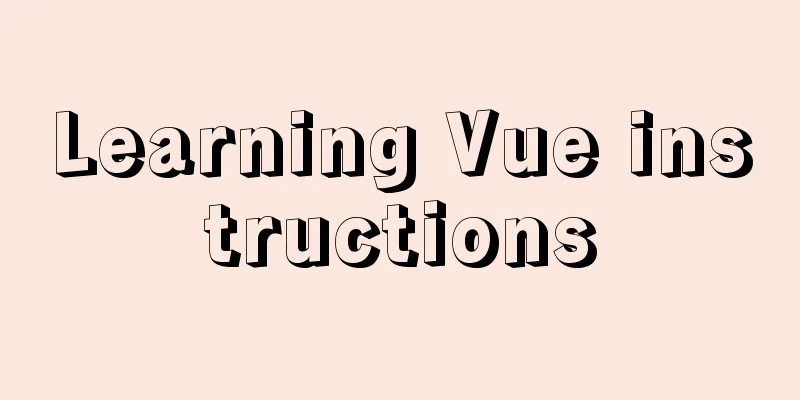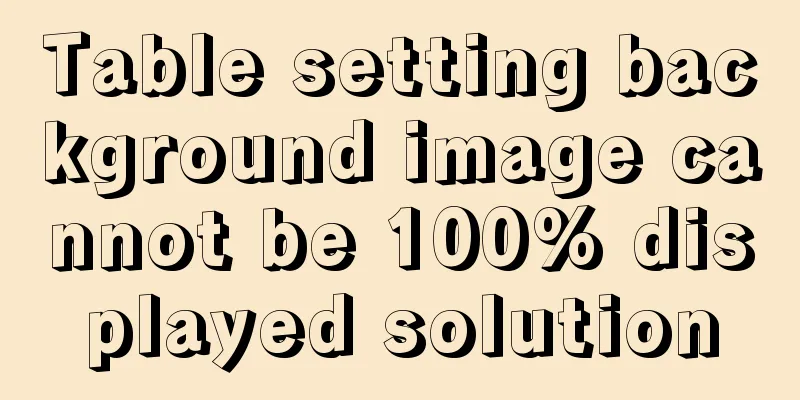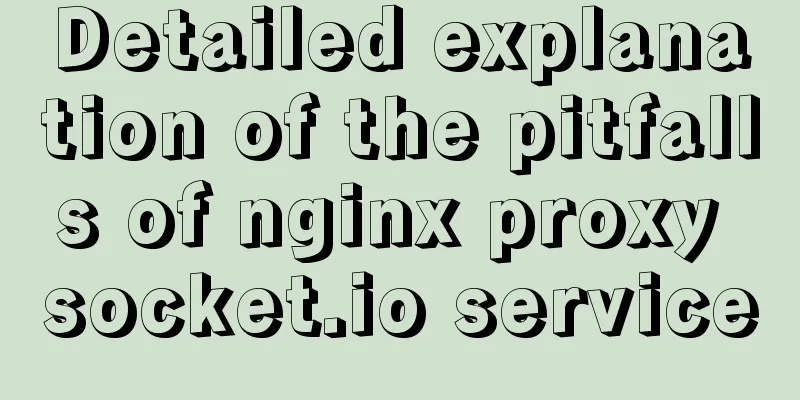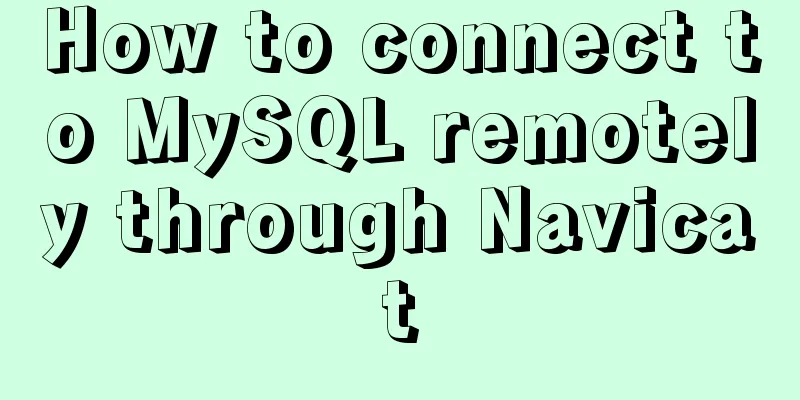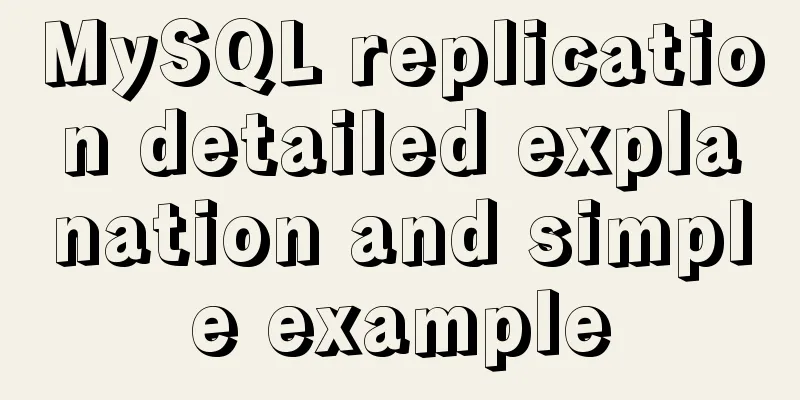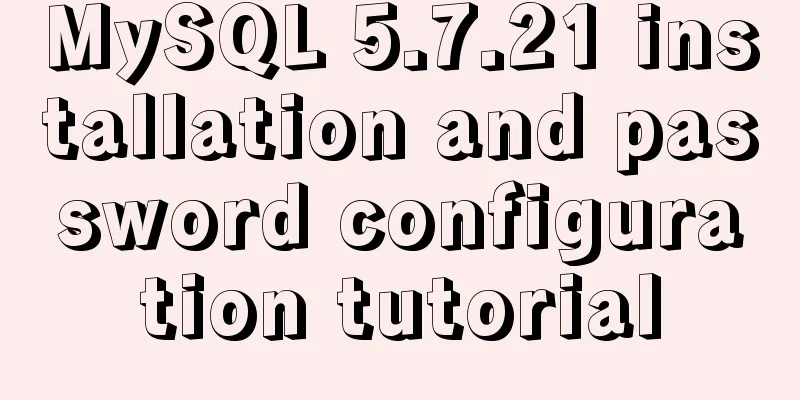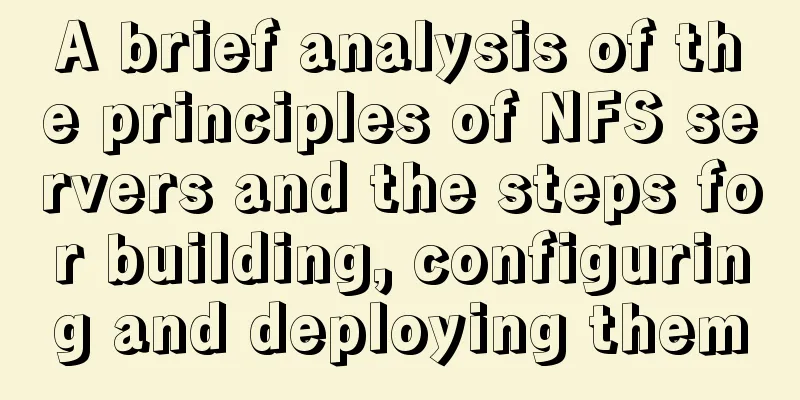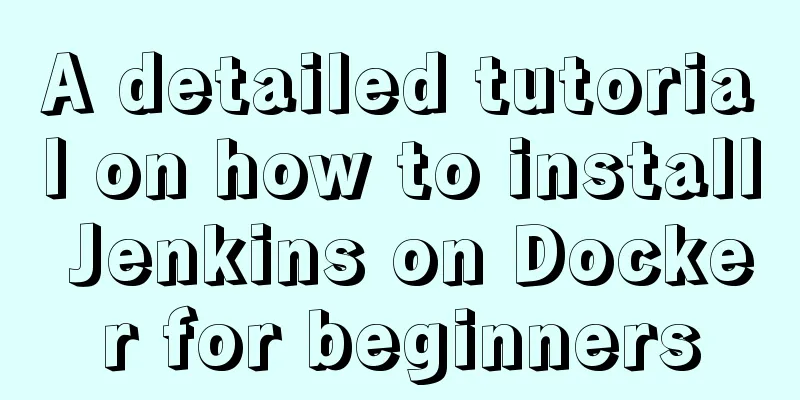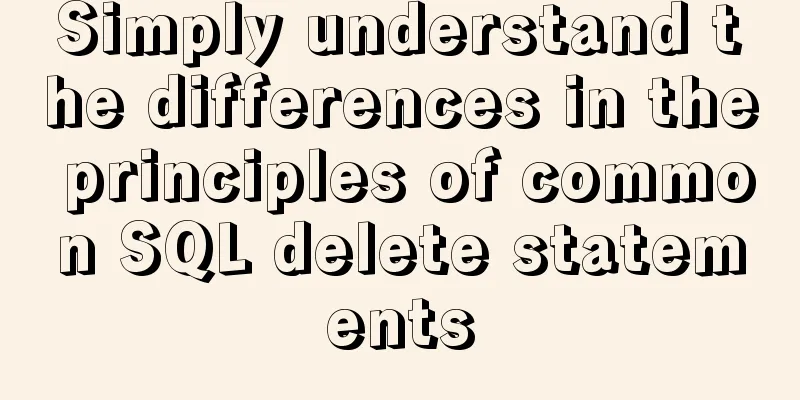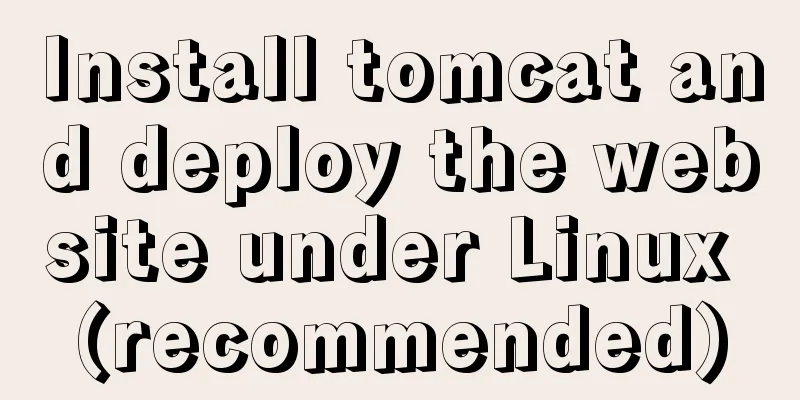How to solve the problem of Ubuntu 18.04 looping login/stuck on the boot interface/unable to enter the graphical interface

|
Cause: NVIDIA graphics card driver is damaged Solution:
Step 1: Boot the Ubuntu system into command line mode After the system starts, press the "ESC" key in the BIOS boot interface to enter the selection menu, select the first "*Ubuntu", and press the "e" key to enter the editing mode.
In the edit item that appears, you can see the parameters that GRUB parses for the kernel. We give the boot runlevel at the end of the line, 3 (multi-user mode, text only).
Press CTRL+X or F10 to boot the system, and it will enter command line mode after startup. This method is only temporary and not permanent. After the next system restart, if no changes are made, it will still enter the graphical interface mode. Step 2: Uninstall NVIDIA driver Login user in command line interface Uninstall any old drivers sudo apt-get remove nvidia-* sudo apt-get autoremove Uninstall the driver via the .run file sudo nvidia-uninstall Restart the system and enter the graphical interface normally, but since there is no graphics card driver at this time, the system resolution is low. sudo reboot Step 3: Reinstall NVIDIA graphics driver Manual installation is recommended. NVIDIA driver download address: https://www.nvidia.cn/Download/index.aspx?lang=cn/ Stop the graphical interface and enter command line mode sudo telinit 3 User login cd to the path where the driver installation program is located Run the .run file using bash or the ./ command bash NVIDIA******.run Restart the system and the problem is solved. sudo reboot This is the end of this article on how to solve the problem of Ubuntu 18.04 looping login/stuck on the boot interface/unable to enter the graphical interface. For more related content about Ubuntu 18.04 unable to enter, please search 123WORDPRESS.COM's previous articles or continue to browse the related articles below. I hope everyone will support 123WORDPRESS.COM in the future! You may also be interested in:
|
<<: js Promise concurrent control method
>>: Vue implements weather forecast function
Recommend
Specific use of Linux gcc command
01. Command Overview The gcc command uses the C/C...
Why the CSS attribute value clear:right does not work in detail
Using the clear property to clear floats is a comm...
MySQL 5.7.16 free installation version graphic tutorial under Linux
This article shares the MySQL 5.7.16 free install...
202 Free High Quality XHTML Templates (2)
Following the previous article 202 Free High-Qual...
Detailed explanation of the usage of DECIMAL in MySQL data type
Detailed explanation of the usage of DECIMAL in M...
An example of the difference between the id and name attributes in input
I have been making websites for a long time, but I...
Docker case analysis: Building a Redis service
Table of contents 1 Create mount directories and ...
Docker installation and configuration steps for Redis image
Table of contents Preface environment Install Cre...
Specific use of CSS content attribute
The content attribute is generally used in the ::...
Summary of MySQL's commonly used database and table sharding solutions
Table of contents 1. Database bottleneck 2. Sub-l...
How to install MySQL under Linux (yum and source code compilation)
Here are two ways to install MySQL under Linux: y...
js implements a simple English-Chinese dictionary
This article shares the specific code of js to im...
Database query optimization: subquery optimization
1. Case Take all employees who are not the head o...
How to quickly deploy Gitlab using Docker
1. Download the gitlab image docker pull gitlab/g...
Using zabbix to monitor the ogg process (Windows platform)
This article introduces how to monitor the ogg pr...