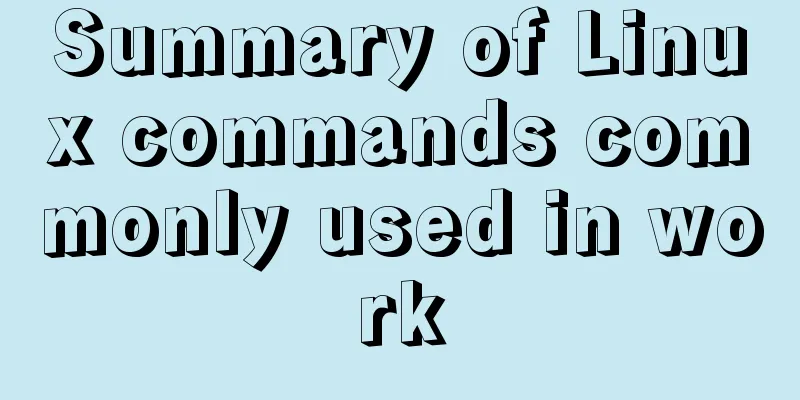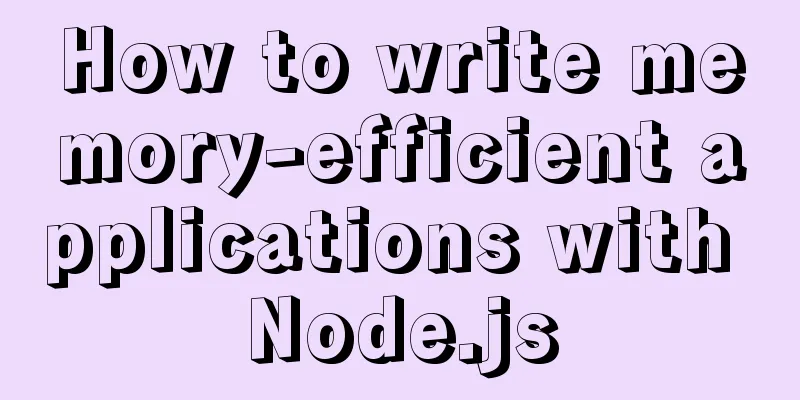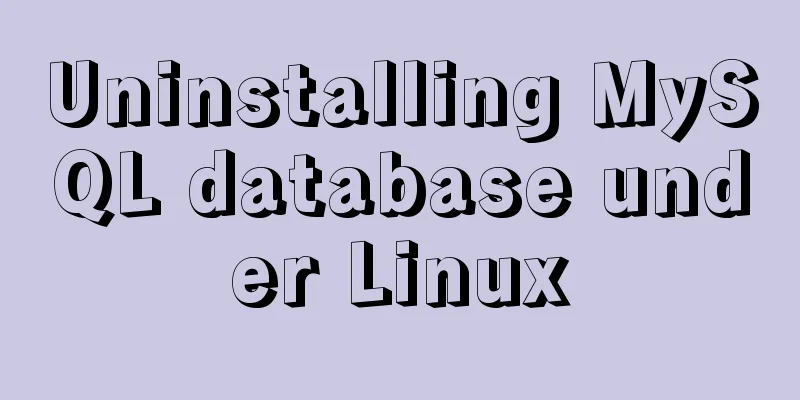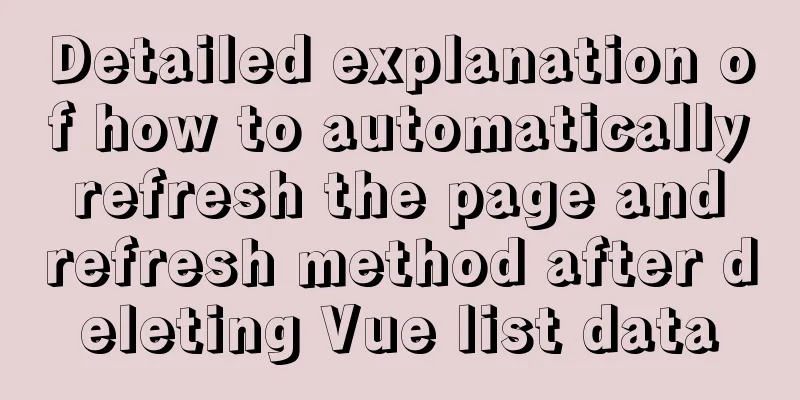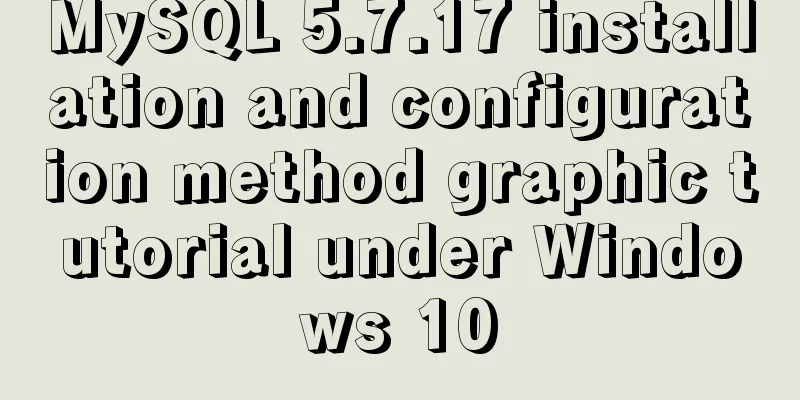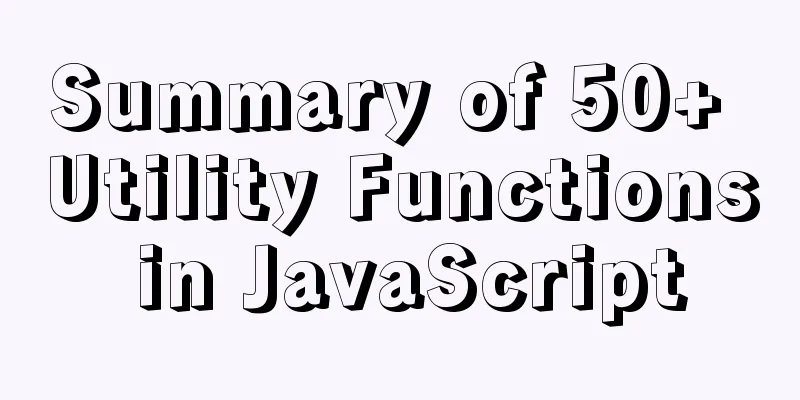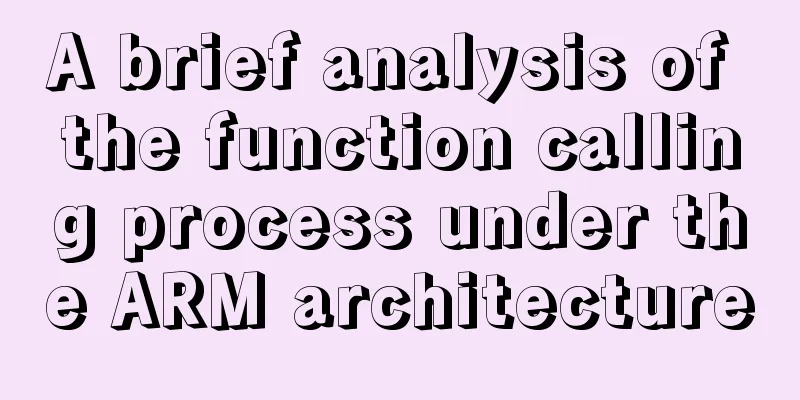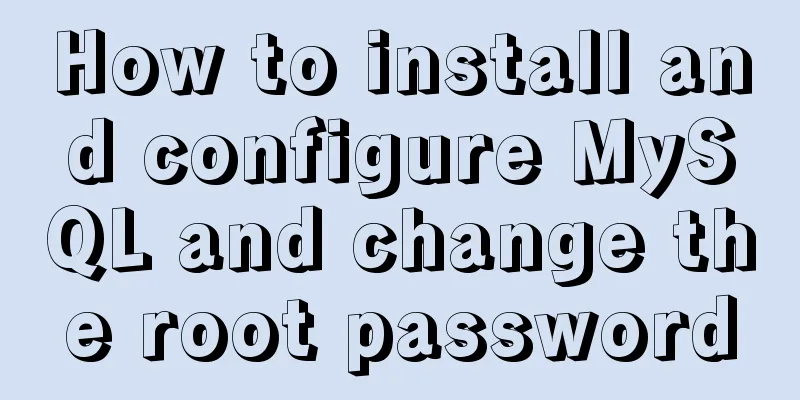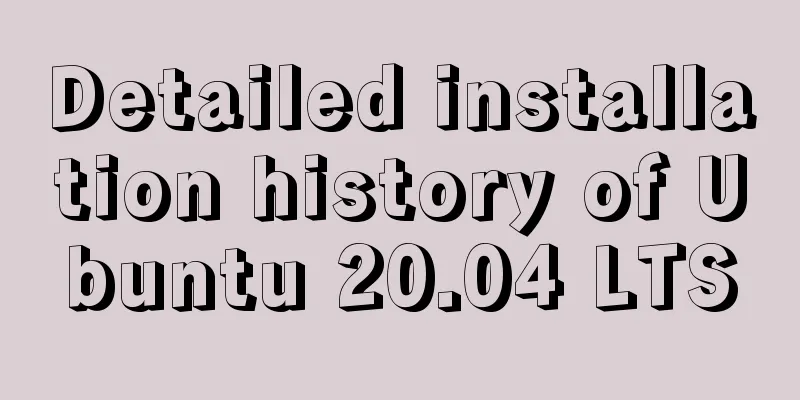Using zabbix to monitor the ogg process (Windows platform)
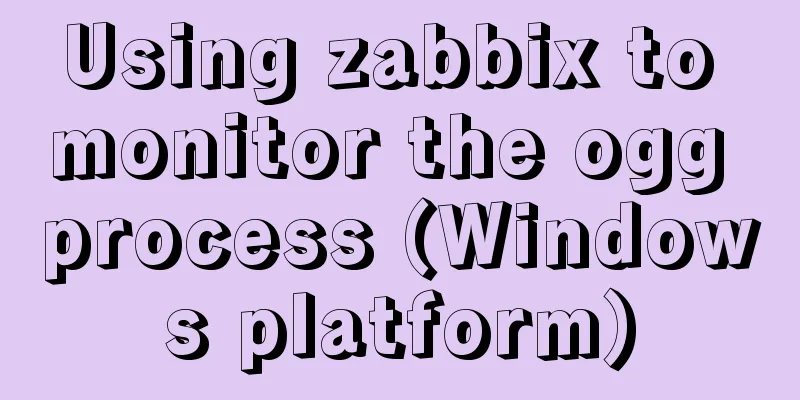
|
This article introduces how to monitor the ogg program under the Windows platform. (Note: All operations are performed under the administrator user) 1. Modify the agent configuration file zabbix_agentd.win.conf Add the following line at the end of the file, where D:\ogg\ is my ogg home directory. Change it accordingly based on your own directory. 2. Restart the zabbix agent service <br /> Restart the zabbix agent service in Start->Computer->Management->Configuration->Services
3. Add monitoring items to the web page
4. Add a trigger
5. Testing Stop a transmission process and see if the zabbix platform alarms
The above is the details of using zabbix to monitor the ogg process (Windows platform). For more information about zabbix monitoring the ogg process, please pay attention to other related articles on 123WORDPRESS.COM! You may also be interested in:
|
<<: How to set and get the number of Mysql connections
>>: Vite+Electron to quickly build VUE3 desktop applications
Recommend
Example of how to use CSS3 to layout elements around a center point
This article introduces an example of how CSS3 ca...
How to implement interception of URI in nginx location
illustrate: Root and alias in location The root d...
How to view and clean up Docker container logs (tested and effective)
1. Problem The docker container logs caused the h...
The whole process record of Vue export Excel function
Table of contents 1. Front-end leading process: 2...
Simple steps to create a MySQL container with Docker
Preface We have already installed Docker and have...
Docker implements re-tagging and deleting the image of the original tag
The docker image id is unique and can physically ...
A brief discussion on group by in MySQL
Table of contents 1. Introduction 2. Prepare the ...
webpack -v error solution
background I want to check the webpack version, b...
4 Practical Tips for Web Page Design
Related articles: 9 practical tips for creating we...
WeChat applet implements login interface
The login interface of WeChat applet is implement...
Specific usage of textarea's disabled and readonly attributes
disabled definition and usage The disabled attrib...
CSS Paint API: A CSS-like Drawing Board
1. Use Canvas images as CSS background images The...
WEB standard web page structure
Whether it is the background image or the text siz...
The problem of being unable to enter the management page when installing rabbitmq in docker
1. Environmental Preparation Tencent Cloud Server...
Linux uses if to determine whether a directory exists.
How to use if in Linux to determine whether a dir...