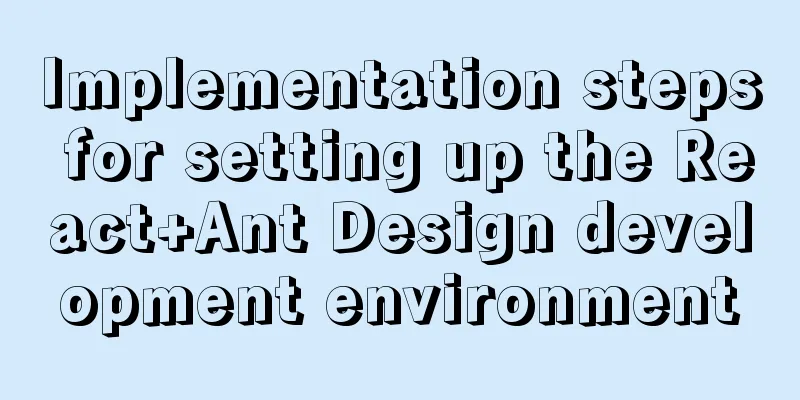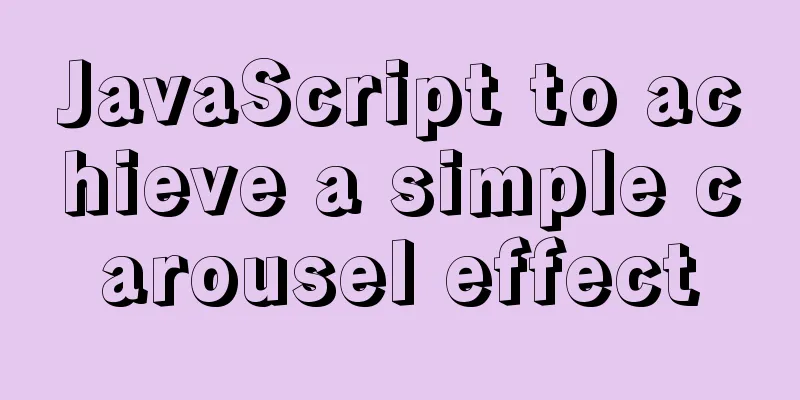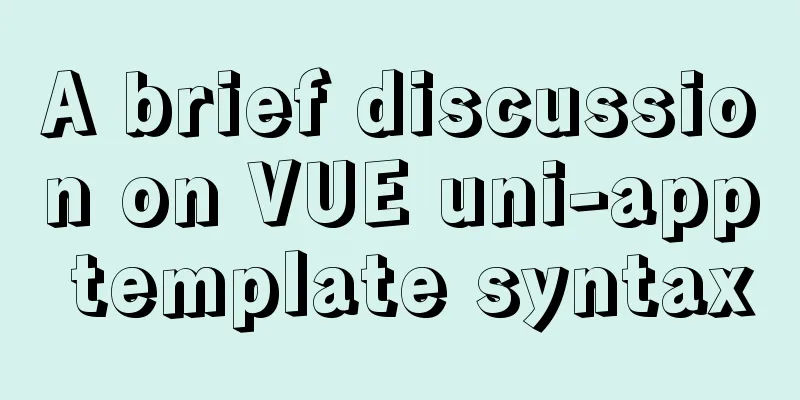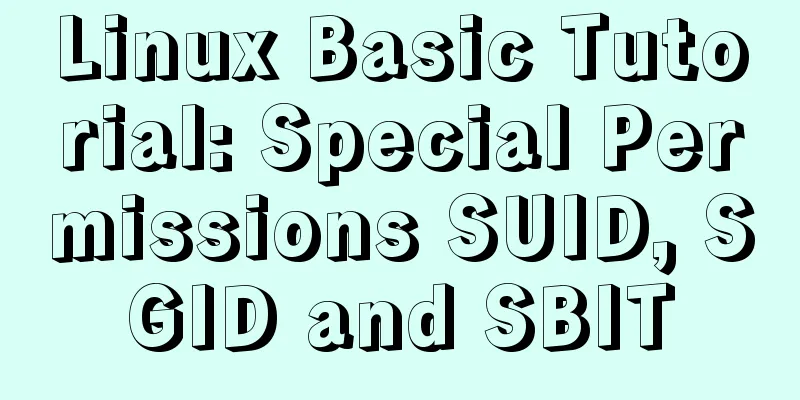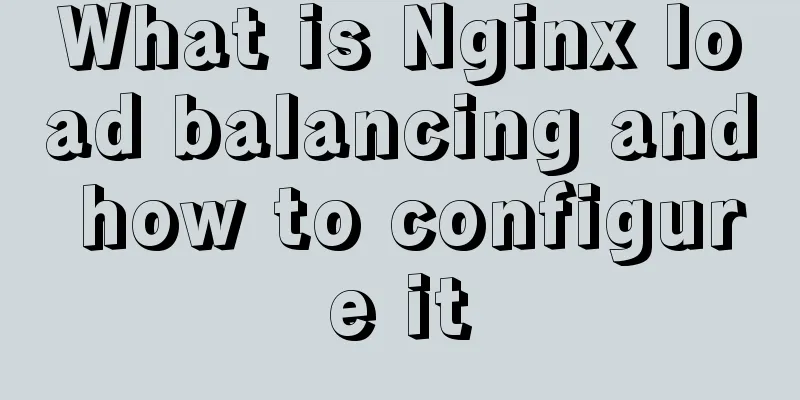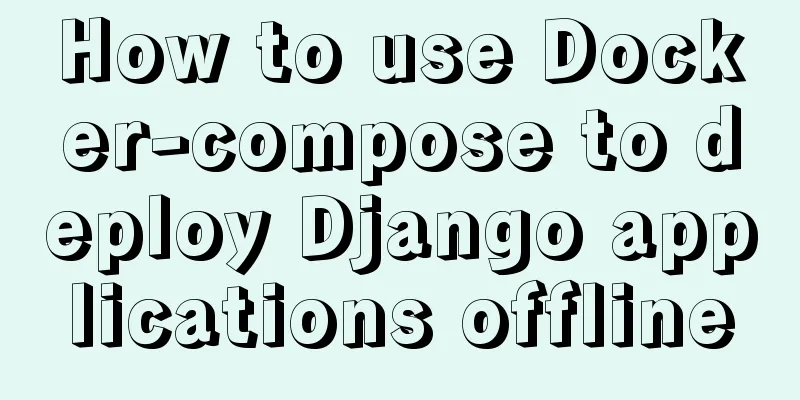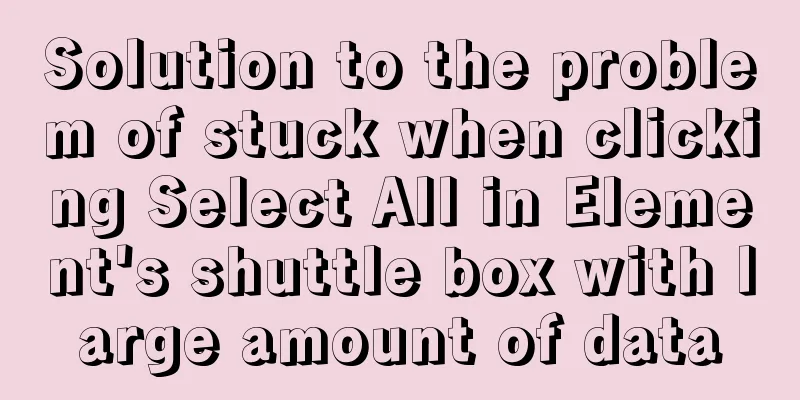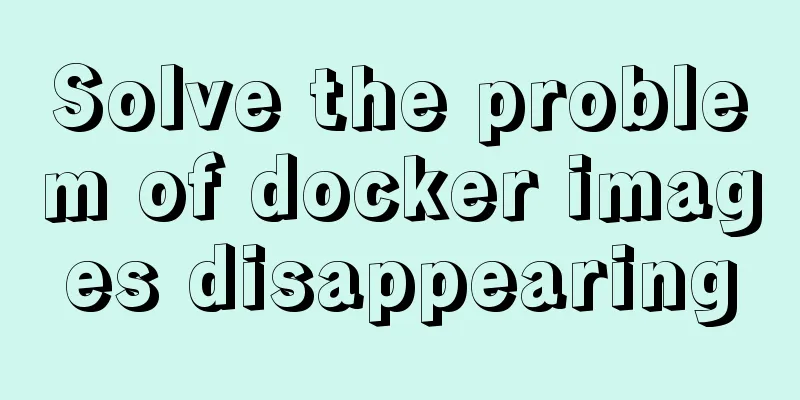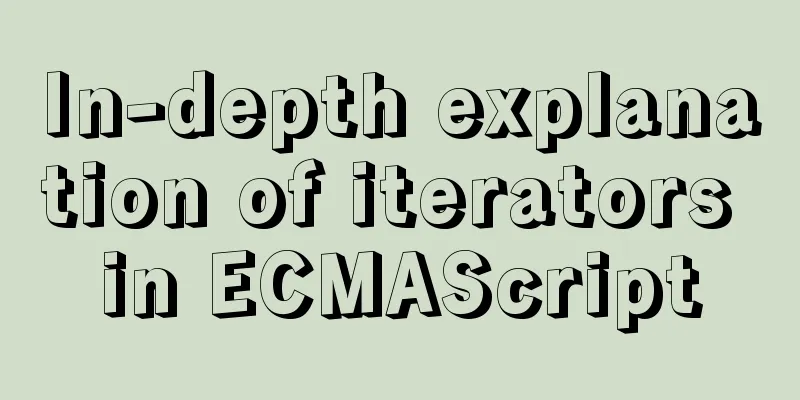WeChat applet implements login interface
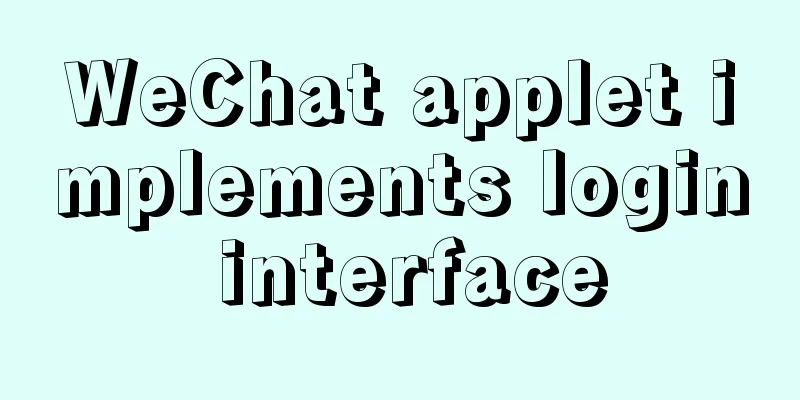
|
The login interface of WeChat applet is implemented for your reference. The specific content is as follows
<view class="container">
<view class="wrapper">
<view class="left-top-sign">LOGIN</view>
<view class="welcome">
Welcome back!
</view>
<view class="input-content">
<view class="input-item">
<text class="tit">Mobile phone number</text>
<input type="text" placeholder="Please enter your phone number" id='phone' data-type='phone' bindinput='handerInput' />
</view>
<view class="input-item">
<text class="tit">Password</text>
<input type="password" placeholder="Please enter your password" id='password' data-type='password' bindinput='handerInput' />
</view>
</view>
<button class="confirm-btn">Login</button>
<view class="forget-section">
forget the password?
</view>
</view>
<view class="register-section">
No account yet?
<text>Register now</text>
</view>
</view>The most basic form submission.
data: {
phone: '', //phone number password: '' //password},
/**
* Life cycle function--listen for page loading*/
onLoad: function (options) {
},
handerInput(event) {
//let type = event.currentTarget.dataset.type;
let type = event.currentTarget.id;
console.log(event);
this.setData({
[type]: event.detail.value
})
},
/**To implement two-way binding, use the bindinput event and use id or dataset to uniquely identify data. One data can be passed into id, and multiple data can be passed into dataset. WeChat applet interaction: message display box. (Official Link) Bind a click callback function to the login button.
//html
<button class="confirm-btn" bindtap="login">Login</button>
//js
login() {
let { phone, password } = this.data;
console.log(password);
/**
* Phone number verification* Phone number is empty* Phone number format is wrong* Phone number is correct*/
if (!phone) {
wx.showToast({
title: 'Mobile number cannot be empty',
icon: 'none'
})
return;
}
//Define the regular expression for the phone number let phoneReg = /^1(3|4|5|6|7|8|9)\d{9}$/
if (!phoneReg.test(phone)) {
wx.showToast({
title: 'The format of the mobile phone number is wrong',
icon: 'none'
})
return;
}
if (!password) {
wx.showToast({
title: 'The password cannot be empty',
icon: 'none'
})
return;
}
wx.showToast({
Title: 'Front-end verification passed'
})Backend verification, calling the interface, and returning the login information to the user through the response status code.
let result = await request('/login/cellphone', { phone, password });
if (result.code === 200) {
wx.showToast({
title: 'Login successful',
})
}
else if (result.code === 400) {
wx.showToast({
title: 'Wrong phone number',
icon: 'none'
})
}
else if (result.code === 502) {
wx.showToast({
title: 'Wrong password',
icon: 'none'
})
}
else {
wx.showToast({
title: 'Login failed, please log in again',
icon: 'none'
})
}
},Click the avatar in the personal center to jump to the login interface. After successful login, cache the user's personal information data (using setStorageSync and getStorageSync methods), then use switchTab to jump to the personal center page under the tabbar, and then store the obtained cached data in js data. Pay attention to the conversion of json format, and finally Special judgment on ternary operation in html.
<view class="user-info-box" bindtap='toLogin'>
<view class="portrait-box">
<image class="portrait"
src='{{userInfo.avatarUrl?userInfo.avatarUrl:"/static/images/personal/missing-face.png"}}'></image>
</view>
<view class="info-box">
<text class="username">{{userInfo.nickname?userInfo.nickname: 'Visitor'}}</text>
</view>
</view>
//login.js
if (result.code === 200) {
wx.showToast({
title: 'Login successful',
})
wx.setStorageSync('userInfo', JSON.stringify(result.profile));
wx.switchTab({
url: '/pages/personal/personal'
})
}
// personal.js
onLoad: function (options) {
let userInfo = wx.getStorageSync('userInfo');
if (userInfo) {
this.setData({
userInfo: JSON.parse(userInfo)
})
}
},
The above is the full content of this article. I hope it will be helpful for everyone’s study. I also hope that everyone will support 123WORDPRESS.COM. You may also be interested in:
|
<<: Detailed explanation of the usage of DECIMAL in MySQL data type
>>: VMware Workstation installation Linux (Ubuntu) system
Recommend
Swiper.js plugin makes it super easy to implement carousel images
Swiper is a sliding special effects plug-in built...
Vue+Openlayer batch setting flash point implementation code (based on postrender mechanism)
Effect picture: Implementation code: <template...
Detailed explanation of angular two-way binding
Table of contents Bidirectional binding principle...
Simple steps to implement H5 WeChat public account authorization
Preface Yesterday, there was a project that requi...
Detailed explanation of the calculation method of flex-grow and flex-shrink in flex layout
Flex(彈性布局) in CSS can flexibly control the layout...
How to automatically execute SQL statements when MySQL in Docker starts
When creating a MySQL container with Docker, some...
Analysis of examples of using anti-shake and throttling in Vue components
Be careful when listening for events that are tri...
Complete steps for using Nginx+Tomcat for load balancing under Windows
Preface Today, Prince will talk to you about the ...
CSS and HTML and front-end technology layer diagram
Front-end technology layer (The picture is a bit e...
XHTML Tutorial: XHTML Basics for Beginners
<br />This site’s original content, please i...
Linux unlink function and how to delete files
1. unlink function For hard links, unlink is used...
Install tomcat and deploy the website under Linux (recommended)
Install jdk: Oracle official download https://www...
Analysis of the reasons why Vue3 uses Proxy to implement data monitoring
Vue data two-way binding principle, but this meth...
jQuery implements Table paging effect
This article shares the specific code of jQuery t...
Use IISMonitor to monitor web pages and automatically restart IIS
Table of contents 1. Tool Introduction 2. Workflo...