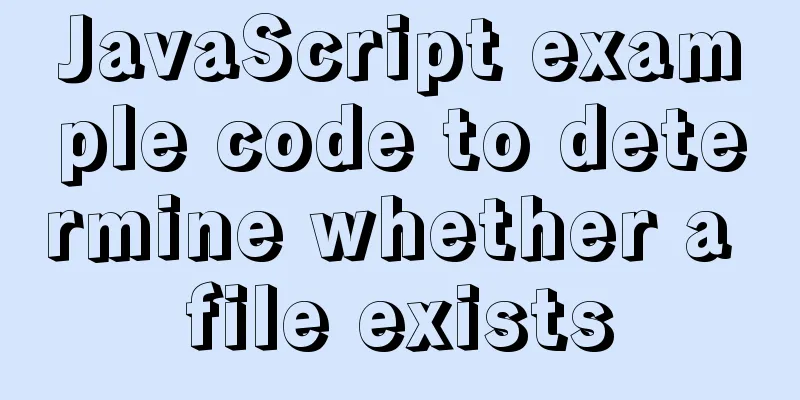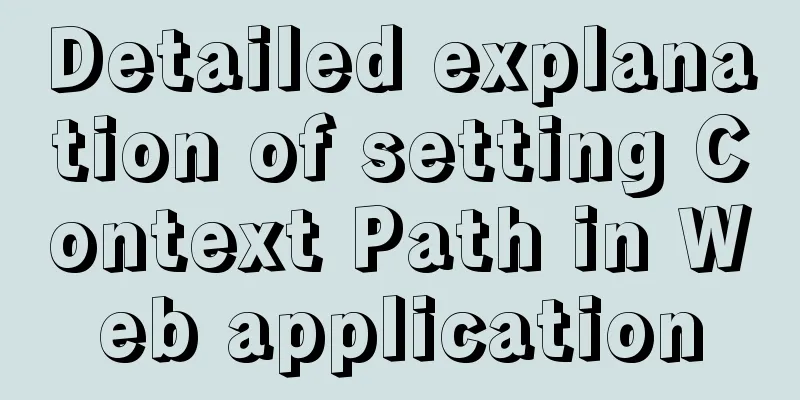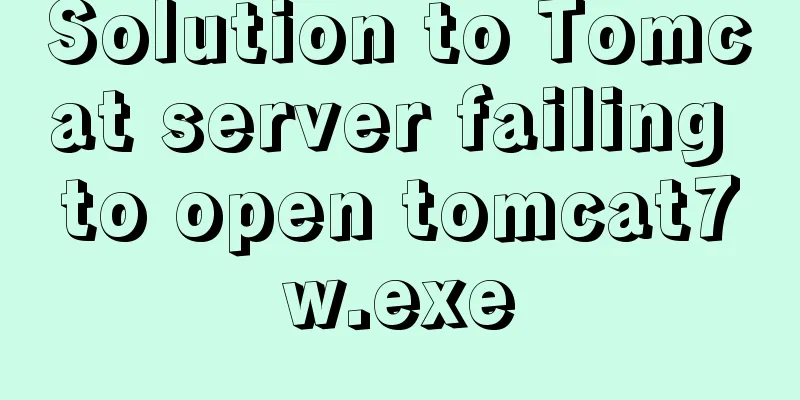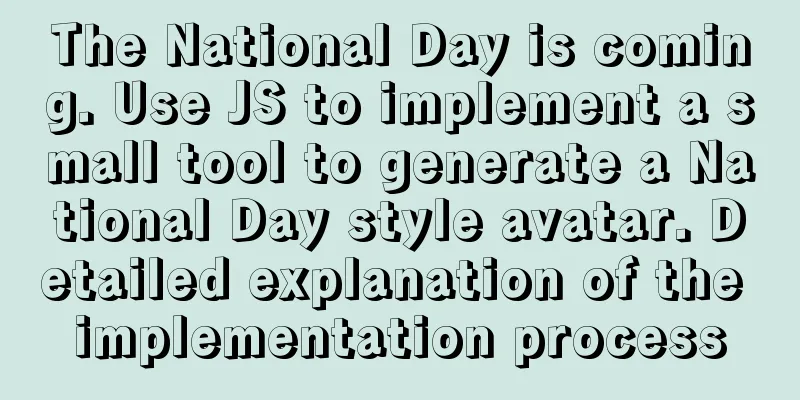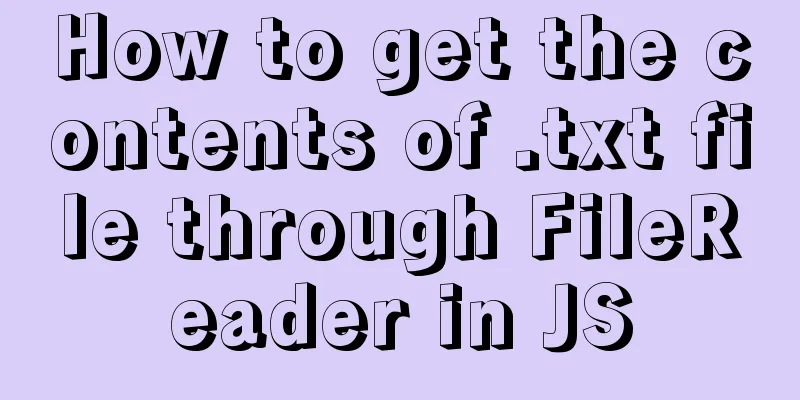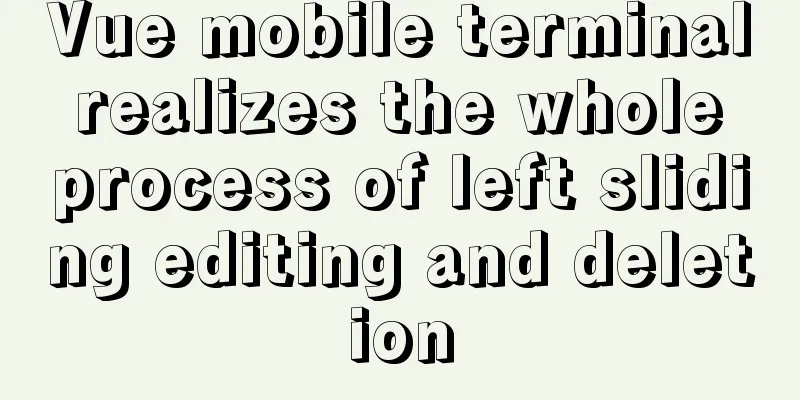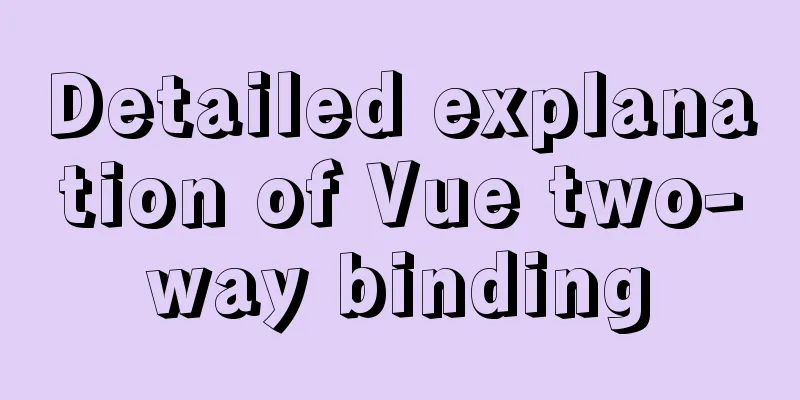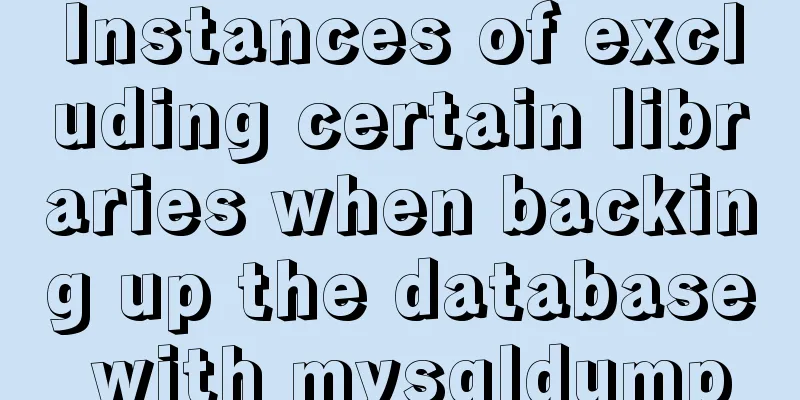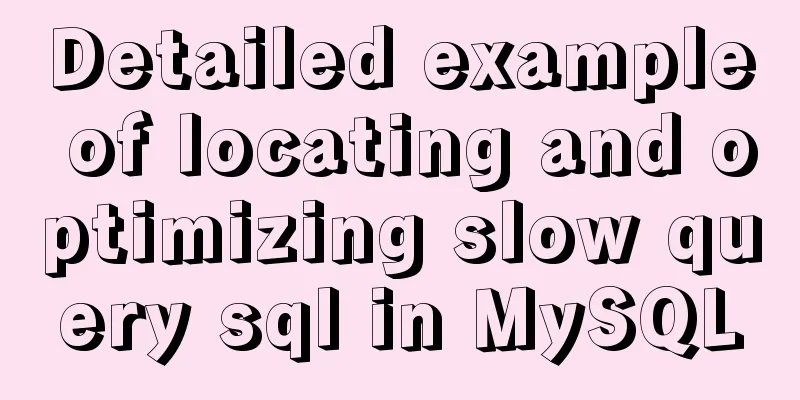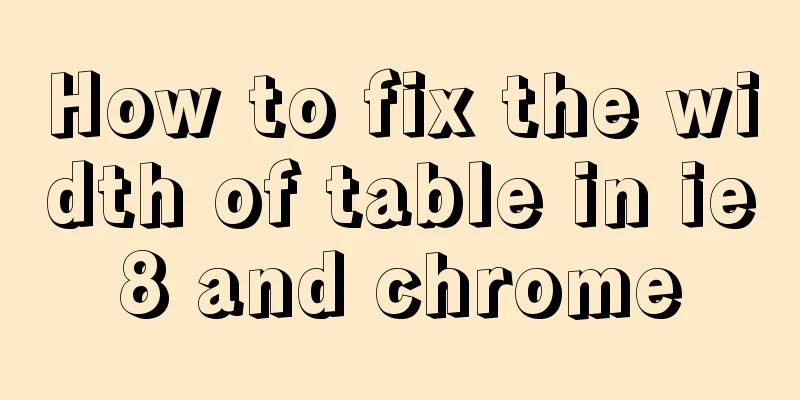A brief discussion on VUE uni-app template syntax
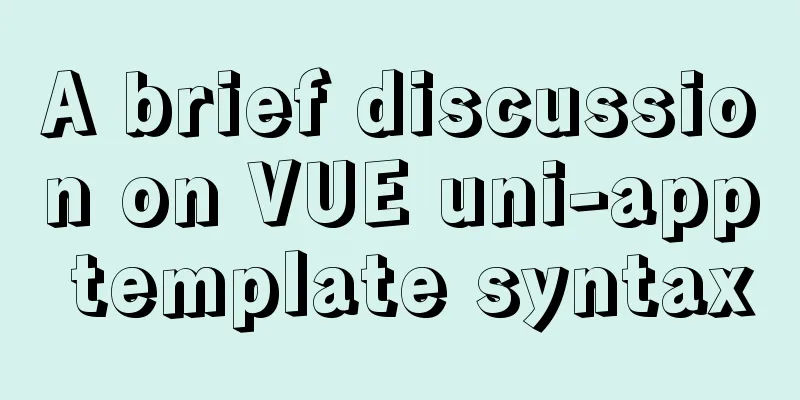
|
1.v-bind (abbreviation:) To use data variables defined in data in component properties, or to use expressions in component properties, you need to specify them with v-bind. Abbreviation: 2. v-on (abbreviated as @) Listening to DOM events click.stop can prevent events from penetrating 3.v-model Two-way data binding 4. v-if, v-else-if, v-else Conditional judgment to determine whether a certain content is mounted 5.v-show Conditional judgment to determine whether a certain content is displayed 6. Ternary Operator 7. Empty tag block 8. v-for: List rendering
<template>
<view v-bind:class="msg" v-bind:data="1+2">
{{msg}} world!-{{num}}
<button v-on:click="show">Click me</button>
<input v-model="msg" />
<view v-if="flag">vue</view>
<view v-else>H5</view>
<view>{{flag ? 'Show':'Hide'}}</view>
<block>
<text>block empty tag</text>
</block>
<view v-for="(item, index) in arr">{{index+1}}:{{item}}</view>
<view @click="c1">
Parent <view @click.stop="c2">Child</view>
</view>
</view>
</template>
<script>
export default{
//Initialize data,
//data:{}, using object form data will not change, not recommended data(){
return {
msg:'hello',//variable arr:['vue','H5','CSS'],//array flag:true,//Boolean value num: 1
}
},
onLoad(){
setTimeout(()=>{
this.num++;
},2000)
},
methods:{
show(){
console.log('clicked');
this.flag=!this.flag;
},
c1(){
console.log('I am the parent');
},
c2(){
console.log('I am a child');
}
}
}
</script>
SummarizeThis article ends here. I hope it can be helpful to you. I also hope you can pay more attention to more content on 123WORDPRESS.COM! You may also be interested in:
|
<<: MySQL data types full analysis
>>: Docker installation rocketMQ tutorial (most detailed)
Recommend
An example of the execution order between the href jump and onclick of the html hyperlink a tag
The execution relationship between the href jump ...
C# implements MySQL command line backup and recovery
There are many tools available for backing up MyS...
Implementation of effective user groups and initial user groups in Linux
First check the /etc/group file: [root@localhost ...
Using vue3+threejs to imitate the iView official website big wave special effects example
Table of contents Preface 1. Rendering 2. Code 3....
Practical notes on installing Jenkins with docker-compose
Create a Directory cd /usr/local/docker/ mkdir je...
Limiting the number of short-term accesses to a certain IP based on Nginx
How to set a limit on the number of visits to a c...
Nginx stream configuration proxy (Nginx TCP/UDP load balancing)
Prelude We all know that nginx is an excellent re...
Detailed examples of replace and replace into in MySQL into_Mysql
MySQL replace and replace into are both frequentl...
Vue+Element UI realizes the encapsulation of drop-down menu
This article example shares the specific code of ...
MySQL 8.0.18 installation and configuration method graphic tutorial under MacOS
This article records the installation of MySQL 8....
Detailed explanation of MySQL 8.0.18 commands
Open the folder C:\web\mysql-8.0.11 that you just...
HTML head tag detailed introduction
There are many tags and elements in the HTML head ...
The iframe refresh method is more convenient
How to refresh iframe 1. To refresh, you can use j...
React new version life cycle hook function and usage detailed explanation
Compared with the old life cycle Three hooks are ...
CSS hacks \9 and \0 may not work for hacking IE11\IE9\IE8
Every time I design a web page or a form, I am tr...