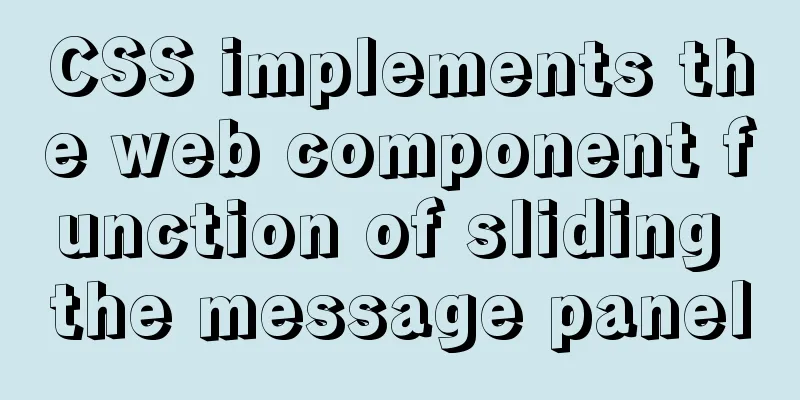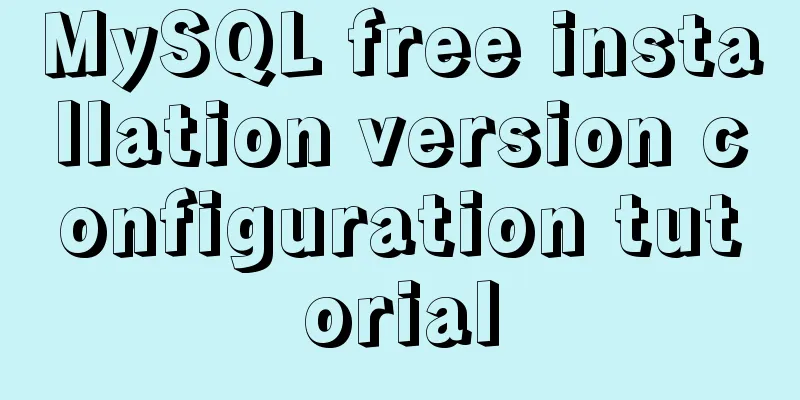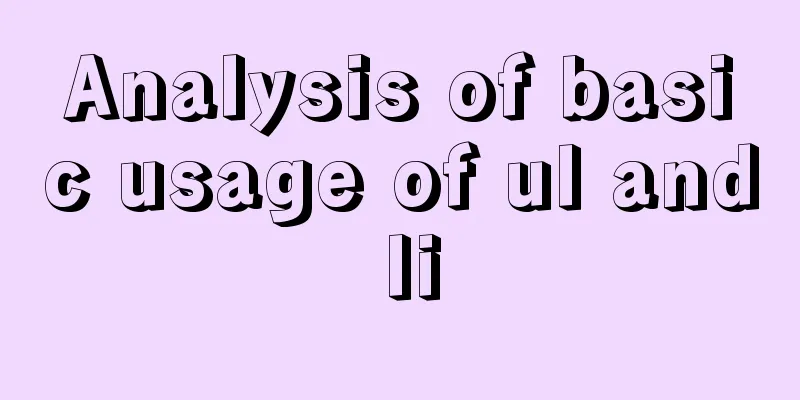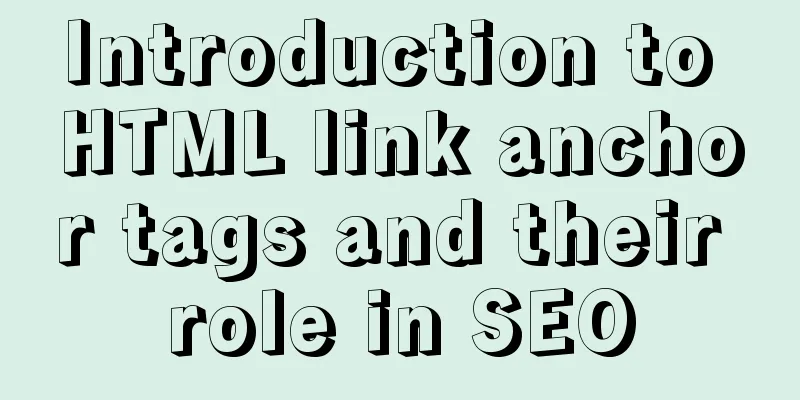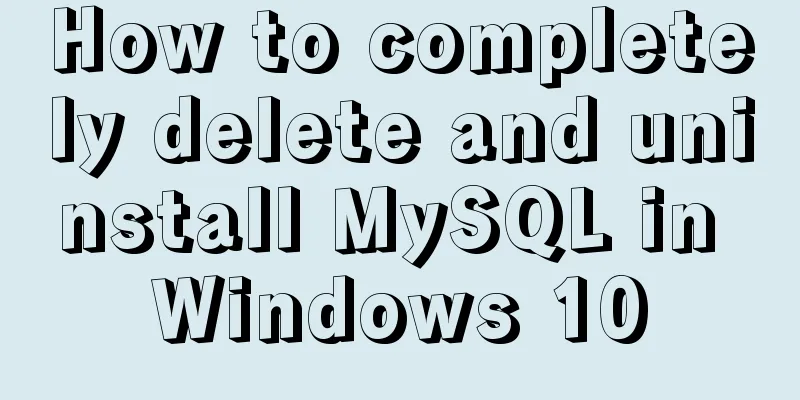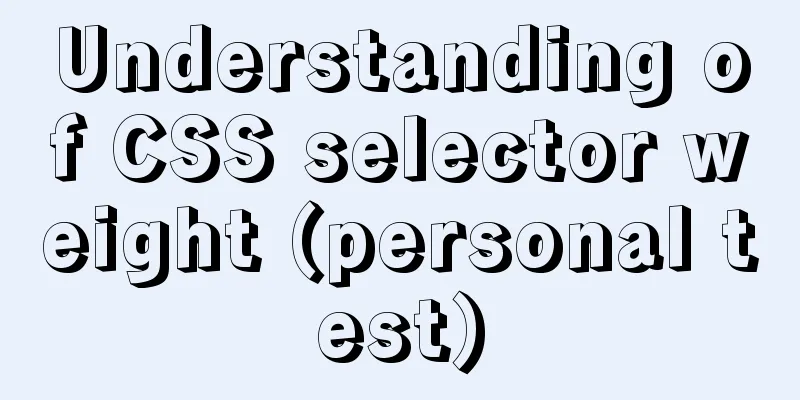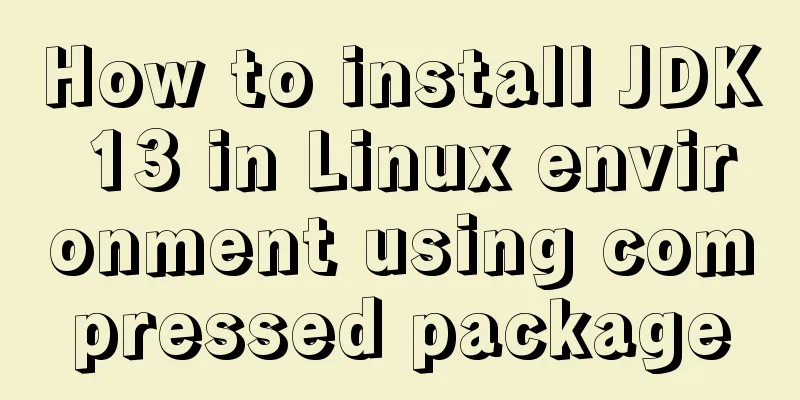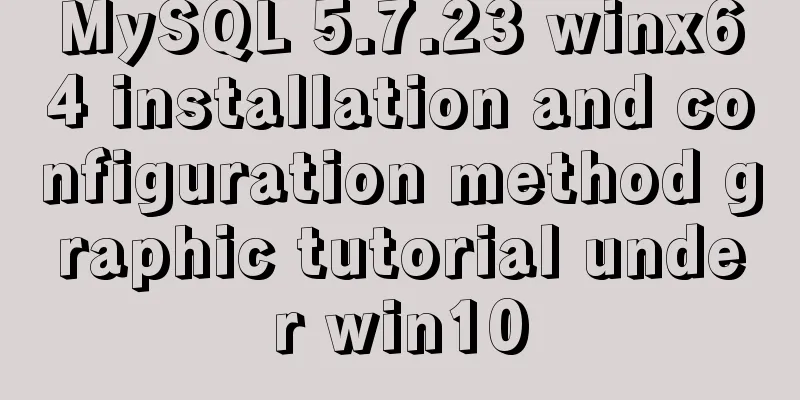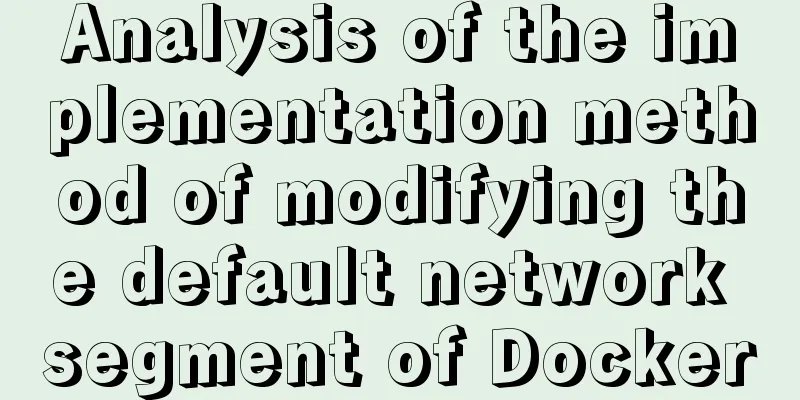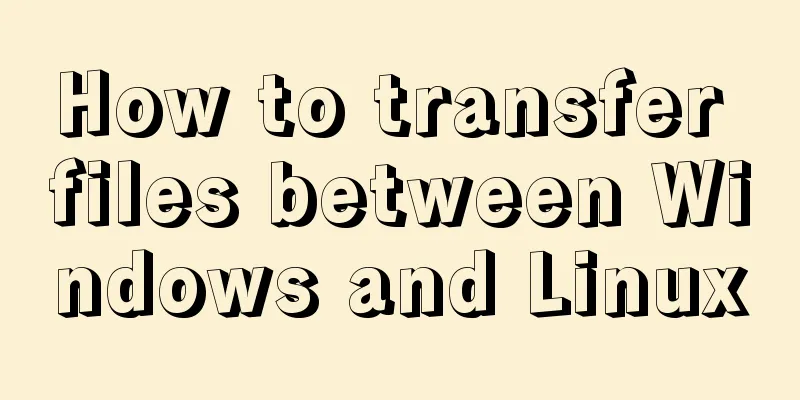Solution to Tomcat server failing to open tomcat7w.exe
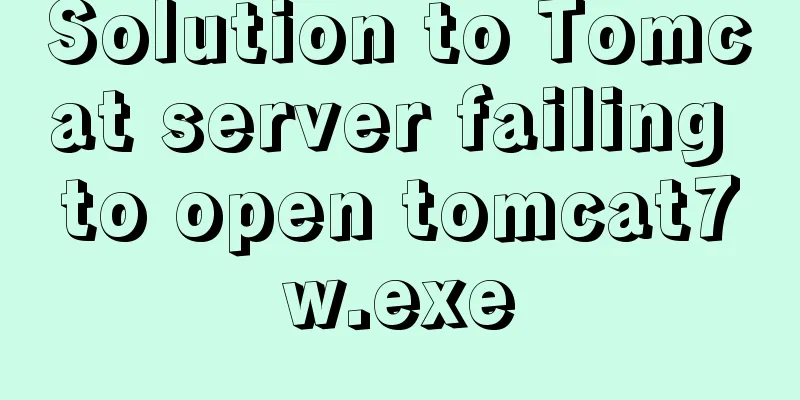
|
I encountered a little problem when configuring the Tomcat server today, and I would like to provide some reference for you. There are many configuration tutorials on the Internet for your reference. If you encounter any problems, you can check the following link for more details: https://zhidao.baidu.com/question/874079261073744612.html The main problem is that after the configuration, tomcat7w.exe still cannot be opened. I thought it was not configured properly at the time, and I tried many methods, but still could not open. But later I found that although this file could not be opened, it was executed in cmd command:
The execution result finally shows the following information:
It was only then that I suddenly realized that Tomcat had actually been configured long ago, but tomcat7w.exe was not opened. Although it cannot be opened, it does not matter much, but how to open the file? The solution is: Enter the command line prompt cmd, enter the bin installation directory of Tocat, and enter: For example, my path is D:\eclipsenew\apache-tomcat-7.0.82-windows-x64\apache-tomcat-7.0.82\bin>service.bat install Run directly, double-click Tomcat7.exe again to run it. This way you can see the expected results. Summarize The above is the full content of this article. I hope that the content of this article will have certain reference learning value for your study or work. Thank you for your support of 123WORDPRESS.COM. If you want to learn more about this, please check out the following links You may also be interested in:
|
<<: How to implement function currying and decurrying in Javascript
>>: MySQL 5.6.22 installation and configuration method graphic tutorial
Recommend
Notes on upgrading to mysql-connector-java8.0.27
Recently, an online security scan found a vulnera...
Practical explanation of editing files, saving and exiting in linux
How to save and exit after editing a file in Linu...
MySQL 8.0.17 installation and configuration graphic tutorial
This article records the graphic tutorial of MySQ...
mysql is not an internal command error solution
The error "mysql is not an internal command&...
Ideas and codes for realizing magnifying glass effect in js
This article example shares the specific code of ...
Vue implements a simple shopping cart example
This article example shares the specific code of ...
Introduction to the difference between on and where conditions in MySQL left join operation
Priority The reason why placing the same conditio...
Use VSCode's Remote-SSH to connect to Linux for remote development
Install Remote-SSH and configure it First open yo...
Solution to BT Baota Panel php7.3 and php7.4 not supporting ZipArchive
The solution to the problem that the PHP7.3 versi...
A brief summary of my experience in writing HTML pages
It has been three or four months since I joined Wo...
Several navigation directions that will be popular in the future
<br />This is not only an era of information...
Detailed explanation of the use of React.cloneElement
Table of contents The role of cloneElement Usage ...
Interview questions: The difference between the Holy Grail layout and the double-wing layout
Preface Today I will share with you a holy grail ...
Why Seconds_Behind_Master is still 0 when MySQL synchronization delay occurs
Table of contents Problem Description Principle A...
The webpage cannot be opened because the div element lacks a closing tag
At first I thought it was a speed issue, so I late...