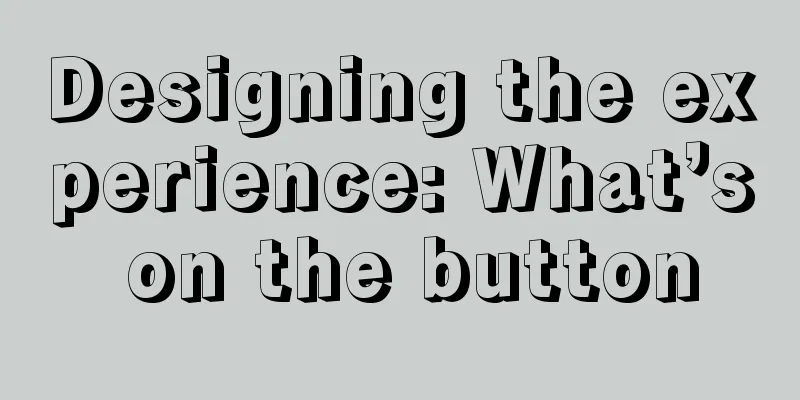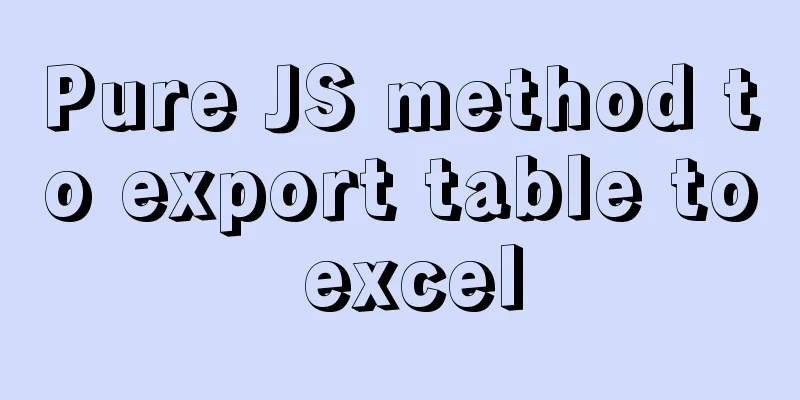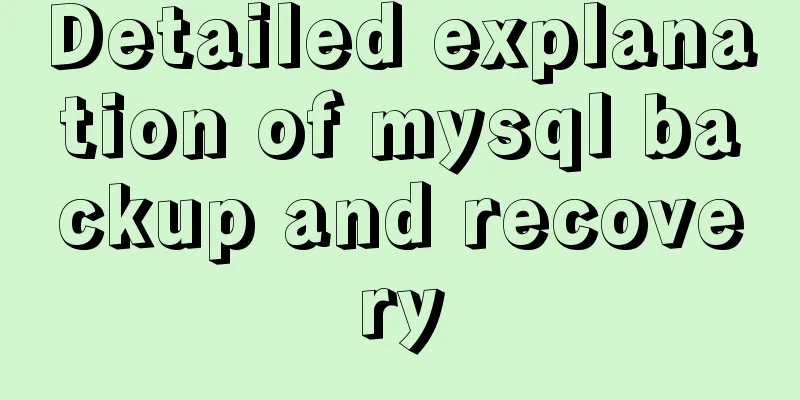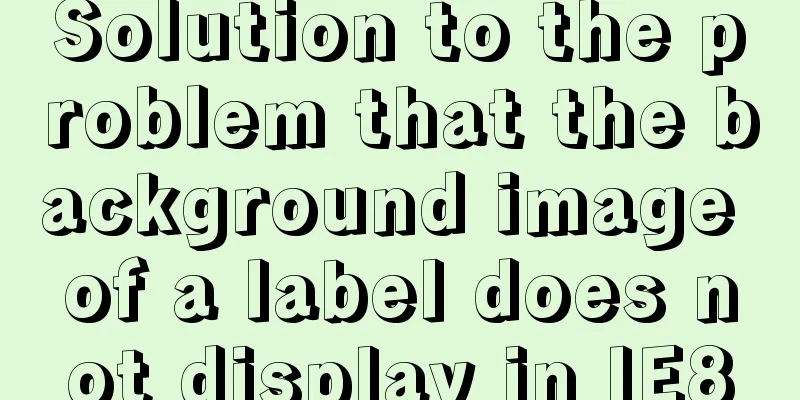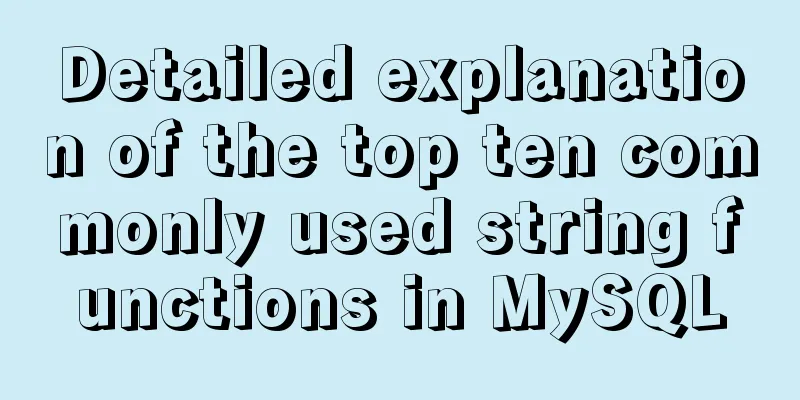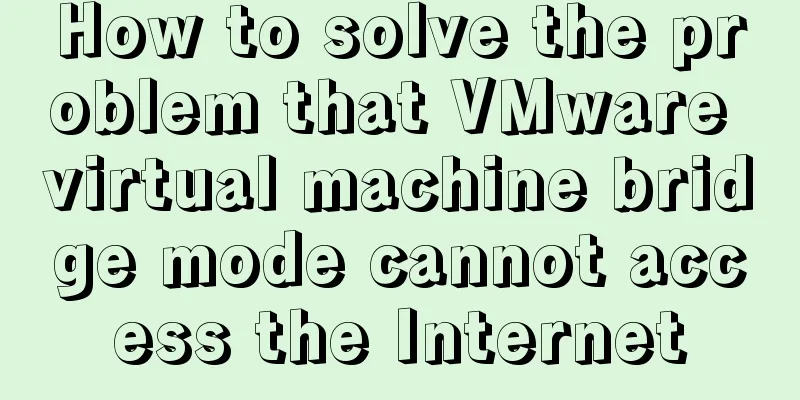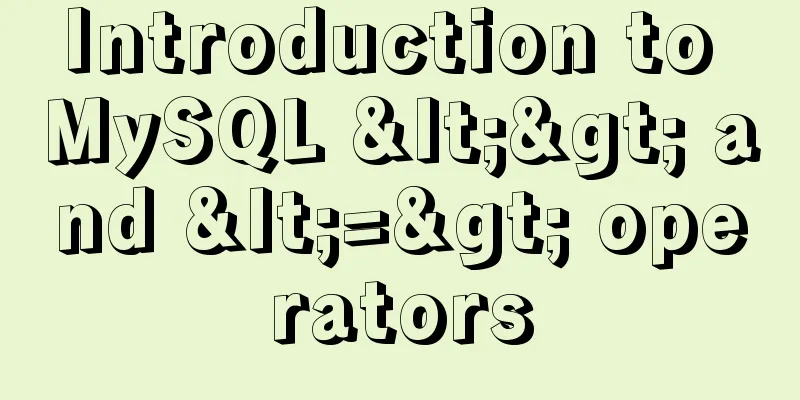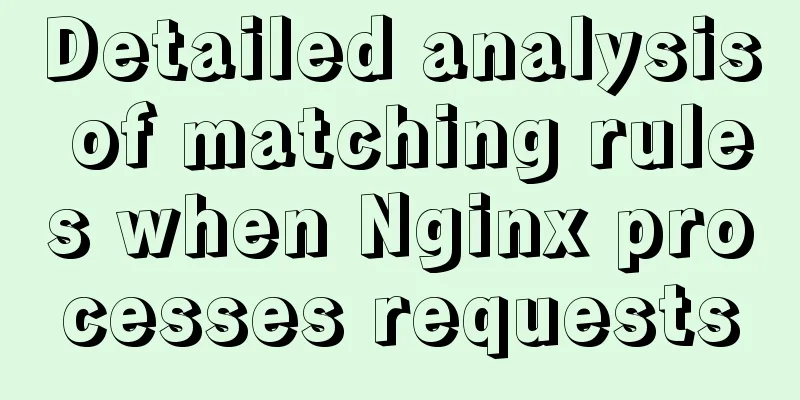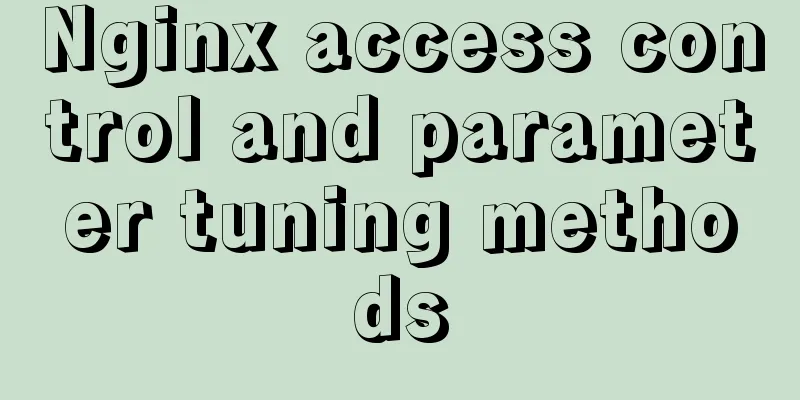MySQL 5.7.23 winx64 installation and configuration method graphic tutorial under win10
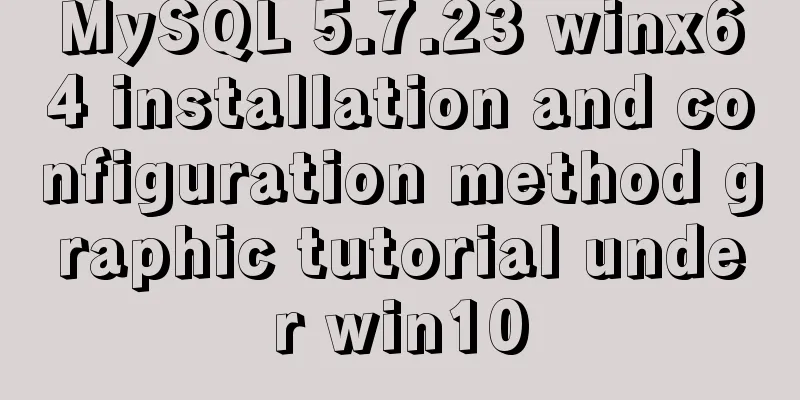
|
This article records the installation tutorial of MySQL 5.7.23 winx64. The specific contents are as follows Step 1 Official: Download address Select Manual Download Version
Unzip to the path you specify
The my.ini and data folders in the above picture are not in the compressed package, so you need to add them later. my.ini is as follows, just copy~ [client] port=3306 default-character-set=utf8 [mysqld] # Set to your own MYSQL installation directory basedir=D:\Mysql\mysql-5.7.23-winx64 # Set to MYSQL data directory datadir=D:\Mysql\mysql-5.7.23-winx64\data port=3306 character_set_server=utf8 sql_mode=NO_ENGINE_SUBSTITUTION,NO_AUTO_CREATE_USER # Enable query cache explicit_defaults_for_timestamp=true skip-grant-tables Then create a data folder in the directory Step 2 Setting Environment Variables Computer->Properties->Advanced System Properties->Environment Variables Create a new path in the system variables (%MYSQL installation directory%\bin)
Step 3 Enter the bin folder under the MySQL installation directory and open cmd as an administrator here Execute mysqld –initialize-insecure
This command is to ensure that there are normal mysql folders and related files in the data directory. If error:Found option without preceding group in config file: D:\Mysql\mysql-5.7.19-winx64\my.ini at line: 1 appears The solution is to save my.ini in ANSI format
Then execute the following commands in sequence (administrator mode): mysqld install net start mysql
If you need to change the password, enter:
set password for root@localhost = password('123456');Step 4 Finished~ mysql -u root -p login try~
Wonderful topic sharing: MySQL different versions installation tutorial MySQL 5.6 installation tutorials for various versions MySQL 5.7 installation tutorials for various versions mysql8.0 installation tutorials for various versions The above is the full content of this article. I hope it will be helpful for everyone’s study. I also hope that everyone will support 123WORDPRESS.COM. You may also be interested in:
|
<<: Vue implements countdown between specified dates
>>: Example of deploying Laravel application with Docker
Recommend
Linux MySQL root password forgotten solution
When using the MySQL database, if you have not lo...
Understand the principle of page replacement algorithm through code examples
Page replacement algorithm: The essence is to mak...
How to connect JDBC to MySQL 5.7
1. First prepare the MySQL and Eclipse environmen...
Detailed explanation of the installation and use of Vue-Router
Table of contents Install Basic configuration of ...
MySql forgotten password modification method is suitable for versions 5.7 and above
1. Stop the mysqld.exe process first 2. Open cmd ...
Implementation of CSS dynamic height transition animation effect
This question originated from a message on Nugget...
Teach you 10 ways to center horizontally and vertically in CSS (summary)
A must-have for interviews, you will definitely u...
JavaScript implements color identification when the mouse passes over the table row
This article shares with you how to use JavaScrip...
How to implement property hijacking with JavaScript defineProperty
Table of contents Preface Descriptors Detailed ex...
Steps for encapsulating element-ui pop-up components
Encapsulate el-dialog as a component When we use ...
Angular performance optimization: third-party components and lazy loading technology
Table of contents Overview Environment Preparatio...
Calling the search engine in the page takes Baidu as an example
Today, it suddenly occurred to me that it would be...
Implementation steps for docker-compose to deploy etcd cluster
Table of contents Write docker-compose.yml Run do...
How to implement the Vue mouse wheel scrolling switching routing effect
A root routing component (the root routing compon...
Analysis of the difference between emits and attrs in Vue3
Table of contents in conclusion Practice Analysis...