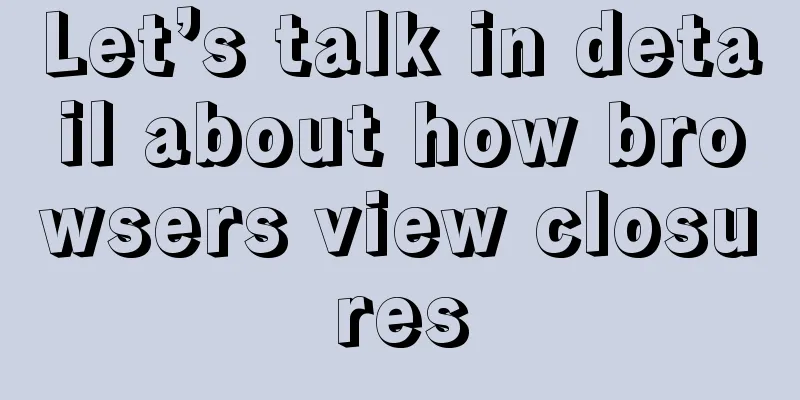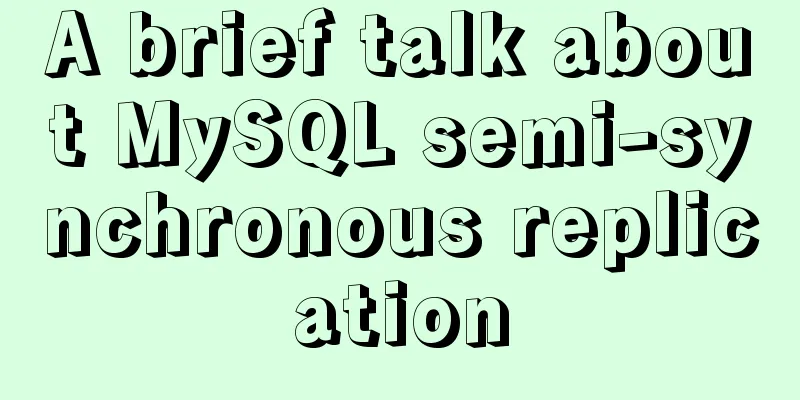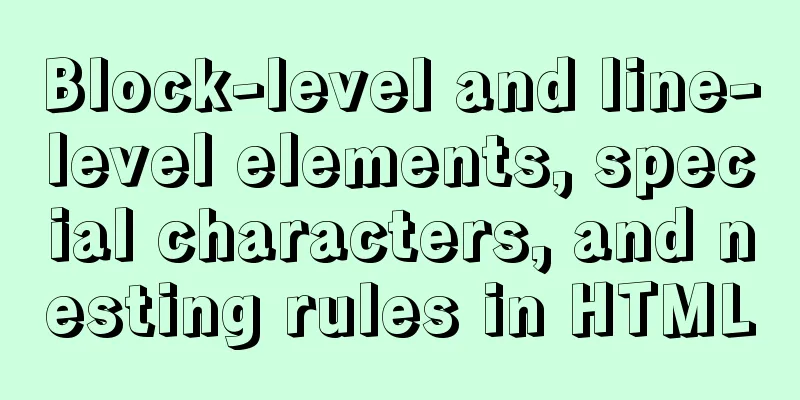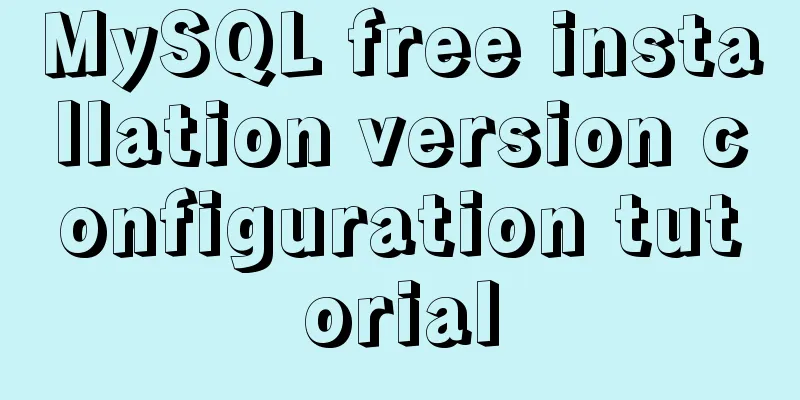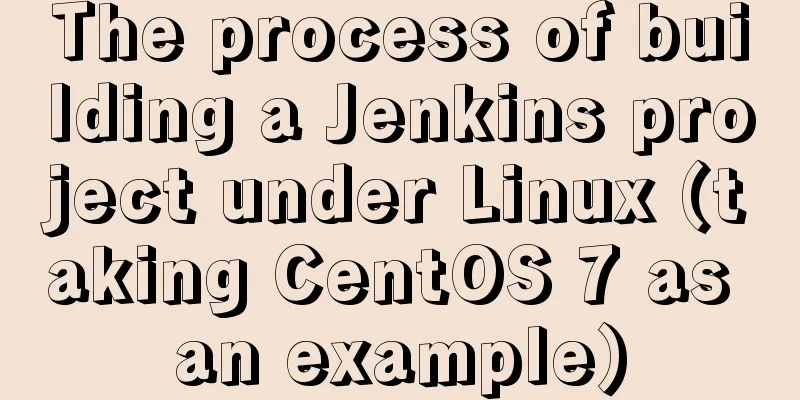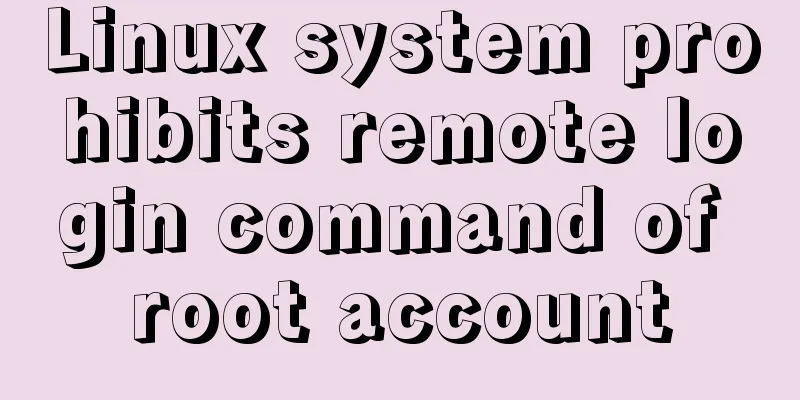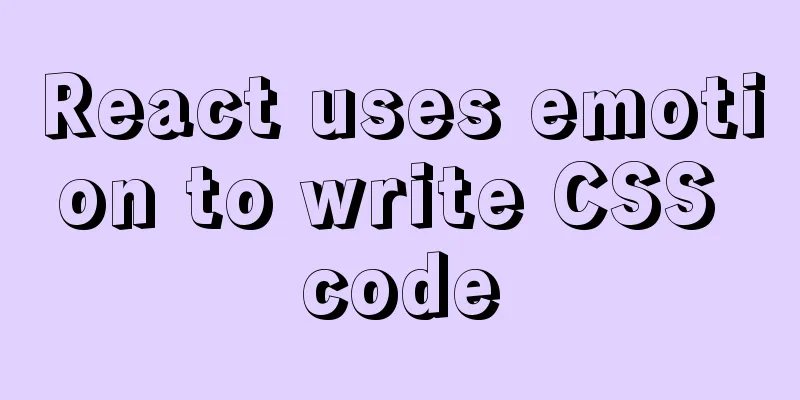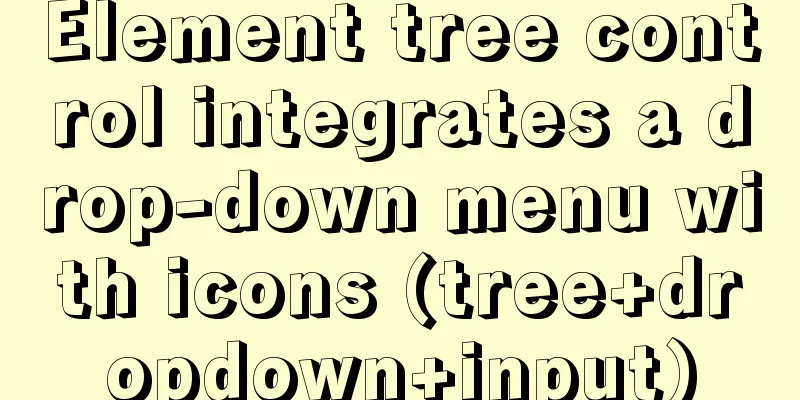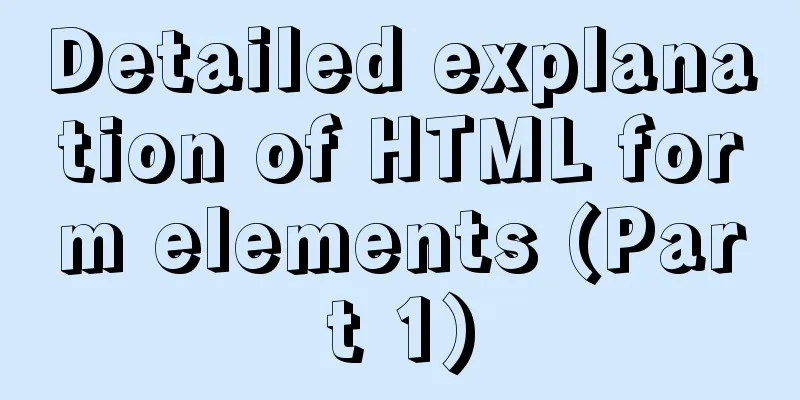Analysis of the difference between emits and attrs in Vue3
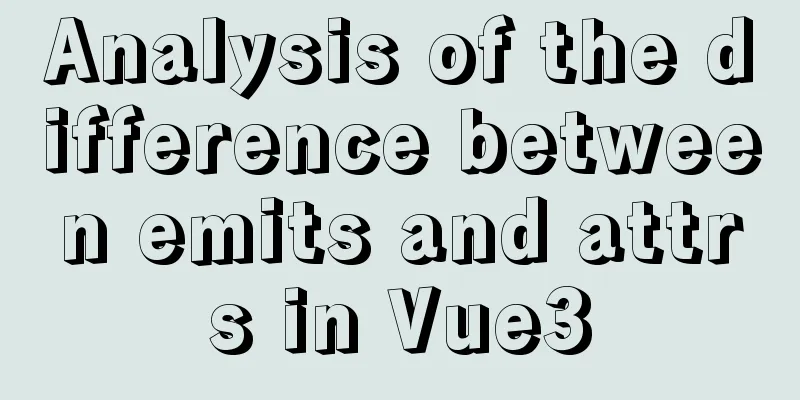
in conclusionWhen a custom event is defined in a parent component, it will be automatically bound to the $attrs of the parent component if it is not declared in the child component. However, when it is declared in the child component, it will not appear in the $attrs of the parent component. Practice AnalysisIn order to verify the difference between emits and attrs, we construct the following component structure: <div> <com-one-vue/> </div> <div> <com-one-vue/> </div> The specific Vue files and codes are as follows (note that the following syntax uses setup syntax sugar): App.vue
<template>
<div>
Component 1 (with fun event, but not declared in emits)
<com-one-vue @fun = 'call'/>
</div>
<div>
Component 1 (plus fun2 event, declared in emits)
<com-one-vue @fun2 = 'call'/>
</div>
</template>
<script setup>
import { provide, ref } from '@vue/runtime-core';
import comOneVue from './components/comOne.vue';
import comTwoVue from './components/comTwo.vue';
import comThreeVue from './components/comThree.vue';
const call = () => {
console.log('xx')
}
</script>
comOne.vue
<template>
<button @click="f">heihei</button>
</template>
<script setup>
import {useAttrs } from "@vue/runtime-core";
const emits = defineEmits(['fun2'])
const { onFun } = useAttrs()
const f = () => {
if(onFun)
onFun()
emits('fun2')
}
console.log(useAttrs())
</script>
Then at this time, open the console and we can find:
In the two components 1, since the custom method fun of the first component 1 is not declared in emits, onFun appears in its $attrs, and its type is a method. In the second component 1, we defined a custom method fun2. Since we have defined fun2 in the child component at the beginning, fun2 is not added to $attrs in the second component 1. Note that although both components are component 1, their custom events will not affect each other, which is why the fun custom method does not appear in $attrs on the second component 1. At the same time, we click two buttons and find that both fun and fun2 methods print out the results.
So, in this case, there is no difference in the effects of these two uses. ExtensionsThrough the demo just now, we understand the usage differences and some details of emits and attrs, but in most cases, there is actually no difference in the functions of the two, so how should we use them? First of all, emits are first declared in the child component and referenced by the parent component, while attrs are first customized by the parent component on the child component, and the child component uses it by viewing the attrs of the parent component. This difference allows us to decide which method to use based on the usage and characteristics of an event:
Let's take a look at the official views on these two uses:
In Vue3, after removing the .native modifier, all events are actually recorded in the attrs of the component, whether it is a custom component or not. as follows:
Therefore, if you need to distinguish between your own custom events and native events, it is best to use emits to define the events triggered by each component. At the same time, in fact, all events, as long as they are not declared in emits, will be bound to the attrs of the parent component by default, not limited to custom events. SummarizeThis is the end of this article about the difference between emits and attrs in Vue3. For more information about the difference between emits and attrs in Vue3, please search 123WORDPRESS.COM's previous articles or continue to browse the following related articles. I hope you will support 123WORDPRESS.COM in the future! You may also be interested in:
|
<<: How to implement a simple HTML video player
>>: Install OpenSSL on Windows and use OpenSSL to generate public and private keys
Recommend
MySQL group by method for single word grouping sequence and multi-field grouping
I have created a goods table here. Let's take...
5 ways to quickly remove the blank space of Inline-Block in HTML
The inline-block property value becomes very usef...
Implementation of TypeScript in React project
Table of contents 1. Introduction 2. Usage Statel...
Why can't I see the access interface for Docker Tomcat?
Question: Is the origin server unable to find a r...
Ten important questions for learning the basics of Javascript
Table of contents 1. What is Javascript? 2. What ...
Solution to the VMware virtual machine prompt that the exclusive lock of this configuration file failed
After VMware is abnormally shut down, it prompts ...
Specific use of pthread_create in linux to create threads
pthread_create function Function Introduction pth...
Description of the writing method of foreach array in Vue and traversal array in js
How to write Vue foreach array and traverse array...
Several ways to center a box in Web development
1. Record several methods of centering the box: 1...
Summary of all HTML interview questions
1. The role of doctype, the difference between st...
Call the font according to the font name to let the browser display the font you want
Question 1: How do you instruct the browser to dis...
How to update the view synchronously after data changes in Vue
Preface Not long ago, I saw an interesting proble...
How to deploy egg applications on self-built Windows servers (with pictures and text)
1. Log in to VPN using IE browser 2. Remote login...
Why is IE6 used by the most people?
First and foremost, I am a web designer. To be mor...
Vue Router loads different components according to background data
Table of contents Requirements encountered in act...