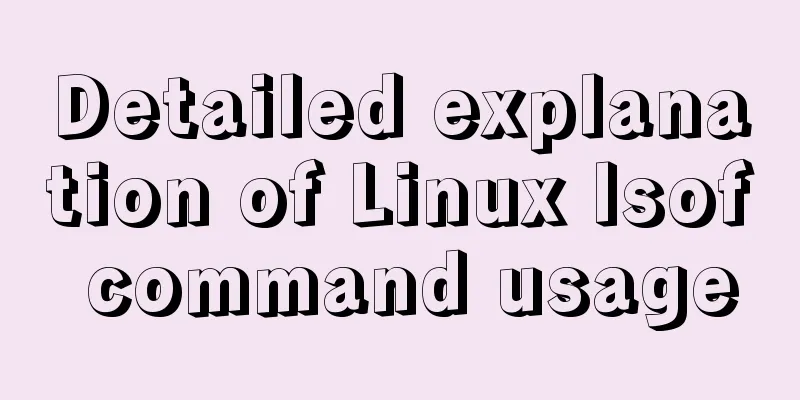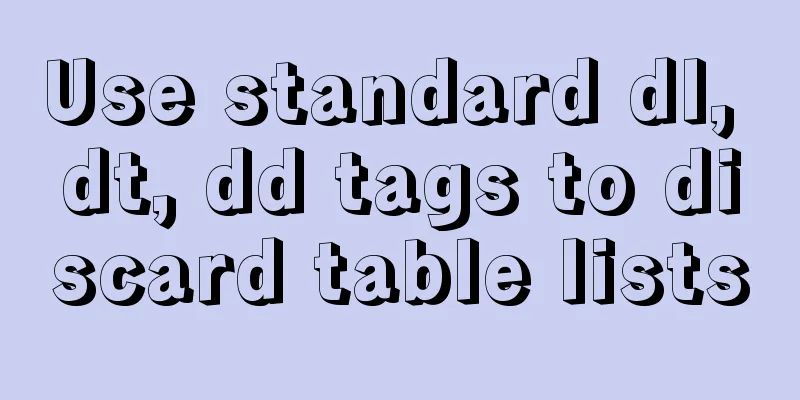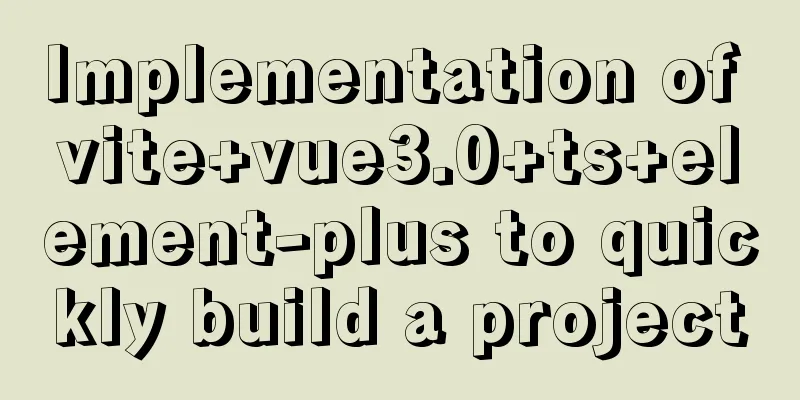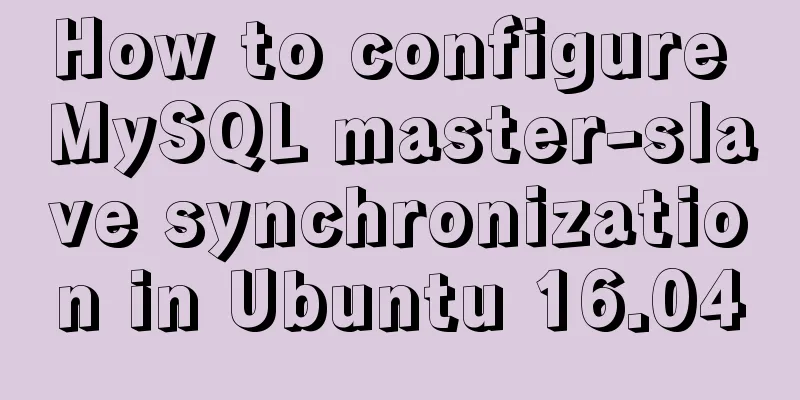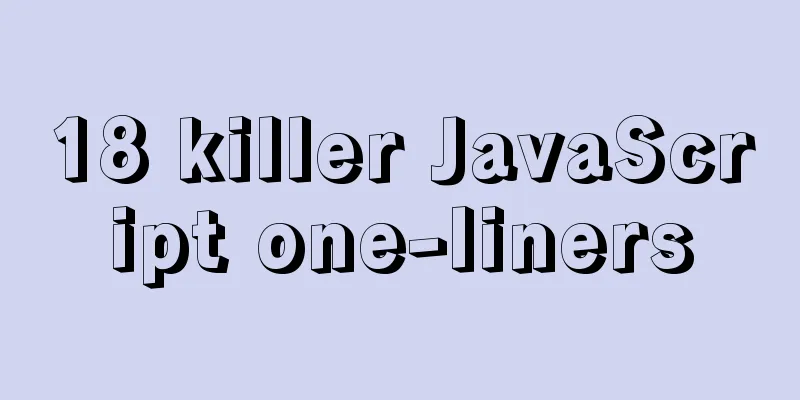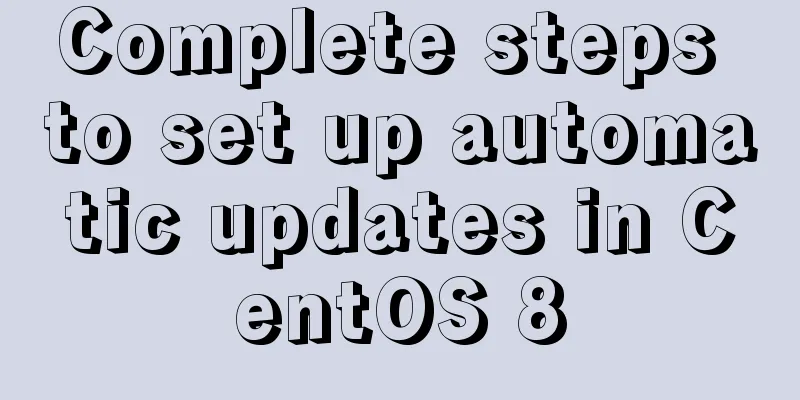Install OpenSSL on Windows and use OpenSSL to generate public and private keys
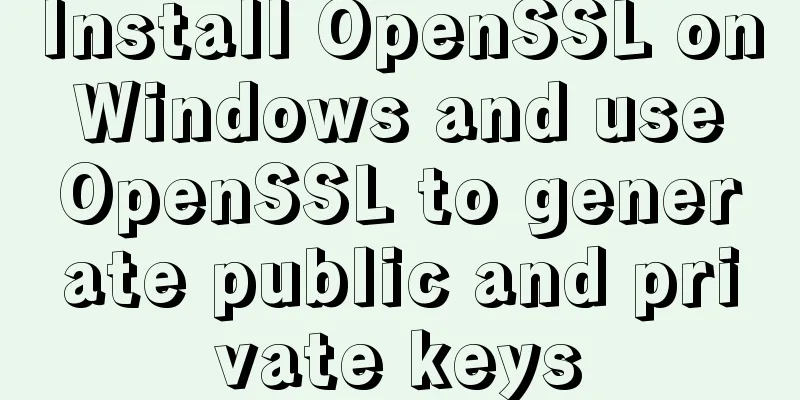
1. OpenSSL official websiteOfficial download address: https://www.openssl.org/source/ 2. Windows installation methodThe OpenSSL official website does not provide a Windows version installation package, but you can choose tools provided by other open source platforms. For example http://slproweb.com/products/Win32OpenSSL.html Taking this tool as an example, the installation steps and usage methods are as follows: 2.1 Select the appropriate 32-bit or 64-bit version to download, for example, Win64OpenSSL_Light-1_0_2h.exe:
2.2 Set environment variables. For example, if the tool is installed in C:\OpenSSL-Win64, copy C:\OpenSSL-Win64\bin to Path.
2.3 Open the command line program cmd (run as administrator) and run the following command:
The path here is the save address Generate public and private keys using openssl
You may also be interested in:
|
<<: Analysis of the difference between emits and attrs in Vue3
>>: A Brief Analysis of MySQL - MVCC
Recommend
CSS3 sample code to achieve element arc motion
How to use CSS to control the arc movement of ele...
A brief discussion on JavaScript throttling and anti-shake
Table of contents Throttling and anti-shake conce...
How to embed other web pages in a web page using iframe
How to use iframe: Copy code The code is as follo...
Analysis of MySQL user management operation examples
This article describes the MySQL user management ...
Vue 2.0 Basics in Detail
Table of contents 1. Features 2. Examples 3. Opti...
Introduction to using the MySQL mysqladmin client
Table of contents 1. Check the status of the serv...
Analysis of MySQL's planned tasks and event scheduling examples
This article uses examples to describe MySQL'...
CSS Back to Top Code Example
Most websites nowadays have long pages, some are ...
5 ways to achieve the diagonal header effect in the table
Everyone must be familiar with table. We often en...
Detailed explanation of the Svelte implementation principle for simple and easy JavaScript development
Table of contents Demo1 create_fragment SvelteCom...
Example of how to build a Harbor public repository with Docker
The previous blog post talked about the Registry ...
How to implement horizontal bar chart with percentage in echarts
Table of contents Example Code Rendering Code Ana...
How to open external network access rights for mysql
As shown below: Mainly execute authorization comm...
A brief discussion on the correct posture of Tomcat memory configuration
1. Background Although I have read many blogs or ...
A practical record of checking and processing duplicate MySQL records on site
Table of contents Preface analyze Data Total Repe...