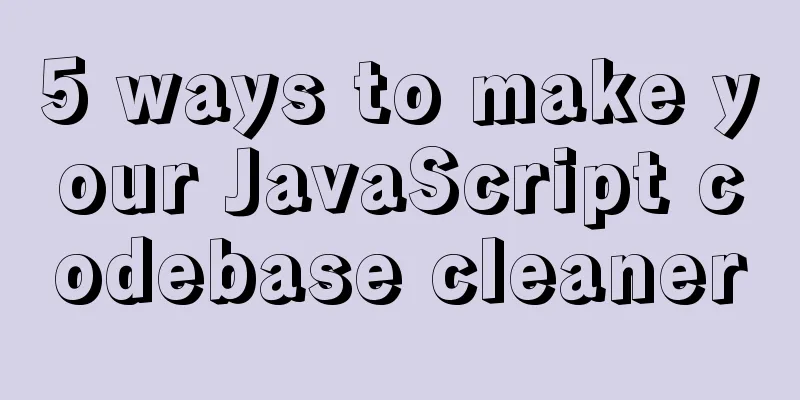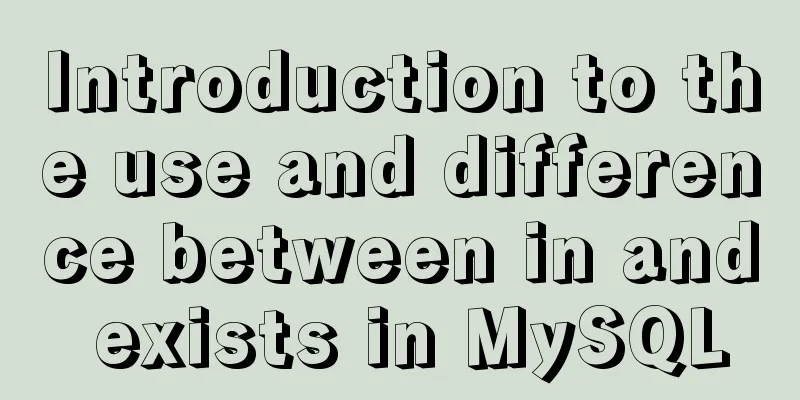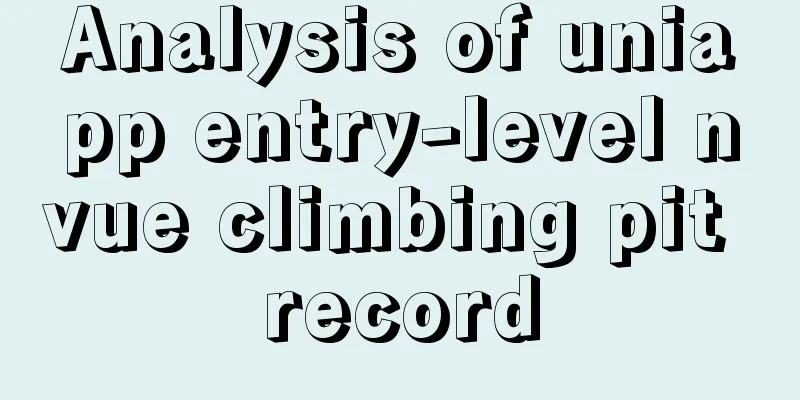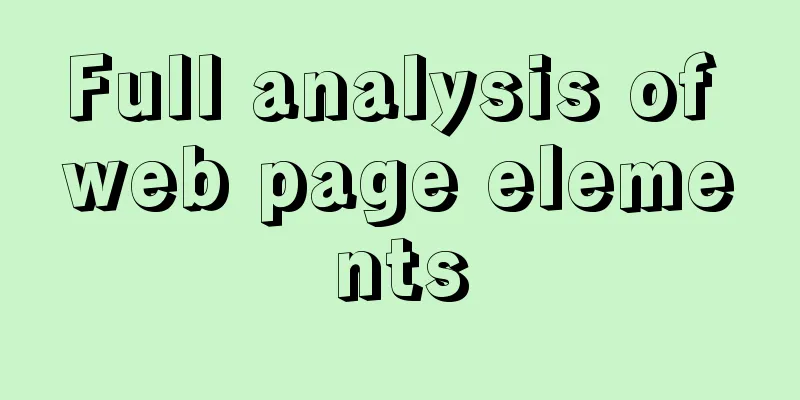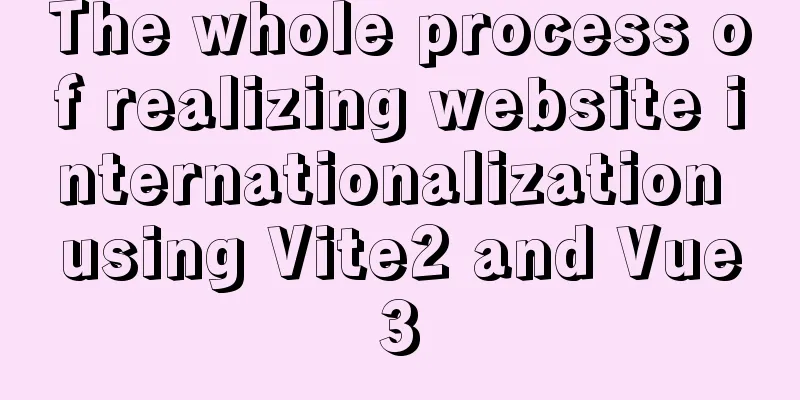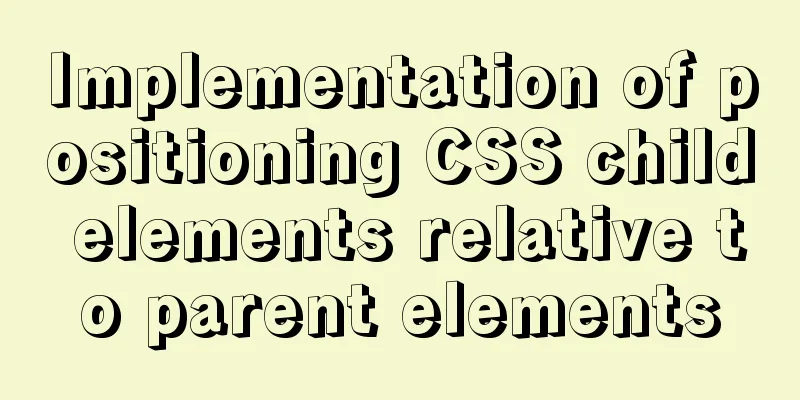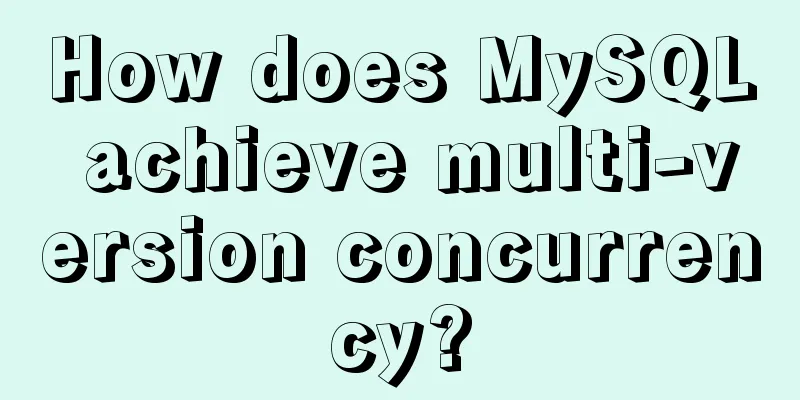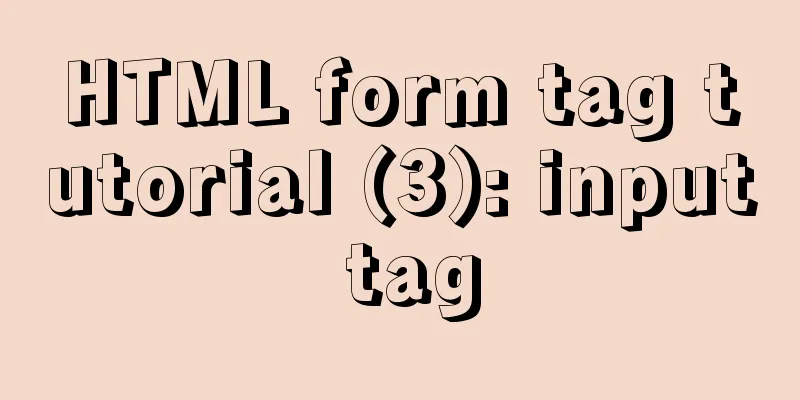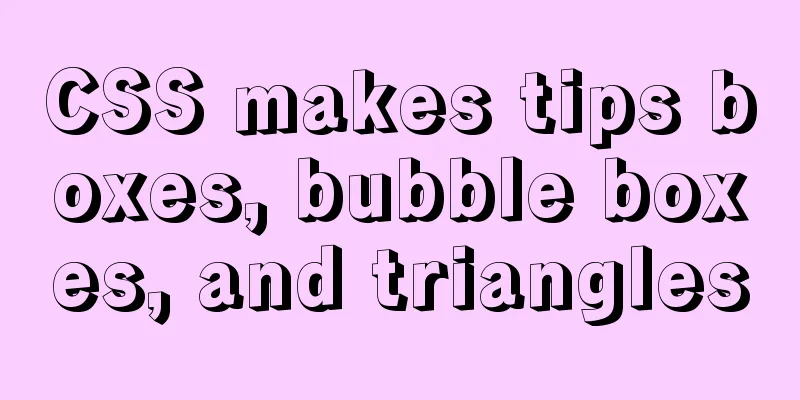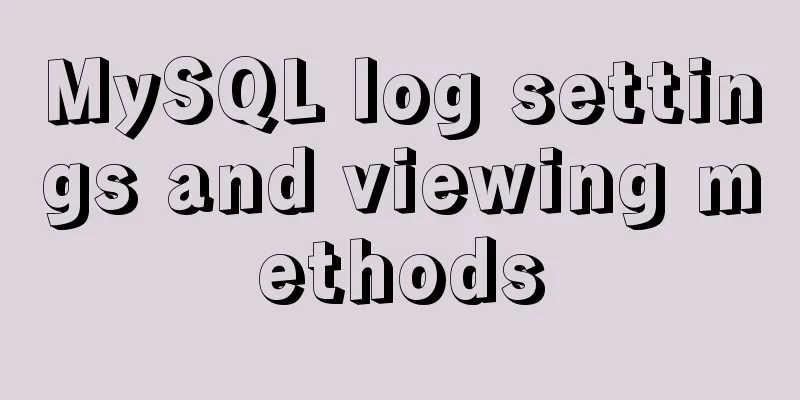How to open external network access rights for mysql
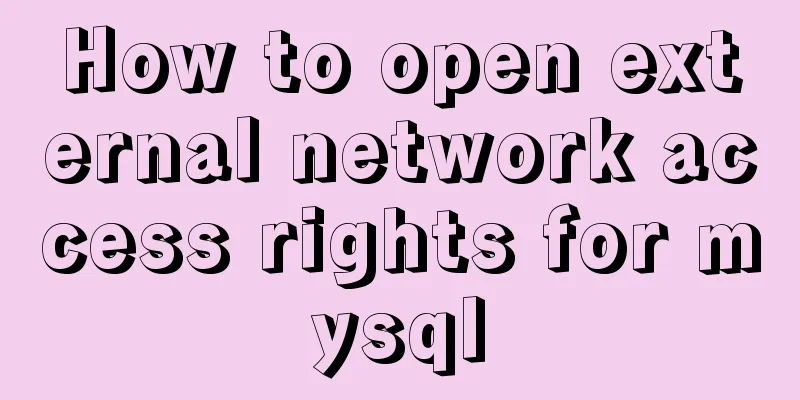
|
As shown below:
Mainly execute authorization commands: Two ways 1. Allow any host to connect to the local server with user bd and password bdpw mysql> GRANT ALL PRIVILEGES ON *.* TO 'bd'@'%' IDENTIFIED Y 'bdpw' WITH GRANT OPTION; mysql> flush privileges; 2. Allow specific IP addresses to connect to the local server with user bd and password bdpw mysql> GRANT ALL PRIVILEGES ON *.* TO 'bd'@'172.16.4.198' DENTIFIED BY 'bdpw' WITH GRANT OPTION; mysql> flush privileges; Notice: 1. Enter the password in the Command Line Client or enter the Nivacat command line interface. 2. Input: use mysql; 3. Query host input: select user,host from user; If there is a host value of %, execute the authorization statement directly; if not, execute step 4 4. Create a host If there is no host value of "%", select an open user (bd) and execute mysql> update user set host='%' where user='bd'; mysql> flush privileges; 5. Authorized user *.* indicates authorization of all permissions mysql> GRANT ALL PRIVILEGES ON *.* TO 'bd'@'%' IDENTIFIED BY 'bdpw' WITH GRANT OPTION; mysql> flush privileges; The above method of opening external network access rights for MySQL is all I have to share with you. I hope it can give you a reference. I also hope that you will support 123WORDPRESS.COM. You may also be interested in:
|
<<: 5 Easy Ways to Free Up Space on Ubuntu
>>: How to delete a property of an object in JavaScript
Recommend
How to implement simple data monitoring with JS
Table of contents Overview first step Step 2 Why ...
7 native JS error types you should know
Table of contents Overview 1. RangeError 2. Refer...
Installing Win10 system on VMware workstation 14 pro
This article introduces how to install the system...
Example code for implementing large screen adaptation on PC using vue+px2rem (rem adaptation)
Configuration Preface Project construction: built...
Detailed explanation of object literals in JS
Table of contents Preface 1. Set the prototype on...
Implementing file content deduplication and intersection and difference in Linux
1. Data Deduplication In daily work, there may be...
Ubuntu 20.04 CUDA & cuDNN Installation Method (Graphical Tutorial)
CUDA installation download cuda Enter the nvidia-...
How to migrate sqlite to mysql script
Without further ado, I will post the code for you...
The difference and usage of Vue2 and Vue3 brother component communication bus
Table of contents vue2.x vue3.x tiny-emitter plug...
Analysis of the principle of MySQL large table extraction mode from the perspective of cloud data migration service
Summary: What method should be used for MySQL JDB...
Using JavaScript in HTML
The <script> tag In HTML5, script has the f...
How to Enable or Disable Linux Services Using chkconfig and systemctl Commands
This is an important (and wonderful) topic for Li...
Detailed explanation of Nginx access restriction configuration
What is Nginx access restriction configuration Ng...
Innodb system table space maintenance method
Environmental Description: There is a running MyS...
JS interview question: Can forEach jump out of the loop?
When I was asked this question, I was ignorant an...