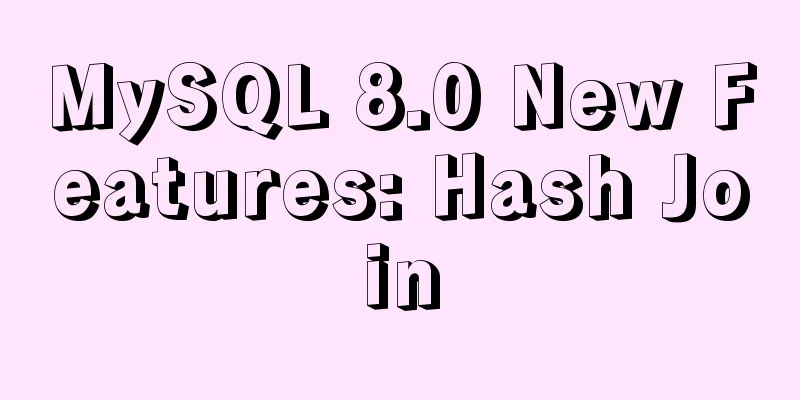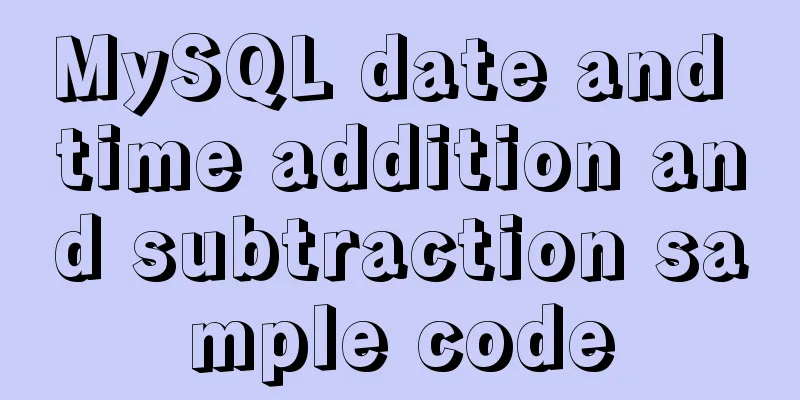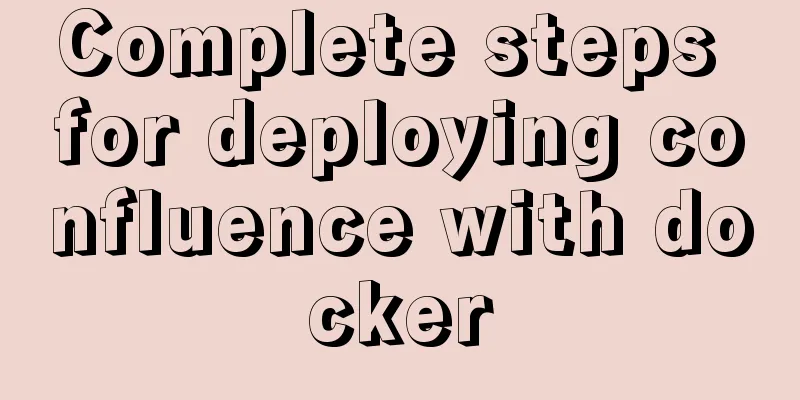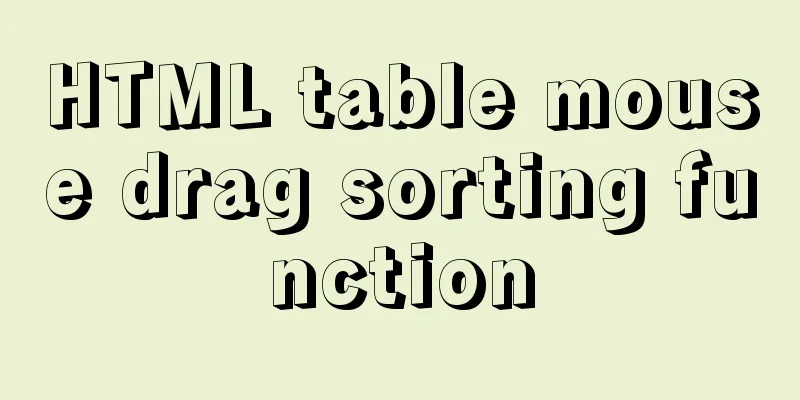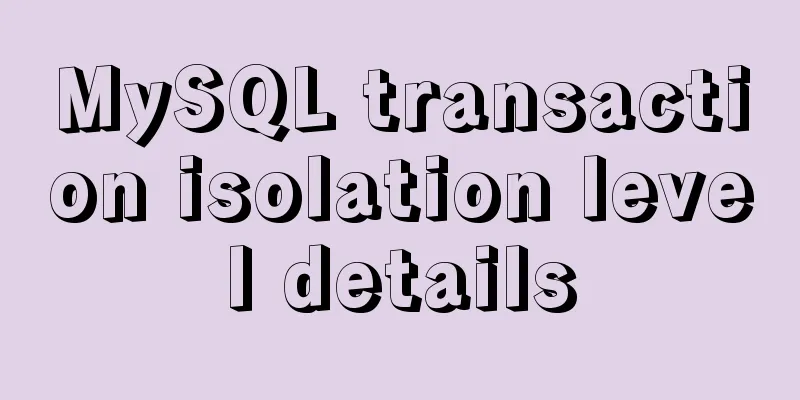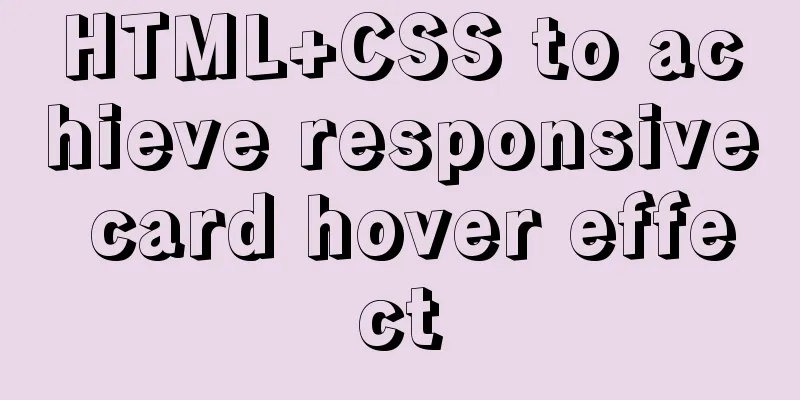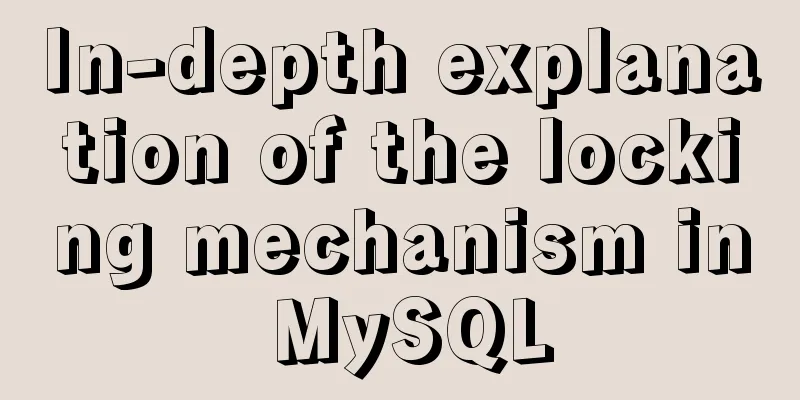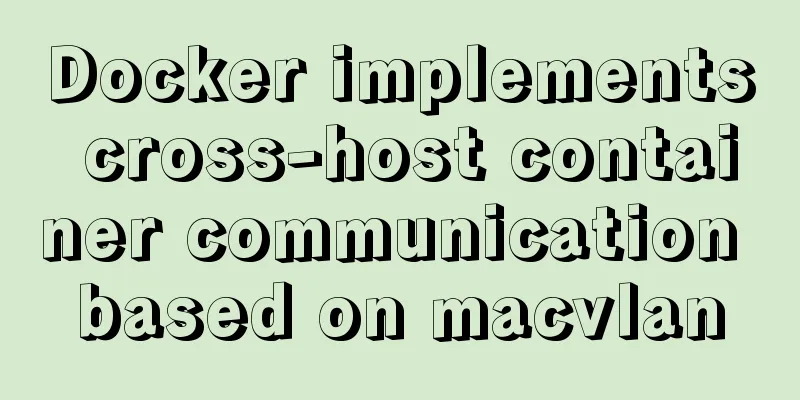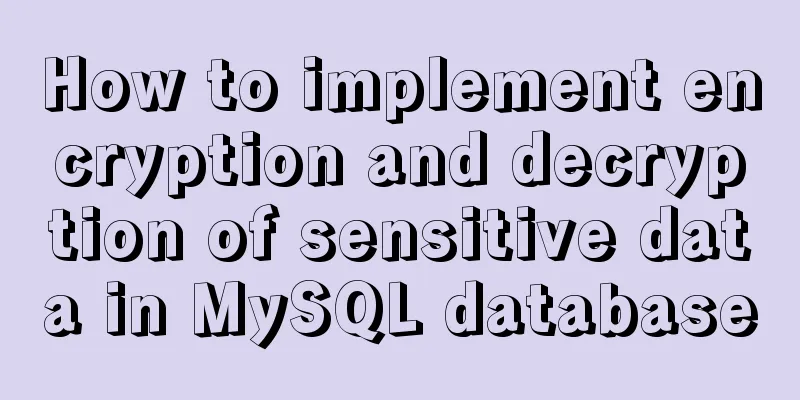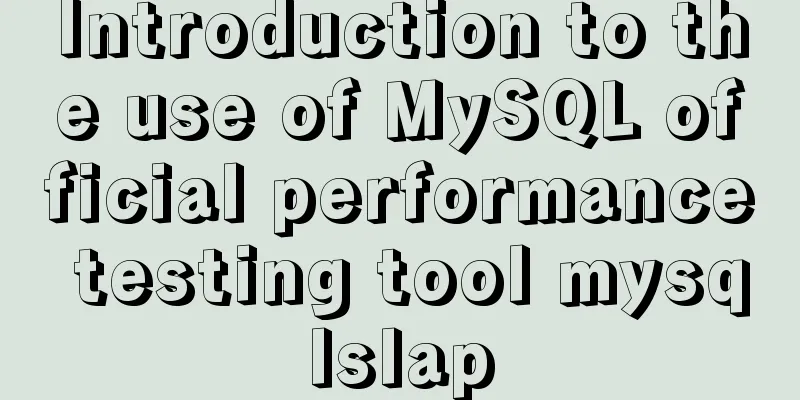JS interview question: Can forEach jump out of the loop?
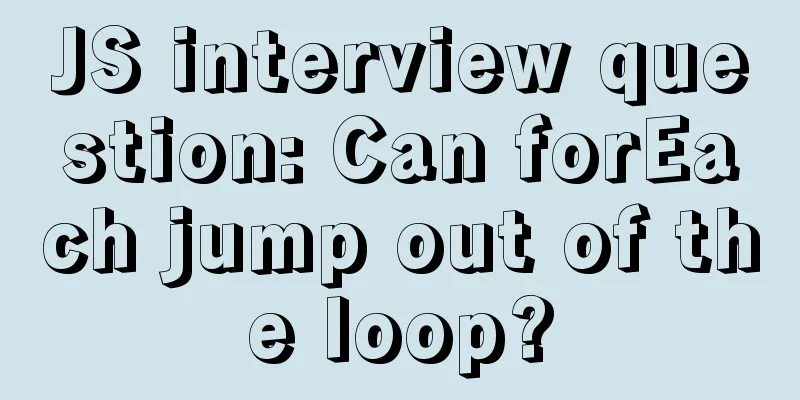
|
When I was asked this question, I was ignorant and my mind went blank. Of course, I didn't answer it correctly. I have always had a wrong understanding of forEach. Since it is much simpler than the original for loop, I once thought that it was a syntactic sugar created for the convenience of writing. It is also often used in business, but I have never considered the problems with this approach. forEach usage instructions Reference: https://developer.mozilla.org/en-US/docs/Web/JavaScript/Reference/Global_Objects/Array/forEach?v=example
arr.forEach(function callback(currentValue, index, array) {
//your iterator
}[, thisArg]);
There is a tip about the usage of break and return in forEach. The original text is as follows:
This means that it is wrong to use break and return in forEach. If you want to use break or return, please use every or some function. So back to the title, first of all, forEach cannot use any means to jump out of the loop, why? We know that forEach receives a function, which generally has two parameters, the first is the current element of the loop, and the second is the subscript corresponding to the element. Let's implement it manually:
Array.prototype.myForEach = function (fn) {
for (let i = 0; i < this.length; i++) {
fn(this[i], i, this);
}
}
I have no way of knowing whether forEach is really implemented this way, but the simple pseudocode above does meet the characteristics of forEach, and it is also obvious that you cannot jump out of the loop because you have no way to operate the real for loop body. Later, after consulting the documents, I found that the official definition of forEach was not the syntactic sugar I thought it was. Its standard statement is that forEach executes the function you provide once for each array element. At this point my thoughts gradually became clear, and the official documentation also has this paragraph:
Use throwing exception to jump out of foreach loop
let arr = [0, 1, "stop", 3, 4];
try {
arr.forEach(element => {
if (element === "stop") {
throw new Error("forEachBreak");
}
console.log(element); // Output 0 1 and nothing after that });
} catch (e) {
console.log(e.message); // forEachBreak
};
Of course, when using try-catch wrapper, when the loop body is too large, the performance will decrease, which is unavoidable. Therefore, throwing an exception is not a silver bullet to solve the forEach problem. Let's go back to the pseudo code written at the beginning. We will optimize it and add the judgment of the passed function to the real for loop:
Array.prototype.forEach = function (fn) {
for (let i = 0; i < this.length; i++) {
let ret = fn(this[i], i, this);
if (typeof ret !== "undefined" && (ret == null || ret == false)) break;
}
}
In this way, you can naturally jump out of the loop according to the return value:
let arr = [0, 1, "stop", 3, 4];
arr.forEach(element => {
if (element === 'stop') return false
console.log(element); // Output 0 1 and nothing after that });
console.log('return means continue:');
arr.forEach(element => {
if (element === 'stop') return
console.log(element); // 0 1 3 4
});
The document also mentions that forEach requires a synchronous function, which means that unexpected results may occur when using asynchronous functions or Promises as callbacks, so forEach should be used with caution or not at all. Of course, this does not mean that we should always use simple for loops to complete everything in project development. We can use for..of.. when traversing arrays and for..in.. when traversing objects. The official also lists some other tool functions under the forEach document: Array.prototype.find() Array.prototype.findIndex() Array.prototype.map() Array.prototype.filter() Array.prototype.every() Array.prototype.some() Depending on different business scenarios, choose to use the corresponding tool function to handle business logic more effectively. As for forEach, I think I will just forget about it from now on. Summarize This is the end of this article about the JS interview question whether forEach can jump out of the loop. For more relevant content about JS forEach jumping out of the loop, please search 123WORDPRESS.COM's previous articles or continue to browse the following related articles. I hope everyone will support 123WORDPRESS.COM in the future! You may also be interested in:
|
<<: A Deep Dive into the MySQL InnoDB Storage Engine
Recommend
Detailed graphic and text instructions for installing MySQL 5.7.20 on Mac OS
Installing MySQL 5.7 from TAR.GZ on Mac OS X Comp...
Detailed explanation of using echarts map in angular
Table of contents Initialization of echart app-ba...
td content automatically wraps table table td after setting the width too much text automatically wraps
Set the table's style="table-layout:fixed...
Detailed explanation of concat related functions in MySQL
1. concat() function Function: Concatenate multip...
Detailed explanation of Docker Secret management and use
1. What is Docker Secret 1. Scenario display We k...
Introduction to the pitfalls of Linux high concurrency and performance optimization
Table of contents Preface Analysis and solution o...
Linux IO multiplexing epoll network programming
Preface This chapter uses basic Linux functions a...
Two ways to implement HTML to randomly drag content positions
Test: Chrome v80.0.3987.122 is normal There are t...
JavaScript closure details
Table of contents 1. What is a closure? 2. The ro...
About Vue virtual dom problem
Table of contents 1. What is virtual dom? 2. Why ...
Vue makes div height draggable
This article shares the specific code of Vue to r...
Detailed explanation of JavaScript timers
Table of contents Brief Introduction setInterval ...
MySQL 5.7.10 installation and configuration tutorial under Windows
MySQL provides two different versions for differe...
How to filter out duplicate data when inserting large amounts of data into MySQL
Table of contents 1. Discover the problem 2. Dele...
Teach you how to get the pointer position in javascript
The method of obtaining the position of the point...