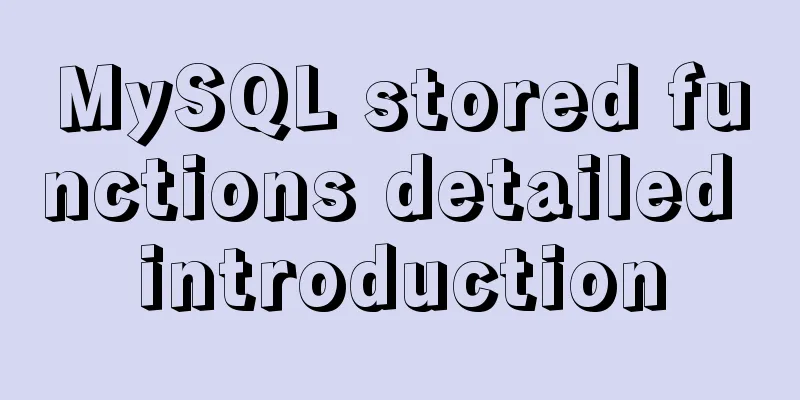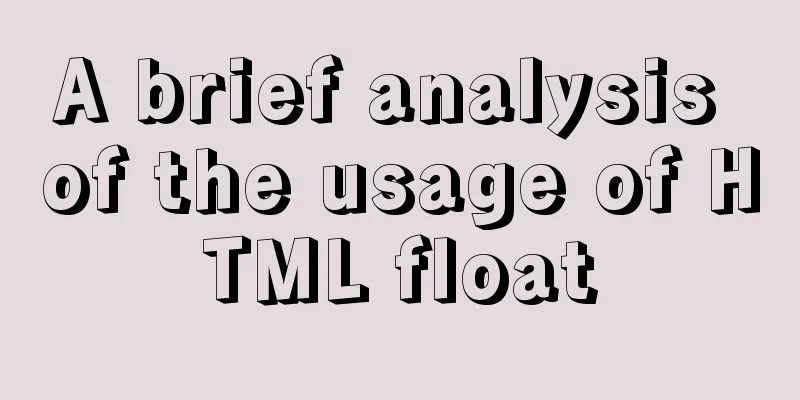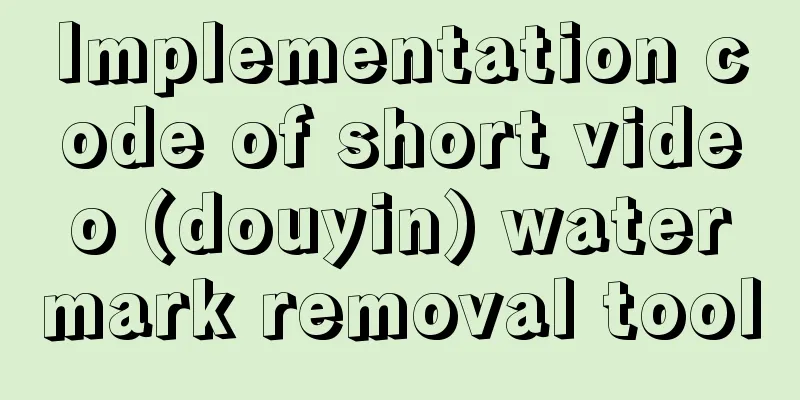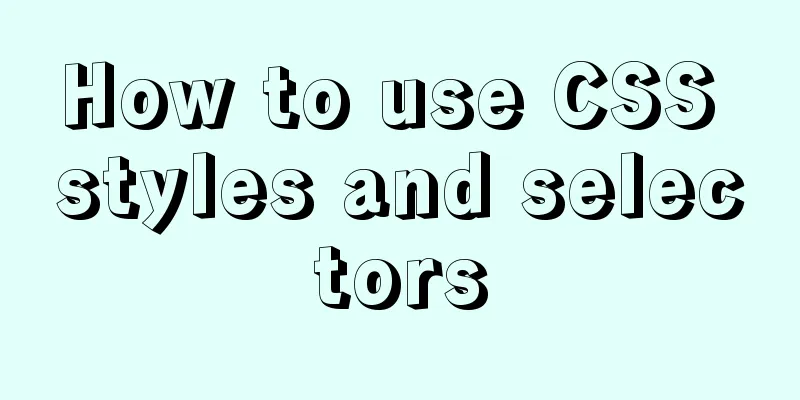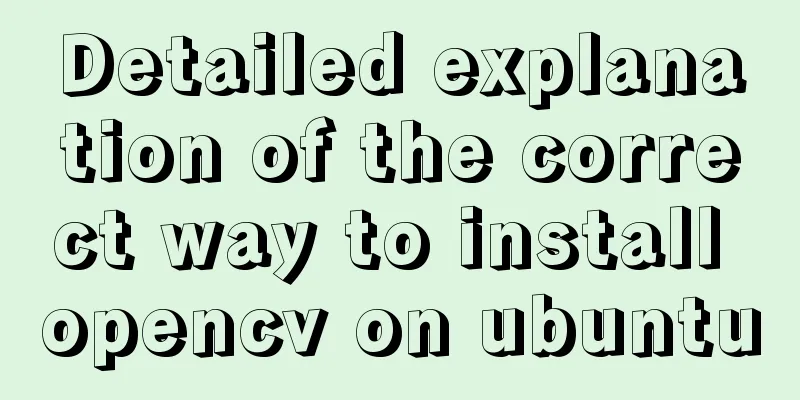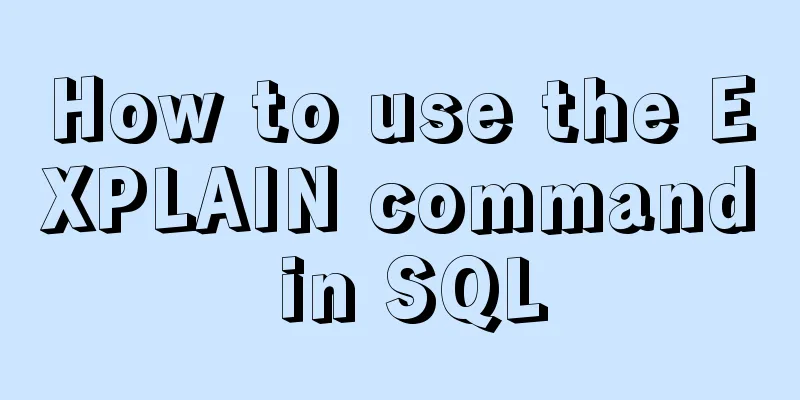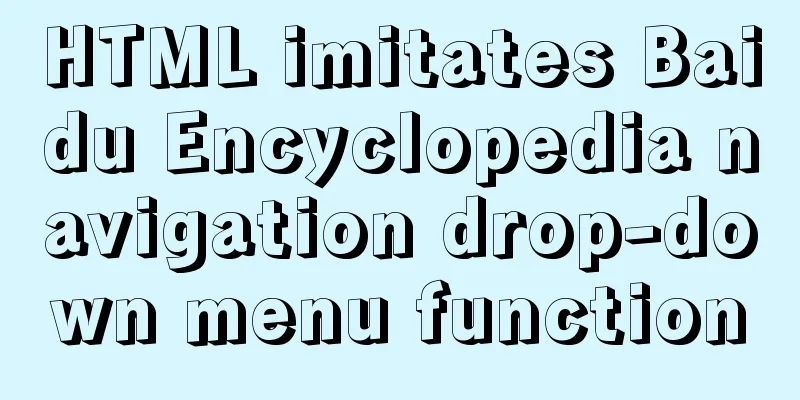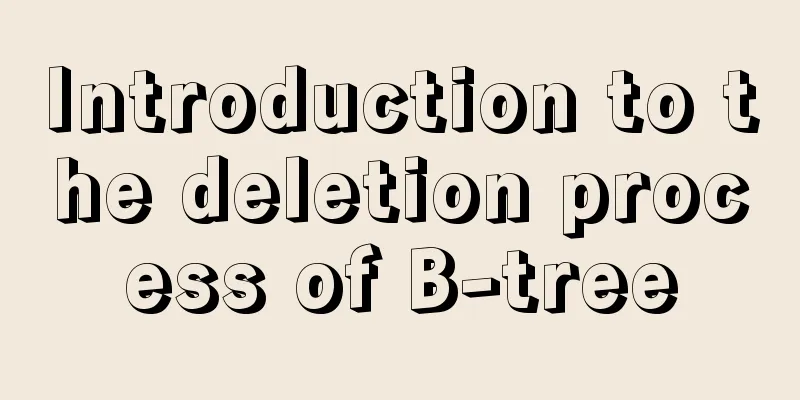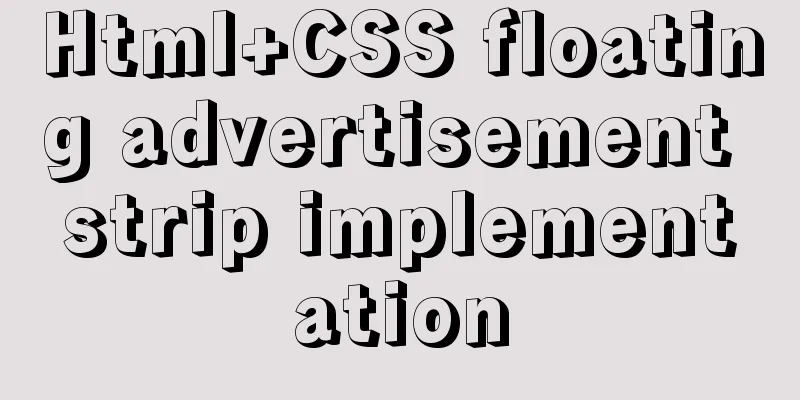Detailed explanation of using echarts map in angular
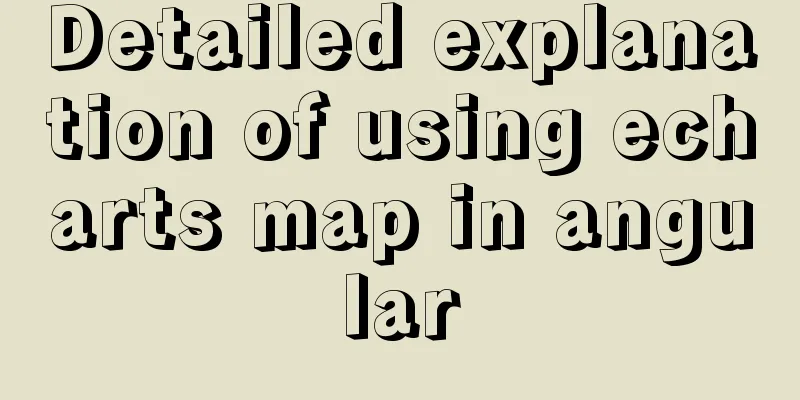
|
When using echart in angular, you only need to call the echart API in the corresponding component life cycle. Initialization of echartInitialize echarts in the ngOnInit event of component, configure option, and then the echarts chart is generated. app-base-chart componenthtml<div #chart [ngClass]="'chart-box ' + (!option ? 'empty-chart' : '')"></div> CSS
// Basic chart style.chart-box{
font-weight: bold;
border: 1px solid #dcdcdc;
border-radius: 4px;
}
// Style when option is not available.empty-chart{
display: flex;
justify-content: center;
align-items: center;
font-size: 18px;
}
import { Component, ElementRef, Input, OnDestroy, OnInit, ViewChild } from '@angular/core';
import { fromEvent, Subscription, timer } from 'rxjs';
import { debounceTime, tap } from 'rxjs/operators';
import { ECharts, EChartsOption, init } from 'echarts';
@Component({
selector: 'app-base-chart',
templateUrl: './base-chart.component.html',
styleUrls: ['./base-chart.component.scss']
})
export class BaseChartComponent implements OnInit, OnDestroy {
@Input() option: EChartsOption;
@Input() height = '300px';
@Input() width = '100%';
@ViewChild('chart', { static: true }) chart: ElementRef;
aChart: ECharts;
windowResize: Subscription;
timer: Subscription;
defaultGrid = {
top: 10,
right: 10,
bottom: 30,
left: 30,
};
constructor() { }
ngOnInit(): void {
this.setListen();
this.boxStyleInit();
if (!!this.option) {
this.echartsInit();
}else{
this.chart.nativeElement.innerText = 'No data yet';
}
}
// When the component is destroyed, cancel the related subscription ngOnDestroy(): void {
if (this.windowResize) {
this.windowResize.unsubscribe();
}
if (this.timer) {
this.timer.unsubscribe();
}
}
// Initialize the size of the container
boxStyleInit(): void {
this.chart.nativeElement.style.width = this.width;
this.chart.nativeElement.style.height = this.height;
}
// Set the window's resize event listener and redraw the size of echarts setListen(): void {
this.windowResize = fromEvent(window, 'resize').pipe(
debounceTime(200),
tap(res => {
this.aChart.resize();
})
).subscribe();
}
// Configure and generate echarts chart according to optionechartsInit(): void {
this.aChart = init(this.chart.nativeElement);
this.aChart.setOption(Object.assign({ grid: this.defaultGrid }, this.option));
// Resize echarts through the delayer this.timer = timer(400).subscribe(res => {
this.aChart.resize();
});
}
}
Using the app-base-chart component<app-base-chart [option]="option" width="100%" height="300px" ></app-base-chart> Just use the above code in the component's HTML, and you can also configure the height and width. option is the option officially defined by echarts This is actually a simple encapsulation of a basic echarts generation component, all configuration items are echarts SummarizeThis article ends here. I hope it can be helpful to you. I also hope you can pay more attention to more content on 123WORDPRESS.COM! You may also be interested in:
|
<<: Summary of Common Mistakes in Web Design
>>: Talking about the use of CSS3 custom variables in projects from a project reconstruction
Recommend
Detailed tutorial on VMware installation of Linux CentOS 7.7 system
How to install Linux CentOS 7.7 system in Vmware,...
Detailed explanation of CocosCreator message distribution mechanism
Overview This article begins to introduce content...
Detailed code for implementing 3D tag cloud in Vue
Preview: Code: Page Sections: <template> &l...
Summary of knowledge points about null in MySQL database
In the MySQL database, null is a common situation...
Detailed explanation of the solution for HTML layout with fixed left and right widths and adaptive middle
This article introduces a detailed explanation of...
How to configure Tomcat and run your first Java Web project on IntelliJ IDEA 2018
1 Download and start Tomcat Go to the official we...
Will the index be used in the MySQL query condition?
When an employer asks you whether an index will b...
Use Docker Compose to quickly deploy ELK (tested and effective)
Table of contents 1. Overview 1.1 Definition 1.2 ...
Idea configures tomcat to start a web project graphic tutorial
Configure tomcat 1. Click run configuration 2. Se...
A practical tutorial on building a fully distributed Hadoop environment under Ubuntu 16.4
Preface This article mainly introduces the releva...
Detailed explanation of the construction and use of docker private warehouse
1. Download the repository image docker pull regi...
Sample code for implementing 3D book effect with CSS
Without further ado, let's take a look at the...
Problems installing TensorRT in docker container
Uninstall the installed version on Ubuntu: sudo a...
Linux /etc/network/interfaces configuration interface method
The /etc/network/interfaces file in Linux is used...
Solve the problem of using less in Vue
1. Install less dependency: npm install less less...