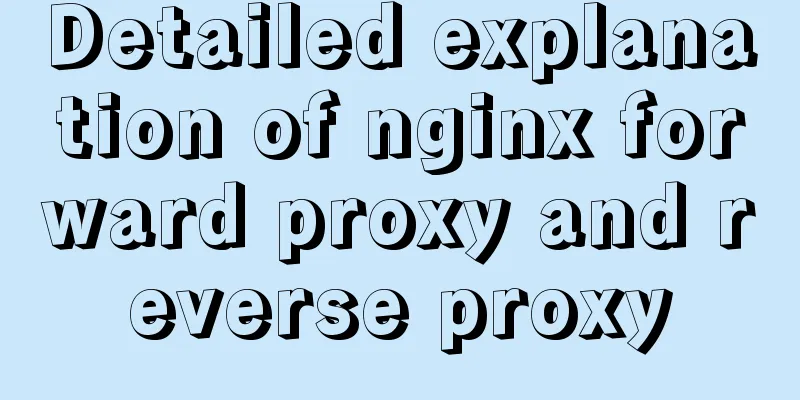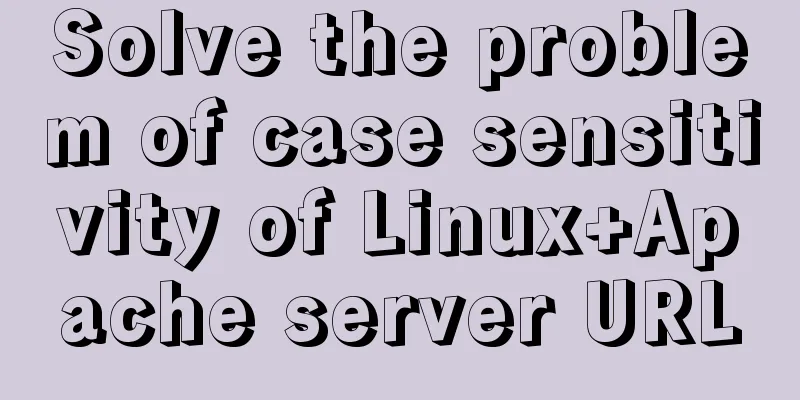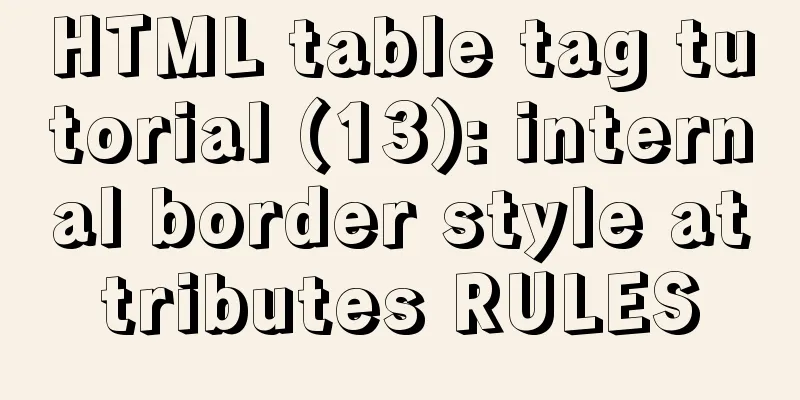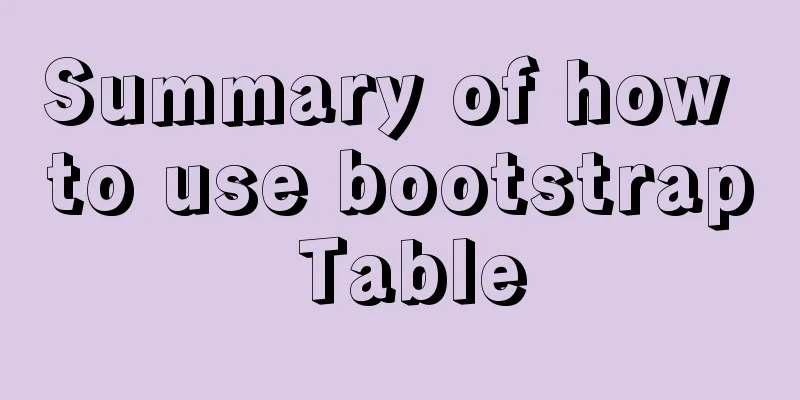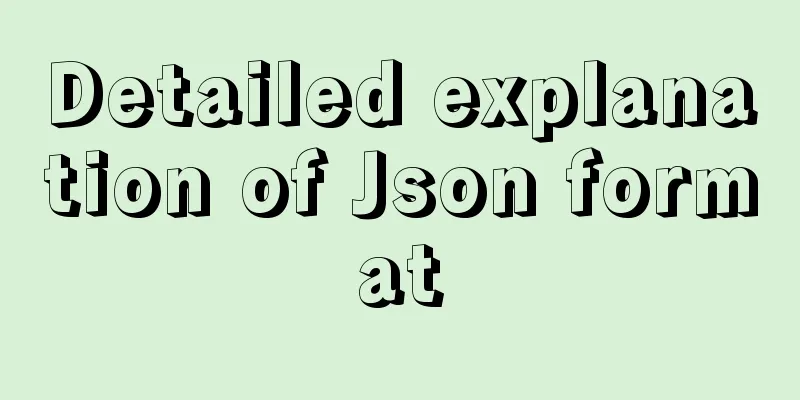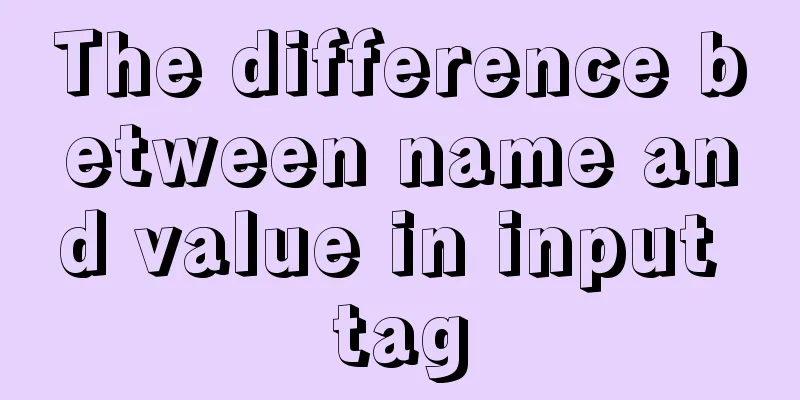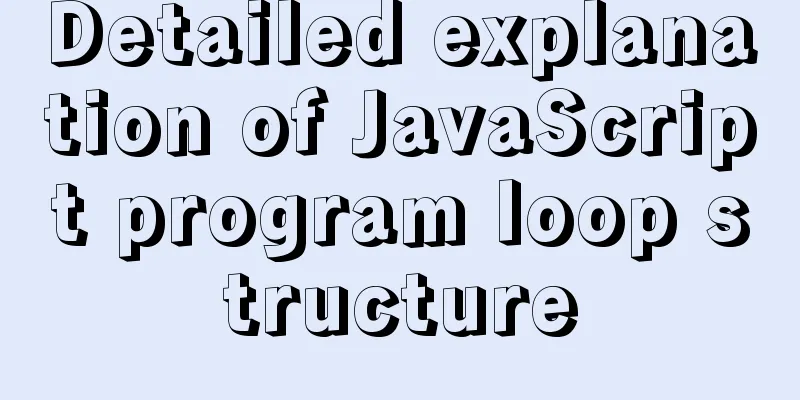JavaScript to achieve the effect of clicking on the self-made menu

|
This article shares the specific code of JavaScript to achieve the effect of clicking on the self-made menu for your reference. The specific content is as follows Application scenario: When we want users to not see the default browser menu pop up when they right-click, we need to prevent the browser from doing the default behavior and execute the desired effect. The first way is to create elements
<!DOCTYPE html>
<html lang="en">
<head>
<meta charset="UTF-8">
<meta name="viewport" content="width=device-width, initial-scale=1.0">
<title>Document</title>
<style>
body {
height: 3000px;
}
.menu {
width: 100px;
height: 280px;
background-color: red;
position: absolute;
left: 0;
top: 0;
display: none;
}
</style>
</head>
<body>
<script>
var Bon = true;
var menu = null;
document.oncontextmenu = function(event) {
if (Bon) {
menu = document.createElement("div");
menu.classList.add("menu");
document.body.appendChild(menu);
menu.style.left = event.pageX + "px";
menu.style.top = event.pageY + "px";
menu.style.display = "block";
Bon = false;
event.preventDefault();
} else {
menu.style.left = event.pageX + "px";
menu.style.top = event.pageY + "px";
event.preventDefault();
}
}
document.onmousedown = function(e) {
if (e.button == 0) {
var menu = document.querySelector(".menu");
document.body.removeChild(menu);
Bon = true;
}
}
</script>
</body>
</html>The second method : by hiding elements
<div class="menu"></div>
<script>
var menu = document.querySelector(".menu");
document.oncontextmenu = function(event) {
menu.style.left = event.pageX + "px";
menu.style.top = event.pageY + "px";
menu.style.display = "block";
event.preventDefault();
}
document.onmousedown = function(e) {
if (e.button == 0) {
menu.style.display = "none";
}
}
</script>When we right-click, the default menu will not pop up, and the red box I set will pop up.
The above is the full content of this article. I hope it will be helpful for everyone’s study. I also hope that everyone will support 123WORDPRESS.COM. You may also be interested in:
|
<<: Automatic backup of MySQL database using shell script
>>: Two ways to completely delete users under Linux
Recommend
Problems installing TensorRT in docker container
Uninstall the installed version on Ubuntu: sudo a...
Detailed explanation of Vue's front-end system and front-end and back-end separation
Table of contents Overview Front-end knowledge sy...
Mysql 8.0 installation and password reset issues
Mysql 8.0 installation problems and password rese...
Introduction to Enterprise Production MySQL Optimization
Compared with other large databases such as Oracl...
Detailed explanation of the function and usage of keepAlive component in Vue
Preface During the interview, many interviewers m...
Detailed explanation of the reasons and solutions for Docker failing to start normally
1. Abnormal performance of Docker startup: 1. The...
HTML implements the function of automatically refreshing or opening a new window for the URL link of the a element href
Sometimes we want to implement such a function: c...
Several practical scenarios for implementing the replace function in MySQL
REPLACE Syntax REPLACE(String,from_str,to_str) Th...
A Brief Analysis of MySQL Connections and Collections
Join query A join query refers to a matching quer...
Analyze the problem of Zabbix 5.0 disk automatic discovery and read-write monitoring
Automatically discover disks Configuration Key Va...
ElementUI implements the el-form form reset function button
Table of contents Business scenario: Effect demon...
How to quickly clean up billions of data in MySQL database
Today I received a disk alarm exception. The 50G ...
Various problems encountered in sending emails on Alibaba Cloud Centos6.X
Preface: I have newly installed an Alibaba cloud ...
Example of building a Jenkins service with Docker
Pull the image root@EricZhou-MateBookProX: docker...
Complete steps to use element in vue3.0
Preface: Use the element framework in vue3.0, bec...