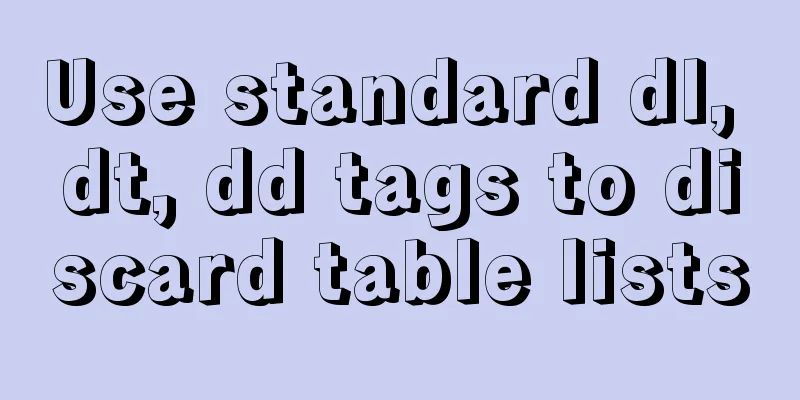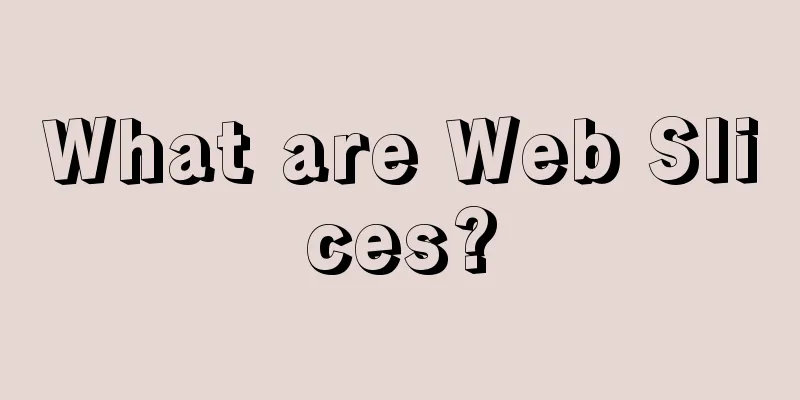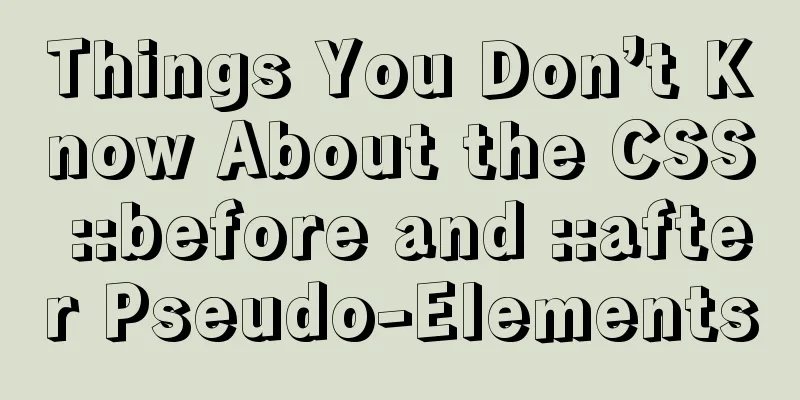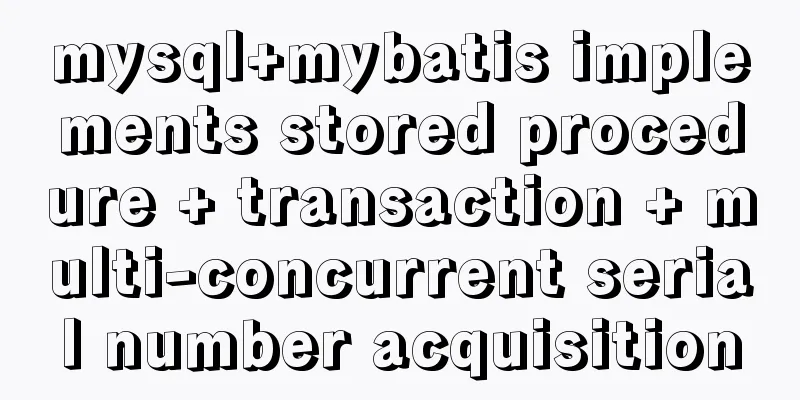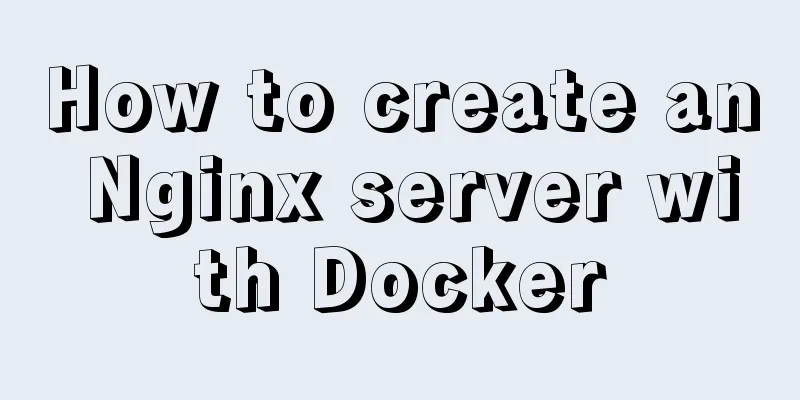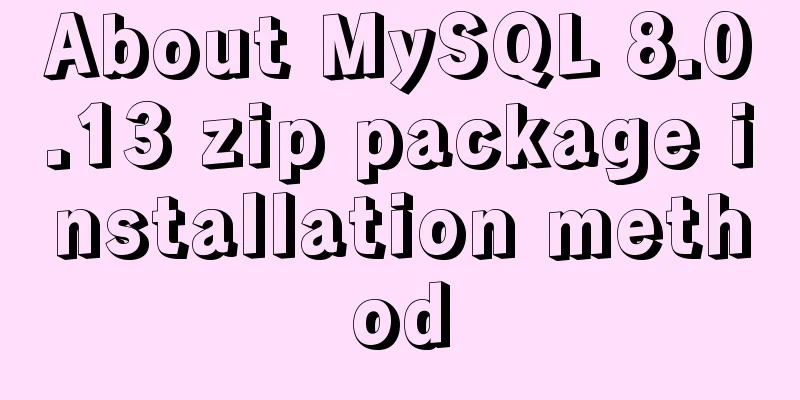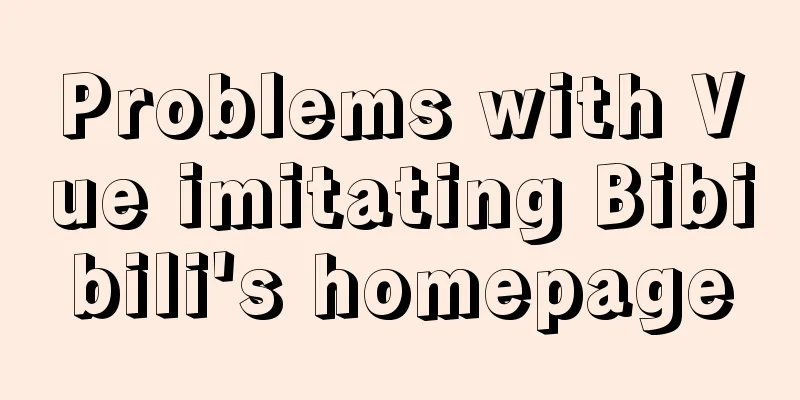Example of building a Jenkins service with Docker
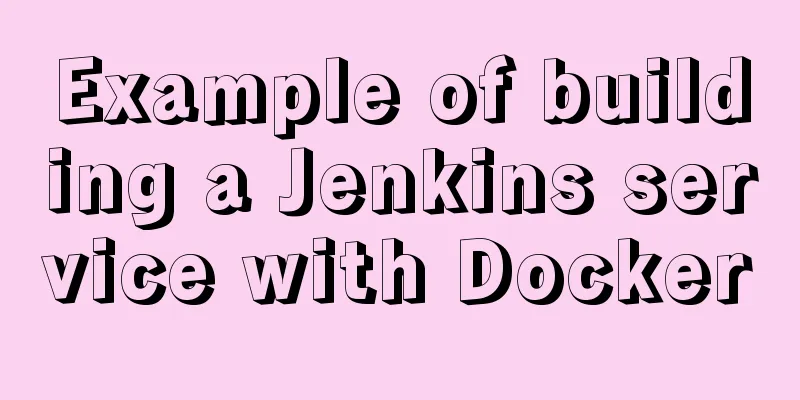
|
Pull the image root@EricZhou-MateBookProX: docker pull jenkins/jenkins:lts lts: Pulling from jenkins/jenkins 3192219afd04: Pull complete 17c160265e75: Pull complete cc4fe40d0e61: Pull complete 9d647f502a07: Extracting [====================================> ] 35.65MB/50.07MB d108b8c498aa: Download complete 1bfe918b8aa5: Download complete dafa1a7c0751: Downloading [==================> ] 36.8MB/104.2MB 9221a8ef4852: Downloading [===> ] 3.116MB/44.27MB a79e75dd432b: Download complete efbc20726efc: Downloading Create a data volume directory makdir /home/jenkins docker run container docker run -d --name jenkins -p 7000:80 -v /home/jenkins:/home/jenkins jenkins/jenkins:lts Check the jenkins container and the status value is UP root@EricZhou-MateBookProX: docker ps CONTAINER ID IMAGE COMMAND CREATED STATUS PORTS NAMES 29c2a14856be jenkins/jenkins:lts "/sbin/tini -- /usr/…" 22 seconds ago Up 21 seconds 8080/tcp, 50000/tcp, 0.0.0.0:7000->80/tcp jenkins Enter localhost:7000 in the browser and access the following page
Enter the container, get the password, and enter it # Enter the container root@EricZhou-MateBookProX: docker exec -it jenkins bash # Get the password jenkins@2fdf047094f6:/$ cat /var/jenkins_home/secrets/initialAdminPassword 1c45086eac3043feade3e816a306cf5b
Install the recommended plugins, wait for the installation process, and the service is set up
The above is the details of the example of building a Jenkins service with Docker. For more information about building a Jenkins service with Docker, please pay attention to other related articles on 123WORDPRESS.COM! You may also be interested in:
|
<<: How to write high-quality JavaScript code
>>: MySQL 5.7.31 64-bit free installation version tutorial diagram
Recommend
Detailed steps to install nginx on Apple M1 chip and deploy vue project
brew install nginx Apple Mac uses brew to install...
Solution to ES memory overflow when starting docker
Add the jvm.options file to the elasticsearch con...
MySQL database case sensitivity issue
In MySQL, databases correspond to directories wit...
Detailed steps for manually configuring the IP address in Linux
Table of contents 1. Enter the network card confi...
Docker Getting Started Installation Tutorial (Beginner Edition)
Doccer Introduction: Docker is a container-relate...
JavaScript to achieve stair rolling special effects (jQuery implementation)
I believe everyone has used JD. There is a very c...
Comparison of the use of form element attributes readonly and disabled
1) Scope of application: readonly:input[type="...
Detailed explanation of custom instructions for Vue.js source code analysis
Preface In addition to the default built-in direc...
HTML implements read-only text box and cannot modify the content
Without further ado, I will post the code for you...
Pure HTML and CSS to achieve JD carousel effect
The JD carousel was implemented using pure HTML a...
In-depth understanding of Vue's data responsiveness
Table of contents 1. ES syntax getter and setter ...
Detailed explanation of common Docker Compose commands
1. The use of Docker compose is very similar to t...
Detailed explanation of tinyMCE usage and experience
Detailed explanation of tinyMCE usage initializat...
The most complete 50 Mysql database query exercises
This database query statement is one of 50 databa...
Implementation of CSS3 3D cool cube transformation animation
I love coding, it makes me happy! Hello everyone,...