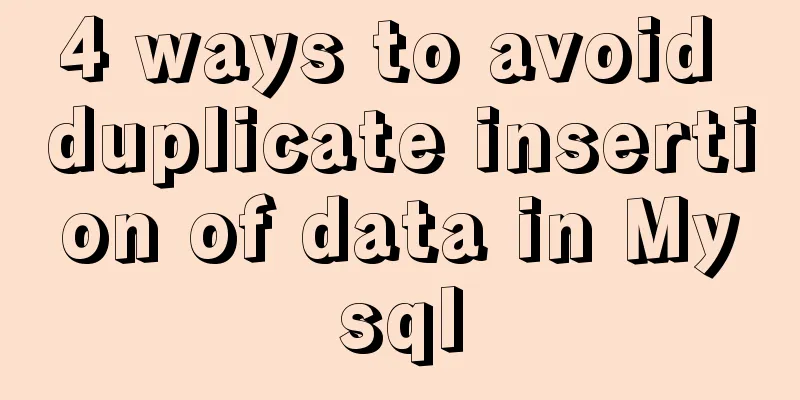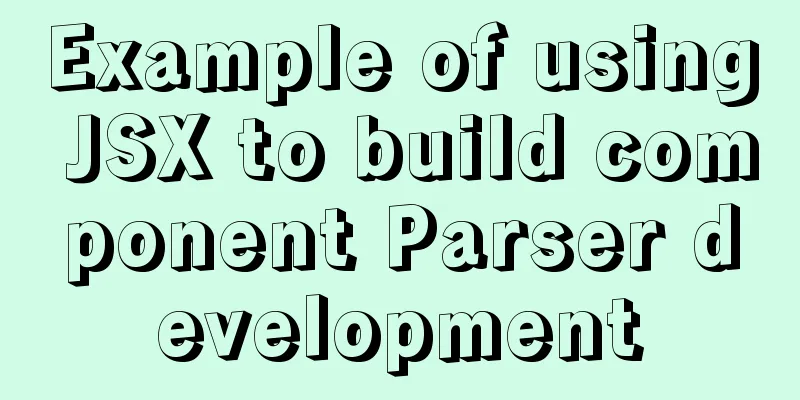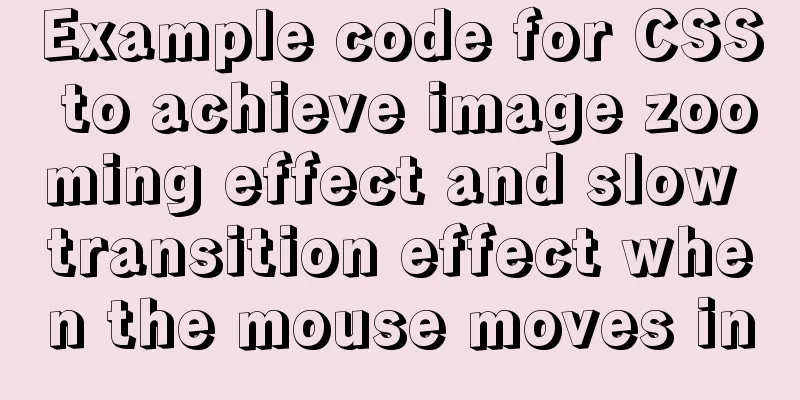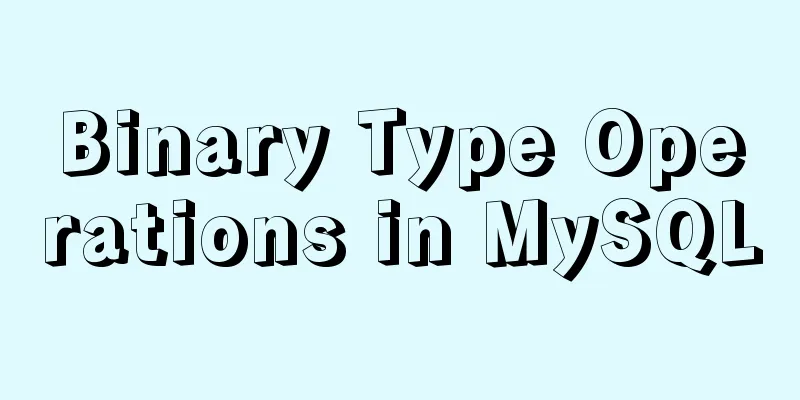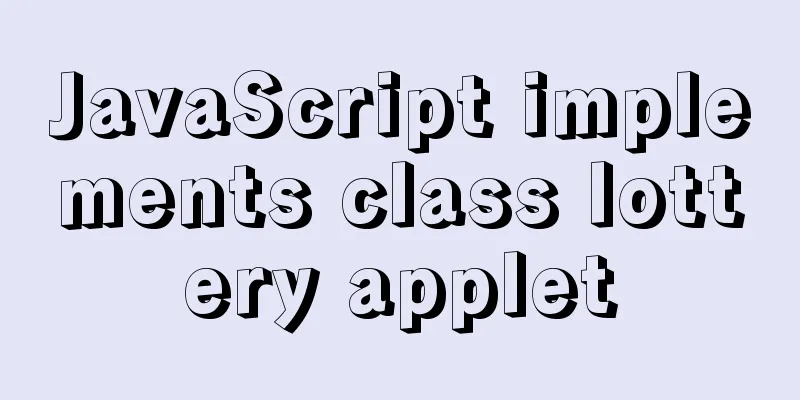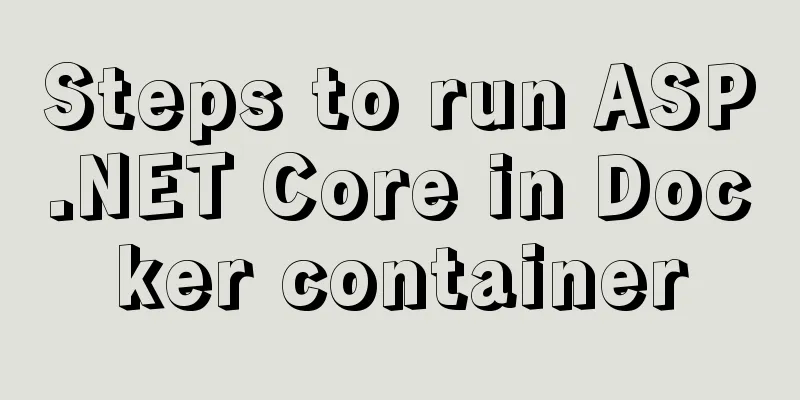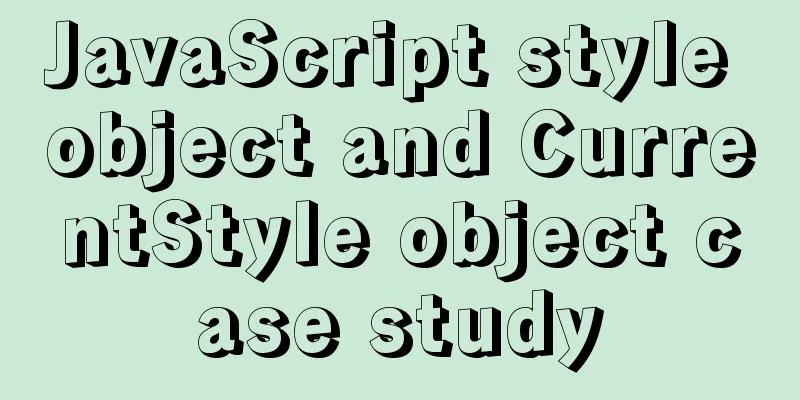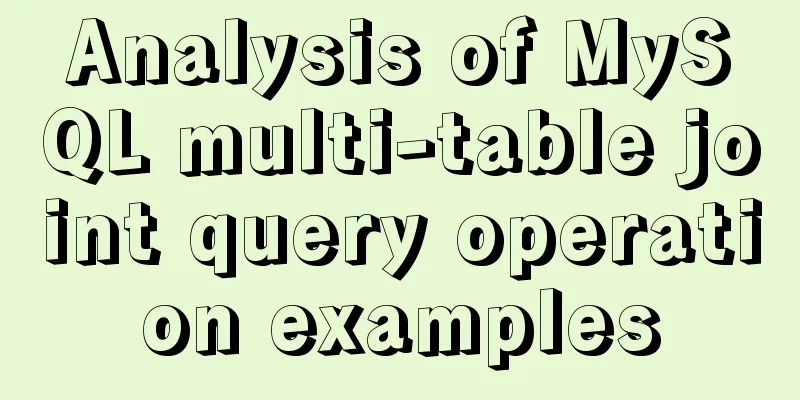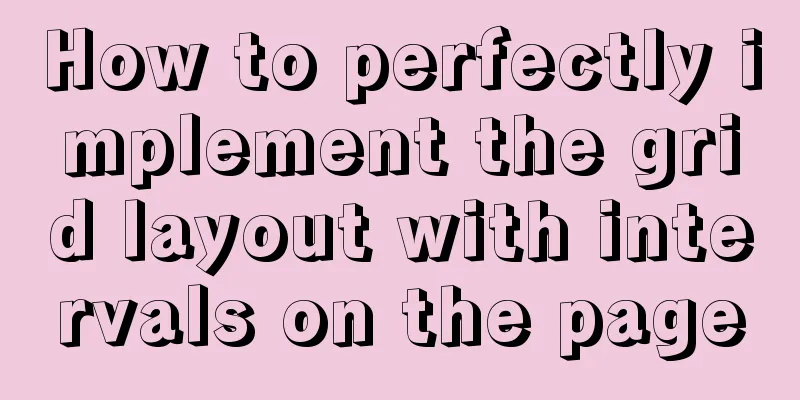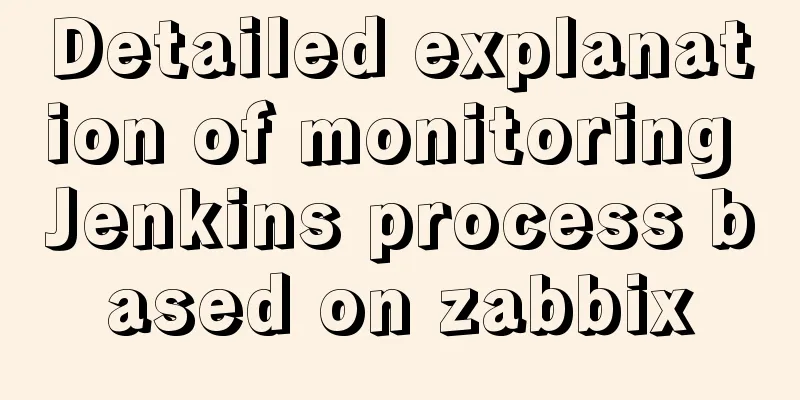Docker Getting Started Installation Tutorial (Beginner Edition)

|
Doccer Introduction: Docker is a container-related technology. Simply put, you can think of it as a miniature independent system in which you can run various software, and then run this system on a Linux server or computer. This system is called a Docker container, and the machine that runs the Docker container is called a host machine. The characteristics of Docker enable it to be ported and run in different environments intact, which avoids bugs caused by subtle differences in the same code on the server. In addition, Docker is simple to operate and easy to use. Application scenarios of Docker
Advantages of Docker 1. Simplify the procedures: 2. Avoid choice phobia: 3. Save money: Docker components: Docker Client and Server Docker's official website provides clients corresponding to various systems for operating Docker containers. Docker images Mirroring is the most important part of Docker. As mentioned above, Docker can ensure the consistency of containers when running in different environments. This is because each Docker container is created based on a Docker image. Just like when we install a system, we need to use a mirror. How can the systems installed with the same image be different? It is for this reason that as long as the Docker container generated based on the same Docker image must be exactly the same environment, then we can run this Docker container on any different host machines, thus ensuring that the code or application will not cause different bugs due to different environments. Registry A warehouse dedicated to storing various images. We can use the public warehouse Docker Hub, or we can build our own private warehouse, just like using Github. Docker Containers As mentioned above, what actually runs on the host machine are Docker containers, which are generated based on Docker images. Docker Installation: Docker supports Linux, Mac and Windows systems. For the installation process, you can check the official Docker documentation or search for other tutorials. Some Linux basics are required. Note that we installed Docker CE, Docker EE is for commercial use. All the examples below in this article are operated using the CentOS 7 system.
1. Check whether the configuration meets the requirements In CentOS, Docker must ensure that the kernel version is above 3.8. You can use
2. Install Device Mapper to provide storage capabilities for Docker sudo yum install -y yum-utils \ device-mapper-persistent-data \ lvm2 3. Set the repository address for downloading Docker CE sudo yum-config-manager \ --add-repo \ https://download.docker.com/linux/centos/docker-ce.repo 4. Install Docker client sudo yum install docker-ce 5. Check whether Docker is installed successfully We can enter
6. Start Docker #Start Docker in daemon mode sudo service docker start #Set Docker to start automatically at boot systemctl start docker 7. Configure Docker image acceleration Because Docker's site is located overseas, some network operations will be slow. We can configure Docker's image accelerator. Here we use Alibaba's image accelerator. We can execute commands according to the following operation documents.
Or you can directly create a
After restarting Docker, you can use the
Summarize: This article introduces the concept and purpose of Docker, and demonstrates how to install Docker. Here is the installation tutorial on the official website. Some books about Docker or other Docker tutorials will introduce some other installation methods. You can try them. The next article will introduce the basic use of Docker. The above is the full content of this article. I hope it will be helpful for everyone’s study. I also hope that everyone will support 123WORDPRESS.COM. You may also be interested in:
|
<<: MySQL 5.7.18 version free installation configuration tutorial
>>: Add and delete table information using javascript
Recommend
MySQL Optimization Summary - Total Number of Query Entries
1. COUNT(*) and COUNT(COL) COUNT(*) usually perfo...
Implementation of crawler Scrapy image created by dockerfile based on alpine
1. Download the alpine image [root@DockerBrian ~]...
MySQL 5.6 binary installation process under Linux
1.1 Download the binary installation package wget...
MySQL beginners can say goodbye to the troubles of grouping and aggregation queries
Table of contents 1. Schematic diagram of group q...
JavaScript Sandbox Exploration
Table of contents 1. Scenario 2. Basic functions ...
Vue multi-page configuration details
Table of contents 1. The difference between multi...
Unicode signature BOM (Byte Order Mark) issue for UTF-8 files
I recently encountered a strange thing when debug...
vue dynamic component
Table of contents 1. Component 2. keep-alive 2.1 ...
Vue parent component calls child component function implementation
Vue parent component calls the function of the ch...
Briefly describe the difference between Redis and MySQL
We know that MySQL is a persistent storage, store...
Docker Swarm from deployment to basic operations
About Docker Swarm Docker Swarm consists of two p...
How to output Chinese characters in Linux kernel
You can easily input Chinese and get Chinese outp...
Detailed explanation of Nginx static file service configuration and optimization
Root directory and index file The root directive ...
Several ways to introduce pictures in react projects
The img tag introduces the image Because react ac...
Detailed explanation of the mysqlslap command and syntax for the built-in stress test in MySQL 5.7
Preface mysqlslap is a diagnostic program designe...