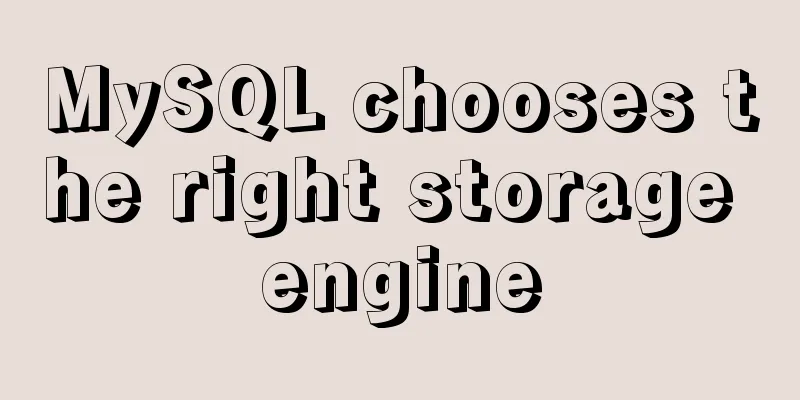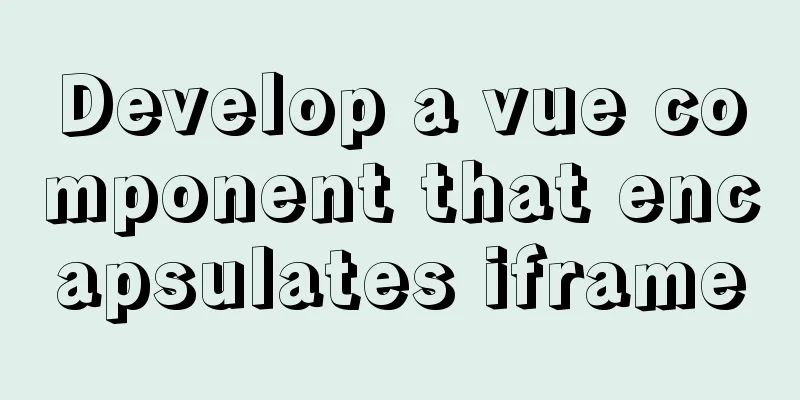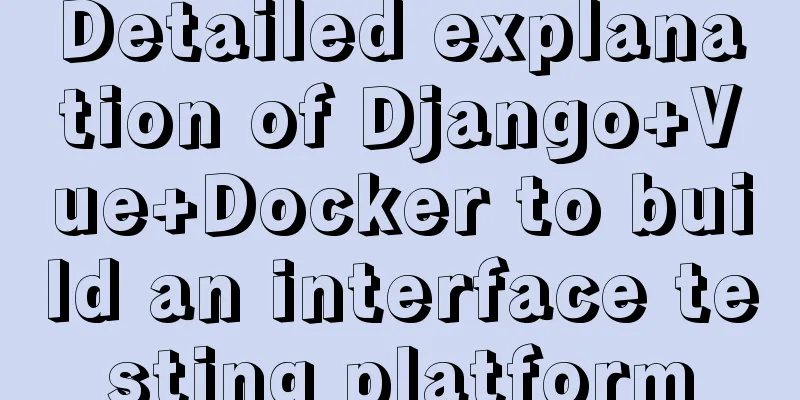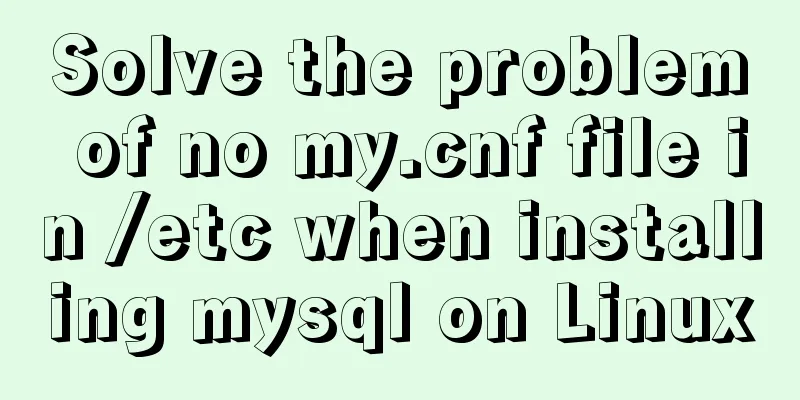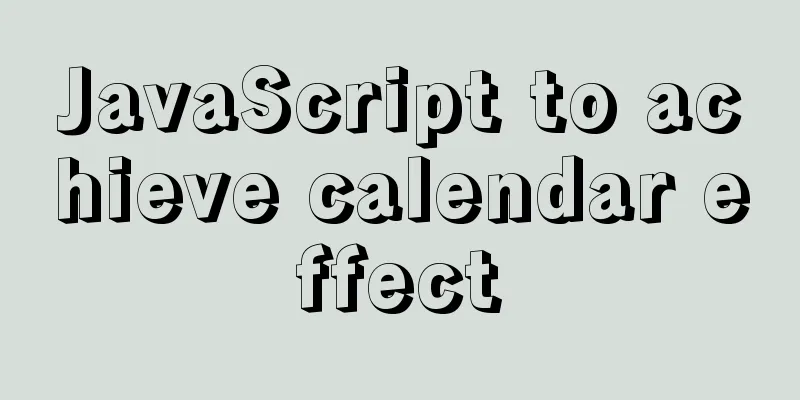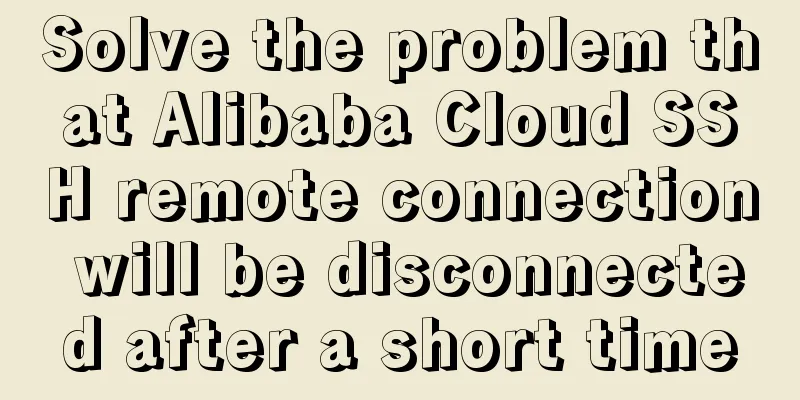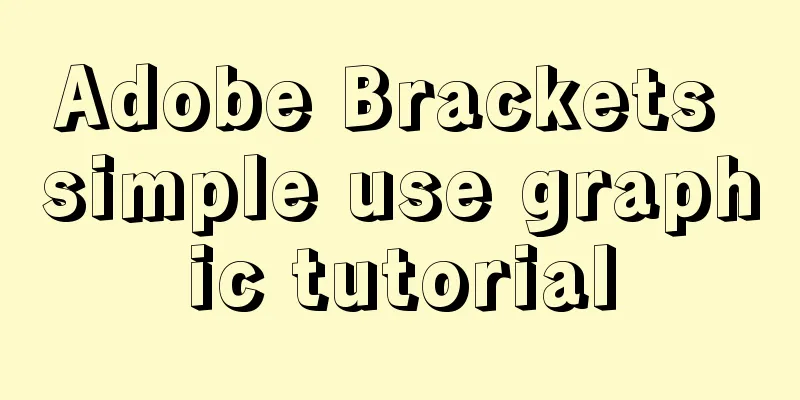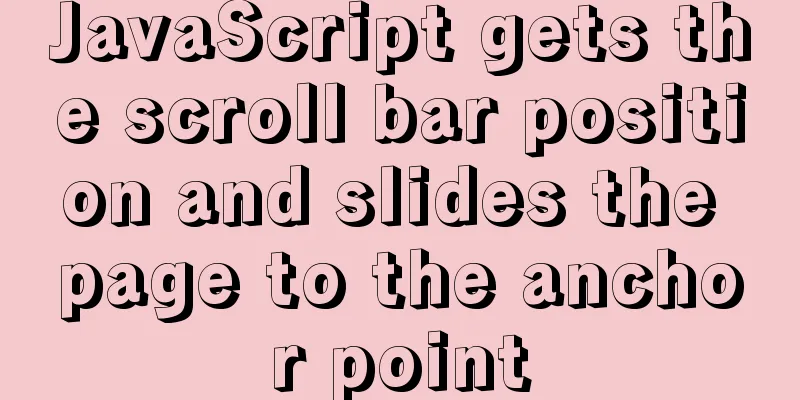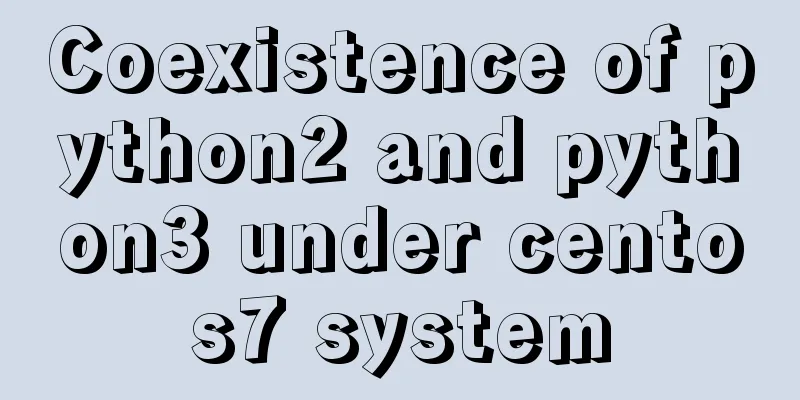Binary Type Operations in MySQL
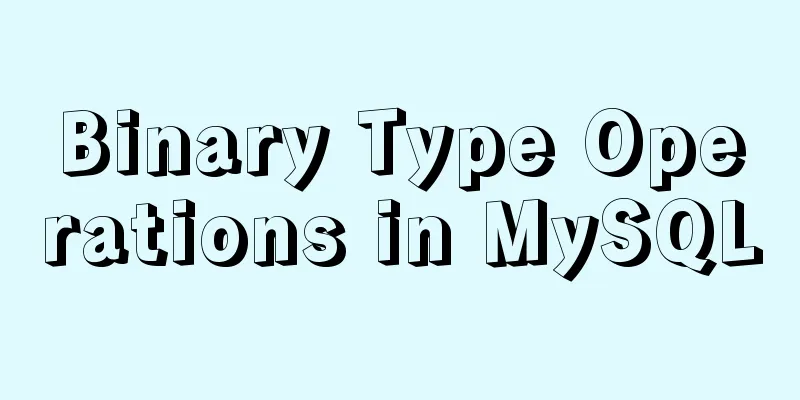
|
This article mainly introduces the binary type operations of MySQL database, and presents it to you through specific content. I hope it will be helpful for you to learn MySQL database. Example data table: CREATE TABLE test_bin ( bin_id BINARY(16) NOT NULL ) Engine=InnoDB; Insert data (the content is a 32-bit UUID string value):
or
Query data:
SELECT HEX(bin_id) AS bin_id FROM test_bin;
SELECT HEX(bin_id) AS bin_id FROM test_bin WHERE bin_id = UNHEX('FA34E10293CB42848573A4E39937F479');
SELECT HEX(bin_id) AS bin_id FROM test_bin WHERE bin_id = UNHEX(?);
SELECT HEX(bin_id) AS bin_id FROM test_bin WHERE bin_id = x'FA34E10293CB42848573A4E39937F479';Query results:
Note: Use the MySQL built-in UUID() to create a function that returns a UUID value of type BINARY(16).
or
use:
Example 1:
Connection conn = null;
Statement stat = null;
ResultSet rs = null;
try {
conn = JDBCUtils.getConnection(map);
String sql = "select HEX(RECID) AS recid,STDNAME AS stdname ,HEX(RESID) AS resid from jyyt";
stat = conn.createStatement();
rs = stat.executeQuery(sql);
while (rs.next()) {
String recid = rs.getString("recid");
String staname = rs.getString("stdname");
String resid = rs.getString("resid");
System.out.println(recid + "---" + staname + "---" + resid);
}
} catch (SQLException e) {
e.printStackTrace();
finally
JDBCUtils.closeConnection(conn, stat, rs);
}Example 2: SELECT y.UNITID AS unitid, y.UNITNAME AS unitName, y.WARNINGTYPE AS warningType FROM GXJT_YJ AS y LEFT JOIN md_org AS m ON m.RECID = y.UNITID LEFT JOIN PMS_COMPANY_INFO AS p ON m.RECID = p.UNITID WHERE HEX(m.parents) LIKE '%66F7B47C80000101D5E8ABF15CD9DA73%' AND y.WARNINGTYPE = 'REGISTRATION_DIFFERENT' HEX() function is not used:
Use the HEX() function:
Supplementary knowledge: [MySQL] How to use Navicat to view the contents of varbinary variables in the MySQL database? environment Navicat software version: Navicat premium 11.1.13 (64-bit) MySQL database version: 5.7 Problem Just as the title says. step The solution is simple, memo. 1. The design of the database table is as follows. The photo variable type in the table is varbinary.
2. Navicat software displays garbled characters, as shown below.
3. Right-click "Save Data As" and save it as 1.txt. The file name is arbitrary.
4. Open it with UE, and the display is as follows.
The above article on the use of binary type in MySQL is all the content that the editor shares with you. I hope it can give you a reference. I also hope that you will support 123WORDPRESS.COM. You may also be interested in:
|
>>: Detailed explanation of dynamically generated tables using javascript
Recommend
Mobile web screen adaptation (rem)
Preface I recently sorted out my previous notes o...
1 minute Vue implements right-click menu
Table of contents Rendering Install Code Implemen...
Generate OpenSSL certificates in Linux environment
1. Environment: CentOS7, Openssl1.1.1k. 2. Concep...
Vue implements chat interface
This article example shares the specific code of ...
IE8 browser will be fully compatible with Web page standards
<br />According to foreign media reports, in...
Learn more about MySQL indexes
1. Indexing principle Indexes are used to quickly...
Learn the basics of nginx
Table of contents 1. What is nginx? 2. What can n...
Detailed explanation of the 14 common HTTP status codes returned by the server
HTTP Status Codes The status code is composed of ...
Implementation of Nginx domain name forwarding https access
A word in advance: Suddenly I received a task to ...
An article to help you understand the basics of VUE
Table of contents What is VUE Core plugins in Vue...
In-depth explanation of InnoDB locks in MySQL technology
Table of contents Preface 1. What is a lock? 2. L...
A brief discussion on the placement of script in HTML
I used to think that script could be placed anywh...
Teach you the detailed process of installing DOClever with Docker Compose
Table of contents 1. What is Docker Compose and h...
Detailed explanation of common methods of JavaScript Array
Table of contents Methods that do not change the ...
What is HTML?
History of HTML development: HTML means Hypertext...