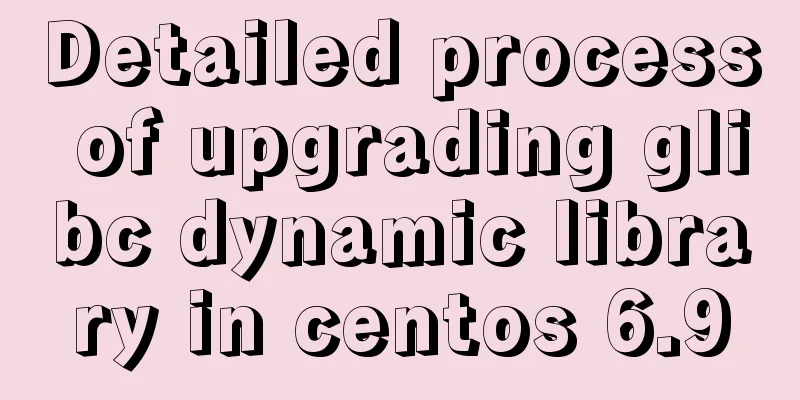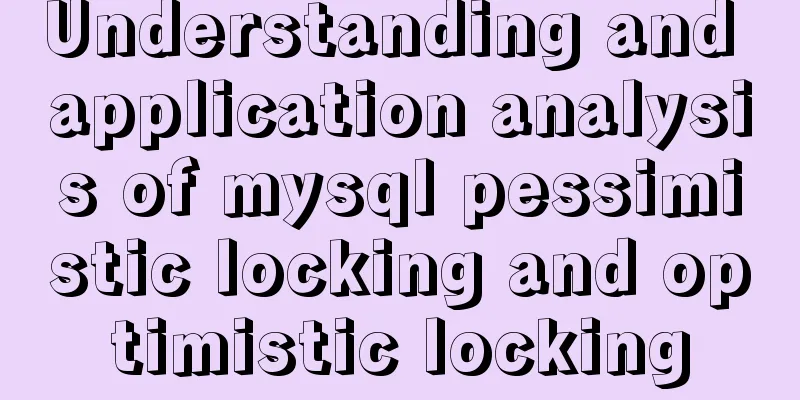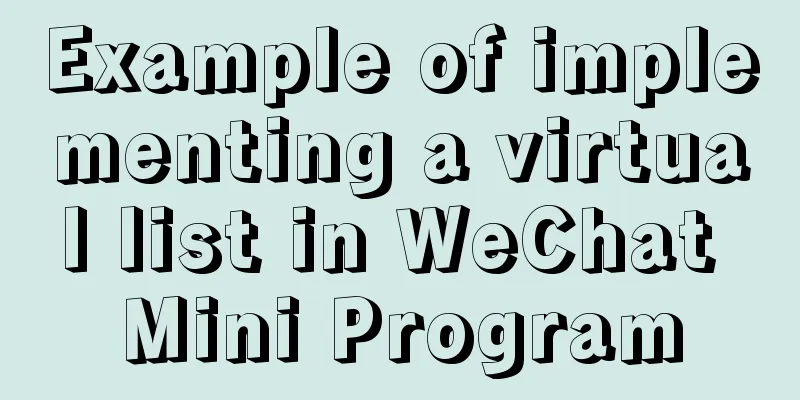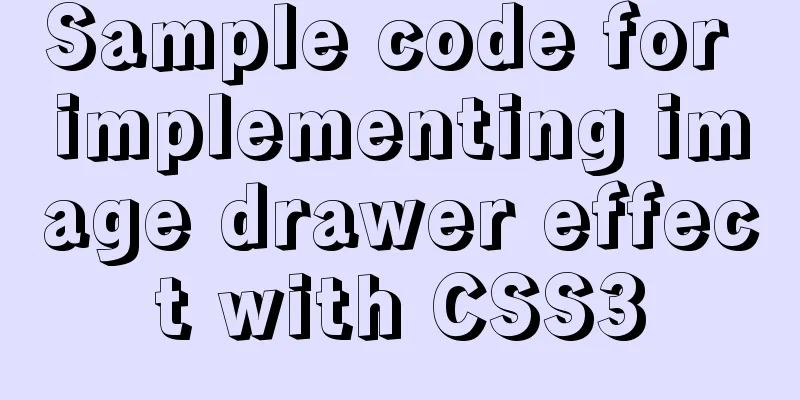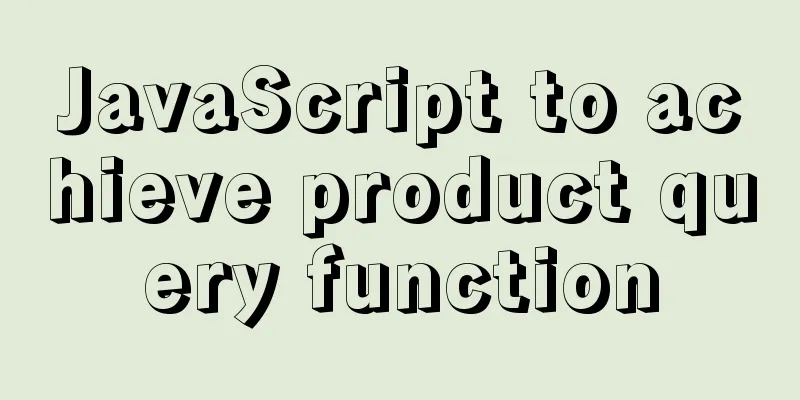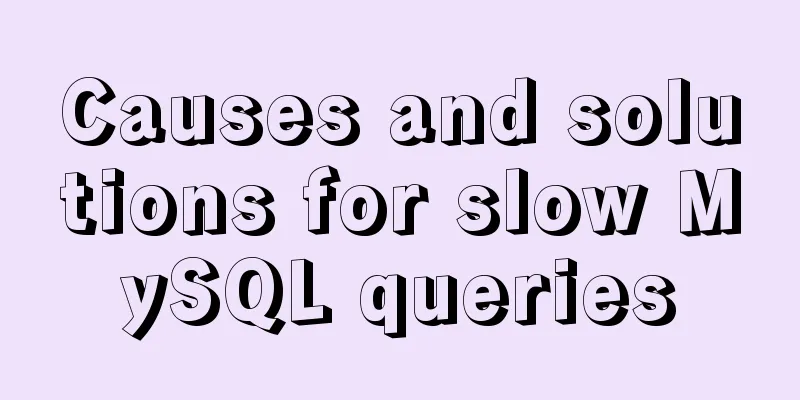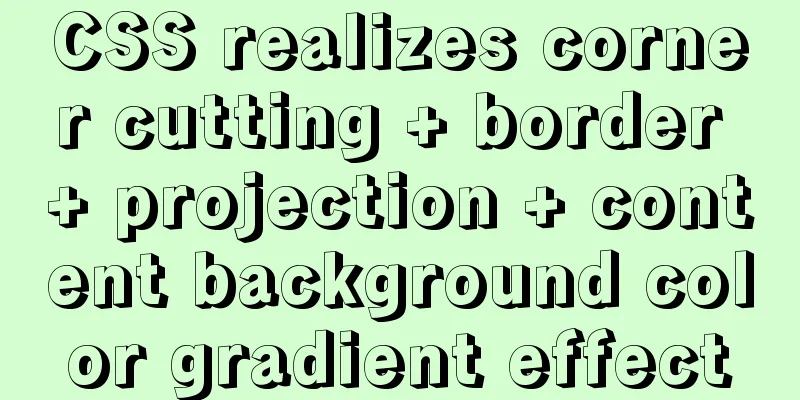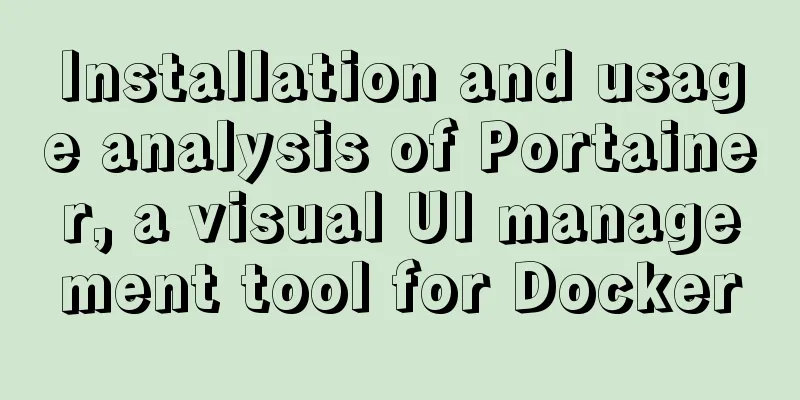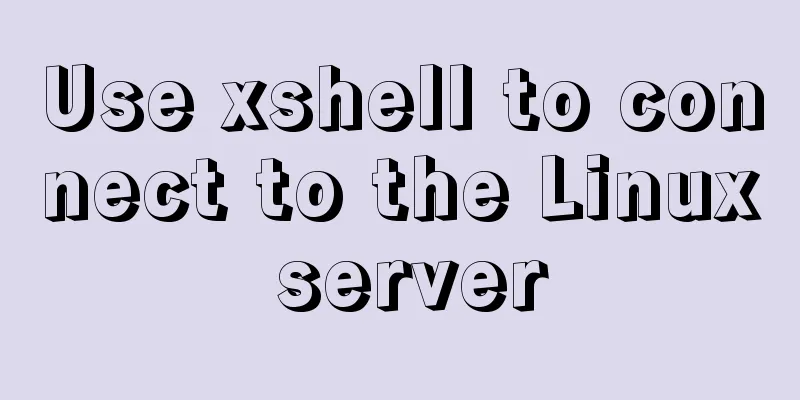Detailed explanation of Django+Vue+Docker to build an interface testing platform
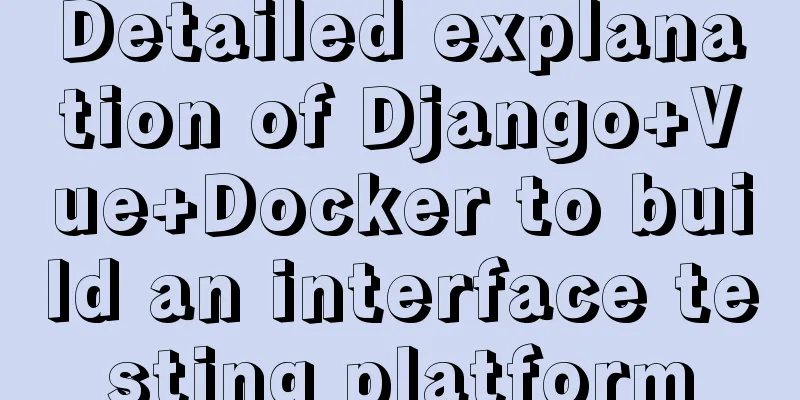
1. Two words at the beginningHello everyone, my name is Lin Zonglin. I am a test engineer and a student in the full-stack testing training camp. After completing the 2. Project Introduction The project is implemented using front-end and back-end separation technology. The front-end is 2.1 Install docker and docker-compose All the following operations are performed in 1. Clean up or uninstall old versions:
sudo yum remove docker \
docker-client \
docker-client-latest \
docker-common \
docker-latest \
docker-latest-logrotate \
docker-logrotate \
docker-engine2. Update the yum library
sudo yum install -y yum-utils
sudo yum-config-manager \
--add-repo \
https://download.docker.com/linux/centos/docker-ce.repo3. Install the latest version sudo yum install docker-ce docker-ce-cli containerd.io 4. Start the Docker service sudo systemctl start docker 5. Download the docker compose installation package The advantage of using curl to install is that you don't have to worry about missing some dependencies. sudo curl -L "https://github.com/docker/compose/releases/download/1.28.6/docker-compose-$(uname -s)-$(uname -m)" -o /usr/local/bin/docker-compose 6. Modify the permissions of docker compose sudo chmod +x /usr/local/bin/docker-compose 2.2 Dockerfile custom python container First, put the Django project code to be deployed in a specific directory (here is Put the Django project dependency package file Create a Dockerfile file: Dockerfile content: (Note: Do not put comments after statements, as this may cause problems when executing some statements): # Base image FROM python:3.6.8 # Redirect the output to the file in time, replacing python -u ENV PYTHONUNBUFFERED 1 # Create a directory and switch the working directory RUN mkdir /code && mkdir /code/db WORKDIR /code # Add file ADD ./requirements.txt /code/ # Execute the command RUN pip install -r requirements.txt # Add file ADD ./code/ 2.3 Writing Docker Compose Containers Arrange the same directory and create a docker-compose.yml file:
# docker-compose version: "3.9"
# Service information services:
# mysql container, custom name db:
image:mysql:5.7
expose:
- "3306"
volumes:
- ./db:/var/lib/mysql
#Set the dataset of the database table command: [
'--character-set-server=utf8',
'--collation-server=utf8_unicode_ci'
]
environment:
-MYSQL_DATABASE=xxxx
-MYSQL_ROOT_PASSWORD=yyyy
restart: always
# Django serves web:
# Create a python container based on the Dockerfile in this path build: .
command: bash -c "python ./test_plat_form/manage.py migrate && python ./test_plat_form/manage.py runserver 0.0.0.0:8000"
volumes:
- .:/code
ports:
- "8000:8000"
expose:
- "8000"
# The service that the current service depends on will start the dependent service first and then start the current service depends_on:
-db
# The container IP is variable, replacing the HOST value of mysql in the configuration file; the name is consistent with the name of the mysql container service above links:
-db
volumes:
- ./files/suites:/code/test_plat_form/suites
- ./files/debugs:/code/test_plat_form/debugs
- ./files/reoprts:/code/test_plat_form/reports
- ./files/run_log:/code/test_plat_form/run_logModify the mysql host in the Django project setting.py file to the value of links in the web node above
DATABASES = {
'default': {
'ENGINE': 'django.db.backends.mysql',
'NAME': 'xxxx',
'USER': 'root',
'PASSWORD': 'yyyy',
'HOST': 'db', # Modify here 'PORT': 3306
}
}Execute Command Path: 2.4 Vue project constructionVue can be built using the traditional method: Server configuration node npm environment Install global pm2 Modify the host of the API in the project to the server's IP or domain name Package the vue project:
const fs = require('fs');
const path = require('path');
const express = require('express');
const app = express();
app.use(express.static(path.resolve(__dirname, './dist')))
//Read the single page file (index.js) in the directory and listen to port 8080.
app.get('*', function(req, res) {
const html = fs.readFileSync(path.resolve(__dirname, './dist/index.html'), 'utf-8')
res.send(html)
})
app.listen(8080);Copy the packaged dist directory, app.js, and package.json to the project directory Enter the project directory and install dependencies: Start the service: Run container logs:
Use the browser to access
ConclusionThe composition of this project is relatively simple at present, and only two containers are used for orchestration. But taking this as an example, when building more containers, we first customize different containers according to the project composition, and then plan the organizational relationship and dependency relationship between the containers. I believe that they can be built smoothly. This is the end of this article about the practical application of Django+Vue+Docker to build an interface testing platform. For more relevant Django+Vue+Docker interface testing content, please search for previous articles on 123WORDPRESS.COM or continue to browse the following related articles. I hope you will support 123WORDPRESS.COM in the future! You may also be interested in:
|
<<: CSS3 animation – steps function explained
>>: JavaScript realizes magnifying glass special effects
Recommend
Summary of several APIs or tips in HTML5 that cannot be missed
In previous blog posts, I have been focusing on so...
Introduction to the use of this in HTML tags
For example: Copy code The code is as follows: <...
How to use vue-video-player to achieve live broadcast
Table of contents 1. Install vue-video-player 2. ...
Summary of MySQL 8.0 Online DDL Quick Column Addition
Table of contents Problem Description Historical ...
Usage and difference of Js module packaging exports require import
Table of contents 1. Commonjs exports and require...
Detailed explanation of the use of default in MySQL
NULL and NOT NULL modifiers, DEFAULT modifier, AU...
The perfect solution to the Chinese garbled characters in mysql6.x under win7
1. Stop the MySQL service in the command line: ne...
How to reset password after forgetting password in MySQL8 (MySQL old method doesn't work)
The command line mysqld –skip-grant-tables cannot...
Difference between HTML4 and HTML5: How to add focus implementation code to an input
html4: Copy code The code is as follows: <form...
Detailed explanation of Vue's TodoList case
<template> <div id="root"> ...
How to use Linux tr command
01. Command Overview The tr command can replace, ...
The whole process of upgrading Angular single project to multiple projects
Table of contents Preface Development Environment...
Code for aligning form checkbox and radio text
Alignment issues like type="radio" and t...
Vue recursively implements custom tree components
This article shares the specific code of Vue recu...
Summary of CSS3 practical methods (recommended)
1. Rounded border: CSS CodeCopy content to clipbo...