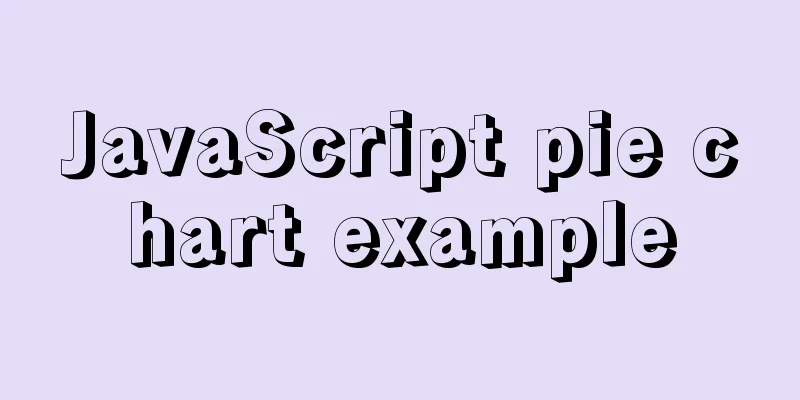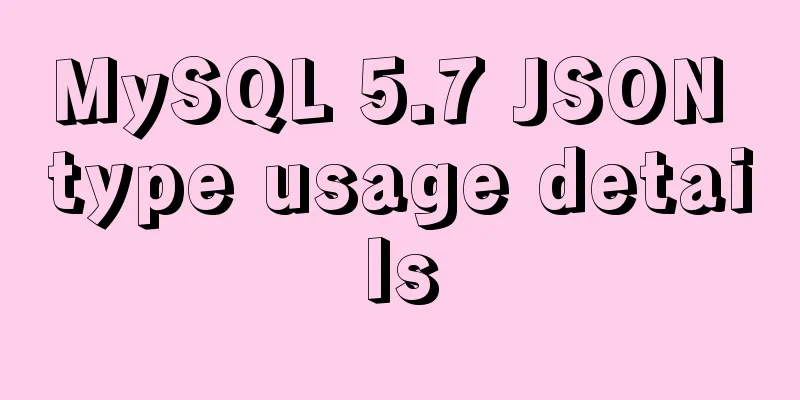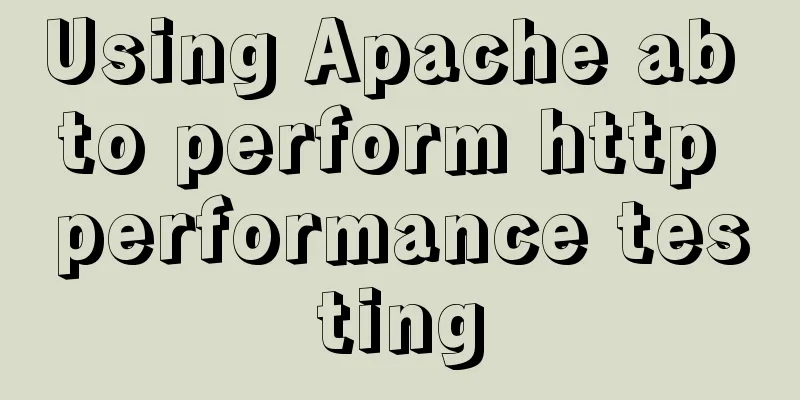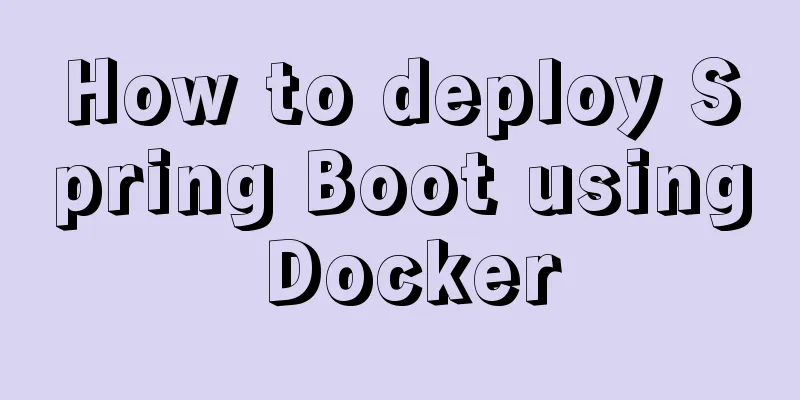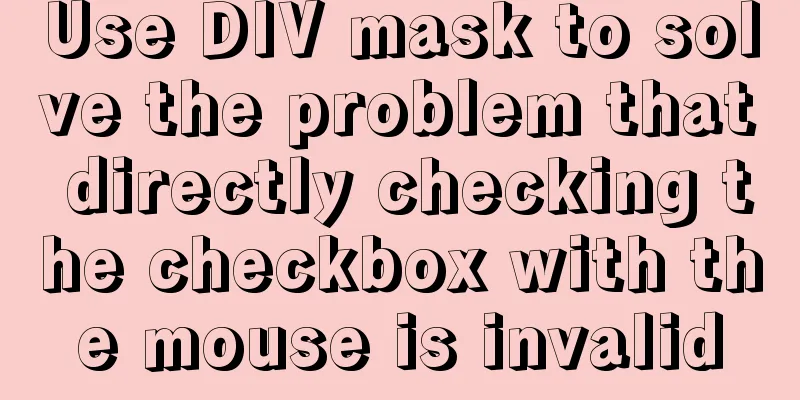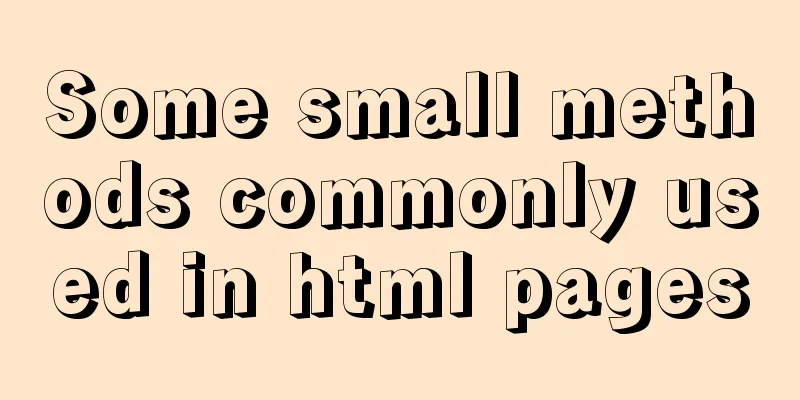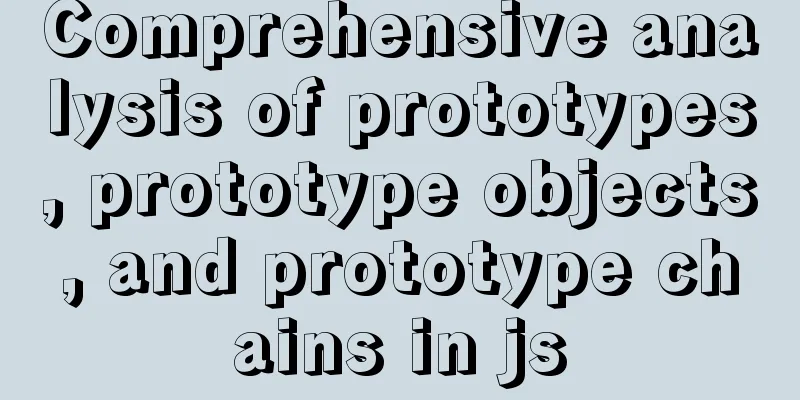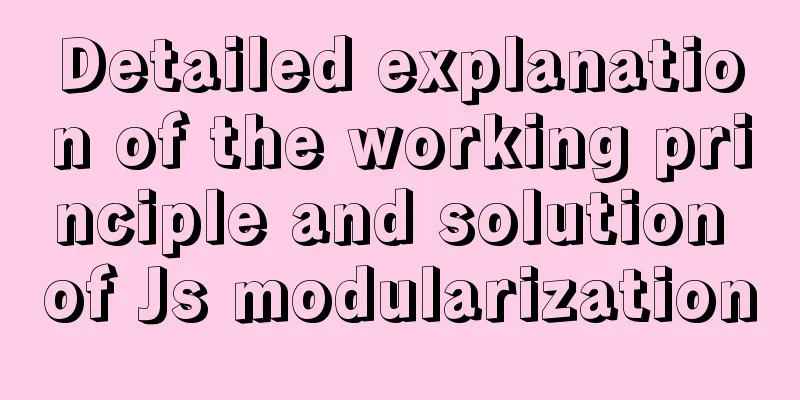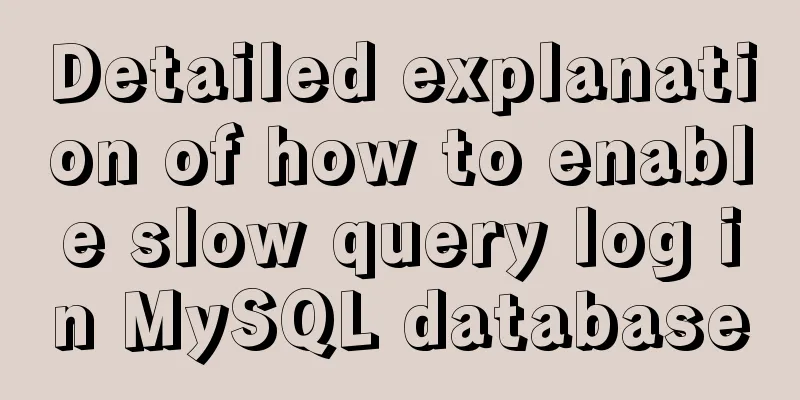Vue recursively implements custom tree components

|
This article shares the specific code of Vue recursively implementing a custom tree component for your reference. The specific content is as follows
1. In tree/index.vue:
<template>
<div>
<ul>
<item :model='data'></item>
</ul>
</div>
</template>
<script>
import Item from './item'
export default {
components:{
Item
},
data(){
return {
data:{
title:"Level 1",
children:[
{
title:"Level 1-1",
children:[
{
title:"Level 3 1-1-1",
children:[
{
Title:"Level 4 1-1-1-1",
children:[
{
title:"Level 5 1-1-1-1-1"
}
]
}
]
}
]
},{
title:'Level 1-2',
children:[
{
Title:"Level 3 1-2-1"
}
]
}
]
}
}
}
}
</script>2. item.vue component:
<template>
<li>
<div @click="toggle">
{{model.title}}
<span v-if="isFolder">[{{open?'-':'+'}}]</span>
</div>
<ul v-show="open" v-if="isFolder">
<item v-for="(child,index) in model.children" :model='child' :key='index'></item>
</ul>
</li>
</template>
<script>
export default {
name:'Item',
props:{
model:{
type:Object,
required:true
}
},
data(){
return {
open:false
}
},
computed:{
isFolder(){
return this.model.children && this.model.children.length>0
}
},
methods:{
toggle(){
if (this.isFolder) this.open =!this.open
}
}
}
</script>3. Use in any component:
<template>
<div class="index">
<Tree></Tree>
</div>
</template>
<script>
import Tree from "@/components/tree"
components:{
Tree
}
</script>The above is the full content of this article. I hope it will be helpful for everyone’s study. I also hope that everyone will support 123WORDPRESS.COM. You may also be interested in:
|
<<: Detailed explanation of several ways to obtain the PID (TID, LWP) of Linux threads
>>: Detailed explanation of three relationship examples of MySQL foreign keys
Recommend
Detailed explanation of CocosCreator project structure mechanism
Table of contents 1. Project folder structure 1. ...
How to solve the problem of ping being successful but the port being unavailable in Linux
Description of port availability detection when p...
Take you to understand the event scheduler EVENT in MySQL
The event scheduler in MySQL, EVENT, is also call...
js to achieve simple magnifying glass effects
This article example shares the specific code of ...
HTML 5.1 learning: 14 new features and application examples
Preface As we all know, HTML5 belongs to the Worl...
Mysql experiment: using explain to analyze the trend of indexes
Overview Indexing is a skill that must be mastere...
How to use Nginx to carry rtmp live server
This time we set up an rtmp live broadcast server...
Summary of some related operations of Linux scheduled tasks
I have searched various major websites and tested...
iframe parameters with instructions and examples
<iframe src=”test.jsp” width=”100″ height=”50″...
MySQL-8.0.26 Configuration Graphics Tutorial
Preface: Recently, the company project changed th...
Docker builds the code detection platform SonarQube and detects the process of Maven projects
1 Introduction Good coding habits are qualities t...
Summary of solutions to common Linux problems
1. Connect Centos7 under VMware and set a fixed I...
Detailed explanation of Docker Secret management and use
1. What is Docker Secret 1. Scenario display We k...
Basic use of javascript array includes and reduce
Table of contents Preface Array.prototype.include...
JS implements dragging the progress bar to change the transparency of elements
What I want to share today is to use native JS to...