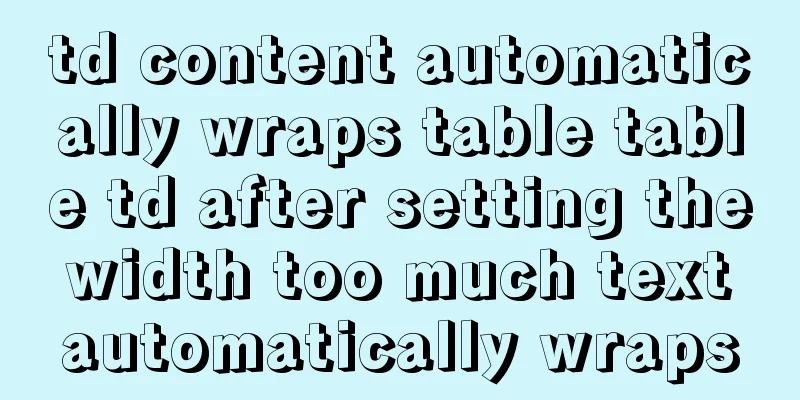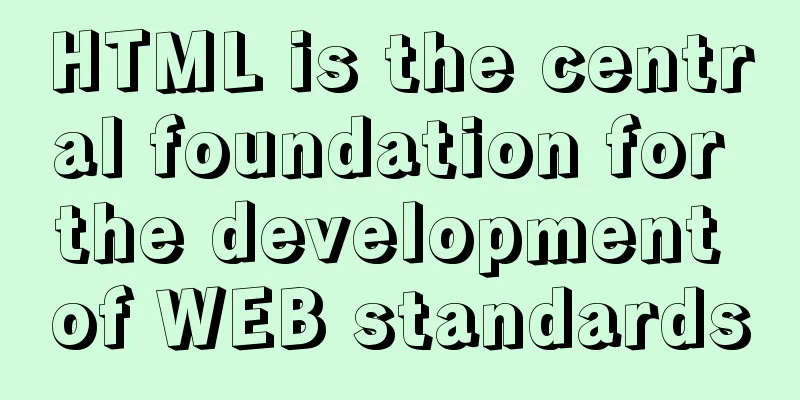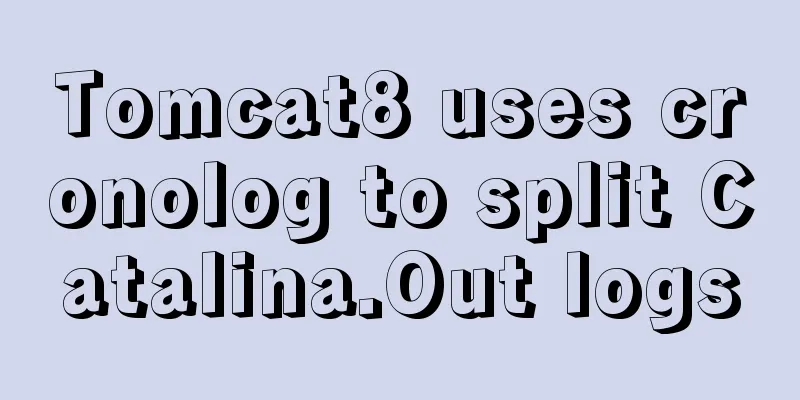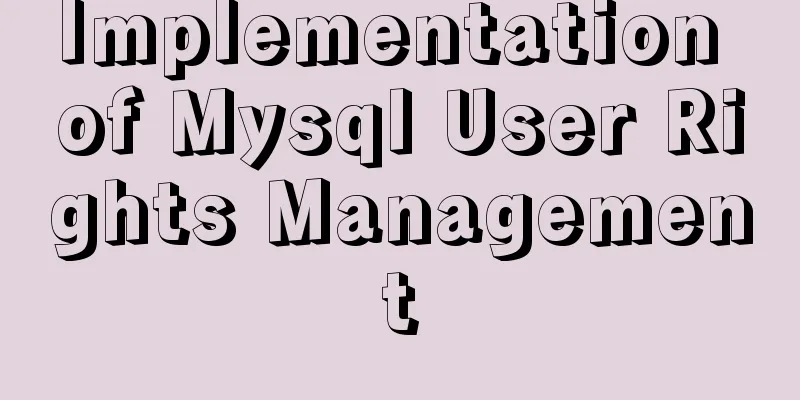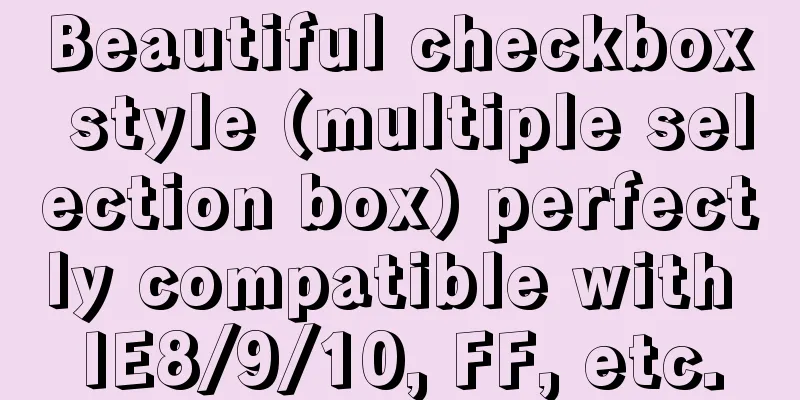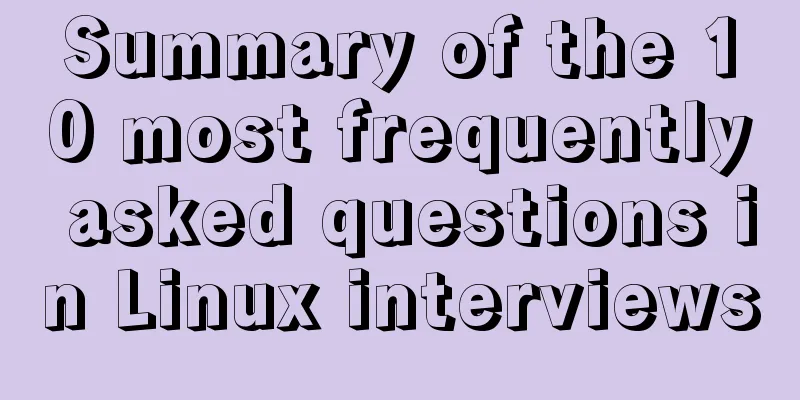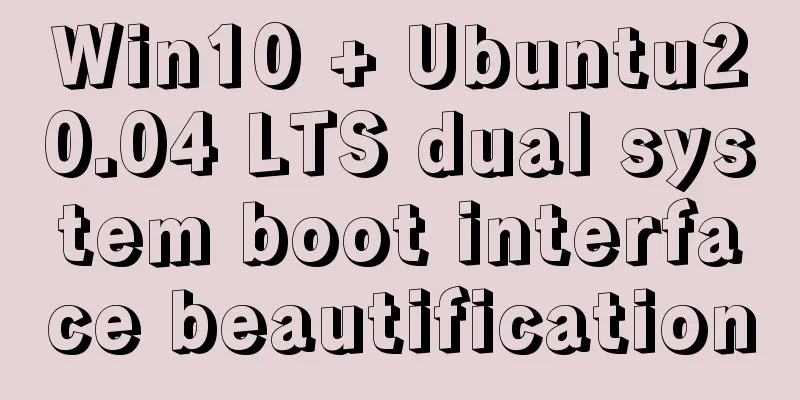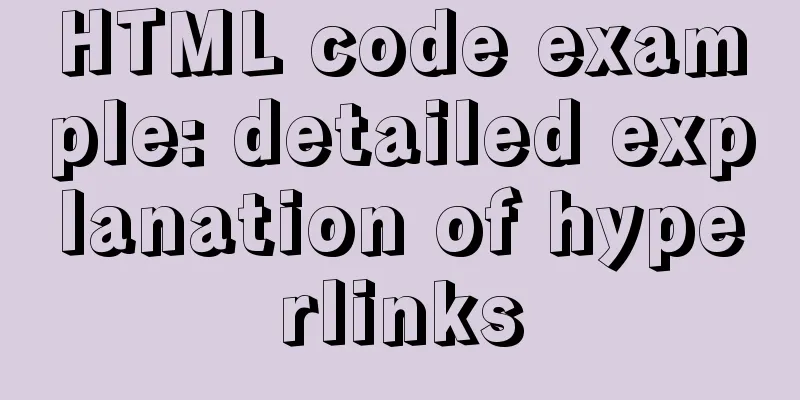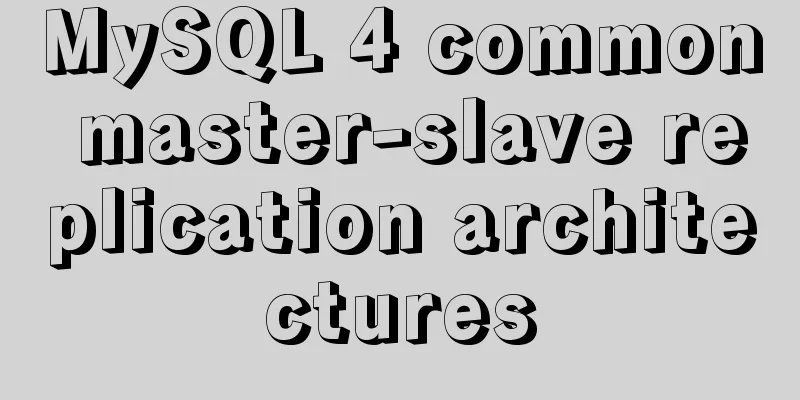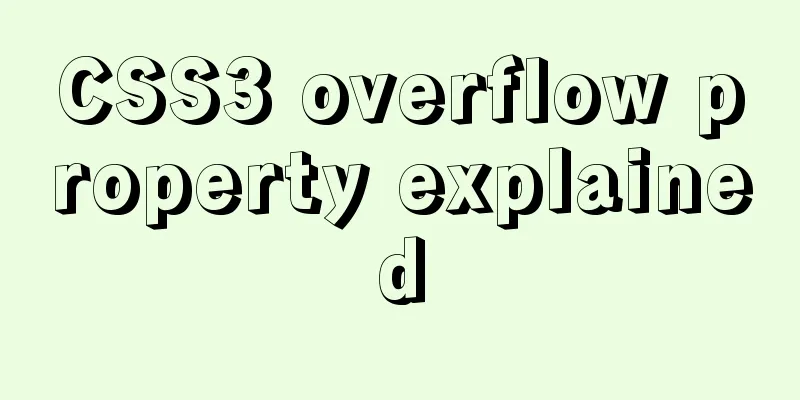Mysql experiment: using explain to analyze the trend of indexes
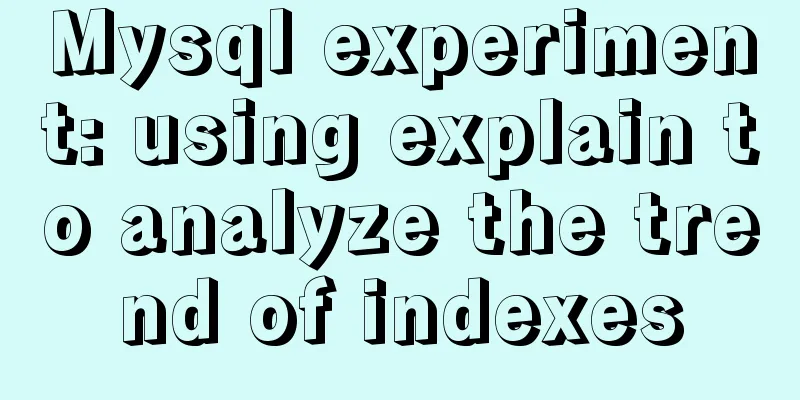
|
Overview Indexing is a skill that must be mastered in MySQL, and it is also a means to improve MySQL query efficiency. Can you understand it through the following experiment? MySQL index rules can also continuously optimize SQL statements Purpose This experiment is to verify the leftmost principle of the combined index illustrate This experiment is only to verify the results of actual use of the index, please ignore the rationality of the design Preparation
Create table statement DROP TABLE IF EXISTS `qz_users`; CREATE TABLE `qz_users` ( `uid` int(11) unsigned NOT NULL AUTO_INCREMENT COMMENT 'User's UID', `user_name` varchar(255) COLLATE utf8mb4_unicode_ci DEFAULT NULL COMMENT 'User name', `real_name` varchar(128) CHARACTER SET utf8 DEFAULT NULL COMMENT 'User name', `email` varchar(255) CHARACTER SET utf8 DEFAULT NULL COMMENT 'EMAIL', `mobile` varchar(16) CHARACTER SET utf8 DEFAULT NULL COMMENT 'User's mobile phone', `password` varchar(32) CHARACTER SET utf8 DEFAULT NULL COMMENT 'User password', `salt` varchar(16) CHARACTER SET utf8 DEFAULT NULL COMMENT 'User-added obfuscation code', `avatar_file` varchar(128) CHARACTER SET utf8 DEFAULT NULL COMMENT 'Avatar file', `sex` tinyint(1) DEFAULT NULL COMMENT 'Gender', `birthday` int(10) DEFAULT NULL COMMENT 'Birthday', PRIMARY KEY (`uid`), KEY `user_name` (`user_name`(250)), KEY `complex_index` (`email`,`mobile`,`sex`) ) ENGINE=MyISAM AUTO_INCREMENT=1 DEFAULT CHARSET=utf8mb4 COLLATE=utf8mb4_unicode_ci; Prepared queries explain select * from qz_users where user_name = "ryanhe"; explain select * from qz_users where email = "x"; explain select * from qz_users where email = "x" and mobile = "x" and sex=1; explain select * from qz_users where email = "x" and mobile = "x"; explain select * from qz_users where email = "x" and sex = "x"; explain select * from qz_users where sex = "x" and mobile = "x"; explain select * from qz_users where mobile = "x" and sex = "0"; Results Analysis Using the user_name condition explain select * from qz_users where user_name= "x"; result
analyze
Use email conditions explain select * from qz_users where email = "x"; result
analyze
Use email + mobile + sex conditions explain select * from qz_users where email = "x" and mobile = "x" and sex=1; result
analyze
Use email + mobile conditions explain select * from qz_users where email = "x" and mobile = "x"; result
analyze
Use email + sex condition explain select * from qz_users where email = "x" and sex = "x"; result
analyze
Use sex + mobile conditions explain select * from qz_users where sex = "x" and mobile = "x"; result
analyze
Use mobile+ sex conditions explain select * from qz_users where mobile = "18602199680" and sex = "0"; result
analyze
in conclusion From the above results, we can see that after setting the combined index, the reasonable use of the query condition order can avoid slow query of SQL statements. You may also be interested in:
|
<<: JavaScript implements long image scrolling effect
>>: Detailed tutorial on installing Docker on CentOS 7.5
Recommend
How to configure tomcat server for eclipse and IDEA
tomcat server configuration When everyone is lear...
Solution to the problem that elements with negative z-index cannot be clicked
I was working on a pop-up ad recently. Since the d...
Solve the problem of MySQL reporting Invalid default value for ''operate_time'' error
Execute the create table statement in the databas...
React High-Order Component HOC Usage Summary
One sentence to introduce HOC What is a higher-or...
10 performance configuration items that need to be adjusted after installing MySQL
In this blog, we will discuss ten performance set...
How to implement CSS to display ellipsis when single-line or multi-line text overflows
1. Single row overflow 1. If a single line overfl...
Implementation of Nginx configuration of multi-port and multi-domain name access
To deploy multiple sites on a server, you need to...
Execute initialization sql when docker mysql starts
1. Pull the Mysql image docker pull mysql:5.7 2. ...
Add ?v= version number after js or css to prevent browser caching
Copy code The code is as follows: <span style=...
Semantics: Is Html/Xhtml really standards-compliant?
<br />Original text: http://jorux.com/archiv...
How to restore docker container data
The project test environment database data is los...
MySQL recursion problem
MySQL itself does not support recursive syntax, b...
How does MySQL achieve multi-version concurrency?
Table of contents MySQL multi-version concurrency...
Solution to Workbench not connecting to MySQL on Alibaba Cloud Server Ubuntu (tested)
In the past two days, I have been very troubled t...
CSS shadow animation optimization tips
This technique comes from this article - How to a...