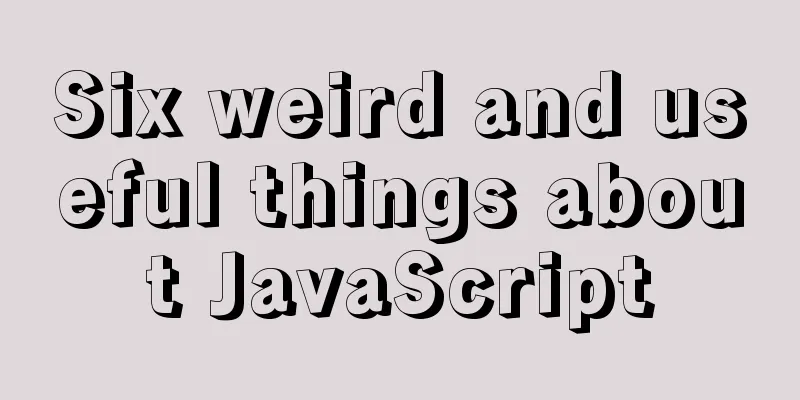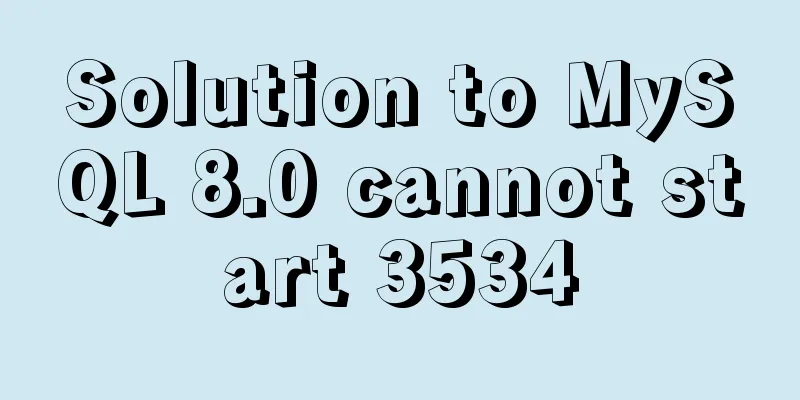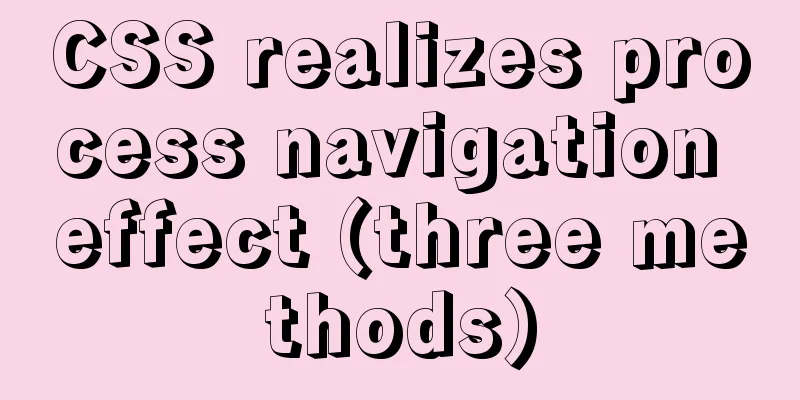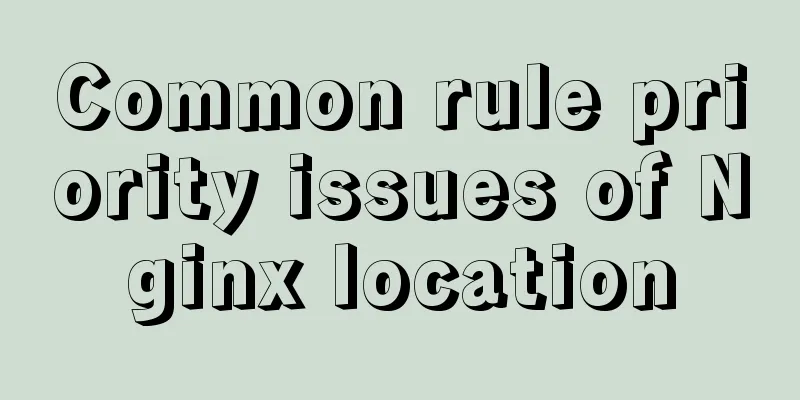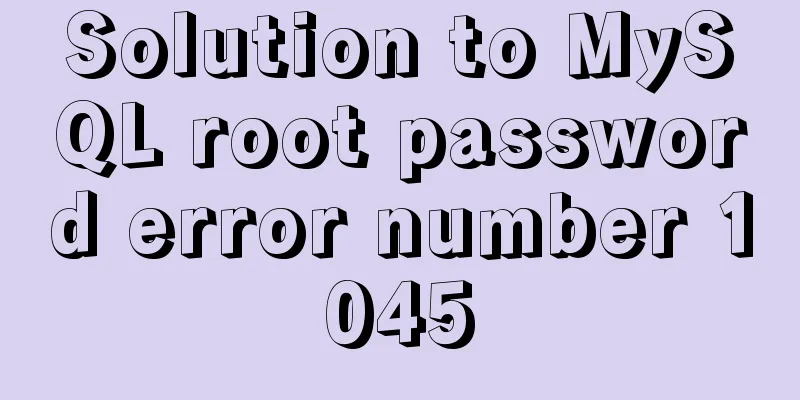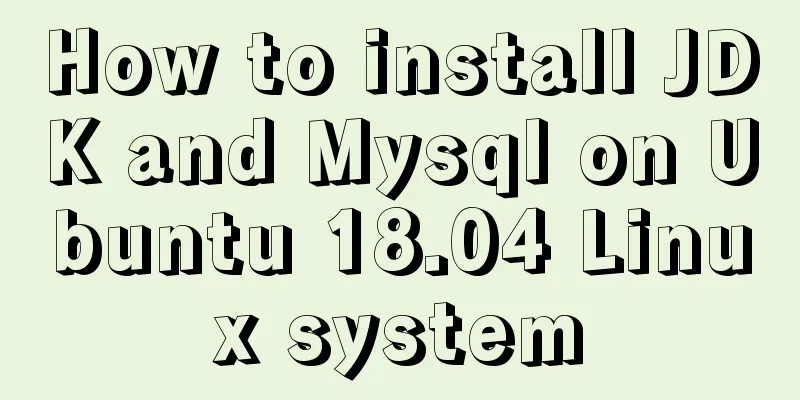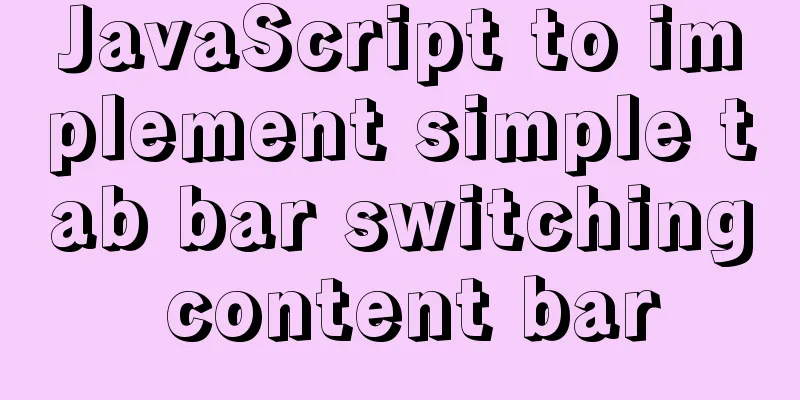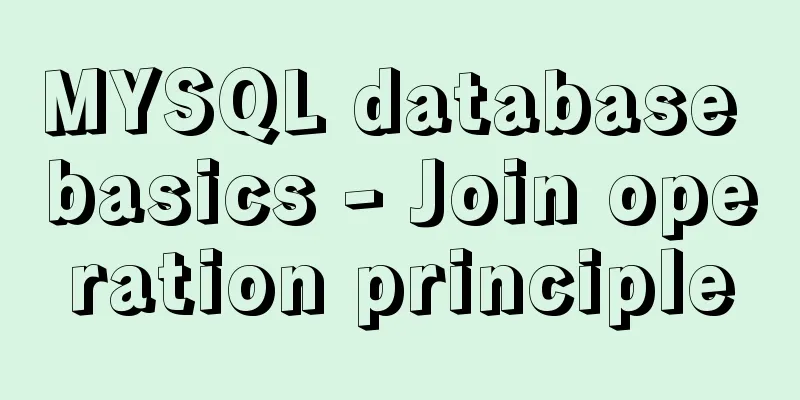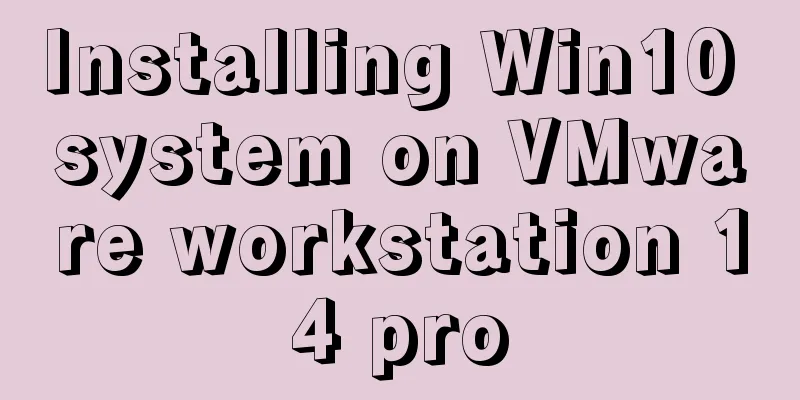Win10 + Ubuntu20.04 LTS dual system boot interface beautification
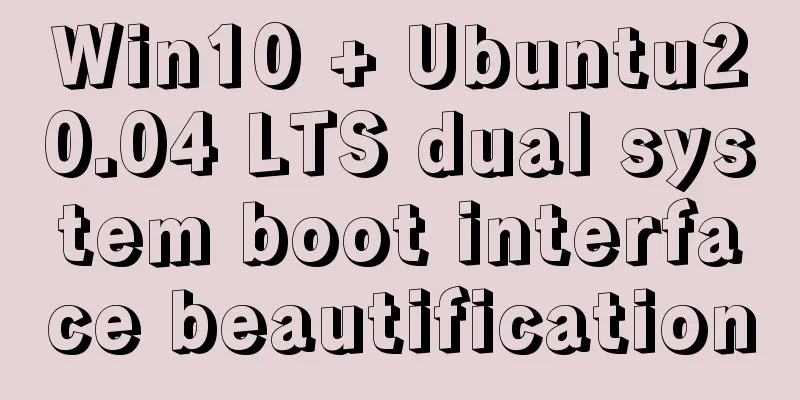
|
Effect display The built-in boot interface is too ugly, so I downloaded a theme to beautify it. The effect is as follows
Theme download address Download this theme: https://www.gnome-look.org/p/1009236/ Installing the Theme Unzip $ tar xvJf Vimix-1080p.tar.xz
Enter the unzipped folder $ cd Vimix-1080p Install $ sudo ./install.sh
Modify startup settings If you can use vi or vim $ sudo vi /etc/default/grub or $ sudo vim /etc/default/grub If you don't know how to use vi or vim $ sudo gedit /etc/default/grub
Generally, we need to change GRUB_DEFAULT (default boot item: this number is the number of boot items you see when you boot up, from top to bottom. Remember! The numbering starts from 0, which means that the first item is 0, the second item is 1, and so on), GRUB_TIMEOUT_STYLE (whether to display the countdown, the hidden attribute means that the countdown will not be displayed), and GRUB_TIMEOUT (waiting time, in seconds) renew Remember to update the changes at the end and enter $ sudo update-grub This is the end of this article about beautifying the boot interface of win10 + Ubuntu20.04 LTS dual system. For more relevant content about beautifying the interface of Ubuntu20.04 LTS dual system, please search for previous articles on 123WORDPRESS.COM or continue to browse the related articles below. I hope everyone will support 123WORDPRESS.COM in the future! You may also be interested in:
|
<<: 22 Vue optimization tips (project practical)
>>: How to safely shut down a MySQL instance
Recommend
Install Python 3.6 on Linux and avoid pitfalls
Installation of Python 3 1. Install dependent env...
WeChat applet + ECharts to achieve dynamic refresh process record
Preface Recently I encountered a requirement, whi...
Some common properties of CSS
CSS background: background:#00ffee; //Set the back...
Example of horizontal and vertical centering of div sub-element using CSS
Div basic layout <div class="main"&g...
Basic usage of @Font-face and how to make it compatible with all browsers
@Font-face basic introduction: @font-face is a CSS...
Tips for making HTML emails that can be displayed normally in mainstream mailboxes
Tips for sending HTML emails: Use style to write ...
Summary of several postures that must be mastered in Linux compilation optimization
01. Compile options and kernel compilation The Li...
React non-parent-child component parameter passing example code
React is a JAVASCRIPT library for building user i...
Vue simple implementation of turntable lottery
This article shares the specific code of Vue to s...
Why TypeScript's Enum is problematic
Table of contents What happened? When to use Cont...
Summary of the differences between Mysql primary key and unique key
What is a primary key? A primary key is a column ...
mysql8.0 forgotten password modification and net command service name invalid problem
Enter net start mysql in cmd and the prompt is: T...
How to implement the strategy pattern in Javascript
Table of contents Overview Code Implementation Su...
Linux /etc/network/interfaces configuration interface method
The /etc/network/interfaces file in Linux is used...
How to Dockerize a Python Django Application
Docker is an open source project that provides an...