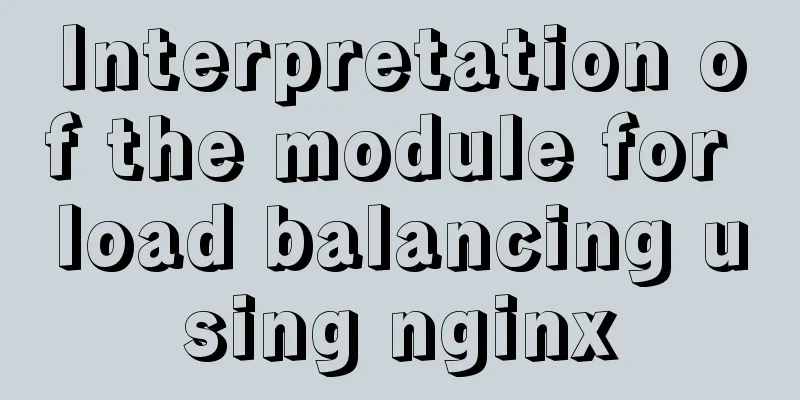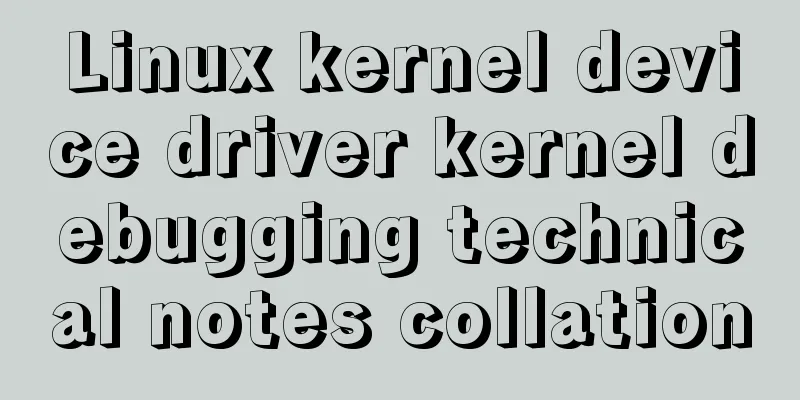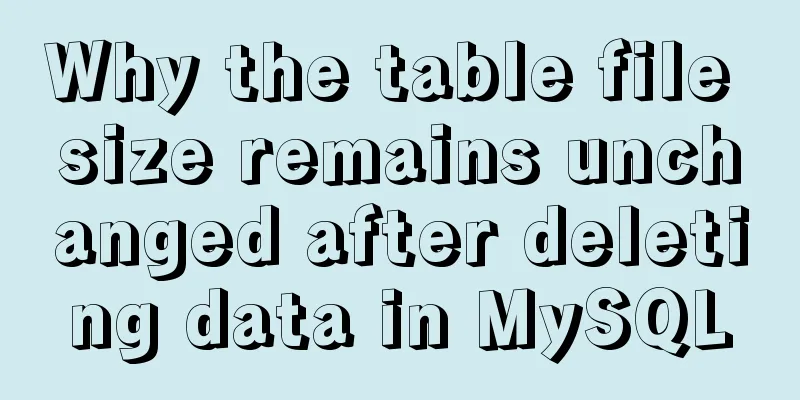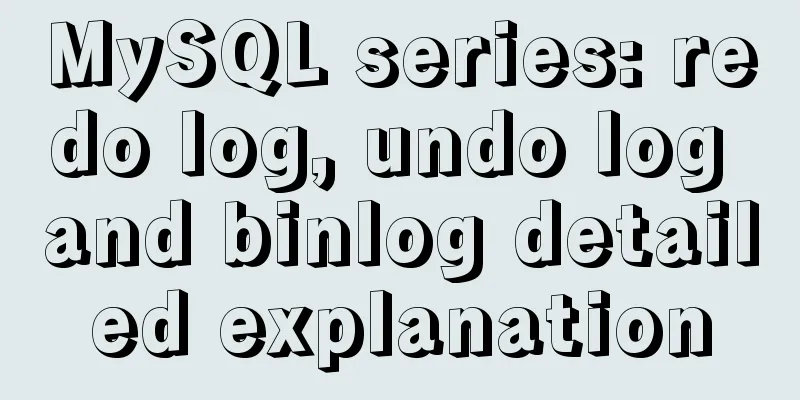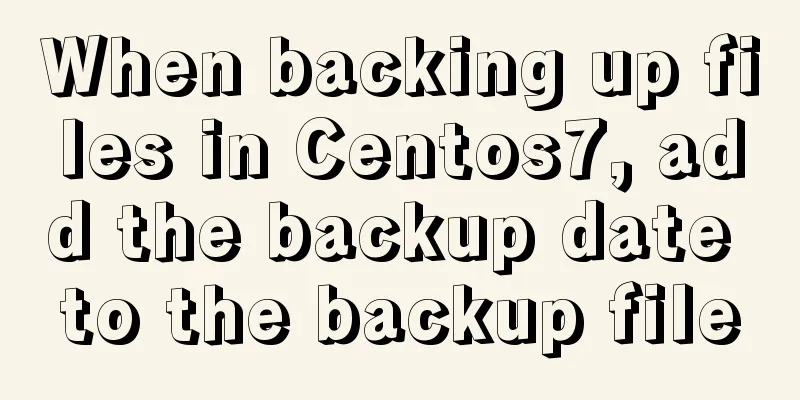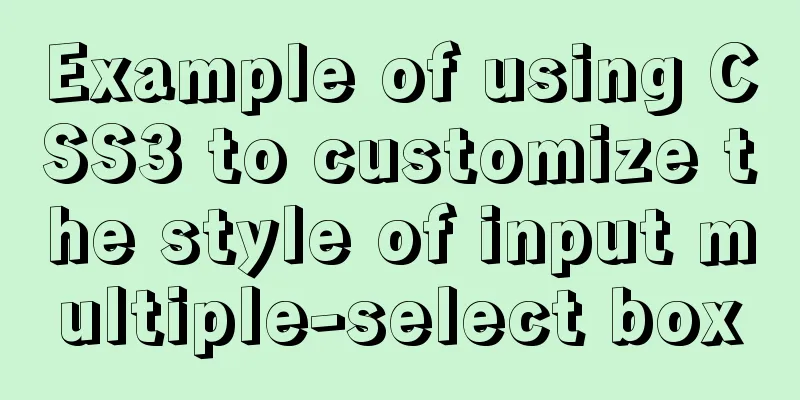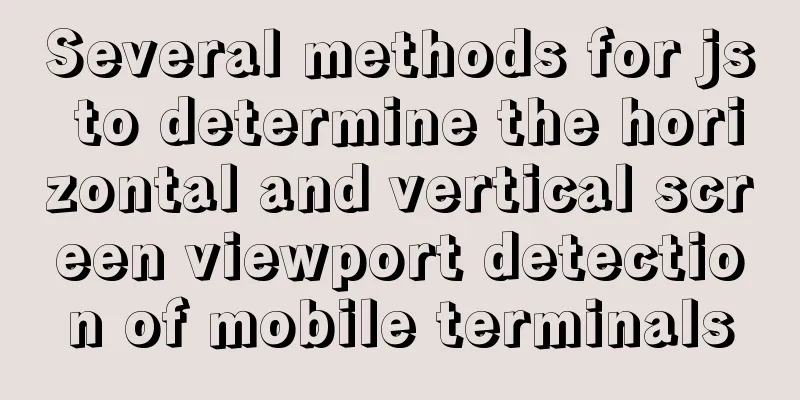Basic usage of @Font-face and how to make it compatible with all browsers
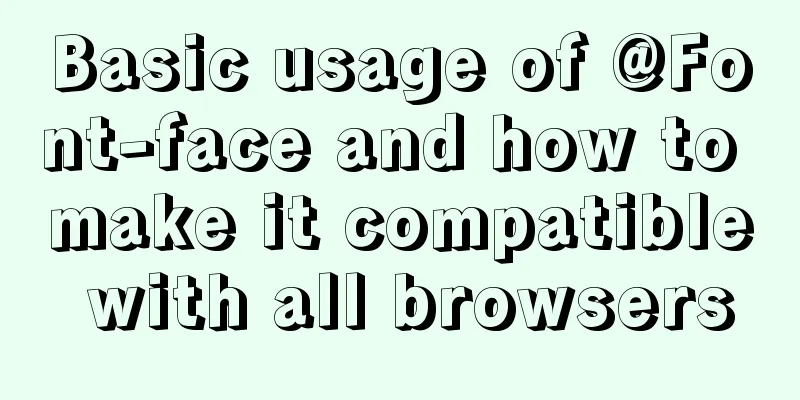
|
@Font-face basic introduction: @font-face is a CSS2 syntax that allows you to display a custom font on a web page. Even if the font is not installed on the client machine, the web page can still be displayed. This article will introduce the basic usage of @font-face and how to use it in all browsers. @Font-face basic syntax: @font-face { font-family: <a-remote-font-name>; src: <source> [,<source>]*; [font-weight: <weight>]; [font-style: <style>]; } For more information, please go here: https://developer.mozilla.org/en/css/@font-face An example: @font-face { font-family: MyHelvetica; src: local("Helvetica Neue Bold"), local("HelveticaNeue-Bold"), url(MgOpenModernaBold.ttf); font-weight: bold; } font-family is the name of the font, src is the path of the font, which can be a local font of the client or a font on the server. @Font-face current browser compatibility: •Webkit/Safari (3.2+): TrueType/OpenType TT (.ttf), OpenType PS (.otf); •Opera (10+): TrueType/OpenType TT (.ttf), OpenType PS (.otf), SVG (.svg); •Internet Explorer: Since IE4, it supports font files in EOT format; IE9 supports WOFF; •Firefox (3.5+): TrueType/OpenType TT (.ttf), OpenType PS (.otf), WOFF (since Firefox 3.6) • Google Chrome: TrueType/OpenType TT (.ttf), OpenType PS (.otf), WOFF since version 6 From the above we can conclude: .eot + .ttf /.otf + svg + woff = perfect support for all browsers. @Font-face method to make all browsers compatible: There is a font site dedicated to @font-face: http://www.fontsquirrel.com/fontface/generator The fontsquirrel website provides a free @font-face Kit Generator tool that can generate different font formats and provide demos directly in CSS and HTML. Allows you to quote directly to your website. You can directly use some fonts provided by the fontsquirrel website, or you can upload your own fonts and use them. @font-face Kit Generator demo http://www.xunzou.com/demo/font-face/Chopin-Script-fontfacekit/demo.html @font-face Kit Generator demo http://www.font2web.com/ @font-face demo http://www.xunzou.com/demo/font-face/font-face.html Other font services: Google font API is also a good font service. Other font replacements include cufon, etc. For more information about Google font API, please refer to the previous article: http://www.xunzou.com/blog/post/619.html |
<<: Practical record of solving MySQL deep paging problem
>>: TypeScript union types, intersection types and type guards
Recommend
MySQL 5.7.17 free installation version configuration method graphic tutorial (windows10)
1. Overview I searched a lot online and found tha...
How to quickly delete all tables in MySQL without deleting the database
This article uses an example to describe how to q...
HTML implementation of a simple calculator with detailed ideas
Copy code The code is as follows: <!DOCTYPE ht...
Detailed explanation of how to solve the problem that the docker container cannot access the host machine through IP
Origin of the problem When using docker, I unfort...
Example of using JS to determine whether an element is an array
Here are the types of data that can be verified l...
Install two MySQL5.6.35 databases under win10
Record the installation of two MySQL5.6.35 databa...
MySQL 5.7.17 and workbench installation and configuration graphic tutorial
This article shares the installation and configur...
A general method for implementing infinite text carousel with native CSS
Text carousels are very common in our daily life....
Use ab tool to perform API stress test on the server
Table of contents 1 A brief introduction to syste...
Summary of the differences between global objects in nodejs and browsers
In Node.js, a .js file is a complete scope (modul...
Docker learning: the specific use of Container containers
Container is another core concept of Docker. Simp...
Example of adding music video to HTML page
1. Video tag Supports automatic playback in Firef...
How to create a my.ini file in the MySQL 5.7.19 installation directory
In the previous article, I introduced the detaile...
Detailed explanation of the implementation principle of ACID transaction in Mysql
introduction As usual, let's start with a sce...
The practical process of login status management in the vuex project
Table of contents tool: Login scenario: practice:...