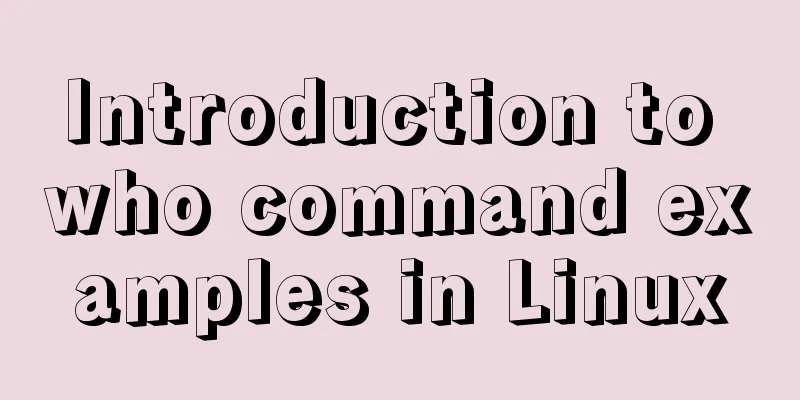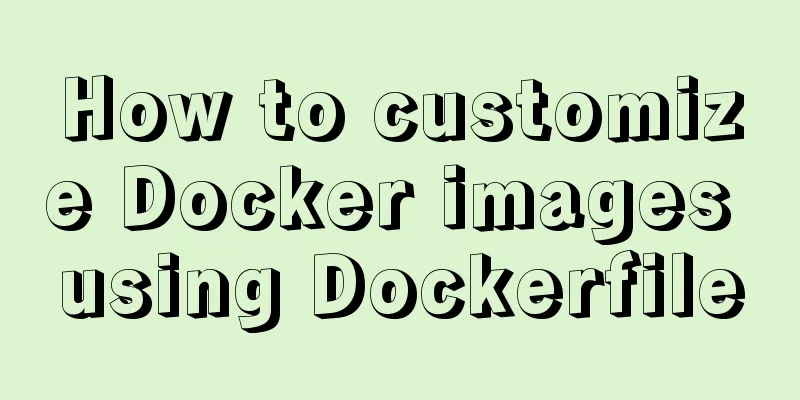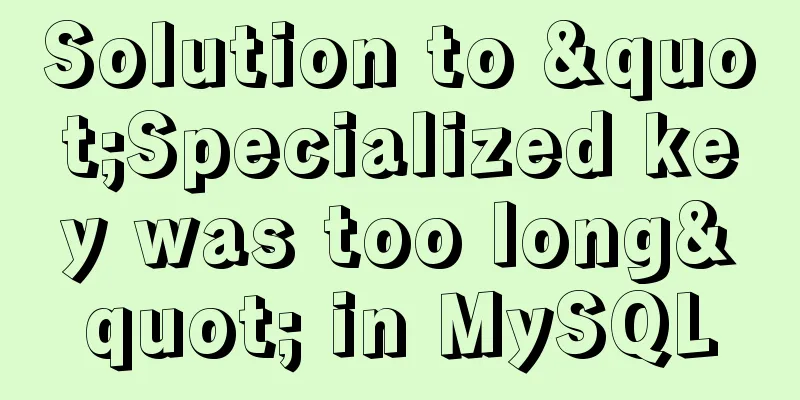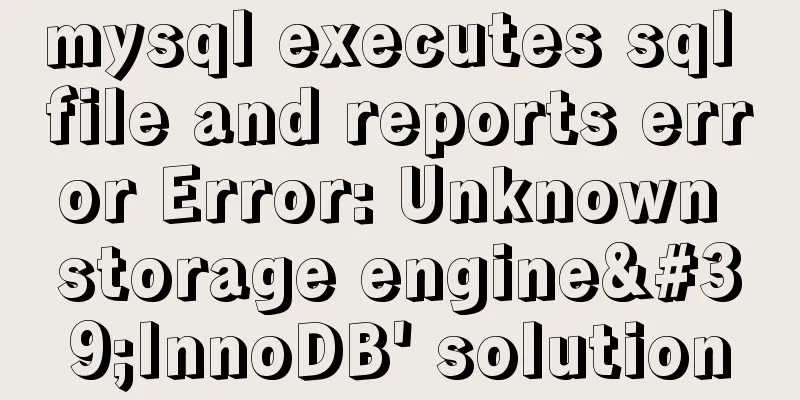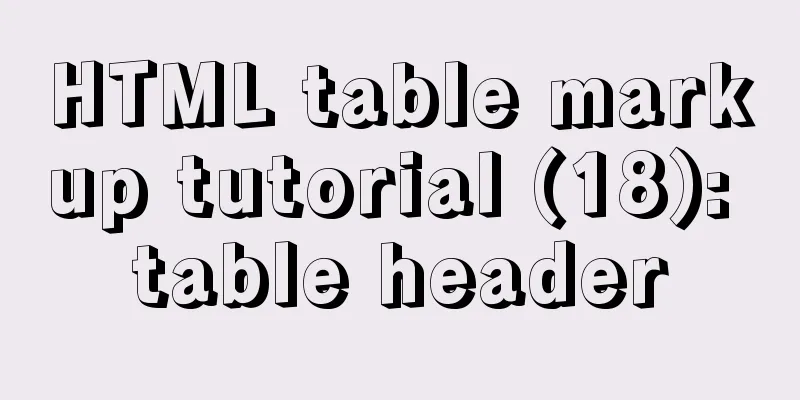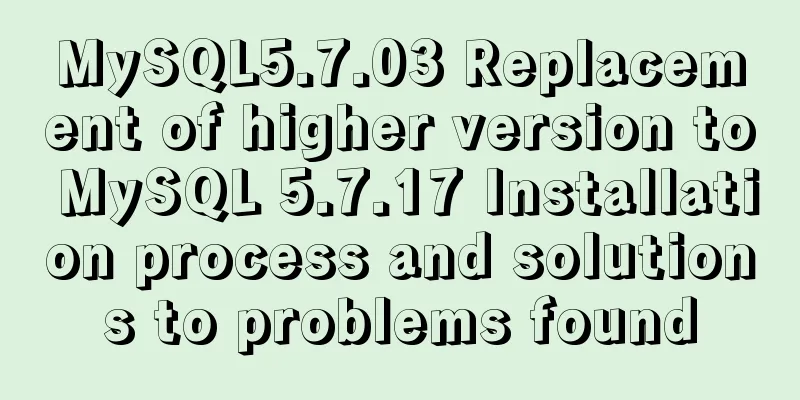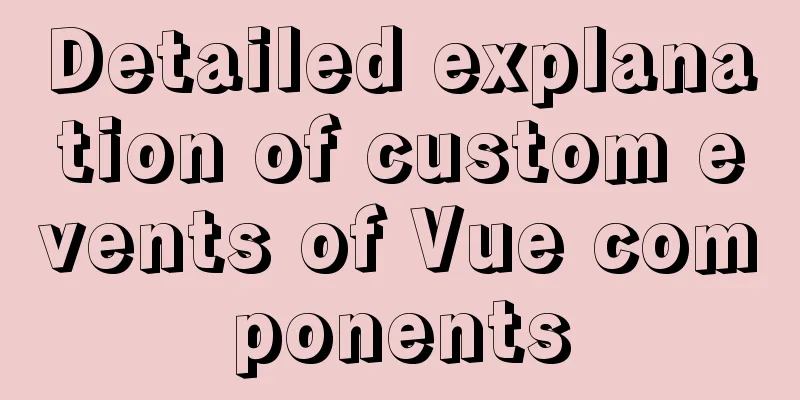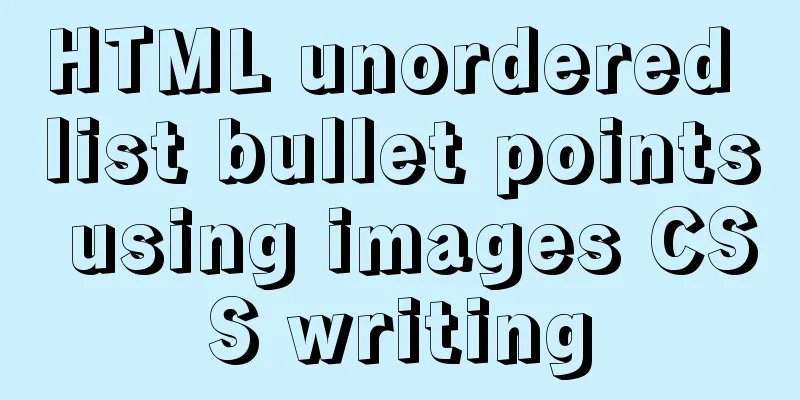Install two MySQL5.6.35 databases under win10
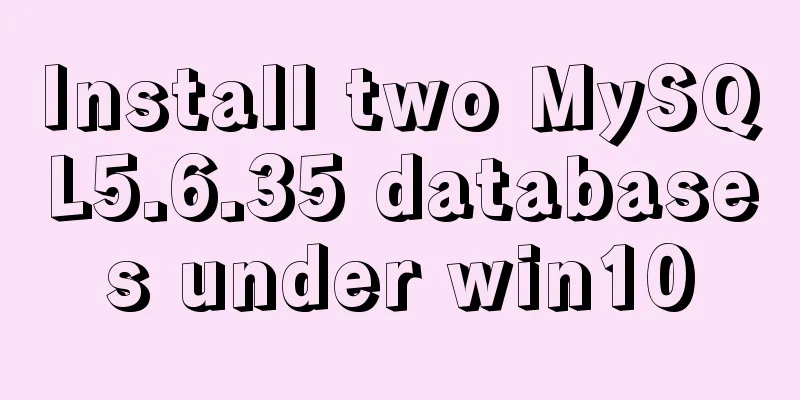
|
Record the installation of two MySQL5.6.35 databases under win10, as follows environment: 1. Install the first MySQL normally (see my previous blog) 2. In Management -> Services and Applications -> Services, stop the first MySQL service 3. Copy all the directories and files in the first database directory (my installation directory is: C:\software\mysql-5.6.35-winx64) to another path. I copied it to C:\software and renamed the file to MySQL3307. 4. Change the my-default.ini file under the copied database file and change the port number to 3307 (customized, check whether the port is occupied first) [client] port=3307 default-character-set=utf8 [mysqld] # Set to the installation directory of MYSQL basedir=C:/software/MySQL3307/MySQL3307 # Set to MYSQL data directory datadir=C:/software/MySQL3307/MySQL3307/data port=3307 character_set_server=utf8 default-storage-engine=MYISAM sql_mode=NO_ENGINE_SUBSTITUTION,STRICT_TRANS_TABLES 5. Create a startup service, open a command prompt with administrator privileges (do not open it with window+R –>cmd, otherwise you will not be able to install it later), cd into the bin folder of the second database directory, and run the following command mysqld install MySQL3307 --defaults-file="C:\software\MySQL3307\MySQL3307\my-default.ini" If the installation is successful, it will prompt
6. Modify the registry HKEY_LOCAL_MACHINE–>SYSTEM–>CurrentControlSet–>Services ":C:\software\MySQL3307\MySQL3307\bin\mysqld" --defaults-file="E:\MySQL\mysql_base\ini\my.ini" MySQL3307 7. Start the service In Management -> Services and Applications -> Services, start both services.
8. Testing Connect to the newly created database through Navicat for MySQL. The password is the same as the first database. Test OK.
The above is the full content of this article. I hope it will be helpful for everyone’s study. I also hope that everyone will support 123WORDPRESS.COM. You may also be interested in:
|
<<: Docker nginx example method to deploy multiple projects
>>: Detailed explanation of node.js installation and HbuilderX configuration
Recommend
Complete steps to build a Laravel development environment using Docker
Preface In this article, we will use Docker to bu...
Solution for importing more data from MySQL into Hive
Original derivative command: bin/sqoop import -co...
HTML simple web form creation example introduction
<input> is used to collect user information ...
Node.js+postman to simulate HTTP server and client interaction
Table of contents 1. Node builds HTTP server 2. H...
CSS+HTML to implement Skeleton Screen loading placeholder animation effect (with animation)
Effect Fading from top to bottom Source code html...
MySQL 5.7.17 installation and configuration tutorial under CentOS6.9
CentOS6.9 installs Mysql5.7 for your reference, t...
Solve the problem of importing Web projects into Idea and publishing them to Tomcat
Idea imports an existing web project and publishe...
A brief discussion of 12 classic problems in Angular
Table of contents 1. Please explain what are the ...
How to count down the date using bash
Need to know how many days there are before an im...
Web Design TabIndex Element
TabIndex is to press the Tab key to sequentially o...
How to create a flame effect using CSS
The main text starts below. 123WORDPRESS.COM Down...
B2C website user experience detail design reference
Recently, when using Apple.com/Ebay.com/Amazon.co...
Detailed explanation of nginx anti-hotlink and anti-crawler configuration
Create a new configuration file (for example, go ...
Solution to the lack of my.ini file in MySQL 5.7
What is my.ini? my.ini is the configuration file ...
Detailed example of MySQL (5.6 and below) parsing JSON
MySQL (5.6 and below) parses json #json parsing f...