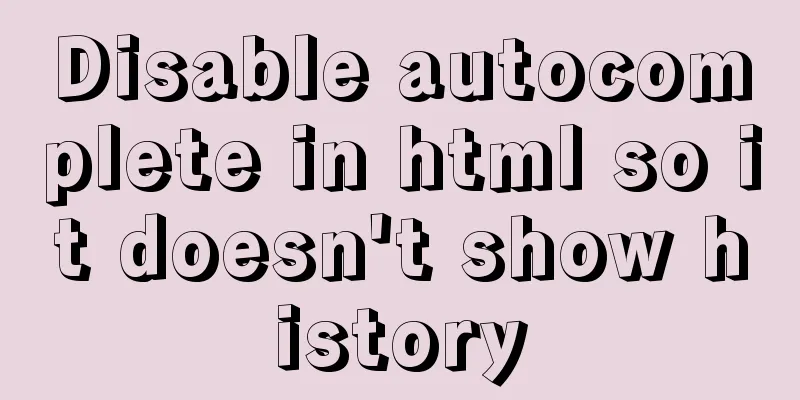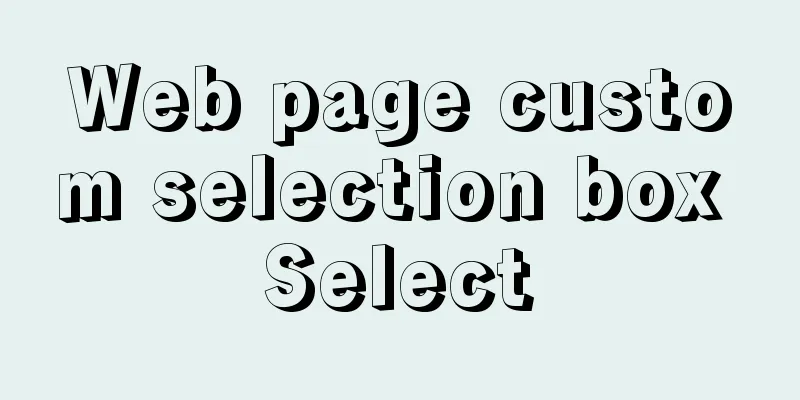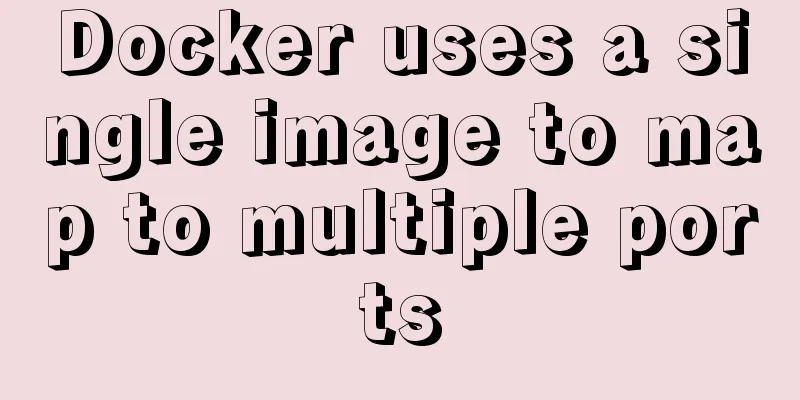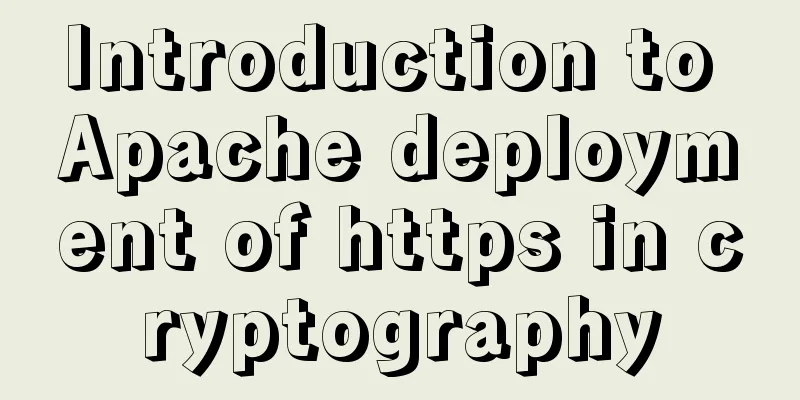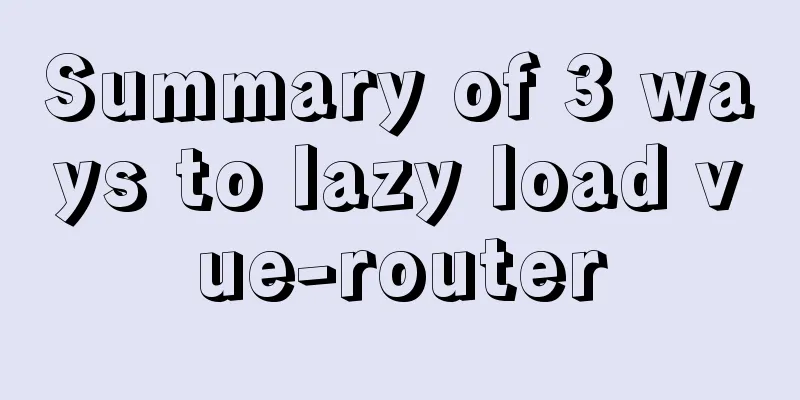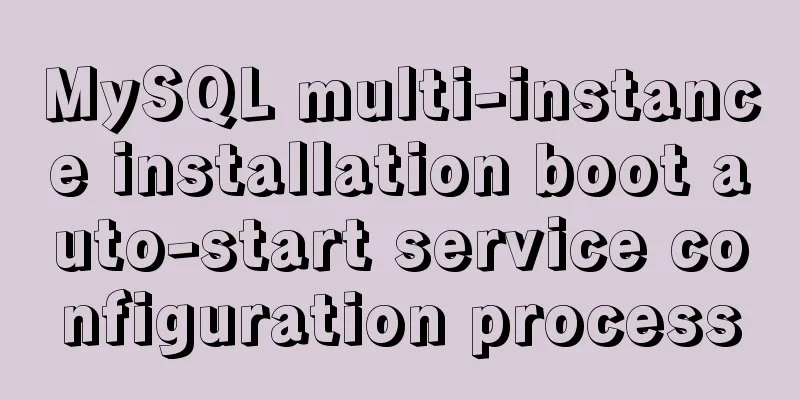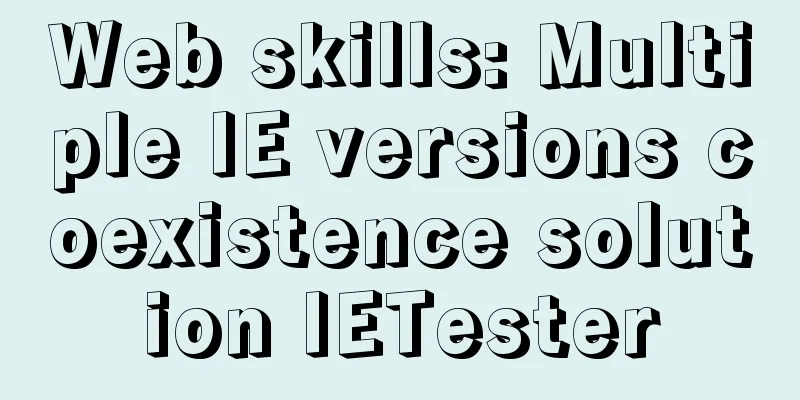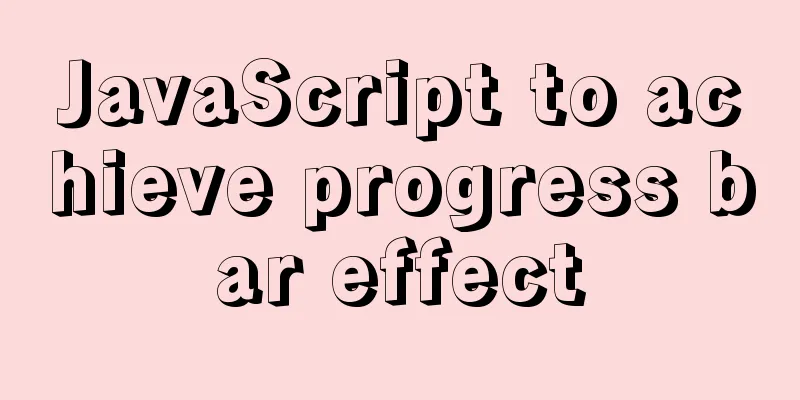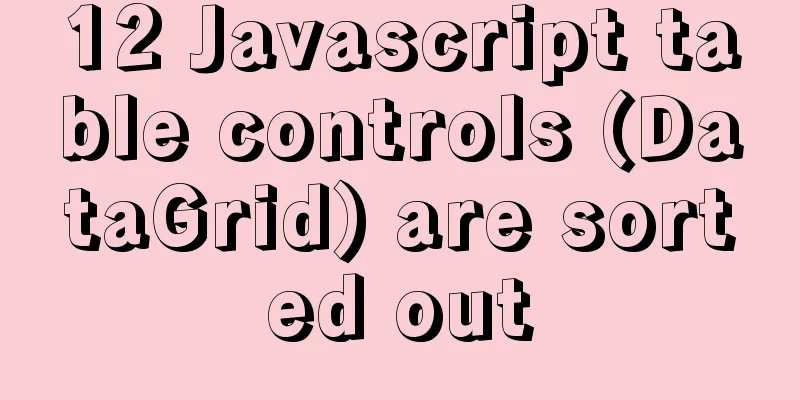Solution to "Specialized key was too long" in MySQL
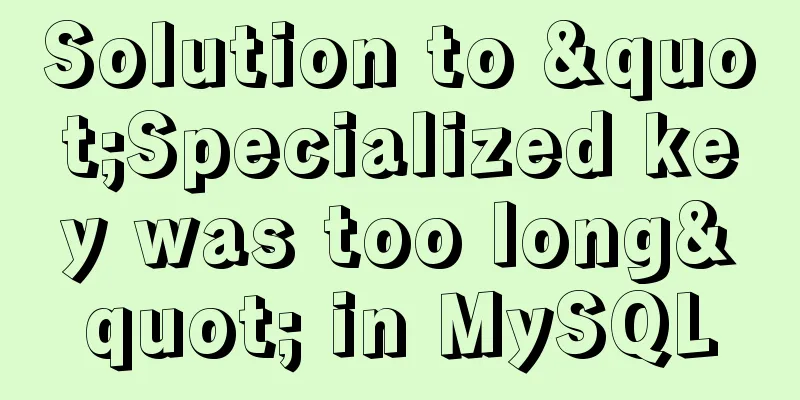
|
When creating a table, I encountered an interesting problem. The message "Specified key was too long; max key length is 767 bytes" appeared. From the description, it seems that the key is too long and exceeds the specified limit of 767 bytes. Below is the table structure that causes the problem CREATE TABLE `test_table` ( `id` int(11) unsigned NOT NULL AUTO_INCREMENT, `name` varchar(1000) NOT NULL DEFAULT '', `link` varchar(1000) NOT NULL DEFAULT '', PRIMARY KEY (`id`), KEY `name` (`name`) ) ENGINE=InnoDB AUTO_INCREMENT=1 DEFAULT CHARSET=utf8mb4; We can see that for name, we set the length to 1000 variable characters. Because utf8mb4 encoding is used, its size becomes 1000 * 4 > 767 Interested students can test it Solution 1
my.cnf configuration set global innodb_large_prefix=on; set global innodb_file_per_table=on; set global innodb_file_format=BARRACUDA; set global innodb_file_format_max=BARRACUDA; The reason for the above 3072 bytes is as follows We know that the default size of an InnoDB page is 16k. Because it is a Btree organization, a page on a leaf node is required to contain at least two records (otherwise it will degenerate into a linked list). Solution 2 When creating a table, add row_format=DYNAMIC CREATE TABLE `test_table` ( `id` int(11) unsigned NOT NULL AUTO_INCREMENT, `name` varchar(255) NOT NULL DEFAULT '', `link` varchar(255) NOT NULL DEFAULT '', PRIMARY KEY (`id`), KEY `name` (`name`) )ENGINE=InnoDB DEFAULT CHARSET=utf8mb4 row_format=DYNAMIC; The function of this parameter is as follows MySQL indexes only support 767 bytes, and each character in utf8mb4 takes up 4 bytes, so the maximum length of the index can only be 191 characters, that is, varchar(191). If you want to use a larger field, MySQL needs to be set to support data compression and modify the table attribute row_format ={DYNAMIC|COMPRESSED} This is the end of this article about the solution to the problem of MySQL index being too long. For more information about MySQL index being too long, please search for previous articles on 123WORDPRESS.COM or continue to browse the following related articles. I hope you will support 123WORDPRESS.COM in the future! You may also be interested in:
|
<<: A collection of common uses of HTML meta tags
>>: Introduction to the use of em in elastic layout in CSS3: How many pixels is 1em?
Recommend
HTML text escape tips
Today I saw a little trick for HTML text escaping ...
How to solve the mysql insert garbled problem
Problem description: When inserting Chinese chara...
JavaScript operation elements teach you how to change the page content style
Table of contents 1. Operation elements 1.1. Chan...
Solution to the problem that VMware workstation pro cannot be opened due to win10 update
I encountered a problem when I turned on my lapto...
Example of using mycat to implement MySQL database read-write separation
What is MyCAT A completely open source large data...
How to enable slow query log in MySQL
1.1 Introduction By enabling the slow query log, ...
Steps to package and release the Vue project
Table of contents 1. Transition from development ...
Notes on Using Textarea
Why mention textarea specifically? Because the tex...
VirtualBox installs CentOS7 virtual machine and enhancement tools (picture and text)
The computer system is: win7 This article is main...
Example of adding music video to HTML page
1. Video tag Supports automatic playback in Firef...
Introduction to MySQL Connection Control Plugin
Table of contents 1. Introduction to the connecti...
10 Tips for Mobile App User Interface Design
Tip 1: Stay focused The best mobile apps focus on...
How to implement second-level scheduled tasks with Linux Crontab Shell script
1. Write Shell script crontab.sh #!/bin/bash step...
Troubleshooting and solutions for MySQL auto-increment ID oversize problem
introduction Xiao A was writing code, and DBA Xia...
MySQL cleverly uses sum, case and when to optimize statistical queries
I was recently working on a project at the compan...