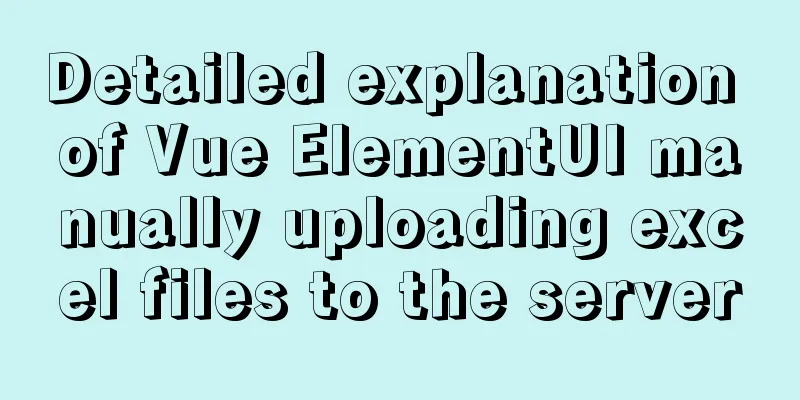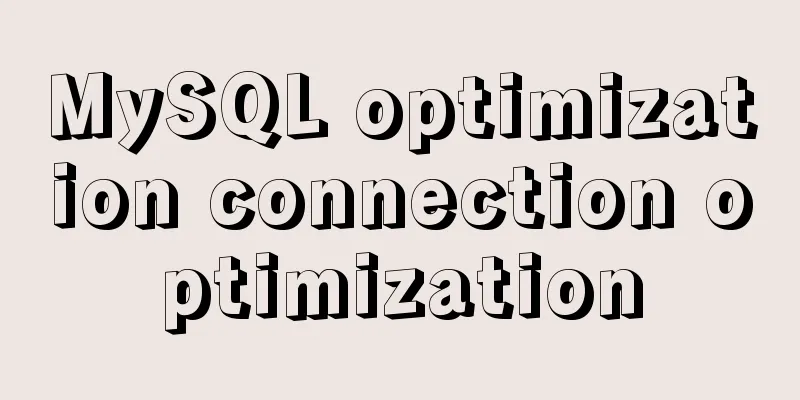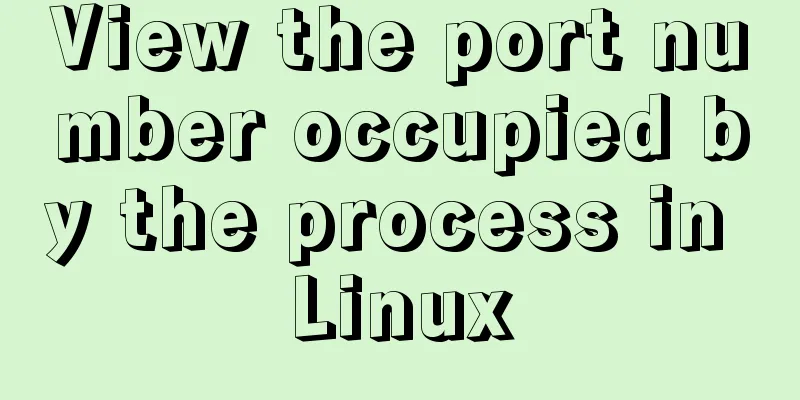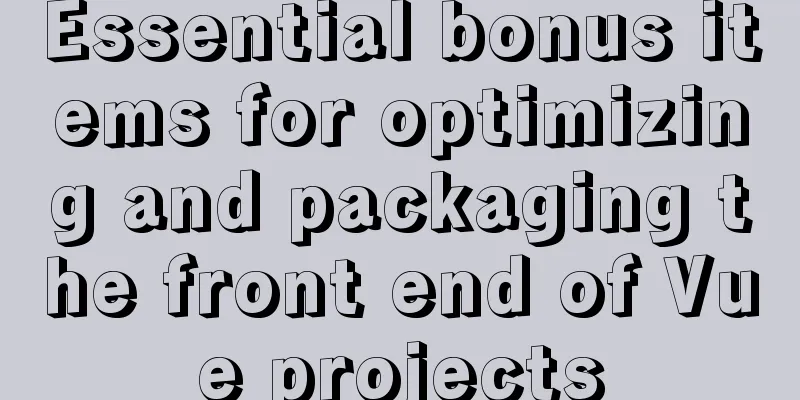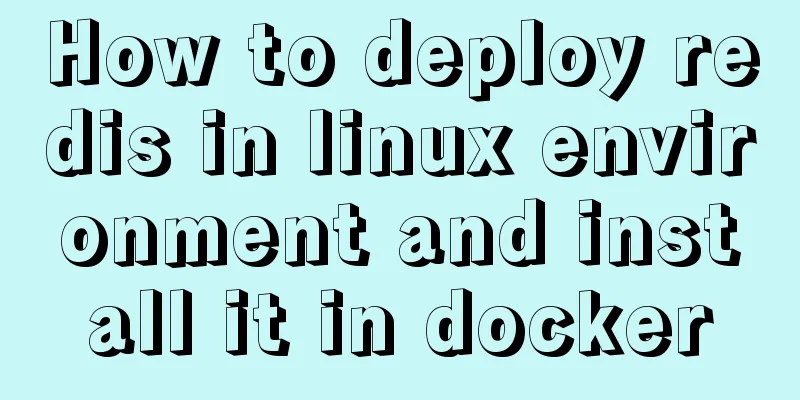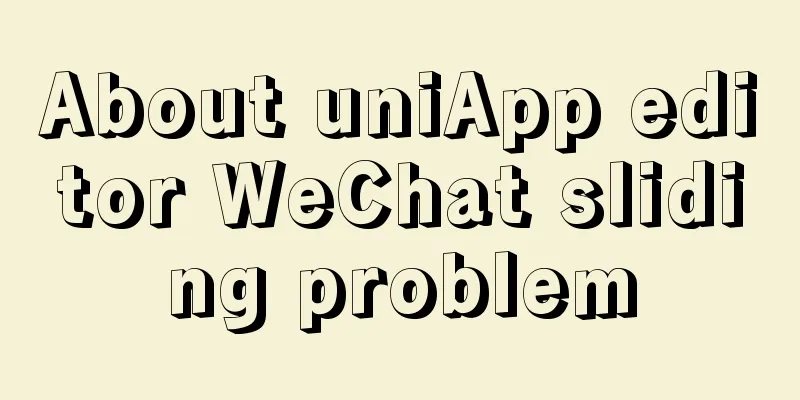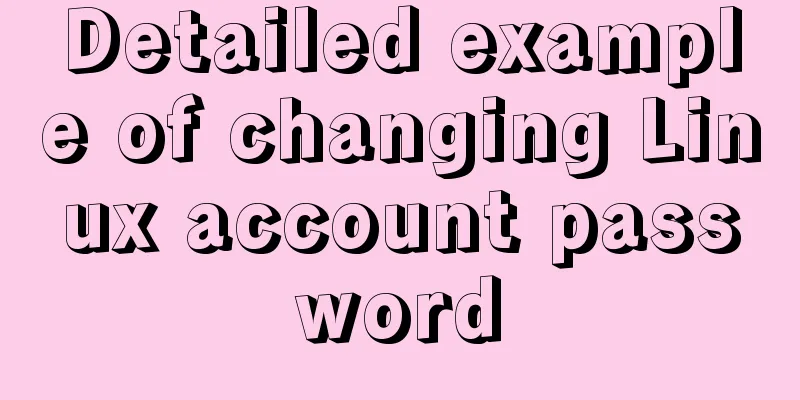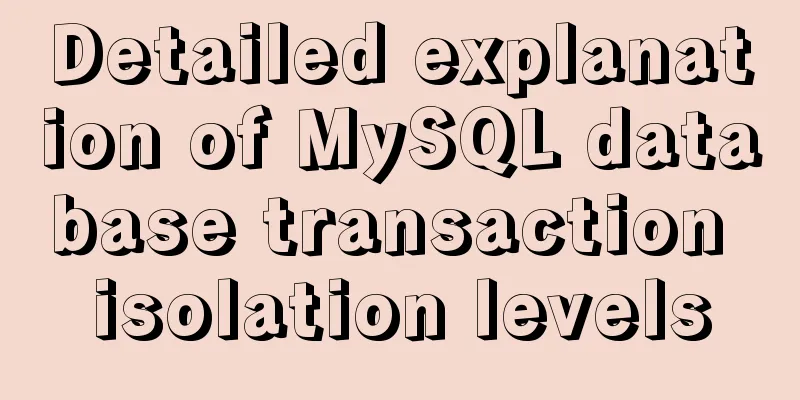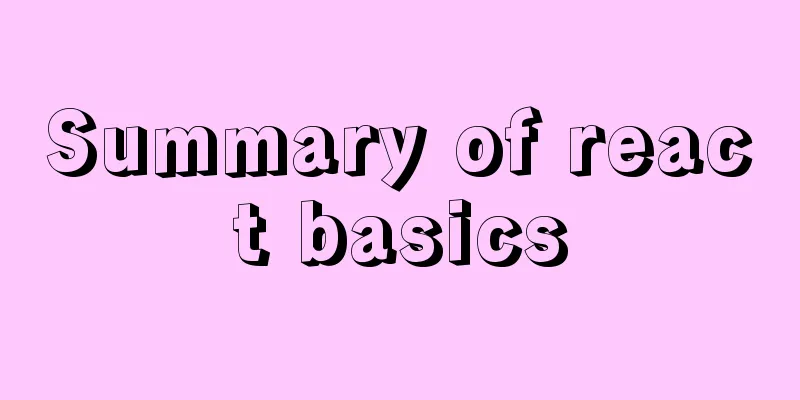Introduction to who command examples in Linux
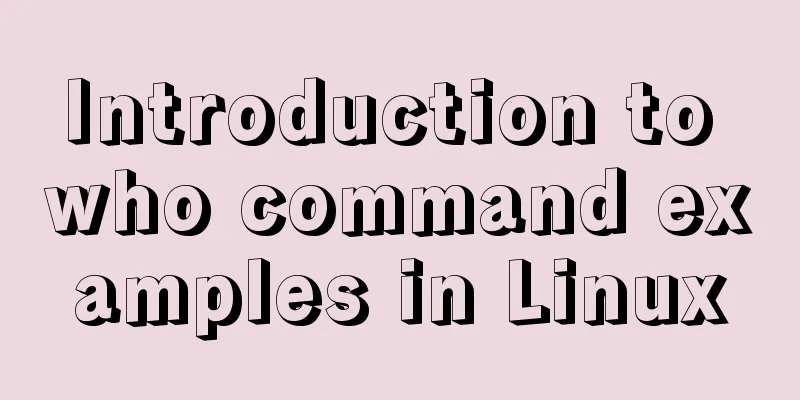
|
About who Displays users logged into the system. Executing the who command will tell you which users are currently logged into the system. Executing the who command alone will list the login account, the terminal used, the login time, and where they logged in from or which X display they are using. describe The who command prints information about all users who are currently logged in. who syntax
Options
notes If a file is specified, who collects its information from that file. Otherwise, it reads from the default file location (usually /var/run/utmp). If the argument "ami" is specified, who assumes the -m option. who Example linuxidc@linuxidc:~$ who
Version View
Displays the username, line, and time of all current login sessions. For example: who am i Displays the same information, but only for the terminal session in which the command was issued, for example: linuxmi pts/3 2018-12-02 08:52 (:0.0) Displays "all" information along with a heading above each column of data, for example: linuxidc@linuxidc:~$ who -aH Name Line Time Idle Process Number Remarks Exit System Boot 2018-12-02 07:45 Run level 5 2018-12-02 07:46 linuxidc ? :0 2018-12-02 07:47 ? 4569 (:0)
Summarize The above is the full content of this article. I hope that the content of this article will have certain reference learning value for your study or work. If you have any questions, you can leave a message to communicate. Thank you for your support for 123WORDPRESS.COM. You may also be interested in:
|
<<: Installation tutorial of MySQL 5.7 green version under windows2008 64-bit system
>>: js to implement the snake game with comments
Recommend
MySQL and sqlyog installation tutorial with pictures and text
1. MySQL 1.1 MySQL installation mysql-5.5.27-winx...
How to use Dockerfile to build images in Docker
Build the image Earlier we used various images fo...
XHTML tags have a closing tag
<br />Original link: http://www.dudo.org/art...
Detailed summary of MySQL and connection-related timeouts
MySQL and connection related timeouts Preface: To...
About the configuration problem of MyBatis connecting to MySql8.0 version
When learning mybatis, I encountered an error, th...
A tutorial for beginners to install and log in to mysql-8.0.19-winx64 (must-read for beginners)
Table of contents 1. Download the installation pa...
Introduction to fork in multithreading under Linux
Table of contents Question: Case (1) fork before ...
Linux Jenkins configuration salve node implementation process diagram
Preface: Jenkins' Master-Slave distributed ar...
JavaScript Reflection Learning Tips
Table of contents 1. Introduction 2. Interface 3....
How to implement Linux disk mounting, partitioning, and capacity expansion operations
Basic Concepts Before operation, you must first u...
Detailed explanation of FTP environment configuration solution (vsftpd)
1. Install vsftpd component Installation command:...
Some questions about hyperlinks
I am very happy to attend this episode of potato ...
MySQL 5.7.17 free installation version configuration method graphic tutorial (windows10)
1. Overview I searched a lot online and found tha...
How to compile and install PHP and Nginx in Ubuntu environment
This article describes how to compile and install...
Steps to build a Docker image using Dockerfile
Dockerfile is a text file that contains instructi...