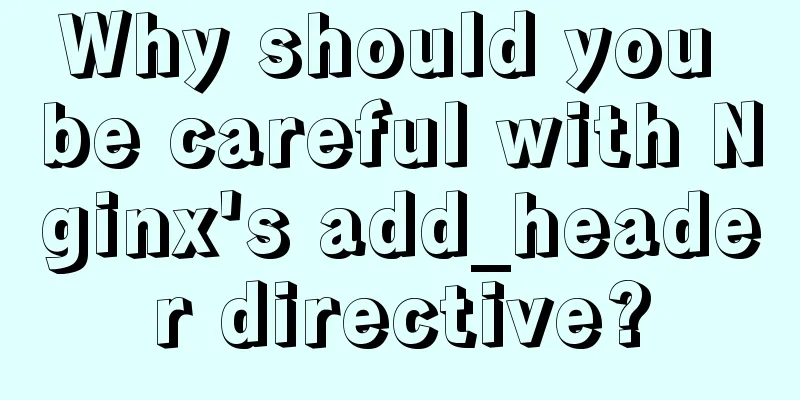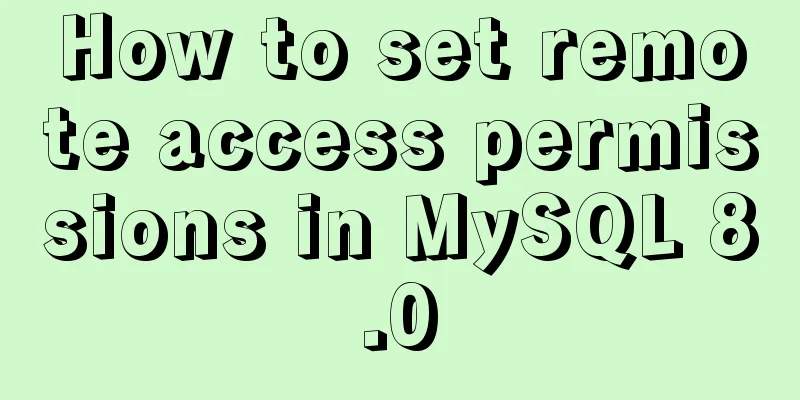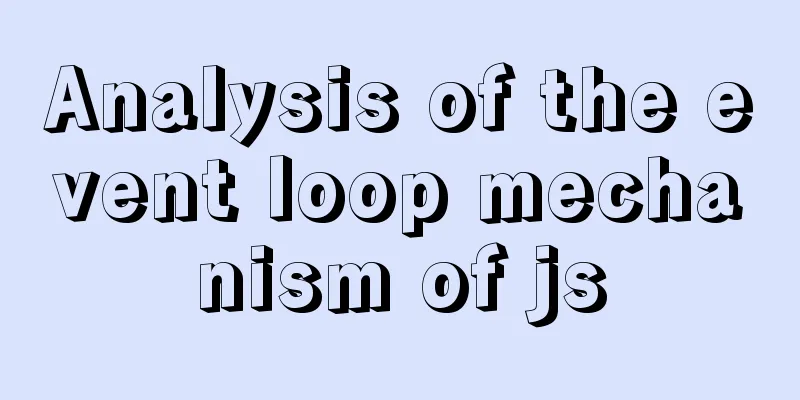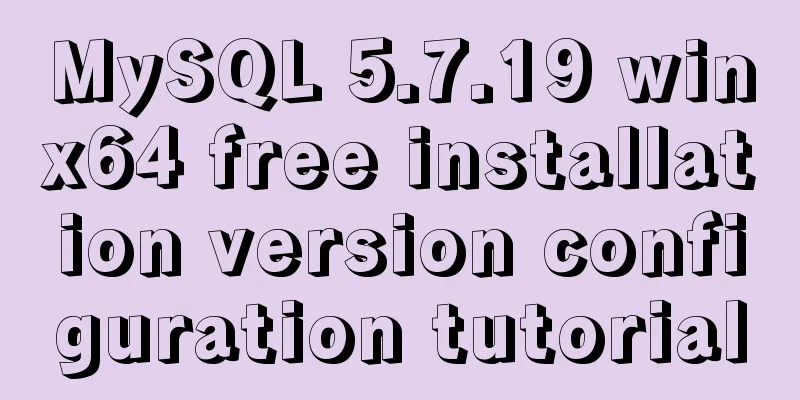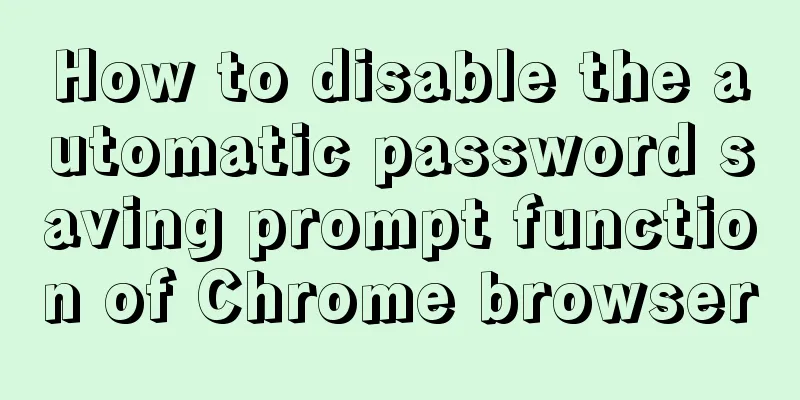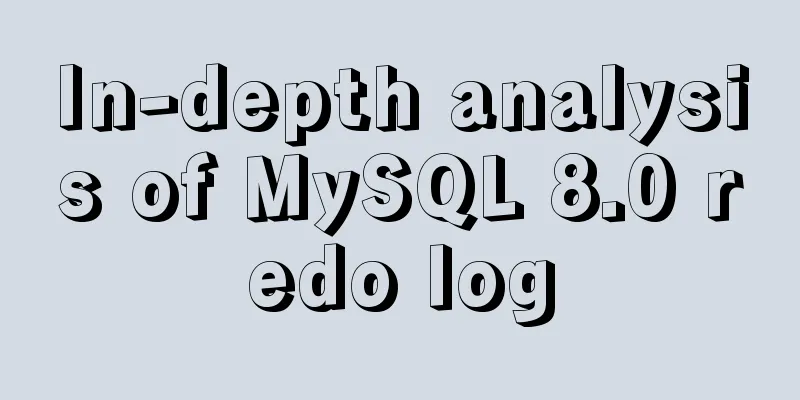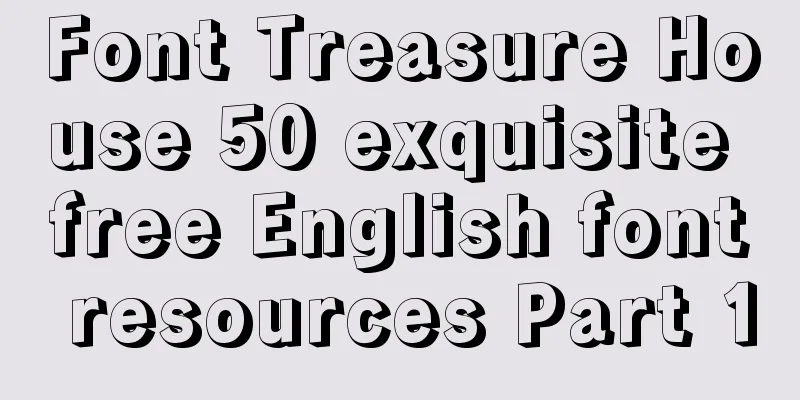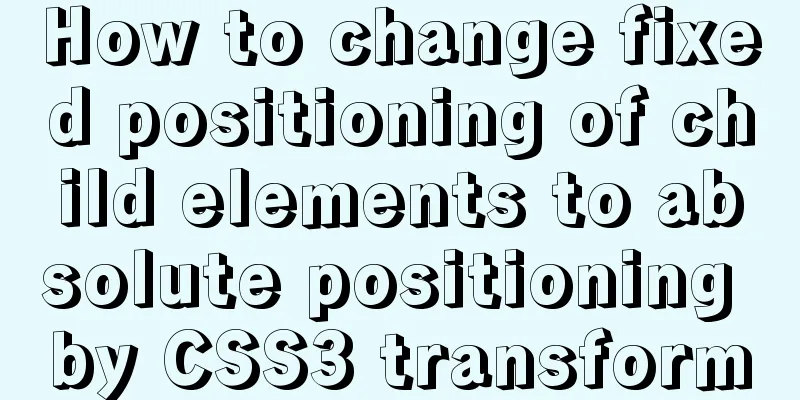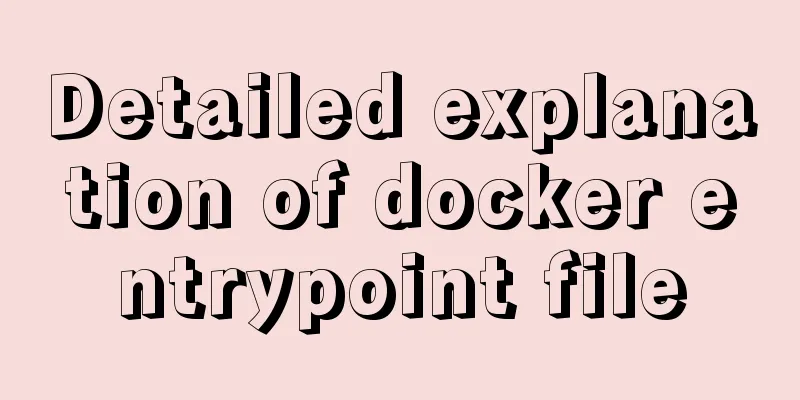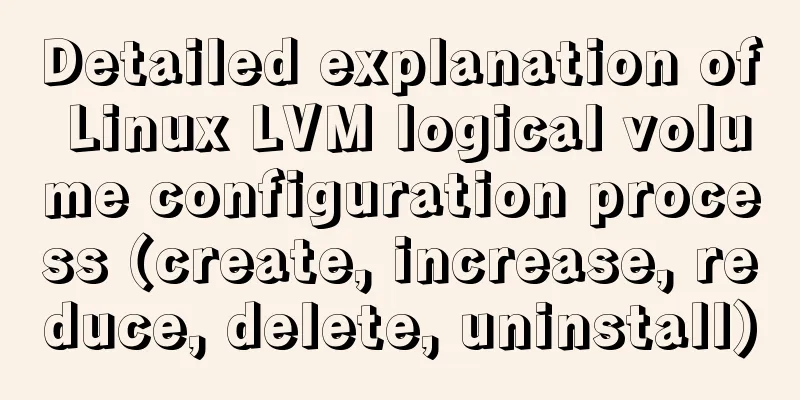How to compile and install PHP and Nginx in Ubuntu environment
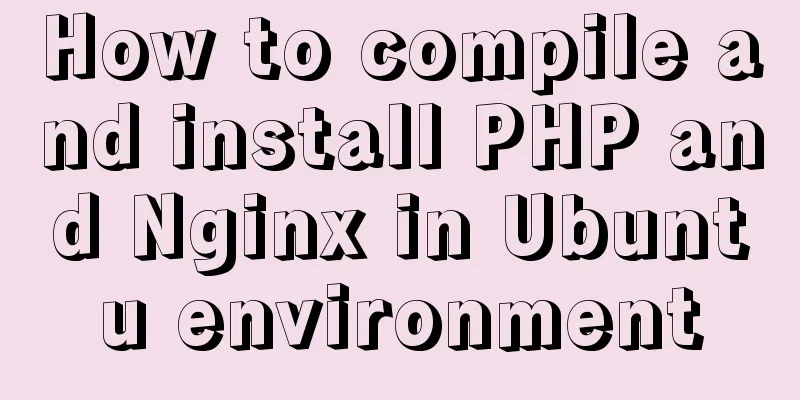
|
This article describes how to compile and install PHP and Nginx in Ubuntu environment. Share with you for your reference, the details are as follows: Compile and install nginx Change directory to the working folder: cd /usr/local/src Download the pcre source code and install it wget ftp://ftp.csx.cam.ac.uk/pub/software/programming/pcre/pcre2-10.20.tar.gz tar -zxvf pcre2-10.20.tar.gz mv ./pcre2-10.20.tar.gz ./pcre cd pcre ./configure --prefix=/usr/local/pcre make && make install Download zlib source code and install wget http://tenet.dl.sourceforge.net/project/libpng/zlib/1.2.8/zlib-1.2.8.tar.gz tar -zxvf zlib-1.2.8.tar.gz mv ./zlib-1.2.8.tar.gz ./zlib cd zlib ./configure --prefix=/usr/local/zlib make && make install Download nginx source code and install wget http://nginx.org/download/nginx-1.8.1.tar.gz tar -zxvf nginx-1.8.1.tar.gz cd nginx-1.8.1 ./configure --prefix=/usr/local/nginx --with-pcre=/usr/local/pcre --with-zlib=/usr/local/zlib make && make install Start nginx at boot Add /ect/init.d/nginx and write the script
#!/bin/bash
# Description: Startup script for webserver on CentOS. cp it in /etc/init.d and
# chkconfig --add nginx && chkconfig nginx on
# then you can use server command to control nginx
#
# chkconfig: 2345 08 99
# description: Starts, stops nginx
set -e
PATH=$PATH:/usr/local/nginx/sbin/
DESC="nginx daemon"
NAME=nginx
DAEMON=/usr/local/nginx/sbin/$NAME
CONFIGFILE=/usr/local/nginx/conf/nginx.conf
PIDFILE=/var/run/nginx.pid
SCRIPTNAME=/etc/init.d/$NAME
# Gracefully exit if the package has been removed.
test -x $DAEMON || exit 0
d_start() {
$DAEMON -c $CONFIGFILE || echo -n " already running"
}
d_stop() {
kill -QUIT `cat $PIDFILE` || echo -n " not running"
}
d_reload() {
kill -HUP `cat $PIDFILE` || echo -n " can't reload"
}
case "$1" in
start)
echo -n "Starting $DESC: $NAME"
d_start
echo "."
;;
stop)
echo -n "Stopping $DESC: $NAME"
d_stop
echo "."
;;
reload
echo -n "Reloading $DESC configuration..."
d_reload
echo "reloaded."
;;
restart)
echo -n "Restarting $DESC: $NAME"
d_stop
sleep 1
d_start
echo "."
;;
*)
echo "Usage: $SCRIPTNAME {start|stop|restart|force-reload}" >&2
exit 3
;;
esac
exit 0
chmod +x /etc/init.d/nginx chkconfig --add nginx chkconfig --level 2345 nginx on service nginx start Compile and install php5.6 from source code Download PHP source code cd /usr/local/src wget http://cn2.php.net/get/php-5.6.24.tar.gz/from/this/mirror mv mirror php-5.6.24.tar.gz tar -zxvf php-5.6.24.tar.gz cd php-5.6.24 Install dependent components XML extension apt-get install libxml2-dev png extension apt-get install libpng12-dev FreeType extension apt-get -y install libfreetype6-dev openssl extension apt-get install openssl apt-get install libcurl3-openssl-dev jpeg extension apt-get install libjpeg-dev Compile Statement Generate configuration files ./configure --prefix=/opt/php --with-config-file-path=/opt/php/lib --enable-mbstring --enable-ftp --with-gd --with-jpeg-dir=/usr --with-png-dir=/usr --with-mysql=mysqlnd --with-mysqli=mysqlnd --with-openssl-dir=/usr --with-openssl --with-pdo-mysql=mysqlnd --with-pear --enable-sockets --with-freetype-dir=/usr --enable-gd-native-ttf --with-zlib --with-libxml-dir=/usr --with-xmlrpc --enable-zip --enable-fpm --enable-fpm --enable-xml --enable-sockets --with-gd --with-zlib --with-iconv --enable-zip --with-freetype-dir=/usr/lib/ --enable-soap --enable-pcntl --enable-cli After installing the dependent components, there should be no errors. If errors occur, please install the missing components and regenerate the configuration file. Compile & Install make && make install View PHP server configuration When we migrate the server, the code for generating the configuration file needs to be consistent with the original PHP server. We can use php-config --configure-options to view it. The location of php-config is php/bin/php-config No php.ini found? After compiling and installing PHP directly, there is no php.ini. We can copy it from the decompressed directory to /opt/php/lib, and then configure it to take effect. /opt/php/lib is the path configured in ./configure I hope this article will help you configure your Ubuntu environment. You may also be interested in:
|
<<: MySQL 8.0.12 installation and configuration graphic tutorial
>>: Vue+thinkphp5.1+axios to realize file upload
Recommend
HTTP return code list (Chinese and English explanation)
http return code list (below is an overview) for ...
File backup solution between servers, how to automatically back up server files to another server?
Many organizations have the need to back up file ...
Handwritten Vue2.0 data hijacking example
Table of contents 1: Build webpack 2. Data hijack...
Common usage of regular expressions in Mysql
Common usage of Regexp in Mysql Fuzzy matching, c...
A practical record of checking and processing duplicate MySQL records on site
Table of contents Preface analyze Data Total Repe...
How to run Linux commands in the background
Normally, when you run a command in the terminal,...
JavaScript to achieve a simple countdown effect
This article example shares the specific code of ...
Solution for Vue routing this.route.push jump page not refreshing
Vue routing this.route.push jump page does not re...
In-depth explanation of Session and Cookie in Tomcat
Preface HTTP is a stateless communication protoco...
ERROR 1862 (HY000): Your password has expired. To log in you must change it using a .....
error message: ERROR 1862 (HY000): Your password ...
Examples of using Docker and Docker-Compose
Docker is an open source container engine that he...
How to modify the ssh port number in Centos8 environment
Table of contents Preface start Preface The defau...
A brief discussion on MySQL count of rows
We are all familiar with the MySQL count() functi...
MySQL 8.0.21.0 Community Edition Installation Tutorial (Detailed Illustrations)
1. Download MySQL Log in to the MySQL official we...
Pure CSS to achieve the water drop animation button in Material Design
Preface You should often see this kind of special...