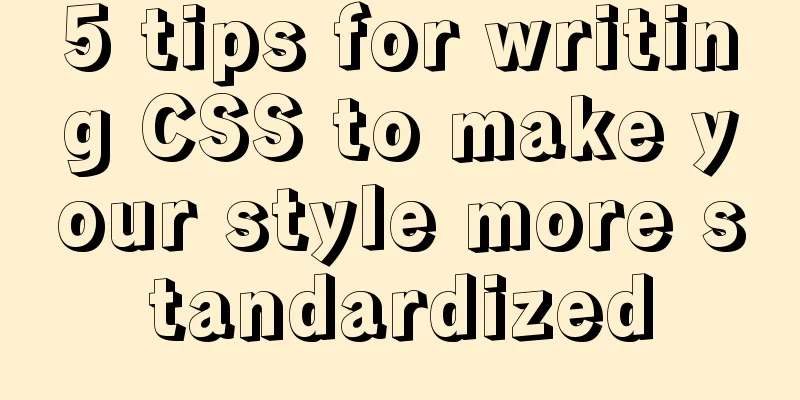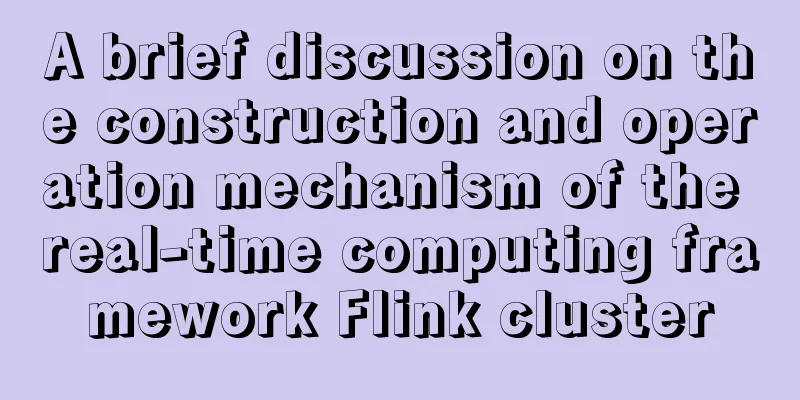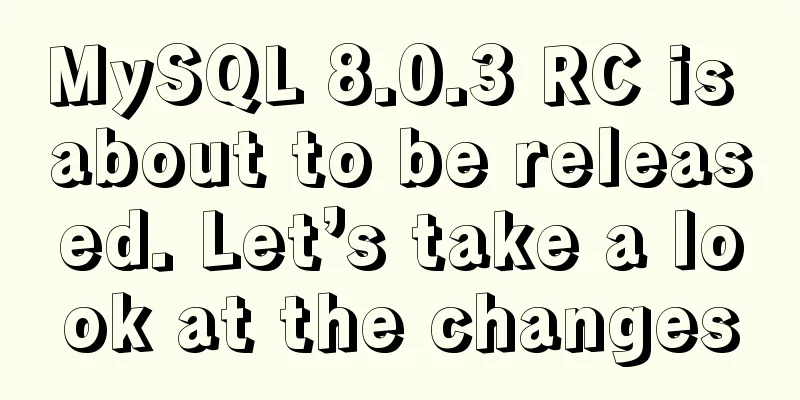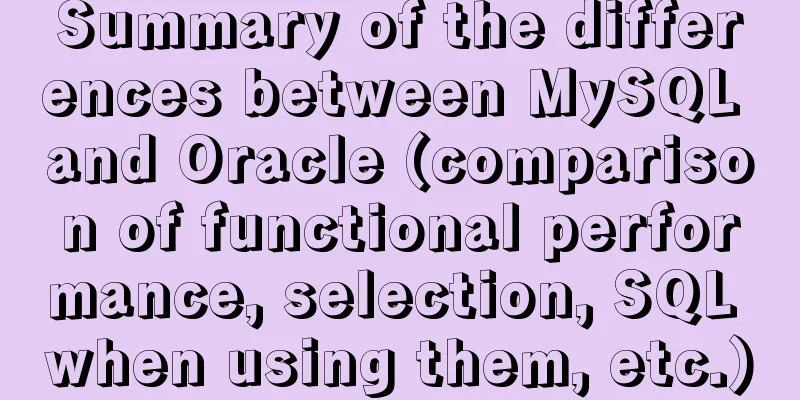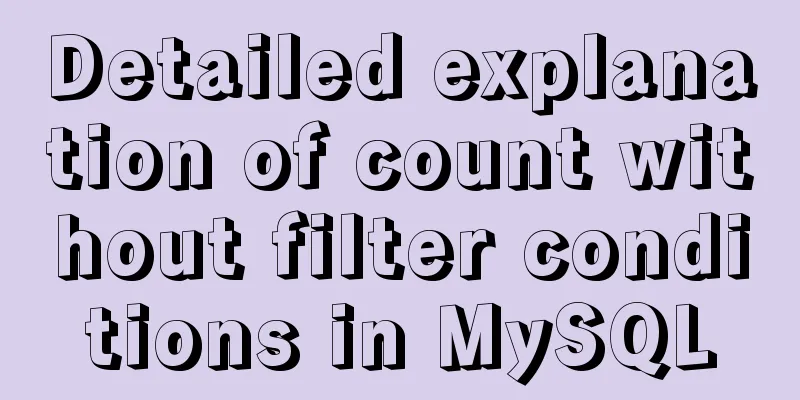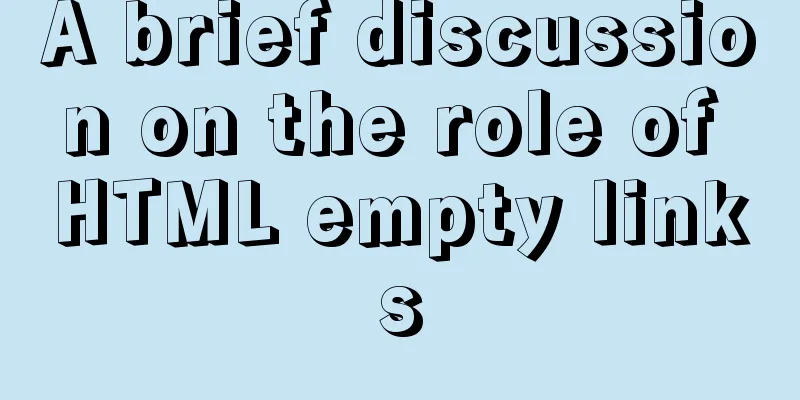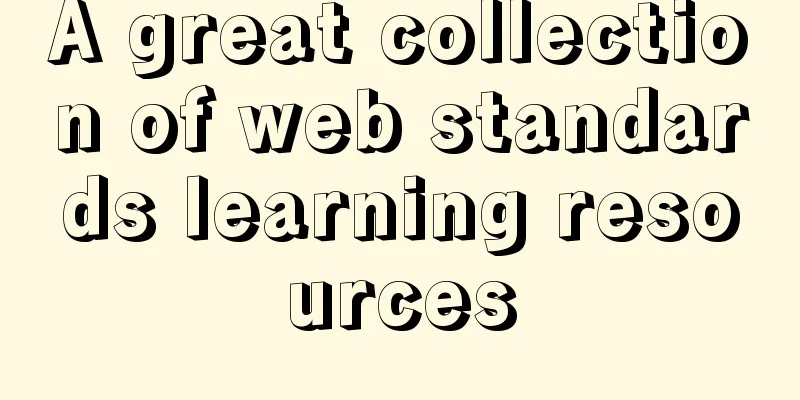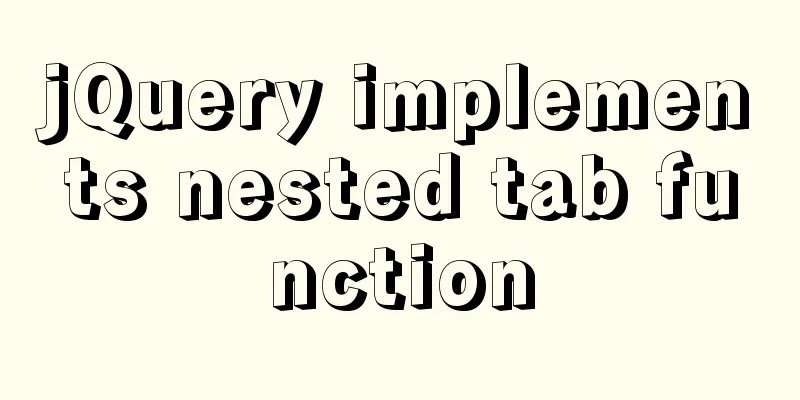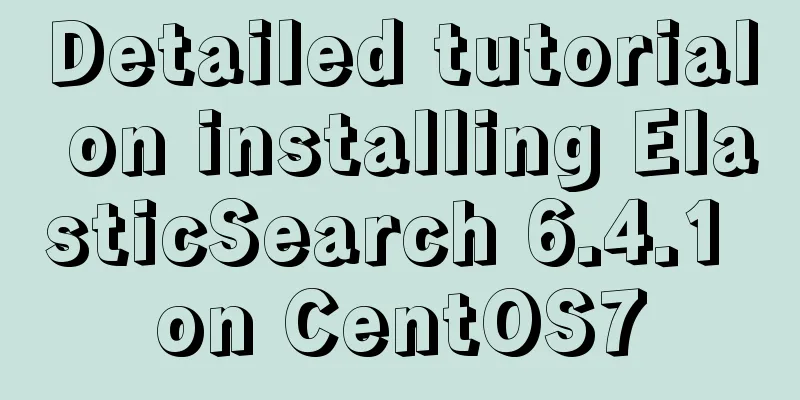JavaScript to achieve a simple countdown effect
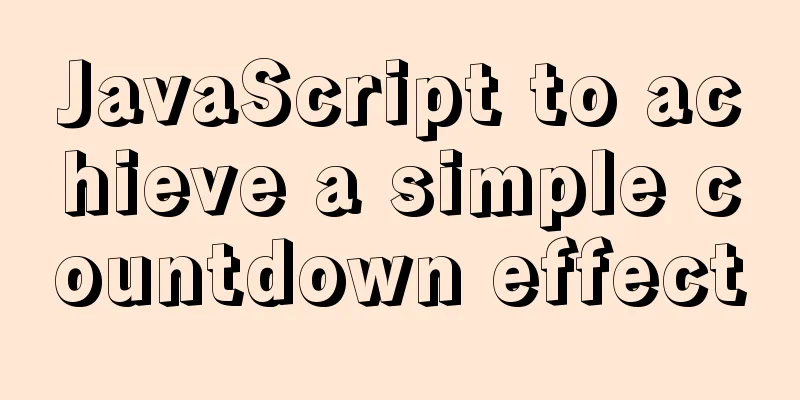
|
This article example shares the specific code of javascript to achieve the countdown effect for your reference. The specific content is as follows Implementation ideas: 1. Create label elements for days, hours, minutes, and seconds on the page and define the styles Code example:
<!DOCTYPE html>
<html lang="en">
<head>
<meta charset="UTF-8">
<meta http-equiv="X-UA-Compatible" content="IE=edge">
<meta name="viewport" content="width=device-width, initial-scale=1.0">
<title>Countdown effect</title>
<style>
div {
margin: 200px;
}
span {
display: block;
float: left;
width: 50px;
height: 50px;
line-height: 50px;
text-align: center;
margin: 5px;
color: #fff;
background-color: rgba(0, 0, 0, .8);
}
</style>
</head>
<body>
<div class="time">
<span class="day">0</span>
<span>day</span>
<span class="hour">1</span>
<span>hours</span>
<span class="minute">2</span>
<span> points</span>
<span class="second">3</span>
<span>seconds</span>
</div>
<script>
var day = document.querySelector('.day');
var hour = document.querySelector('.hour');
var minute = document.querySelector('.minute');
var second = document.querySelector('.second');
var setTime = +new Date('2021-10-1 09:00:00');
countDown();
setInterval(countDown, 1000);
console.log(+new Date());
function countDown() {
var now = +new Date();
var times = (setTime - now) / 1000;
var d = parseInt(times / 60 / 60 / 24); //day d = d < 10 ? '0' + d : d;
day.innerHTML = d; //Give the remaining days to the day box var h = parseInt(times / 60 / 60 % 24); //When h = h < 10 ? '0' + h : h;
hour.innerHTML = h; //Give the remaining hours to the hour box var m = parseInt(times / 60 % 60); //minutes m = m < 10 ? '0' + m : m;
minute.innerHTML = m; //divide the rest into the points box var s = parseInt(times % 60); //seconds s = s < 10 ? '0' + s : s;
second.innerHTML = s; //Give the remaining seconds to the seconds box}
</script>
</body>
</html> Note: When calling the setInterval function, just write the function name. Do not write parameters in the function. If you write parameters, the function may not be executed in a loop. Page effect:
The above is the full content of this article. I hope it will be helpful for everyone’s study. I also hope that everyone will support 123WORDPRESS.COM. You may also be interested in:
|
<<: How to maintain a long connection when using nginx reverse proxy
>>: The advantages and disadvantages of nginx and lvs and their suitable usage environment
Recommend
MySQL series multi-table join query 92 and 99 syntax examples detailed tutorial
Table of contents 1. Cartesian product phenomenon...
How to import/save/load/delete images locally in Docker
1. Docker imports local images Sometimes we copy ...
MySQL database architecture details
Table of contents 1. MySQL Architecture 2. Networ...
Pure CSS to change the color of the picture
The css technique for changing the color of an im...
HTML weight loss Streamline HTML tags to create web pages
HTML 4 HTML (not XHTML), MIME type is text/html, ...
Teach you to implement a simple promise step by step
Table of contents Step 1: Build the framework Ste...
Solution for forgetting the root password of MySQL5.7 under Windows 8.1
【background】 I encountered a very embarrassing th...
Solve the mysql user deletion bug
When the author was using MySQL to add a user, he...
How to use Nginx to solve front-end cross-domain problems
Preface When developing static pages, such as Vue...
Mysql implementation of full-text search and keyword scoring method example
1. Introduction Today a colleague asked me how to...
Detailed explanation of object literals in JS
Table of contents Preface 1. Set the prototype on...
Summary of HTML Hack Tags in IE Browser
Copy code The code is as follows: <!--[if !IE]...
Native js implements custom scroll bar component
This article example shares the specific code of ...
The principle and configuration of Nginx load balancing and dynamic and static separation
Table of contents 1. Nginx implements load balanc...
Javascript front-end optimization code
Table of contents Optimization of if judgment 1. ...