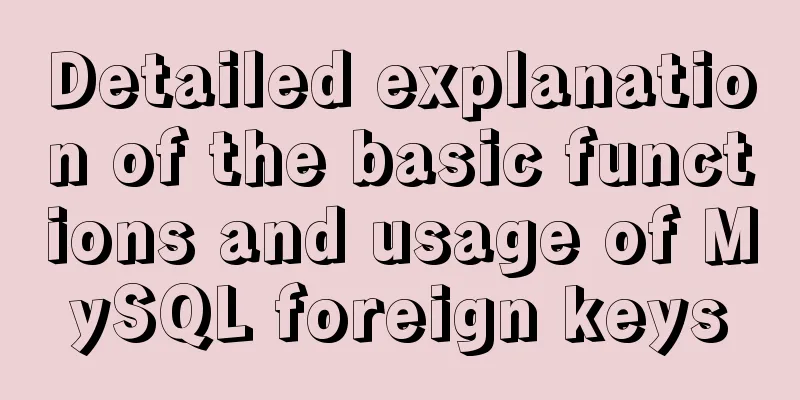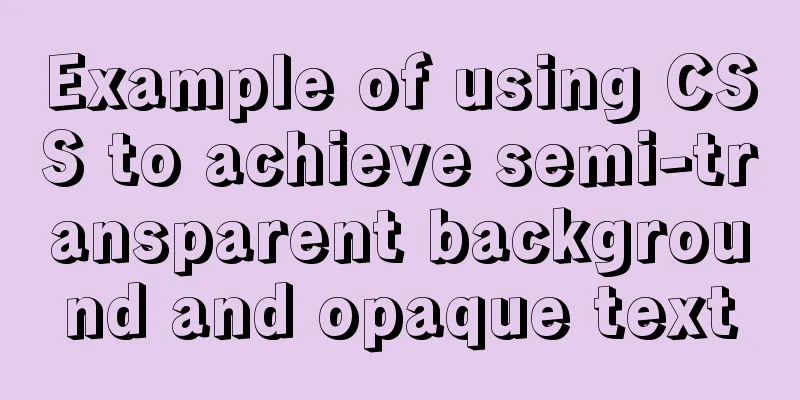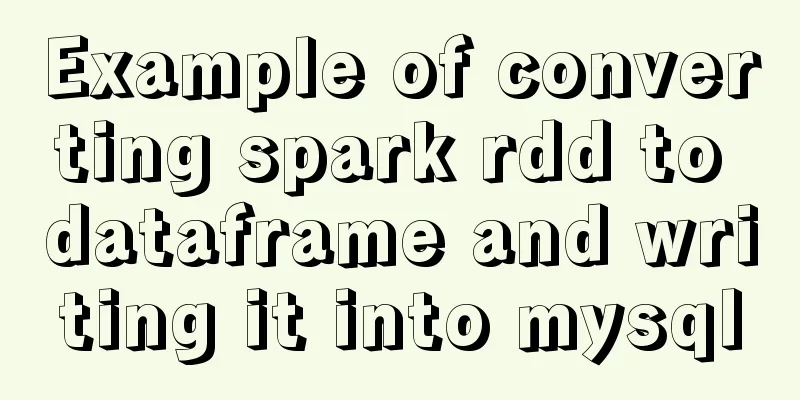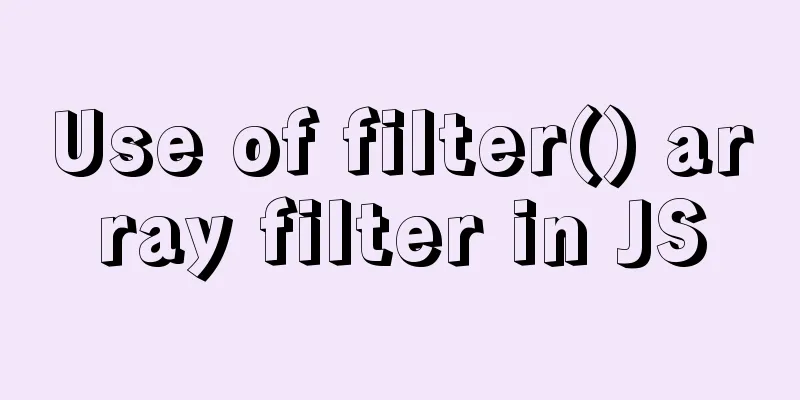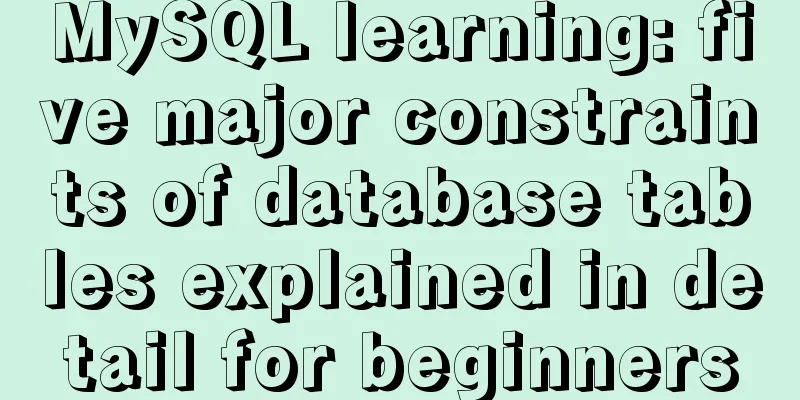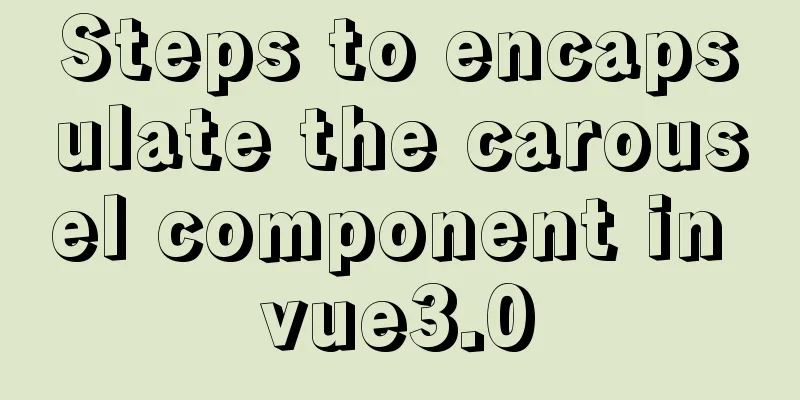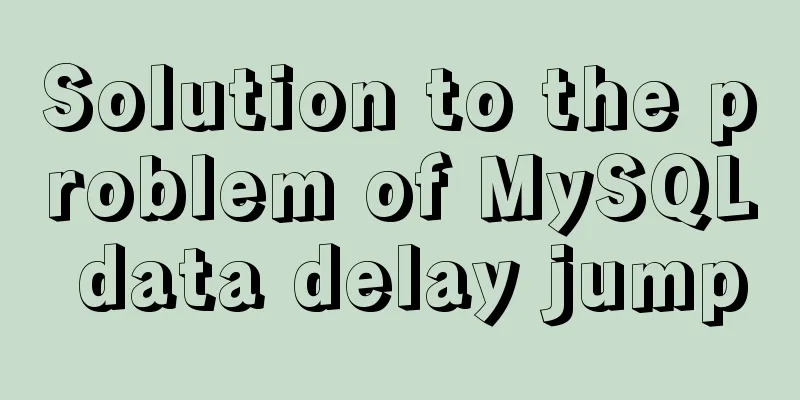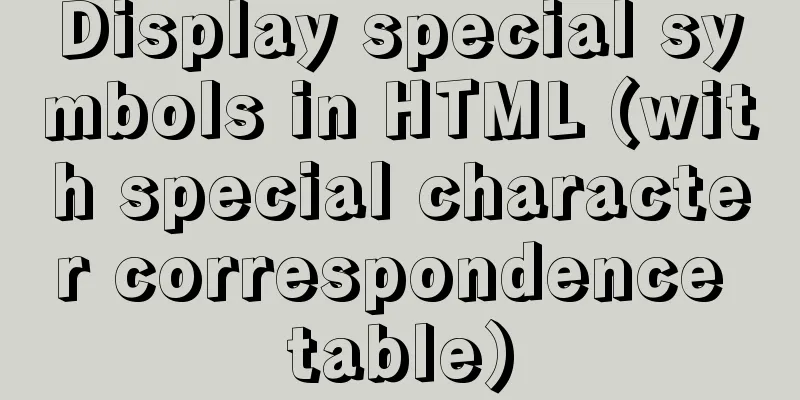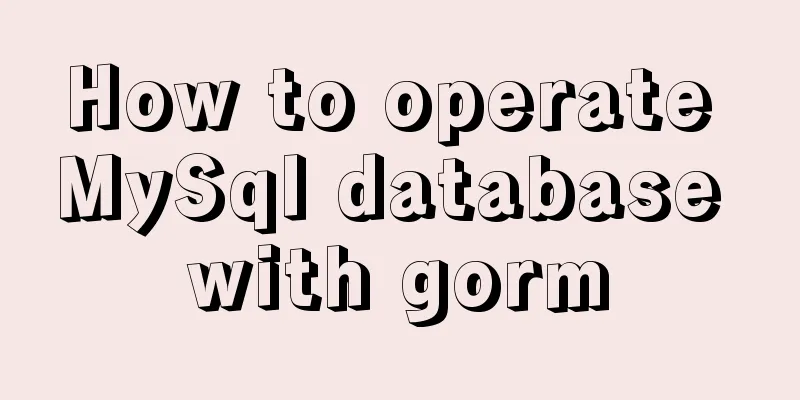How to import and export Cookies and Favorites in FireFox

|
FireFox is a commonly used browser with many extensions and plug-ins. It has many advantages over IE, but some small details seem to be not well considered. For example, users often encounter problems such as system reinstallation, which requires importing and exporting the Cookies and Favorites of the FireFox browser. Unfortunately, FireFox only provides the function of importing IE's Cookies and Favorites by default. After some attempts, I found a method to manually import and export FireFox's Cookies and Favorites.
First, open "My Computer", click "Tools" - "Folder Options" - "View", select "Show hidden files and folders", and then open the folder C:\Documents and Settings\your user name\Application Data\Mozilla\Firefox\Profiles\random directory. Note that the last folder is a random directory. After entering this directory, find the two files cookies.txt and bookmarks.html. These two files are Cookies and Favorites files. Copy these two files to a similar directory on another machine, overwriting the files with the same name, and you have completed the export and import of Cookies and Favorites of FireFox.
In addition, FireFox's favorites (bookmarks) can also be exported directly through the menu options. The specific method is: open Firefox, click "Bookmarks -> Bookmark Management" to start the Bookmark Manager, and click "File -> Export" to back up existing bookmarks. On another machine, use the "Import" function of the bookmark to import the backed up bookmarks into the new Firefox configuration.
|
<<: Nginx memory pool source code analysis
>>: Css3 realizes seamless scrolling and anti-shake
Recommend
Thinking about grid design of web pages
<br />Original address: http://andymao.com/a...
MySQL slow query pitfalls
Table of contents 1. Slow query configuration 1-1...
JavaScript Factory Pattern Explained
Table of contents Simple Factory Factory Method S...
JavaScript's unreliable undefined
undefined In JavaScript, if we want to determine ...
Steps for encapsulating element-ui pop-up components
Encapsulate el-dialog as a component When we use ...
JS implements dragging the progress bar to change the transparency of elements
What I want to share today is to use native JS to...
How to detect whether a file is damaged using Apache Tika
Apache Tika is a library for file type detection ...
Example of using UserMap in IMG
usemap is an attribute of the <img> tag, use...
Detailed explanation of writing multiple conditions of CSS: not
The :not pseudo-class selector can filter element...
How to configure environment variables in Linux environment
JDK download address: http://www.oracle.com/techn...
How to import Excel files into MySQL database
This article shares with you how to import Excel ...
Solve the group by query problem after upgrading Mysql to 5.7
Find the problem After upgrading MySQL to MySQL 5...
Learn the operating mechanism of jsBridge in one article
Table of contents js calling method Android 1.js ...
An example of how to use nginx to configure multiple laravel projects with one domain name
background As the company's sub-projects incr...
The images in HTML are directly replaced by base64 encoded strings
Recently, I came across a webpage that had images ...