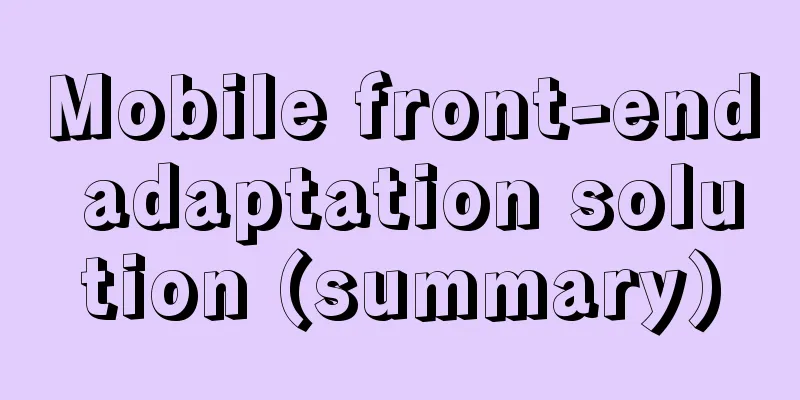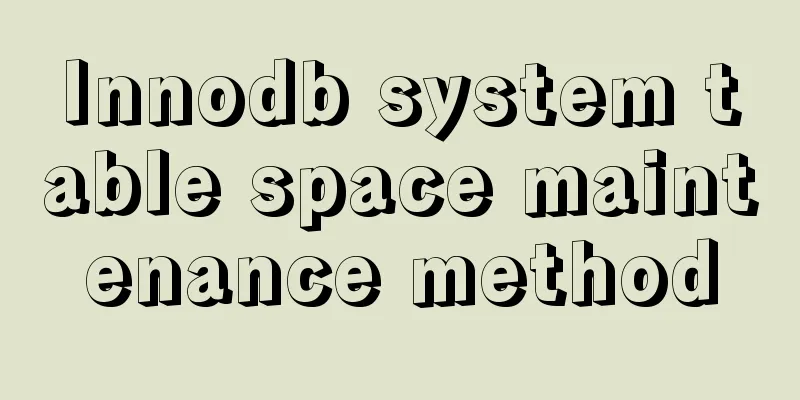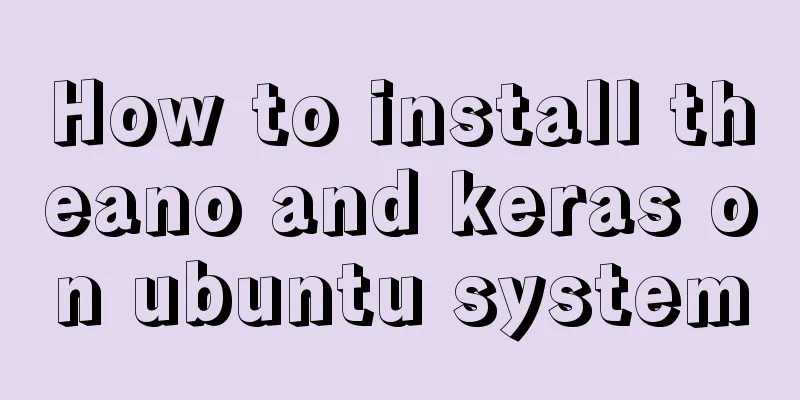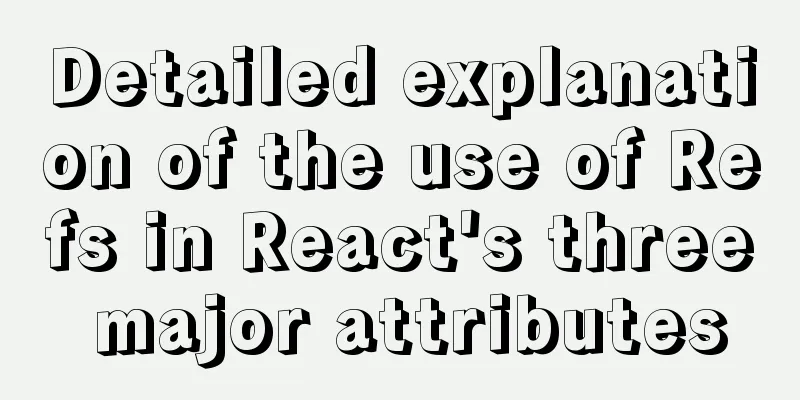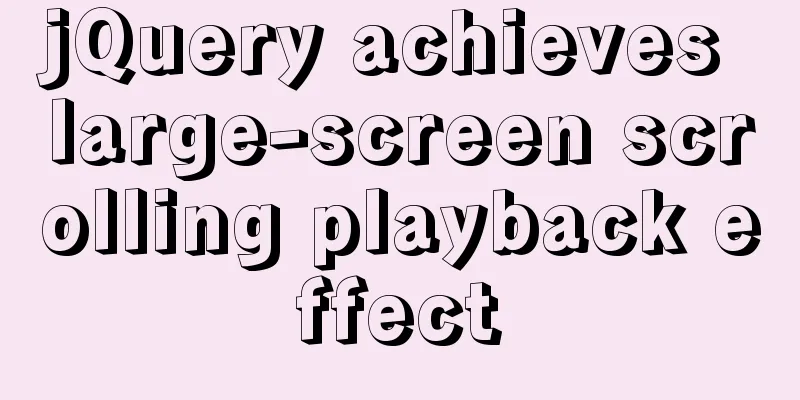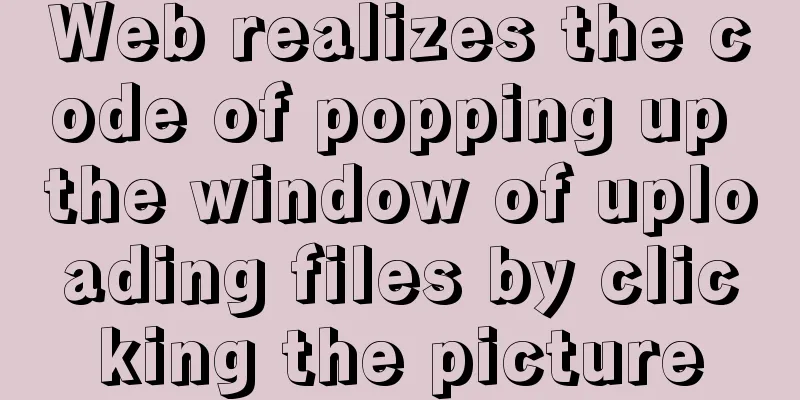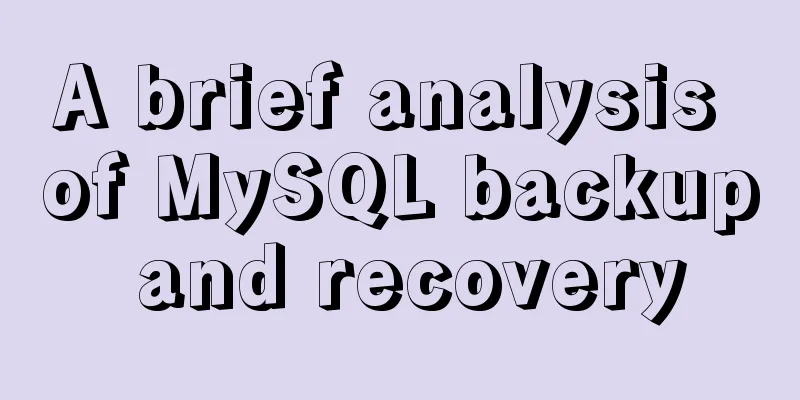How to configure environment variables in Linux environment
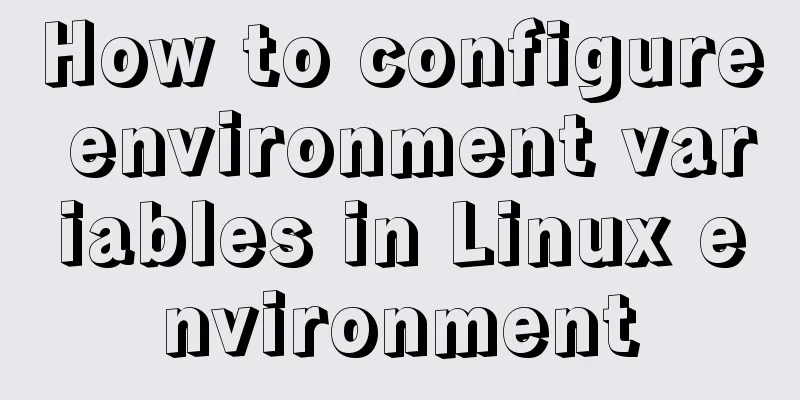
|
JDK download address: http://www.oracle.com/technetwork/java/javase/downloads/jdk8-downloads-2133151.html
Configure the software directory in the root directory under the Linux environment
Upload the downloaded jdk to the software folder (The operating software I use is)
Go to the software directory. Enter the command: cd /software
Enter the command: ll You can see our jdk package
Unzip the file Decompression command tar xzvf jdk-8u111-linux-x64.tar.gz After decompression, you can delete the compressed package that was previously transferred Delete the file rm -fjdk-8u111-linux-x64.tar.gz
Configure JDK environment variables Similar to configuring JDK in Windows, you need to configure the following three environment variables: vi /etc/profile and then enter the letter a or i to enter the editing state and add the following variables to the file
Enter the command to add environment variables:
Enter the command to view the environment variables: echo $CLASSPATH echo $PATH Enter the command to view the version of jdk java -version
Note: Sometimes you need to restart to see these configuration information. The above is the full content of this article. I hope it will be helpful for everyone’s study. I also hope that everyone will support 123WORDPRESS.COM. You may also be interested in:
|
<<: Native JS to achieve cool paging effect
>>: Tutorial for installing MySQL 8.0.18 under Windows (Community Edition)
Recommend
Sample code for CSS image animation effects (photo frame)
This article introduces the sample code of CSS pi...
Use javascript to create dynamic QQ registration page
Table of contents 1. Introduction 1. Basic layout...
Vue 2.0 Basics in Detail
Table of contents 1. Features 2. Examples 3. Opti...
Basic usage of UNION and UNION ALL in MySQL
In the database, both UNION and UNION ALL keyword...
Mysql index types and basic usage examples
Table of contents index - General index - Unique ...
CSS uses position + margin to achieve the method of horizontal and vertical centering of fixed boxes
margin:auto; + position: absolute; up, down, left...
VUE+SpringBoot implements paging function
This article mainly introduces how to implement a...
HTML table markup tutorial (38): Border color attribute of the header BORDERCOLOR
To beautify the table, you can set different bord...
Summary of the use of html meta tags (recommended)
Meta tag function The META tag is a key tag in th...
How many ports can a Linux server open at most?
Table of contents Port-related concepts: Relation...
MySQL date and time addition and subtraction sample code
Table of contents 1.MySQL adds or subtracts a tim...
Solution to index failure caused by MySQL implicit type conversion
Table of contents question Reproduction Implicit ...
Detailed explanation of the implementation process of building a kernel tree in Ubuntu 12.04
First check the kernel version you are using lin@...
SQL Practice Exercise: Online Mall Database Product Category Data Operation
Online shopping mall database-product category da...
Detailed explanation of the implementation process and usage of the Linux Recycle Bin mechanism
Preface: rm under Linux system is irreversible. T...