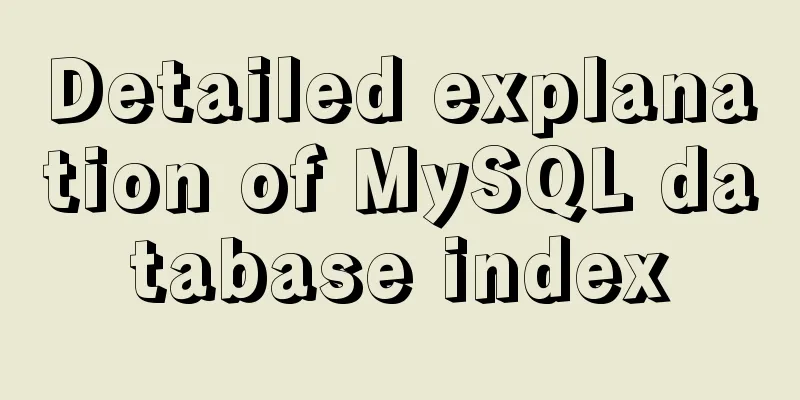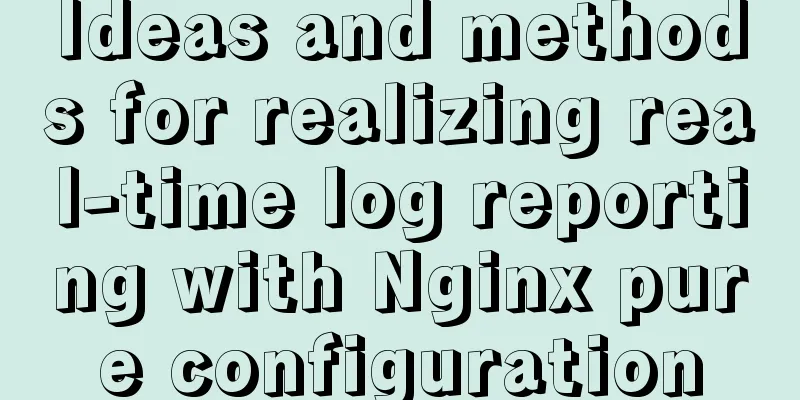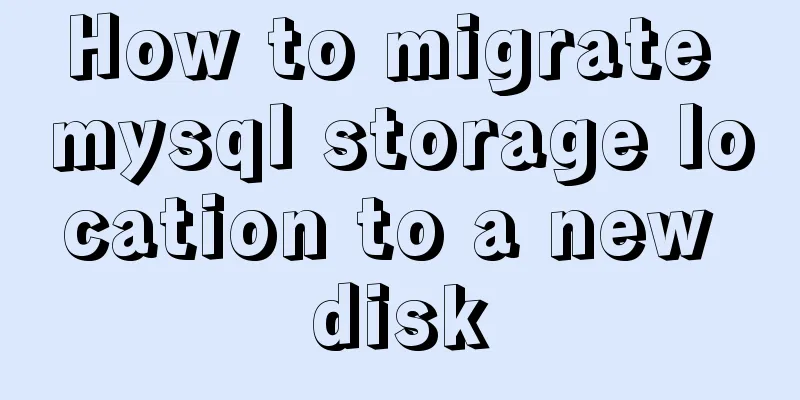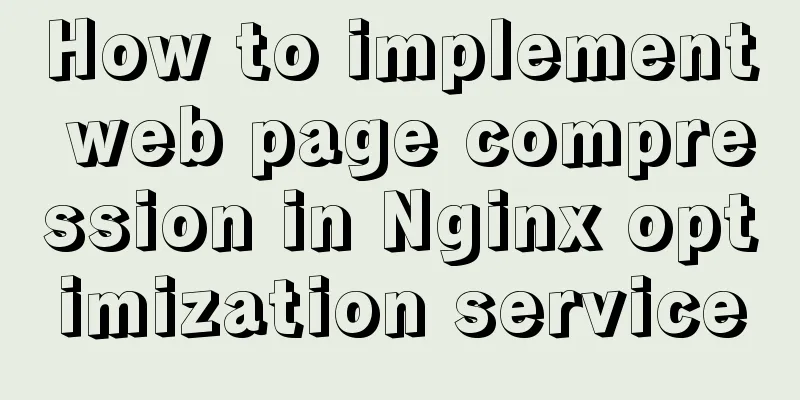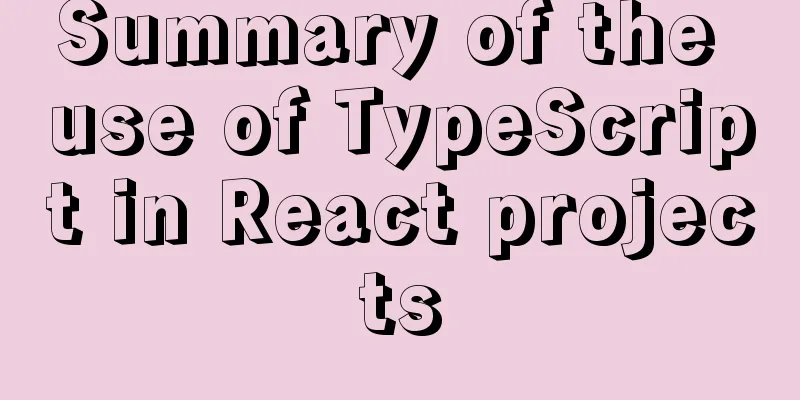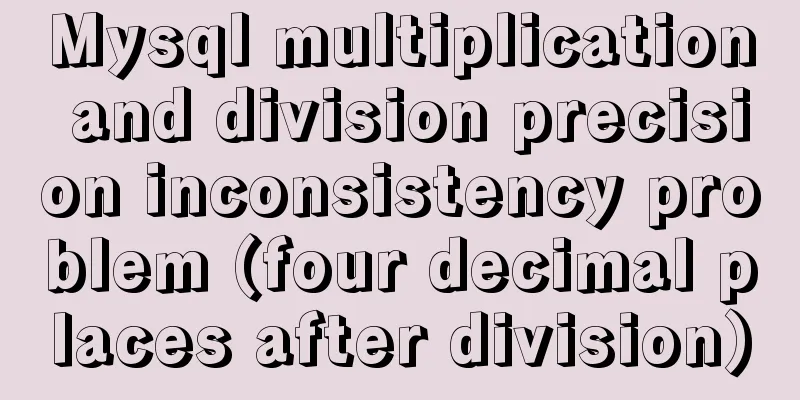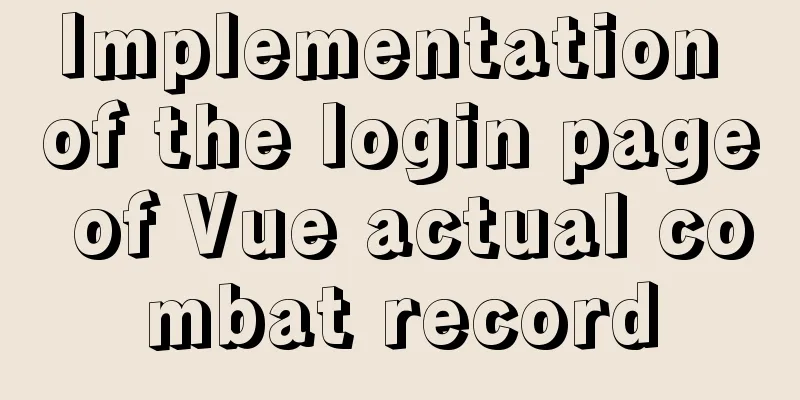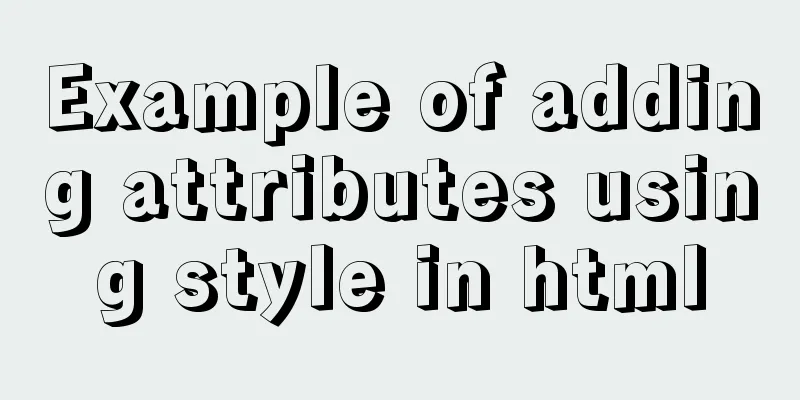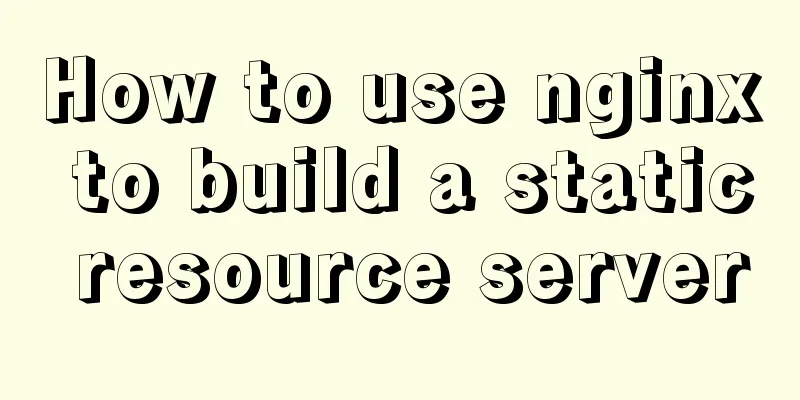Detailed explanation of the implementation process of building a kernel tree in Ubuntu 12.04
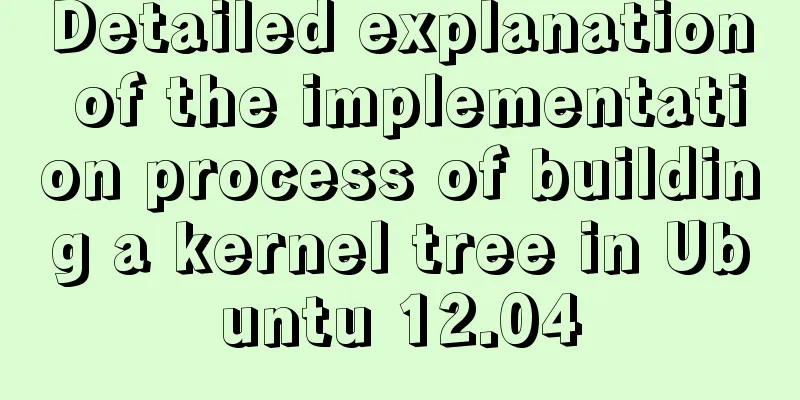
|
First check the kernel version you are using
If the source code is automatically installed when the system is installed. There is a corresponding version directory in the /usr/src directory.
Check out the downloadable source packages
I choose "linux-source-3.2.0 - Linux kernel source for version 3.2.0 with Ubuntu patches" to install directly After the download is complete, the file name is: linux-source-3.2.0.tar.bz2 in /usr/src. It is a compressed package. You can get the source code of the entire kernel by decompressing it. Use pwd to view the current path ls to see what files are in the folder
Unzip Enter the directory (cd linux-source-3.2.0)
Start configuring the kernel and choose the fastest original configuration (default) method Make needs to wait for more than an hour. . . A few hours later ...System is 4826 kB CRC d5a51584 Kernel: arch/x86/boot/bzImage is ready (#1) Building modules, stage 2. MODPOST 3304 modules ERROR: "__modver_version_show" [drivers/staging/rts5139/rts5139.ko] undefined! WARNING: modpost: Found 4 section mismatch(es). To see full details build your kernel with: 'make CONFIG_DEBUG_SECTION_MISMATCH=y' make[1]: *** [__modpost] Error 1 make: *** [modules] Error 2 Solution: From http://ubuntuforums.org/showthread.php?t=1931029 It is probably a problem with the RTS5139 driver. Anyway, this driver is not used, so do not add it to the compilation. Edit .config and change CONFIG_RTS5139=m Modify it into the following form: CONFIG_RTS5139=n Continue to make Compile the kernel in compressed form make bzImage Compile the module: make modules Install the module: make modules_install After the execution is completed, a new directory will be generated under /lib/modules
Reboot after success. The above is the full content of this article. I hope it will be helpful for everyone’s study. I also hope that everyone will support 123WORDPRESS.COM. You may also be interested in:
|
<<: VUE realizes registration and login effects
Recommend
Basic usage of UNION and UNION ALL in MySQL
In the database, both UNION and UNION ALL keyword...
Detailed explanation of how to deploy SpringBoot in docker and replace jar packages
Table of contents Project Directory Dockerfile Fi...
TCP performance tuning implementation principle and process analysis
Three-way handshake phase Number of retries for c...
Detailed explanation of MySQL master-slave replication read-write separation construction
MySQL master-slave setup MySQL master-slave repli...
JavaScript implementation of drop-down list
This article example shares the specific code of ...
JS implements the curriculum timetable applet (imitating the super curriculum timetable) and adds a custom background function
Overview: I drew lessons from several timetable s...
Vue.js handles Icon icons through components
Icon icon processing solution The goal of this re...
Analysis of Docker's method for creating local images
The so-called container actually creates a readab...
Example code for implementing a simple search engine with MySQL
Table of contents Preface Introduction ngram full...
Detailed explanation of the installation and use of Linux scheduled tasks crontabs
Install crontab yum install crontabs CentOS 7 com...
Docker completely deletes private library images
First, let’s take a look at the general practices...
How to install mysql in docker
I recently deployed Django and didn't want to...
MySQL InnoDB transaction lock source code analysis
Table of contents 1. Lock and Latch 2. Repeatable...
Native js to achieve star twinkling effect
This article example shares the specific code of ...
Share 20 excellent web form design cases
Sophie Hardach Clyde Quay Wharf 37 East Soapbox Rx...