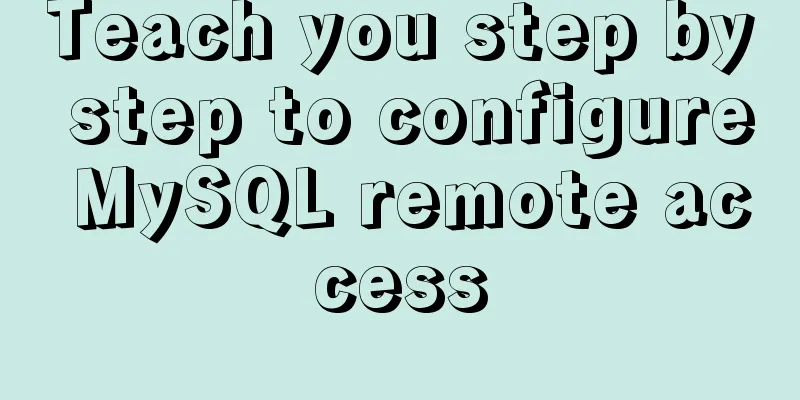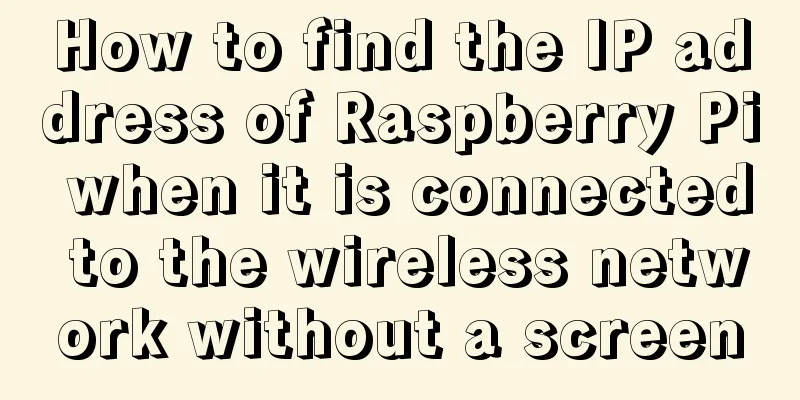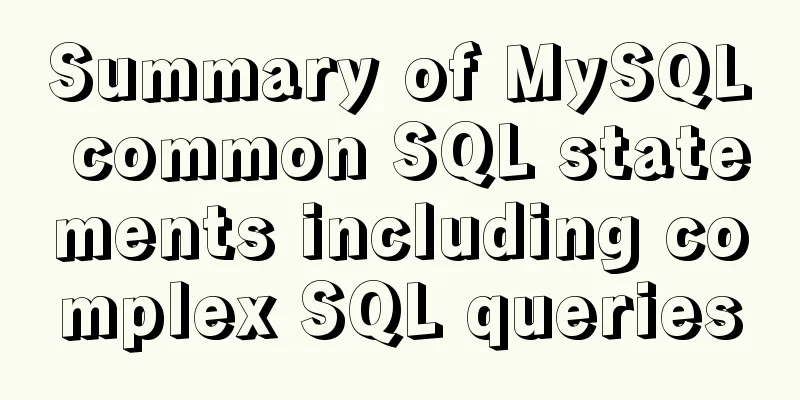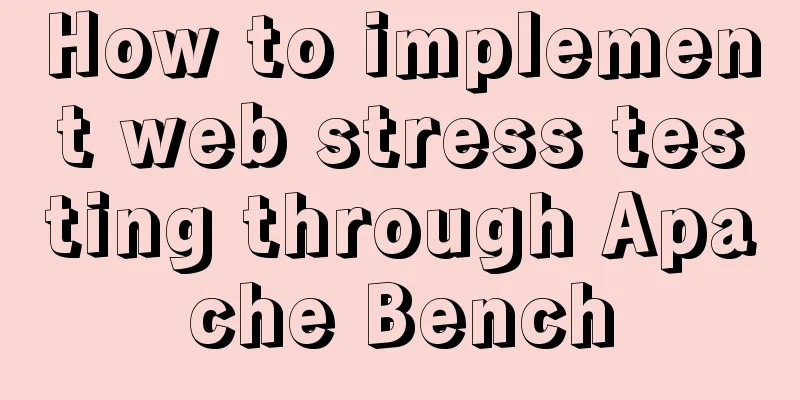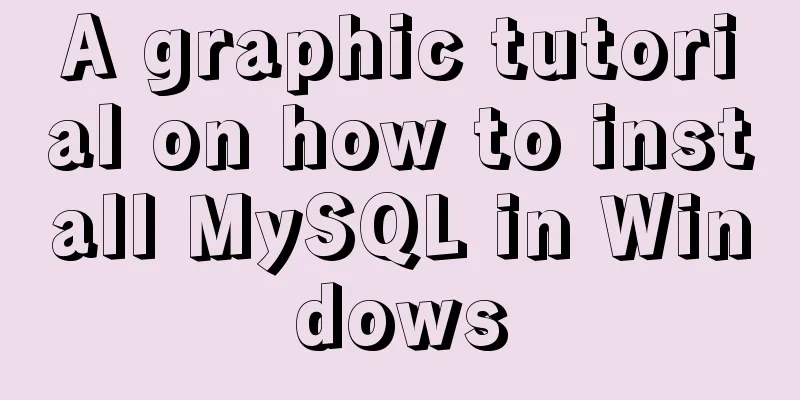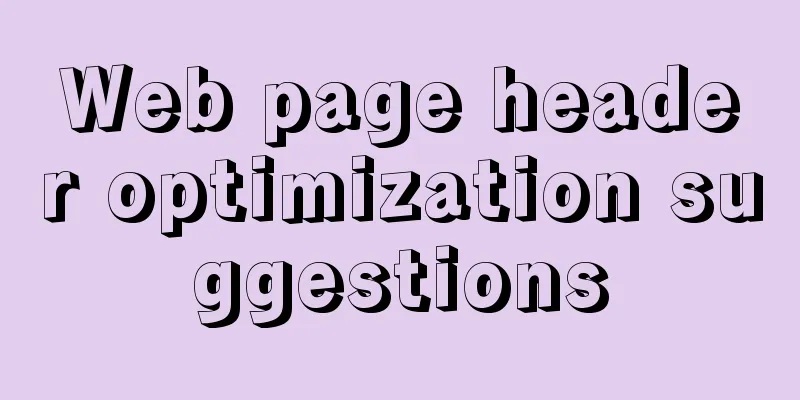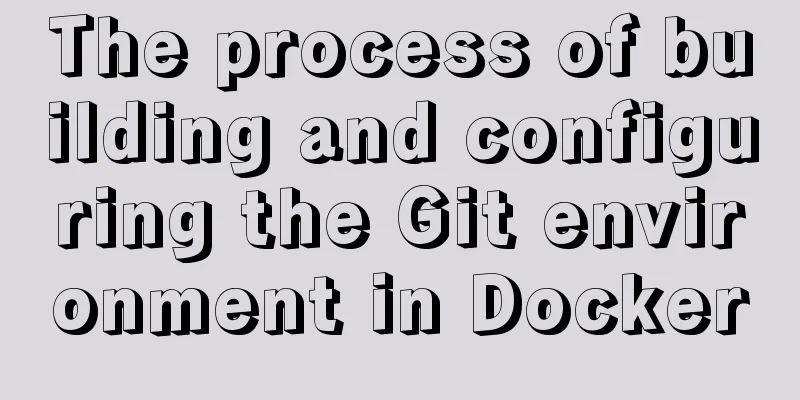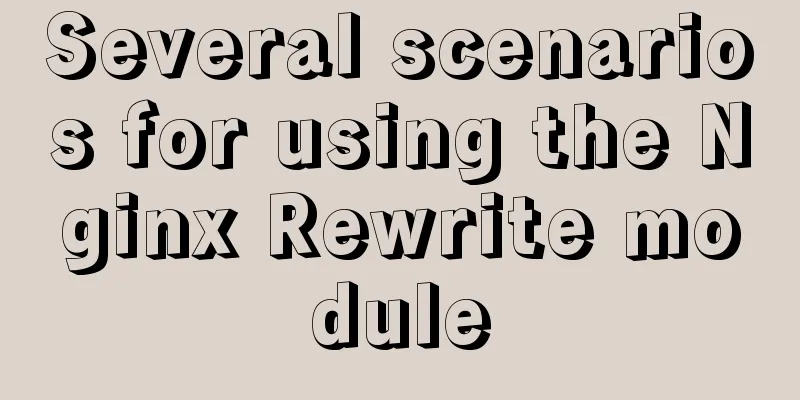How to migrate mysql storage location to a new disk
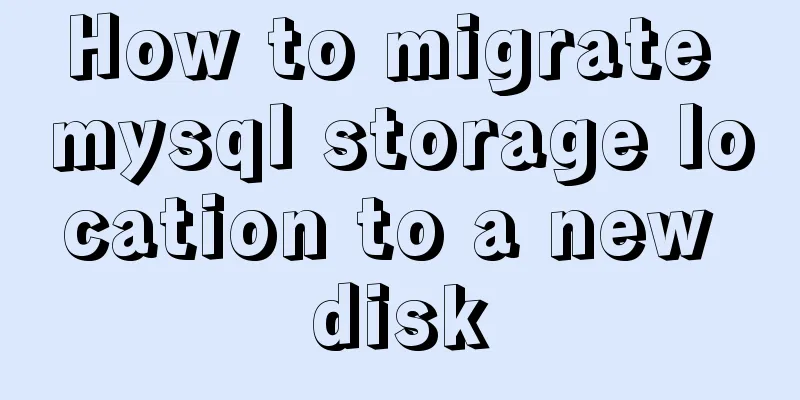
|
1. Prepare a new disk and format it with the same file system as the current root partition, create a directory and mount the disk ]#fdisk -l # View disk information ]#fdisk /dev/sdb # Partition ]# df -T # You can view the file system type of the root partition ]#mkfs.xfs /dev/sdb1 # Format the new disk partition ]#mkdir /data ]#mount /dev/sdb1 /data #Mount the disk or write to the /etc/fatab file, add a line: /dev/sdb1 /data xfs defaults 0 0 Automatically mount at boot]#df -h //Confirm the mount result 2. Stop the database service and modify the configuration file ]#systemctl stop mysqld ]#vim /etc/my.cnf datadir=/data/mysql socket=/data/mysql/mysql.sock log-error=/data/log/mysqld.log log_bin=/data/mysql/bin-log log-bin-index=/data/mysql/bin-log.index [client] socket=/data/mysql/mysql.sock #The mysql client sock reads /var/lib/mysql/mysql.sock by default, so you need to add the client sock configuration in the configuration file. ]#vim /data/mysql/bin-log.index Modify the binlog index file and re-specify the binlog storage path. 3. Create the corresponding directory and change the permissions. Migrate the database directory. ]#chown -R mysql:mysql /data ]#mkdir /data/log ]#mv /usr/lib/mysql /data/ 4. Start the service and view the change results. ]#systemctl start mysqld Enter the database mysql >show variables like 'datadir'; #You can see the storage location of the database and check whether the data is correct. mysql>show variables like '%sock%'; #Check the location of the sock file, or check whether the data in the corresponding directory /data/ is correct. The firewall is turned off and selinux is in Disabled state. Summarize The above is what I introduced to you on how to migrate the MySQL storage location to a new disk. I hope it will be helpful to you. If you have any questions, please leave me a message and I will reply to you in time. I would also like to thank everyone for their support of the 123WORDPRESS.COM website! You may also be interested in:
|
<<: Detailed tutorial on running selenium+chromedriver on the server
>>: JavaScript canvas realizes dynamic point and line effect
Recommend
Detailed explanation of the general steps for SQL statement optimization
Preface This article mainly shares with you the g...
How to create a test database with tens of millions of test data in MySQL
Sometimes you need to create some test data, base...
Detailed explanation of VUE's data proxy and events
Table of contents Review of Object.defineProperty...
Simple example of adding and removing HTML nodes
<br />Simple example of adding and removing ...
Vue implements the method example of tab routing switching component
Preface This article introduces the use of vue-ro...
Detailed explanation of JavaScript BOM composition and common events
Table of contents 1. BOM 2. Composition of BOM 2....
Public free STUN servers
Public free STUN servers When the SIP terminal us...
WeChat Mini Program implements the likes service
This article shares the specific code for the WeC...
Install nodejs and yarn and configure Taobao source process record
Table of contents 1. Download nodejs 2. Double-cl...
HTML5+CSS3 coding standards
The Golden Rule No matter how many people are wor...
Linux five-step build kernel tree
Table of contents 0. The kernel tree that comes w...
How to recover accidentally deleted messages files in Linux
If there are files that are being used by a proce...
Simple implementation of handheld barrage function + text shaking special effects code based on JS
There was a shaking barrage on TikTok a while ago...
This article summarizes the implementation methods of 6 load balancing technologies (summary)
Load balancing is a commonly used device in serve...
Implementation example of scan code payment in vue project (with demo)
Table of contents Demand background Thought Analy...